Listing your stunning photos on iStock is just the beginning of your journey as a contributor. Once your images are uploaded, the goal is to ensure they are visible to potential buyers. If your portfolio isn’t visible, potential sales could be slipping away unnoticed! In this post, we’ll explore the essential aspects of iStock portfolio visibility and help you tackle any issues that might hold your stunning imagery back from reaching eager customers.
Common Reasons for Photo Visibility Issues

So, why might your iStock portfolio photos not be as visible as you'd like? Here are some common culprits that can hinder your images from getting the attention they deserve:
- Keyword Optimization: One of the biggest reasons photos don’t show up in search results is poor keywording. If your keywords aren’t relevant or accurately describe your photo, buyers searching for specific content may never find it. Ensure you use relevant keywords that reflect your photo’s content, style, and context.
- Poor Image Quality: High-quality images are prioritized on platforms like iStock. Low-resolution or poorly lit photos may be rejected, or if your portfolio includes too many of them, it can dilute overall visibility. Always strive for professional-grade images.
- Overcrowded Niche: Some categories are saturated with similar imagery. If you're uploading to a heavily populated niche, it's harder for your photos to stand out. Consider diversifying your portfolio to include less competitive niches.
- Inconsistent Uploading: Regular activity plays a role in visibility. If you upload sporadically, you may find that your existing images don’t gain as much traction. A consistent uploading schedule keeps your portfolio fresh in the eyes of the platform.
- Licensing Issues: Make sure all your images comply with licensing requirements. If there are issues with rights or model releases, your photos may not be searchable or available for purchase.
Understanding these common issues can help you take steps to improve your photo visibility on iStock, ultimately leading to more sales and a thriving portfolio.
3. Step-by-Step Guide to Checking Your Photo Settings
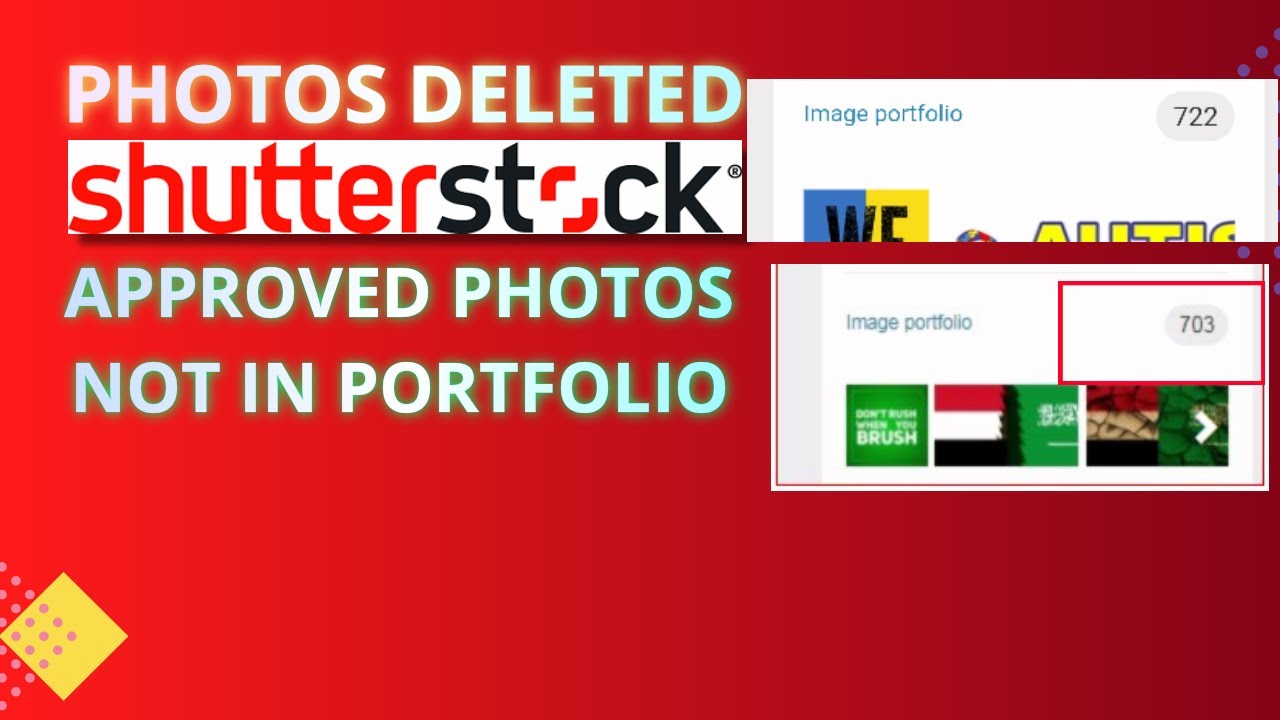
Okay, let’s dive right in! If your iStock portfolio photos aren’t getting the visibility you’d like, it might be time to check your photo settings. Don’t worry, I’ve got you covered with a simple, step-by-step guide.
- Log into Your iStock Account: Head over to iStock.com and log in using your credentials.
- Navigate to Your Portfolio: Once logged in, click on your profile icon at the top right corner, and select “Portfolio” from the dropdown menu.
- Select the Photo: Browse through your collection and click on the specific photo you want to check. This opens up the photo details.
- Check Metadata: Review the title, keywords, and description. Ensure they are relevant and descriptive. Adding strong keywords can greatly enhance your photo’s visibility!
- Assess License Type: Make sure that the appropriate license type is selected. For general usage, “Royalty-Free” is usually ideal.
- Review the Category: Ensure your photo is placed in the right category. This impacts how easily potential buyers can find your work.
- Publish Status: Confirm that the photo is marked as “Live.” If it’s in draft mode, it won’t be visible to potential buyers!
- Adjust as Necessary: If you spot anything that needs fixing, make your adjustments and save.
And there you have it! Go through these steps to ensure your photos are set up in the best possible way for maximum visibility.
4. Understanding iStock's Approval Process

Now that we’ve sorted out your photo settings, let’s take a quick peek into iStock’s approval process. Understanding this process can really help you optimize your submissions and, in turn, your portfolio visibility.
When you submit a photo, it doesn’t immediately become available for sale. Here’s a simplified breakdown of what happens:
| Stage | Description |
|---|---|
| Submission | You upload your images and provide necessary metadata like titles, keywords, and descriptions. |
| Initial Review | Your submission is checked for technical quality, including sharpness, exposure, and overall composition. |
| Content Evaluation | The content is assessed for relevance and adherence to iStock's content guidelines. Creative originality is key! |
| Approval or Rejection | Your photo either gets approved for sale or rejected with feedback for necessary changes. |
Key Points to Remember: Keep in mind that iStock looks for high-quality, well-composed images that meet their criteria. Make sure your submissions shine with creativity and clarity, and always pay attention to the feedback you receive. This knowledge will empower you to refine your portfolio and boost its visibility!
Tips for Ensuring Your Photos Are Displayed
Ensuring your iStock portfolio photos get the visibility they deserve is essential for maximizing your sales. Here are some practical tips to help your images stand out in the crowded marketplace:
- Optimize Your Keywords: The right keywords can make all the difference. Focus on relevant, popular, and specific keywords that accurately describe your photo. Think like a buyer—what terms would they search for?
- Compelling Titles and Descriptions: Create engaging titles and descriptions that capture attention. Use clear, concise language and highlight the unique aspects of your image. Don't shy away from using storytelling to enhance appeal.
- High-Quality Images: Always prioritize quality over quantity. Use high-resolution images that are crisp and clear. Make sure to follow iStock's technical requirements so your photos don't get rejected.
- Keyword Variations: Experiment with variations of your keywords. Using synonyms or alternative phrases can help capture different search patterns, broadening the reach of your photos.
- Regularly Update Your Portfolio: Keep your portfolio fresh by regularly adding new images and removing outdated ones. iStock favors active contributors, and a regularly updated portfolio can catch the attention of potential buyers.
- Engage with Trends: Stay tuned to current trends in photography and design. Photos that reflect popular themes or styles are more likely to be searched for and purchased.
Remember, getting noticed takes time and persistence. Keep refining your strategy, and don’t hesitate to analyze your competition for inspiration!
Contacting iStock Support for Further Assistance
If you find that your images are still not getting the visibility you hoped for, don't hesitate to reach out to iStock Support. They can provide specific insights and assistance tailored to your situation. Here are steps to effectively contact them:
- Visit the iStock Help Center: Start by visiting the iStock Help Center, where you can find FAQs and support articles that address common issues.
- Submit a Support Ticket: If your concerns aren't addressed, consider submitting a support ticket to their customer service team. Be as detailed as possible in your request to expedite the process.
- Community Forums: Engage with other contributors in the iStock community forums. You may find that others have faced similar challenges and can offer valuable advice.
- Email Directly: If you're looking for a more personal touch, shoot an email to iStock’s support team. Include your account information and a clear explanation of your issue.
- Be Patient: Keep in mind that responses may take time, especially if they're experiencing a high volume of inquiries. Patience is key when waiting for feedback.
By reaching out to iStock Support, you gain access to a wealth of knowledge that can help enhance the visibility of your portfolio. Remember, every question is worth asking!
Resolving Visibility Issues with Your iStock Portfolio Photos
Ensuring that your photos gain visibility on platforms like iStock is crucial for maximizing sales and showcasing your talent as a photographer. However, several factors can impact how your portfolio is perceived and accessed by potential buyers. Here are some effective strategies for enhancing the visibility of your iStock portfolio photos:
- Keyword Optimization: Utilize relevant keywords in your title, description, and tags. This helps in improving searchability.
- High-Quality Images: Always upload high-resolution images that meet iStock's quality standards. Blurry or poorly lit images can deter buyers.
- Diverse Styles: Include a variety of styles and subjects in your portfolio. This broadens your appeal and increases the chances of your photos being discovered.
- Regular Updates: Keep your portfolio fresh by regularly adding new content. This not only attracts returning customers but also shows that you are active on the platform.
- Social Media Promotion: Share your iStock portfolio on social media platforms to drive traffic and increase exposure.
- User Engagement: Respond to comments and feedback promptly. Engaging with users can enhance your visibility within the community.
| Tip | Benefit |
|---|---|
| Keyword Optimization | Improves searchability and relevance |
| High-Quality Images | Attracts buyers and builds credibility |
| Diverse Styles | Expands target audience |
| Regular Updates | Keeps portfolio engaging |
| Social Media Promotion | Increases traffic and visibility |
| User Engagement | Builds community and repeat buyers |
In conclusion, overcoming visibility issues in your iStock portfolio requires a strategic approach, including optimizing keywords, maintaining high-quality images, and engaging with your audience. Implementing these best practices can significantly enhance your portfolio's visibility and boost your sales potential.
 admin
admin








