When it comes to showcasing your creative work on Behance, organization is key. A well-organized profile not only enhances the viewer's experience but also allows your unique style and skills to shine through. In this blog post, we'll explore how to effectively reorganize your projects and images on Behance, ensuring they truly reflect your artistic vision. Let's dive into the importance of organization and how it can elevate your creative portfolio!
Understanding the Importance of Organization
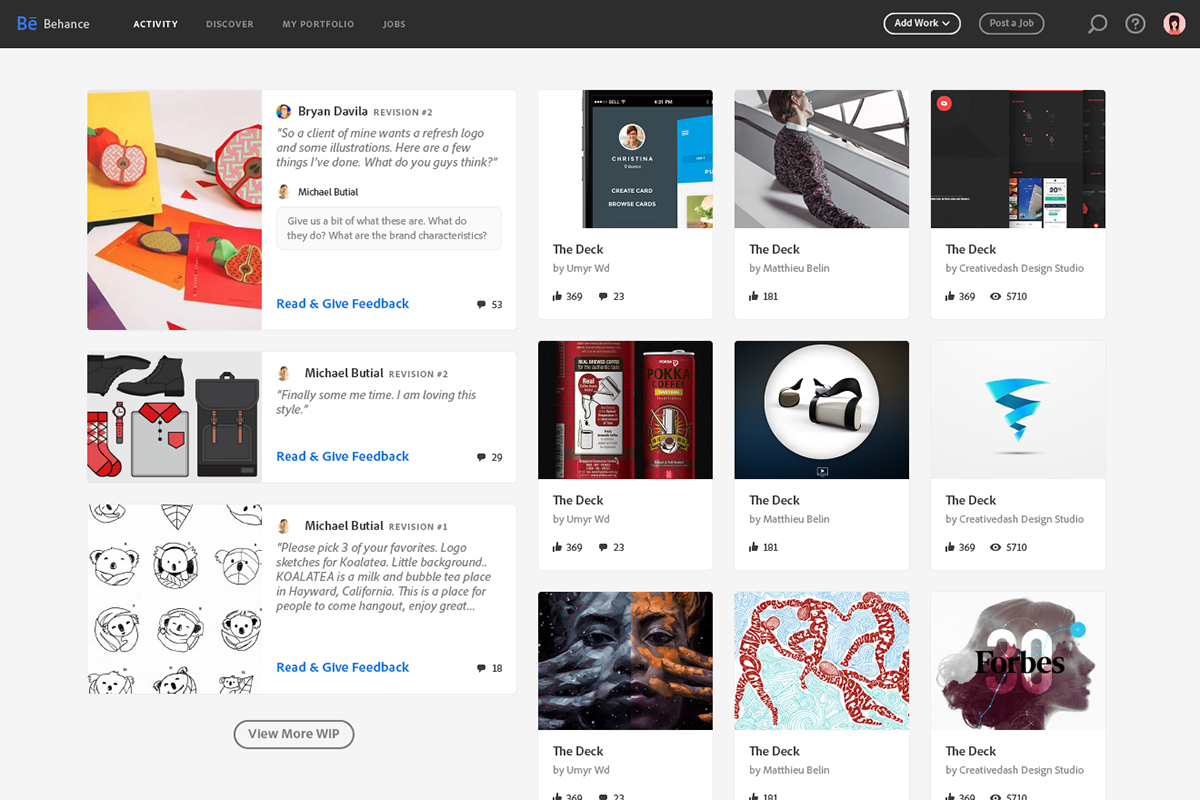
Organization is more than just keeping things tidy; it plays a crucial role in how your work is perceived. Here are some reasons why organizing your projects and images on Behance matters:
- First Impressions Count: When a potential client or collaborator visits your profile, the first thing they notice is the layout and organization of your work. A cluttered profile can turn them away, while a well-structured one invites exploration.
- Showcasing Your Best Work: By carefully curating your projects, you can highlight the pieces that best represent your skills and artistic voice. This curated approach allows you to control the narrative of your portfolio.
- Ease of Navigation: Clear organization helps viewers find what they’re looking for quickly. Categorizing projects by type, style, or medium can make the browsing experience seamless and enjoyable.
- Reflecting Your Growth: As you evolve as an artist, your portfolio should reflect that growth. Regularly reorganizing your projects allows you to showcase your latest and most relevant work, demonstrating your development over time.
- Engaging Your Audience: A well-organized profile can lead to increased engagement. Viewers are more likely to spend time exploring your work if they can easily navigate through projects that pique their interest.
In summary, taking the time to organize your Behance projects not only enhances your profile's aesthetics but also strengthens your personal brand as a creative professional.
Also Read This: Managing Multiple Portfolios on Behance
Assessing Your Current Projects and Images

Before diving into the exciting world of reorganizing your Behance portfolio, it's essential to take a good hard look at what you've already created. This assessment is not just about the quantity of your projects, but also their quality and relevance to your creative journey.
Start by listing all your current projects. A simple table can help you visualize them better:
| Project Title | Date Created | Current Relevance |
|---|---|---|
| Project A | Jan 2021 | High |
| Project B | Mar 2020 | Medium |
| Project C | Jun 2019 | Low |
As you assess each project, consider the following questions:
- Does this project showcase my current skills and style?
- Is the project still relevant to my artistic goals?
- How can I improve or update this project?
By answering these questions, you can identify which projects to keep, update, or remove. This step is crucial in ensuring that your portfolio reflects not just what you’ve done, but who you are as a creative individual.
Also Read This: How to Use Behance Offline and View Your Portfolio Without Internet Access
Creating a Cohesive Theme
Once you’ve assessed your current projects, it’s time to think about how to tie everything together into a cohesive theme. A strong, unifying theme can make your portfolio more engaging and memorable.
Start by identifying the core message or aesthetic you want to convey. Ask yourself:
- What are the common elements in my work? (color schemes, techniques, subjects)
- What emotions or ideas do I want to evoke in my audience?
- How can I present my work in a way that tells a story?
Here are some tips to create that cohesive look:
- Color Palette: Choose a color scheme that resonates with your style and stick to it across projects.
- Consistent Presentation: Use similar layouts, fonts, and styles throughout your projects.
- Curate Your Work: Select projects that complement each other and contribute to the overall narrative.
By weaving these elements together, your Behance portfolio will not only reflect your creativity but also create a lasting impression on viewers, making them want to explore more of your work!
Also Read This: How to Download Mockups on Behance: Easy Steps to Get the Files You Need
5. Steps to Reorganize Your Projects
Reorganizing your projects on Behance can make a world of difference in showcasing your creativity. Here are some simple steps to get you started:
- Assess Your Current Projects: Take a moment to review all your existing projects. Identify which ones align with your current creative vision and which ones may need revision or removal.
- Group by Themes: Organize your projects into categories based on themes or styles. For instance, if you create both graphic design and photography, create separate sections for each. This helps viewers navigate your portfolio easily.
- Prioritize Quality Over Quantity: It’s tempting to include every project you’ve ever worked on, but focus on showcasing your best work. Choose projects that highlight your skills and creativity.
- Update Project Descriptions: Don’t forget to refresh your project descriptions. Make them engaging and informative. Share the inspiration behind each project and the techniques you used.
- Arrange by Date or Impact: Decide whether you want to showcase your projects chronologically or by impact. If a recent project is your best work, it should be front and center!
By following these steps, you’ll create a more cohesive and visually appealing portfolio that reflects your unique style.
Also Read This: How to Add Tags in Behance for Better Searchability
6. Tips for Curating Images Effectively
Curating images on Behance is crucial to making your projects stand out. Here are some tips to ensure your images are as impactful as possible:
- High-Quality Images: Always use high-resolution images. A pixelated image can detract from the overall quality of your work. Aim for images that are at least 300 DPI.
- Consistency is Key: Use a consistent style across your images. Whether it’s color grading, filters, or framing, maintaining a uniform look enhances your portfolio's professionalism.
- Tell a Story: Arrange your images in a way that tells a narrative. Consider the sequence—start with a captivating image and follow up with supporting images that guide the viewer through your creative process.
- Limit the Number of Images: It’s best to avoid overwhelming viewers. Aim for a curated selection of 8-12 images per project. This keeps the focus on quality rather than quantity.
- Use Captions Wisely: Captions can enhance the viewer's understanding. Briefly describe what they are looking at—mention the concept, materials used, or the techniques employed.
By applying these tips, you’ll create a visually stunning and cohesive portfolio that captures the essence of your creativity!
Also Read This: Publish Your Project from Behance to Adobe Portfolio Effortlessly
Utilizing Behance Features for Maximum Impact
Behance offers a variety of features designed to help you showcase your projects in the best light possible. Here’s how you can leverage these tools:
- Project Covers: Choose eye-catching covers for each project. This is the first impression visitors get, so make it count!
- Tags and Categories: Use relevant tags to help others discover your work. Think about what keywords potential viewers might search for.
- Collaboration Tools: Collaborate with other creatives on projects. This not only expands your network but also enriches your portfolio with diverse styles.
- High-Quality Images: Always upload high-resolution images. Quality matters when showcasing your creativity, and viewers appreciate the finer details.
- Project Updates: Regularly update your projects with new images, descriptions, or even progress shots. This keeps your work dynamic and engaging.
By utilizing these features, you can create a more impactful Behance portfolio that truly reflects your artistic vision and connects with your audience.
Also Read This: How to Add Adobe XD as a Tool on Behance: Showcasing Your Design Skills with Adobe XD
Maintaining Your Portfolio's Freshness
Keeping your Behance portfolio fresh is essential to attracting and retaining viewers. Here are some strategies to ensure your work always feels new:
- Regular Updates: Schedule time to refresh your projects. Adding new content, even small tweaks, can make a big difference.
- Seasonal Themes: Consider showcasing work that aligns with current trends or seasons. For example, update your portfolio to reflect holiday designs or seasonal colors.
- Engage with Feedback: Pay attention to comments and messages from viewers. Use this feedback to improve your projects and show that you value your audience's input.
- Showcase New Skills: As you learn and grow, be sure to incorporate new skills or techniques into your projects. This highlights your evolution as an artist.
- Feature Personal Projects: Occasionally add personal projects or passion projects. These authentic pieces can resonate deeply with viewers.
By maintaining freshness in your portfolio, you not only keep your audience engaged but also reflect your ongoing growth as a creative professional.
Reorganize Projects and Images on Behance to Reflect Your Creativity
Behance is a powerful platform for showcasing your creative work, allowing artists, designers, and photographers to display their projects to a global audience. However, as you continue to grow and evolve in your creative journey, it's essential to keep your Behance portfolio organized and reflective of your current style and skills. Here are some effective strategies to help you reorganize your projects and images:
- Assess Your Current Portfolio: Review your existing projects and determine which ones align with your current creative direction.
- Prioritize Your Best Work: Highlight your strongest projects at the top of your profile or in a featured section.
- Group by Theme or Style: Consider organizing your projects by categories such as illustrations, photography, or graphic design to enhance viewer navigation.
- Use Collections: Create collections to curate projects that share a common theme or concept, making it easier for viewers to appreciate your work.
- Update Project Descriptions: Revise titles, descriptions, and tags to accurately reflect your creative intent and the skills you want to showcase.
Additionally, incorporating high-quality images and consistent formatting can enhance the visual appeal of your portfolio. Take advantage of Behance's layout options, such as grids and slideshows, to present your work in the best light. Regularly updating your portfolio will not only showcase your evolution as a creative individual but also keep your audience engaged.
| Action | Description |
|---|---|
| Portfolio Review | Evaluate existing projects for relevance. |
| Featured Projects | Display your best work prominently. |
| Thematic Organization | Group projects by style or theme. |
| Update Descriptions | Ensure all project details are current. |
In conclusion, by regularly reorganizing your projects and images on Behance, you not only enhance your portfolio's visual appeal but also better communicate your artistic journey, making it easier for potential clients and collaborators to connect with your work.
 admin
admin








