When it comes to enhancing your creative projects, platforms like Storyblocks offer an array of royalty-free media content. However, one common concern for many creators is the presence of logos or watermarks on downloaded assets. In this post, we'll explore the significance of those logos and watermarks, what they represent, and offer insights into how to navigate the world of watermark-free content responsibly.
Understanding Storyblocks Logos and Watermarks
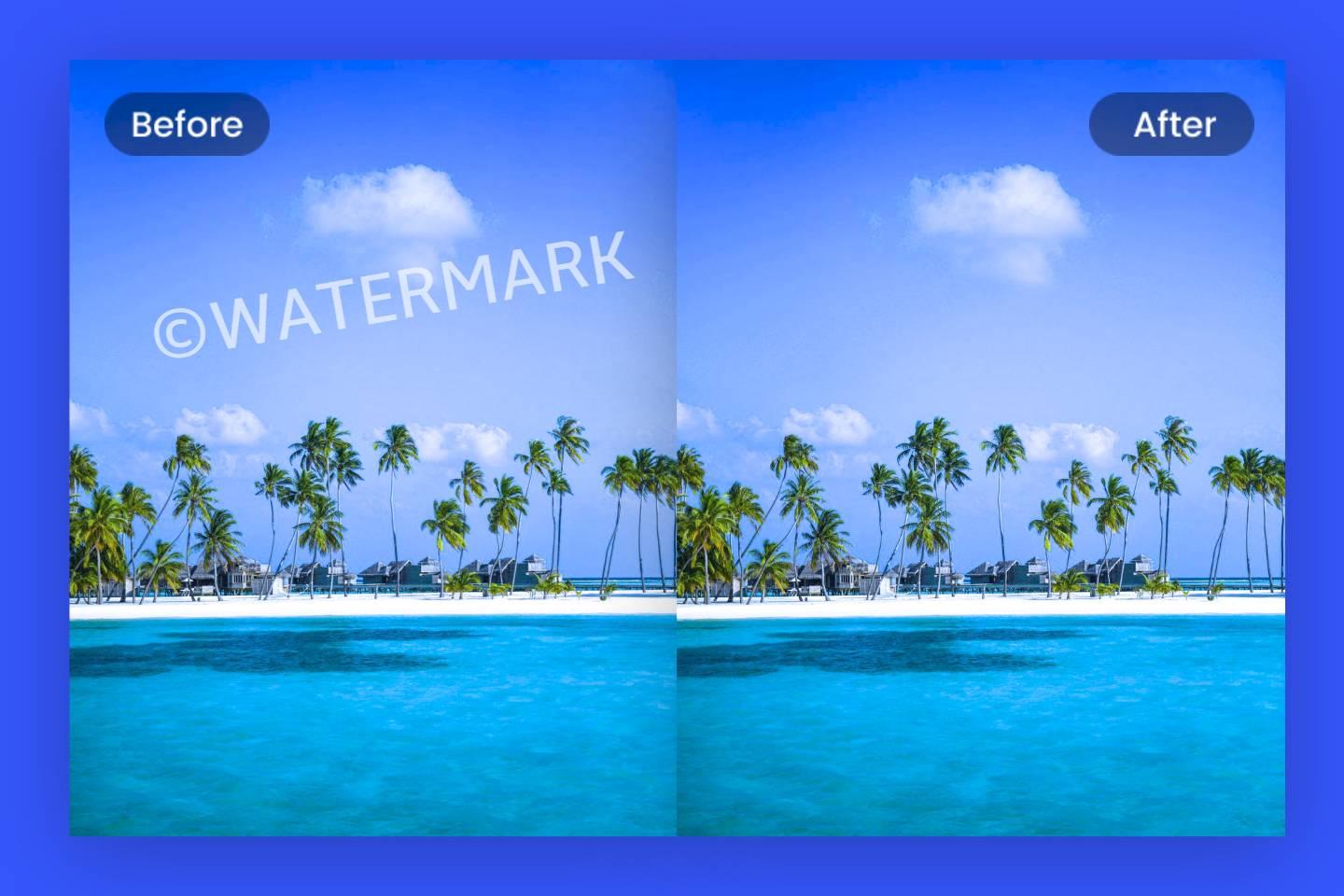
Storyblocks is a well-known platform providing various multimedia assets ranging from stock videos, audio files, and images to templates. However, when you download content from Storyblocks, especially with a free or basic account, you might notice a watermark or logo stamped across the media. But what does this really mean?
First off, let's break down *watermarks:
- Purpose: Watermarks are primarily used to protect the intellectual property of creators and prevent unauthorized distribution or use.
- Visual Clarity: They ensure that anyone who views the content is aware of the source, thereby giving credit to the original creator.
- Restriction: Content with watermarks cannot be used for commercial projects or professional displays unless purchased or licensed.
On the other hand, Storyblocks logos function similarly but also serve to build brand awareness. These logos in downloaded content reinforce the platform's brand identity while simultaneously protecting the works of its contributors.
It's essential to understand that removing these logos or watermarks without proper licensing is generally against the terms of service of most content platforms, including Storyblocks. Doing so compromises the integrity of the work and violates copyright law. While it might be tempting to find workarounds, being respectful of creators' rights ensures a healthy ecosystem for artistic collaboration.
In conclusion, while it’s beneficial to learn about these logos and watermarks, using the content in a legitimate manner is key to maintaining the credibility and ethical standards of your creative endeavors.
Also Read This: Recording Audio from YouTube Videos – Legal and Practical Methods
Legal Considerations for Removing Watermarks
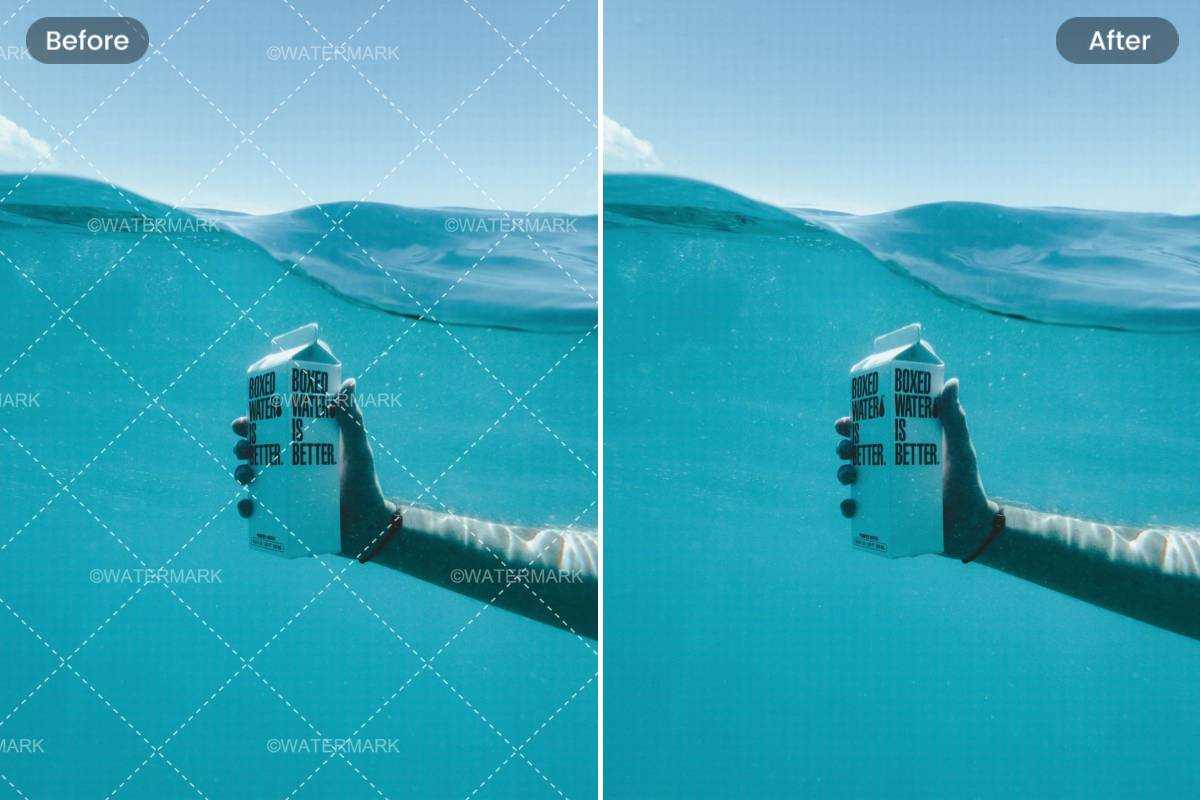
When it comes to removing watermarks, particularly from content downloaded from platforms like Storyblocks, it’s crucial to understand the legal landscape surrounding this practice. After all, watermarks serve as a protection mechanism for creators and provide a clear indication of ownership and copyright, which ensures that artists can maintain control over their work.
Firstly, let's clarify what a watermark is. A watermark is typically a logo or text overlay that identifies the source of a piece of content. It signifies that the content is copyrighted and may only be used under certain conditions. Here are some important legal points* to consider:
- Copyright Laws: Most creative works, including images and videos, are protected by copyright. Removing a watermark without permission can infringe on these rights.
- Licensing Agreements: Content platforms usually have licensing agreements that specify how content can be used. If you downloaded a piece of content under a specific license, removing the watermark could breach that agreement.
- Attribution Necessity: In many cases, content creators require that their ownership be recognized when their work is used. This is often stipulated in the terms of service, making it legally binding.
- Potential Consequences: Ignoring these legal considerations could result in takedown notices, potential legal action from the content creator, or financial penalties.
In short, removing a watermark without explicit permission from the content owner is risky and likely illegal. Always respect the rights of the creators, and consider seeking proper licensing if you wish to use their materials without watermarks.
Also Read This: How to Download Behance Videos
Methods to Remove Watermarks
If you find yourself in a situation where you've legally obtained a piece of content but still want to explore options for removing a watermark, it’s essential to tread carefully to avoid any legal pitfalls. Here are some methods that people often consider, but remember, they should only be applied under appropriate circumstances:
- Contact the Creator: The most straightforward method is to reach out to the content creator or the platform directly. Often, they can provide you with a watermark-free version if you’ve obtained the correct license.
- Editing Software: Programs like Adobe Photoshop or GIMP can be used to attempt to erase or obscure the watermark. Just keep in mind that this might not always yield perfect results and could alter the quality of the content.
- Content Removal Tools: There are specific tools designed for removing watermarks, such as Apowersoft Watermark Remover or HitPaw Watermark Remover. However, caution is vital as these tools might not always respect copyright laws.
- Clip and Crop: If the watermark is located at the edge or in a corner, sometimes simply cropping the image or video can effectively remove it while retaining most of the content intact.
While these methods exist, it's vital to reiterate the importance of obtaining the necessary permissions and licenses first. Being respectful of the hard work that goes into creating visual content not only keeps you on the right side of the law but also supports the artistic community as a whole!
Also Read This: how to save scanned image as pdf
Using Editing Software for Watermark Removal
When it comes to removing watermarks from your downloaded content, one of the most popular approaches is utilizing editing software. There are numerous tools available that can help you achieve this, but it’s essential to understand that while you can technically manipulate images or videos to remove watermarks, it may violate copyright laws and terms of service for platforms like Storyblocks.
Here’s a quick rundown of how you can remove watermarks using editing software:
- Choose the Right Software: There are various editing programs that you can use, such as Adobe Photoshop for images or Adobe Premiere Pro for videos. Free tools like GIMP or Shotcut can also be effective.
- Zoom In: Close up the area where the watermark is located. This makes it easier to make precise edits.
- Clone Tools: Use clone or healing tools to cover the watermark with surrounding pixels. This works best for images.
- Crop It Out: In cases where the watermark is at the edge, cropping it out could be a straightforward solution.
- Blur or Smudge: If you're unable to completely remove the watermark, you can blur or smudge it to make it less noticeable.
While these methods can be effective in achieving a cleaner look, remember to consider the ethical implications and potential legal consequences. Always respect the creator's rights!
Also Read This: Essential Guide to Saving Images as JPEG on Mac
Alternatives to Watermark Removal
Rather than trying to remove watermarks from downloaded content, there are several ethical alternatives that can save you from legal issues while still providing high-quality resources for your projects.
Here are some options to consider:
- Purchase a License: One of the most straightforward alternatives is to buy a license for the content you wish to use. This ensures you have full rights without the watermark.
- Find Free Alternatives: Many websites offer free stock images and videos that don’t have watermarks, like Unsplash and Pexels. These resources can be great for your projects without the need for editing.
- Use Subscription Services: Consider subscribing to stock media platforms that provide content without watermarks upon download, allowing you access to a wider range of high-quality resources.
- Create Your Own Content: If you have a knack for photography or videography, creating your own content ensures you have full rights and control without the hassle of watermarks.
- Collaborate with Creators: Networking with content creators can sometimes lead to mutually beneficial arrangements where you can use their content legally.
Overall, while watermark removal might seem appealing, exploring legitimate alternatives can help you stay on the right side of copyright laws and support creators in the long run.
Also Read This: How to Read Image Metadata to Understand the Source and Details
7. Best Practices for Using Content Legally
When it comes to using content you’ve downloaded from platforms like Storyblocks, understanding the legal boundaries is crucial. By adhering to best practices, you can ensure that you remain compliant with copyright laws while making the most of the resources available to you. Here are some key points to keep in mind:
- Read the License Agreement: Always familiarize yourself with the specific terms of the license that accompanies your downloaded content. Storyblocks, like many other platforms, has distinct rules regarding usage, so make it a point to read through their licensing agreements.
- Acknowledge the Creator: Giving credit where it’s due is not only the right thing to do, but it can also enhance your credibility. If the content requires attribution, make sure to properly credit the original creator as outlined in the license.
- Don’t Alter the Content Unnecessarily: Many licenses restrict changes to the original content. Even if you have the capability to modify the files, consider whether it’s compliant with the licensing agreement to do so.
- Limit Distribution: If you’re using the content for personal projects, the distribution rules may differ compared to commercial projects. Clarify whether you can share the content broadly or if it's limited to specific contexts.
- Stay Updated on Platform Policies: Content platforms frequently update their terms of service. Regularly check for changes that might affect your usage to stay compliant.
- Consult Legal Advice if Unsure: When in doubt, or if you plan to use the content in a unique way, consider seeking legal advice to steer clear of potential copyright infringement.
By following these best practices, you'll not only protect yourself legally but also show respect for the creators and the work they put into their content.
8. Conclusion
In conclusion, when dealing with downloaded content from Storyblocks or similar platforms, keeping legalities in mind is essential. While the allure of removing watermarks and using content freely may be tempting, it’s vital to respect the creators’ rights and adhere to licensing agreements.
Remember, understanding copyright laws and platform-specific regulations can save you from legal troubles down the road. Here are a few final takeaways:
- Always consult the license agreement to know what you can and can't do with the content.
- Ensure proper attribution if required, which not only honors the creator but could also enhance your own credibility.
- Stay informed about any updates in platform policies or legal requirements.
By following these guidelines, you can make the most out of your creative projects in an ethical and legally sound manner. So, the next time you download content, keep these points at the forefront of your mind. Happy creating!
 admin
admin








