Many of us have heard the phrase, "less is more." When it comes to your LinkedIn profile, this couldn’t be more accurate. A cluttered or overly complex profile can detract from your professional presence, making it harder for potential employers or connections to understand who you are and what you bring to the table. If you're considering trimming down your profile, you’re not alone! In this guide, we’ll explore why you might want to remove certain sections and how to do it effectively.
Why You Might Want to Remove Sections
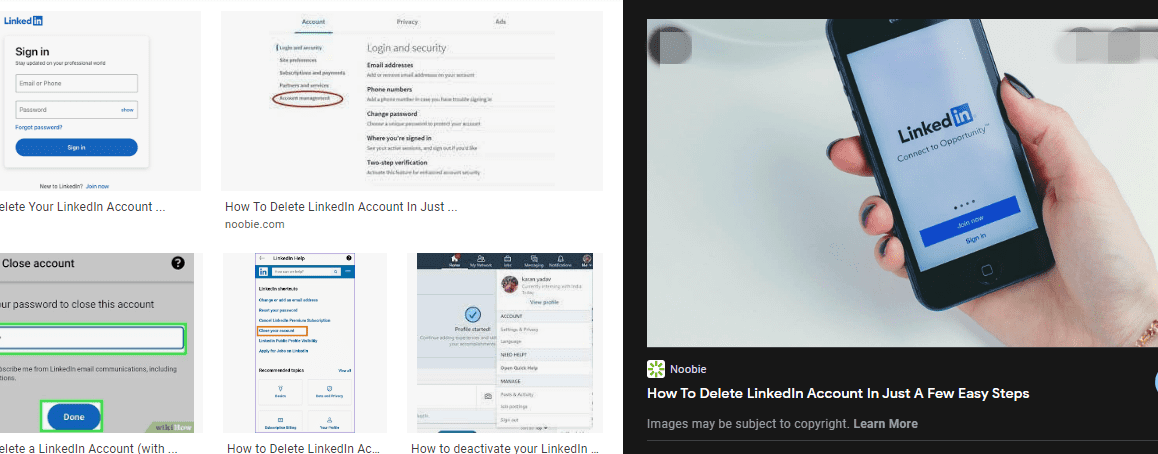
Removing sections from your LinkedIn profile can be a game-changer. Here are some *compelling reasons* why you might consider decluttering:
- Clarity of Identity: If your profile is overflowing with information, it can confuse who you are. By eliminating unnecessary sections, you present a clearer professional identity.
- Focus on Key Skills: Highlighting your top skills is important. By removing less relevant sections, you can draw attention to what truly matters in your career.
- Avoid Overwhelm: Too much information can be overwhelming for profile visitors. A streamlined profile is more inviting and easier to digest.
- Regular Updates: Your career evolves, and so should your profile. Periodically removing outdated sections keeps your LinkedIn current and relevant.
- Improved Engagement: A concise, engaging profile attracts more connection requests and opportunities, as it focuses on quality over quantity.
Overall, taking the time to assess and potentially remove sections from your LinkedIn profile can lead to a more impactful online presence, allowing you to effectively communicate your professional journey and aspirations. Ready to refine your LinkedIn profile? The next steps will guide you through the removal process seamlessly!
How to Access Your LinkedIn Profile Settings
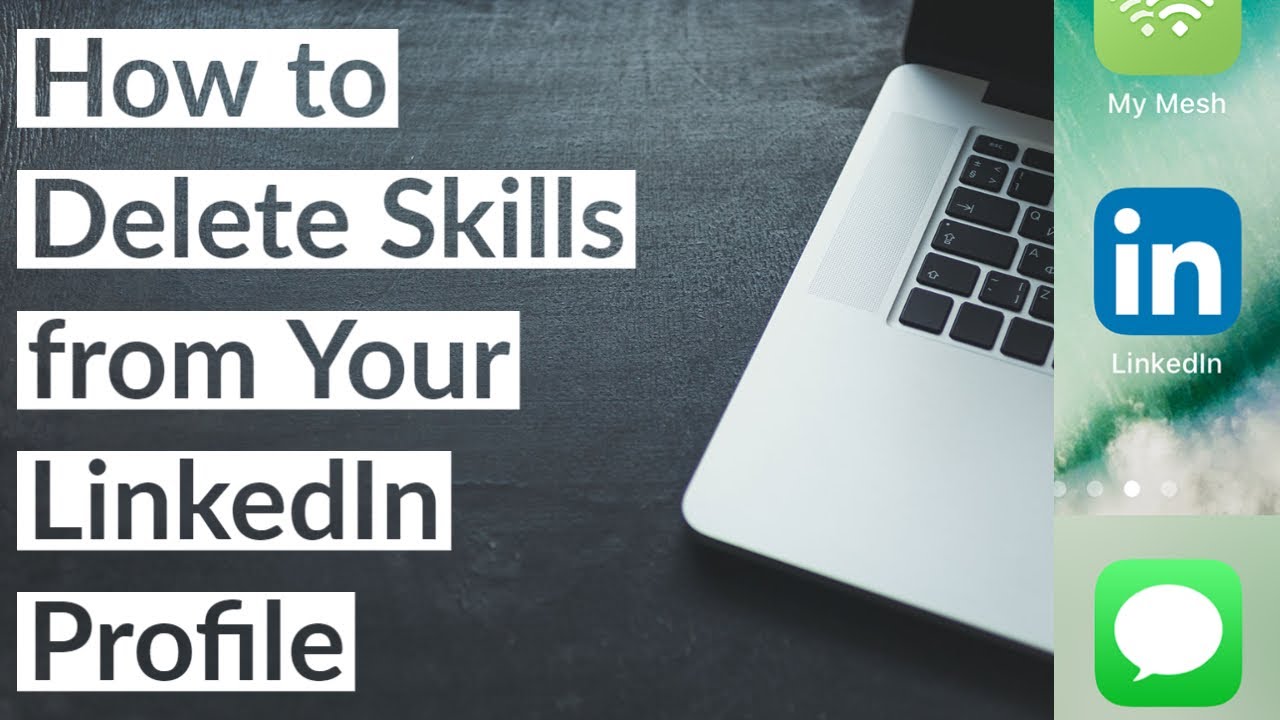
Accessing your LinkedIn profile settings is a breeze! Whether you’re a LinkedIn newbie or a seasoned user, knowing how to navigate the platform is essential for tailoring your profile to your professional needs. Here’s how to get started:
- First, log in to your LinkedIn account on your desktop or mobile app.
- Once you’re in, locate your profile by clicking on your profile picture or the "Me" icon at the top of the home page.
- A dropdown menu will appear; simply select "Settings & Privacy."
- This will bring you to a new page where you can manage various settings related to your account.
Once you are in the Settings & Privacy section, you’ll notice a variety of options ranging from account preferences to privacy settings. To make changes to specific sections of your profile, don’t worry—you’re just a few clicks away!
It's vital to understand that these settings dictate how your profile appears to others, as well as what information you want to share with your connections. So, be sure to take your time and explore these options!
Steps to Remove Sections from Your Profile
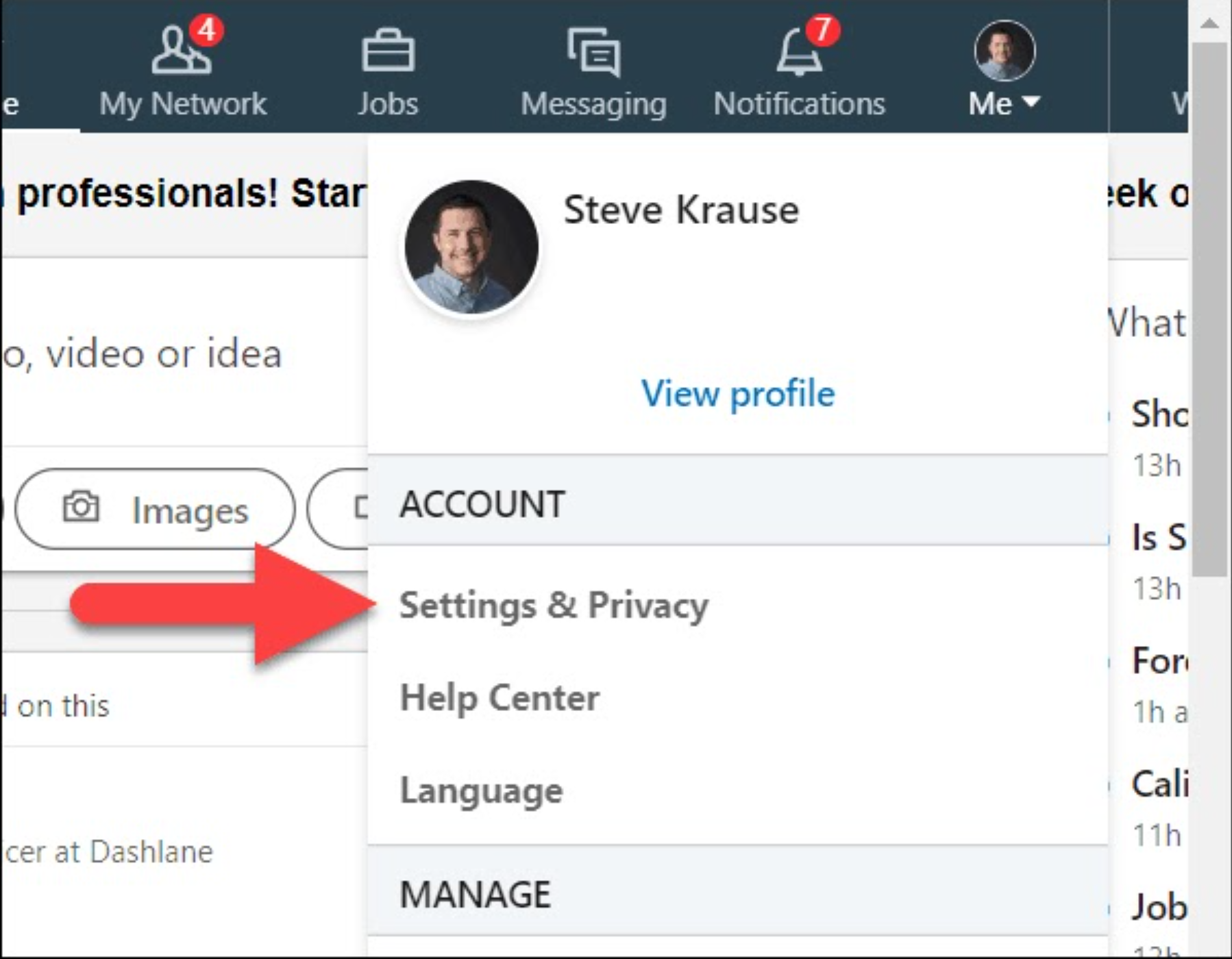
Now that you’ve accessed your LinkedIn profile settings, let’s dive into removing sections you may no longer want to showcase. Whether it's a redundant skill, an outdated experience, or simply something you’d prefer to keep private, here's a step-by-step guide on how to do it:
- Navigate back to your profile by clicking your profile picture or the "Me" icon.
- Scroll down to find the specific section you'd like to remove—this could be your Experience, Skills, or Recommendations.
- Next to the section header, look for an icon that resembles a pencil (edit option) or three dots. Click on that icon.
- For sections like Experience, you might see an option to "Delete." Simply click on that!
- After confirming your decision, the section will disappear from your profile.
Voila! You’ve successfully removed an unwanted section from your LinkedIn profile. This little tweak can help streamline your professional image and keep the focus on your most relevant experiences. Remember, your profile should reflect who you are and where you’re headed in your career—so don’t be afraid to customize it!
Common Sections to Consider Removing
When it comes to refining your LinkedIn profile, you want to showcase your best self while removing anything that might be dragging your professional image down. Here are some common sections to consider removing:
- Outdated Experience: If you have jobs listed that are over a decade old and don’t contribute to your current career goals, think about taking them down. They can make your profile look cluttered and dilute the impact of your recent achievements.
- Irrelevant Skills: Skills that don’t apply to the industry you’re currently in or aren’t supported by your work experience can confuse recruiters. Focus on skills that reflect your current role and future aspirations.
- Excessive Endorsements: Having far too many endorsements for skills that aren't relevant can detract from the value of key endorsements. Choose your top skills wisely and remove those that dilute your brand.
- Unnecessary Recommendations: Recommendations that are old or don’t align with your career trajectory might need to go. Ensure the recommendations you keep are relevant and speak to your skills in the context that matters right now.
- Groups and Interests: If you belong to groups or follow interests that are no longer pertinent to your industry or profession, it’s wise to clean them up. A cluttered interests section can leave potential employers wondering where your focus truly lies.
Remember, your LinkedIn profile should tell a cohesive story about where you are now and where you want to be in your career!
Impact on Your Professional Image
Removing sections from your LinkedIn profile can significantly enhance your professional image. Think of your LinkedIn as a dynamic list where quality trumps quantity. Here are some powerful ways that the act of decluttering can impact how others perceive you:
| Aspect | Positive Impact |
|---|---|
| Clarity | By removing irrelevant sections, you allow visitors to your profile to quickly grasp who you are and what you bring to the table. |
| Professionalism | Streamlining your profile demonstrates a thoughtful approach to your professional branding, which can create a positive impression. |
| Focused Narrative | Your profile becomes a sharper representation of your career goals and expertise, appealing more effectively to recruiters and hiring managers. |
| Updated Relevance | Keeping only the most relevant and impactful sections ensures that your profile aligns with current trends in your industry, reflecting up-to-date knowledge and skills. |
In a world where first impressions matter, a tidy, relevant LinkedIn profile can set you apart from the rest. Take the time to refine and enhance your profile, and you’ll find that it opens doors to amazing opportunities!
Removing Sections from Your LinkedIn Profile Guide
LinkedIn is a powerful platform for professional networking, job searching, and personal branding. However, an overcrowded profile can detract from your key qualifications and accomplishments. Sometimes, simplifying your LinkedIn profile is necessary to present yourself in the best light. This guide will walk you through the process of removing unnecessary sections from your LinkedIn profile.
Before diving into the removal process, it’s essential to analyze your profile. Ask yourself the following questions:
- Is this section relevant to my current career goals?
- Does this information add value to my professional persona?
- Are there sections that are outdated or no longer applicable?
Once you've identified the sections to remove, follow these steps:
- Log In: Sign in to your LinkedIn account.
- Profile Access: Click on your profile picture to access your profile.
- Edit Mode: Click on the “Edit” icon in the top right corner of each section.
- Remove Section: For sections you no longer want, find the “Delete” option or toggle the visibility settings to "Off".
Here’s a quick reference table of common sections you might consider removing:
| Section | Consider Removing? |
|---|---|
| Skills | Only if outdated or irrelevant |
| Recommendations | If not reflective of current skills |
| Interests | Only if not professional-related |
In conclusion, keeping your LinkedIn profile streamlined and relevant is key for making a strong impression. By thoughtfully removing unnecessary sections, you can highlight your strengths and achievements more effectively, helping you connect with new opportunities.










