YouTube has transformed the way we consume content, and for many creators, monetization is a vital part of their journey. However, there may come a time when you want to remove monetization from your videos—whether it's for creative reasons, audience considerations, or simply a change in strategy. In this blog post, we'll explore the ins and outs of YouTube monetization and the steps you'll need to take to remove it from your videos.
Understanding YouTube Monetization
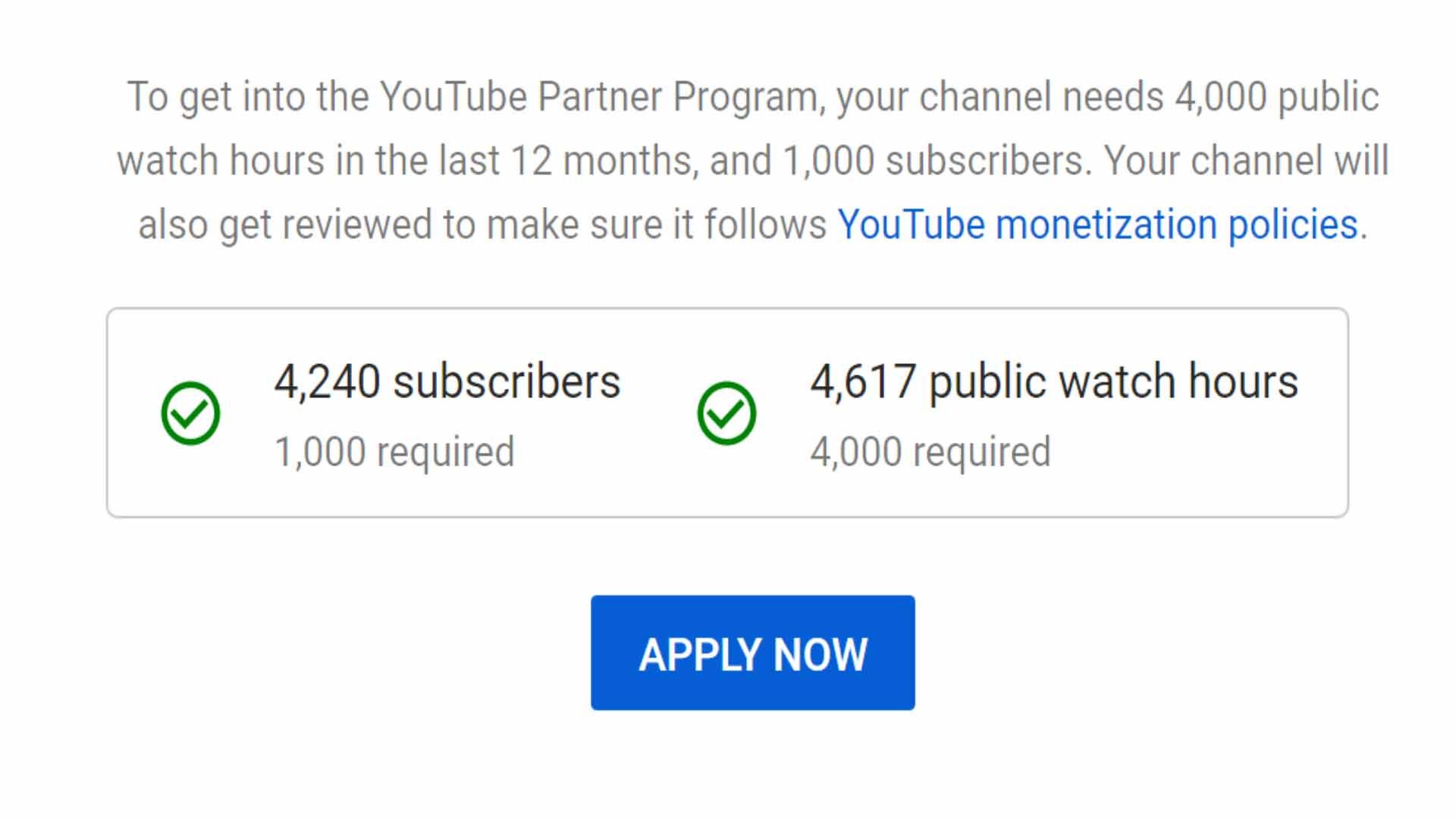
Before we dive into the specifics of removing monetization, it's essential to understand what YouTube monetization entails. Simply put, monetization on YouTube allows creators to earn money from their content through various methods. This usually includes:
- Ad Revenue: Earning money from ads displayed on your videos.
- Channel Memberships: Allowing fans to support you directly through subscriptions for exclusive content and perks.
- Super Chats: Engaging with your audience during live streams by receiving paid messages.
- Merchandise Shelf: Selling your branded products directly through your channel.
To enable these monetization options, you need to be part of the YouTube Partner Program (YPP), which has specific eligibility requirements, including a minimum of 1,000 subscribers and 4,000 watch hours in the past year.
While monetization opens up exciting revenue streams, it's important to know how it impacts your content. Some creators choose to remove monetization from their videos for several reasons:
- Creative Control: Opting out of ads allows for more seamless storytelling without interruptions.
- Audience Preference: Some viewers prefer ad-free experiences and might abandon videos with frequent ads.
- Content Type: Certain types of content may not align with advertiser interests, making monetization impractical.
Understanding the implications of monetization will help you make an informed decision when considering its removal. Now let's move on to the practical steps to take if you decide to go in that direction!
Reasons for Removing Monetization
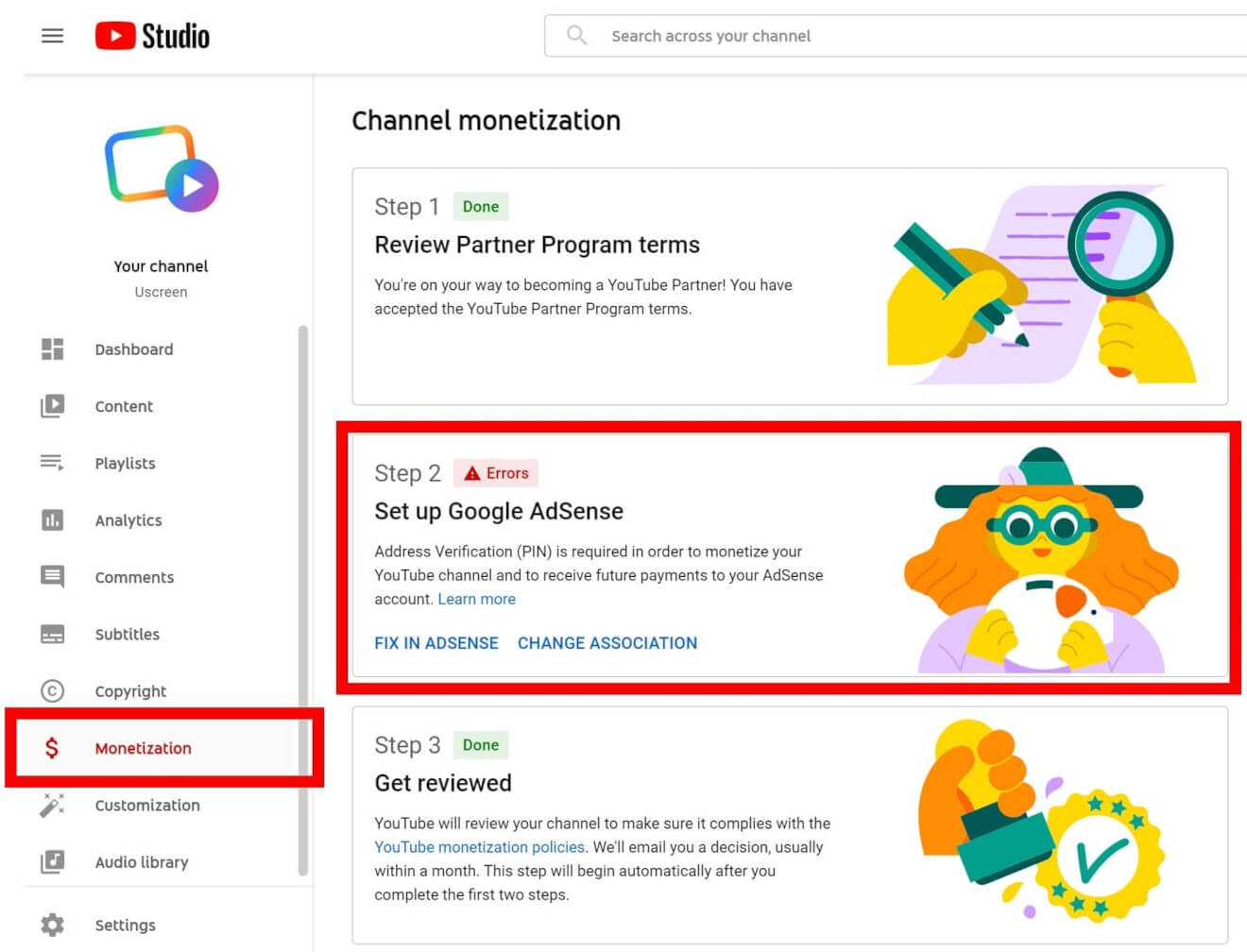
There are several reasons why you might consider removing monetization from your YouTube videos. Understanding these reasons can help clarify your decision. Let's explore the most common motivations:
- Creative Freedom: Many creators feel that monetization pressures can stifle their creativity. When you're focused on earning revenue, you might lean towards popular content that you think will attract more views, rather than producing videos that you’re genuinely passionate about.
- Content Authenticity: If your content includes adult themes, sensitive subjects, or controversial topics, you might face demonetization. Removing monetization gives you the freedom to authentically express your views without worrying about meeting advertiser-friendly guidelines.
- Viewer Experience: Ads can sometimes disrupt the viewing experience. By removing monetization, you enhance viewer engagement, encouraging more organic growth and community building around your channel.
- Control Over Content: Some creators choose to remove monetization to regain control over their content. This way, you won’t have to cater to advertisers' demands, allowing you to present your videos exactly as you envision them.
- Ethical Considerations: If you're promoting products or ideas that conflict with the values of certain advertisers, removing monetization can align your content with your ethical beliefs. This helps maintain integrity and honesty with your audience.
Step-by-Step Instructions to Remove Monetization
If you've decided to remove monetization from your YouTube videos, the process is quite straightforward. Follow these step-by-step instructions to ensure you do it correctly:
- Log in to YouTube Studio: Start by visiting YouTube Studio and log in with your account credentials.
- Go to the Monetization Section: In the left-hand menu, click on "Monetization." Here, you’ll see a summary of your monetization status.
- Select Videos: Click on "Content" in the left menu. This will show you all your uploaded videos. You can select multiple videos by checking the boxes next to them or choose a specific video you're interested in.
- Adjust Monetization Settings: With the video selected, click on the "Monetization" tab. You'll see options related to ads and revenue settings. Simply toggle off the monetization feature.
- Save Changes: Don’t forget to click the “Save” button to ensure your changes are applied. You should see a confirmation notification once it's done.
- Review Your Channel: Finally, it might be helpful to review your channel’s overall settings to ensure everything aligns with your vision now that monetization is removed.
And that’s it! Removing monetization can be liberating, allowing you to focus on creating content that resonates with you and your audience.
5. Verifying the Changes
After you've decided to remove monetization from your YouTube videos, it's essential to ensure that the process has been completed successfully. Verifying the changes can save you from future headaches, especially if you have specific reasons behind this decision. Here’s how you can do it:
- Check Your YouTube Dashboard: Log in to your YouTube Studio and navigate to your dashboard. Here, you’ll notice various metrics related to your videos. Click on the "Monetization" tab to see if the status of your videos reflects the changes you made.
- Video List Review: Review the list of all your videos. Look for the monetization status icon next to each video. Videos that no longer have monetization enabled should show a dollar sign with a slash through it.
- Analytics Insights: Check the analytics of the videos you’ve modified. While the views, likes, and subscriptions are crucial, make sure that the revenue section shows either zero earnings or reflects the absence of ads.
- Act on Feedback: If you receive comments or messages from viewers regarding ads still showing, it might be a sign that the monetization isn’t fully removed. Re-assess your settings if you encounter any discrepancies.
Lastly, remember to wait for a short period before concluding that the changes have been applied. YouTube may take some time to update the monetization status across its platform, so patience is key!
6. Conclusion
Removing monetization from your YouTube videos is a straightforward process, but it carries implications that you should be aware of. Whether you're pivoting your content strategy, focusing more on branding, or simply don’t want ads cluttering your audience's experience, you have control over your channel's direction.
Here are a few takeaways to consider:
- Understand Your Reasons: It's important to evaluate why you are making this change. Are you doing it for ethical reasons, audience experience, or personal choice? Knowing your motives can guide future decisions.
- Stay Updated: YouTube's policies and features evolve, so keep an eye on any changes that might affect monetization and channel management.
- Communicate with Your Audience: If relevant, share your decision with your viewers. They appreciate transparency and may offer insights or support for your future endeavors.
Ultimately, removing monetization can free you to focus more on creating engaging content without the pressure of ad performance. So, take a deep breath, keep creating, and enjoy the journey ahead!
 admin
admin








