In today's digital world, maintaining your online privacy is more essential than ever. With the rise of social media and professional networking sites like LinkedIn, individuals often unknowingly share a wealth of personal information. This can lead to unwanted attention, spam, or even identity theft. But why should we be concerned about this? Let's break it down.
Consider the following:
- Your digital footprint: Every action you take online contributes to your digital history. This can be anything from your social media posts to your professional achievements. Once it’s out there, it’s often challenging to erase.
- Privacy breaches: With the increasing number of data breaches occurring, private information can easily fall into the wrong hands. Keeping your online presence limited can reduce your vulnerability.
- Employers and recruiters: Many employers use LinkedIn as a tool to vet potential candidates. The information available about you can shape their first impressions, so it’s wise to curate what’s seen.
Protecting your online privacy is not just about having secrets; it's about maintaining control over your personal narrative. If someone can look you up online and find information that could affect your career or personal life, being proactive about your online privacy can save you a lot of headaches.
As we delve deeper into social media platforms, understanding how they operate in the context of online privacy is crucial. LinkedIn, while an excellent tool for networking, can expose personal information to a broad audience. Being informed about what is publicly accessible can help you make smarter choices about your online presence.
What Information of Yours is Publicly Available on LinkedIn?
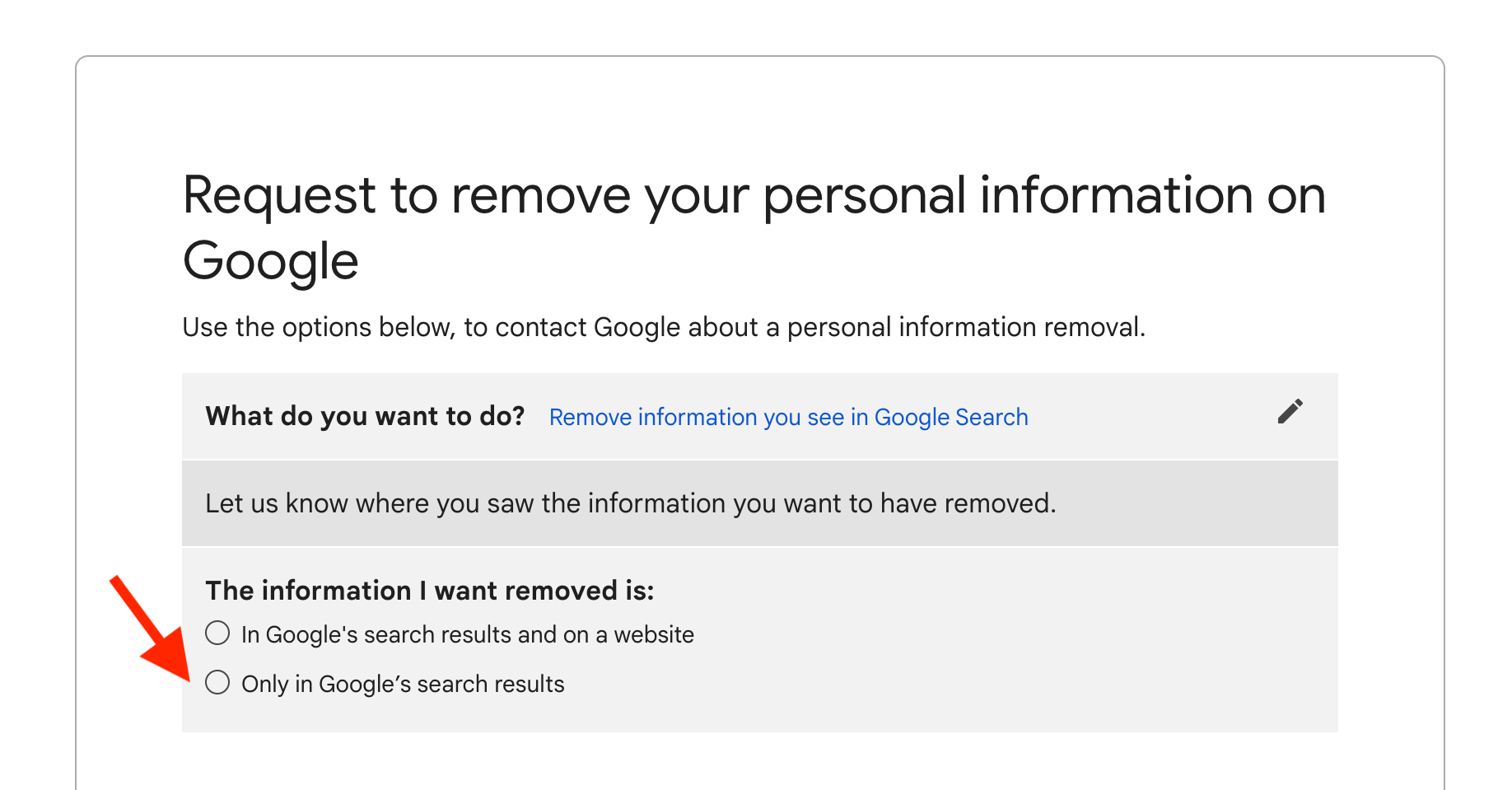
LinkedIn is designed to showcase your professional life, but with that comes the risk of oversharing. Let's take a closer look at what information LinkedIn makes public by default, and why it matters.
Here’s a breakdown of typical information visible on your LinkedIn profile:
- Profile Picture: A visual representation of who you are. Recruiters might judge you based on this image.
- Full Name: Your name is often the first piece of information people see. Make sure it's a professional representation.
- Job Title and Company: This reveals your current position and where you work, providing insight into your expertise and credibility.
- Work Experience: LinkedIn allows you to list your past and current roles, which can provide a timeline of your career but also opens up a window to your employment history.
- Skills and Endorsements: These highlight your abilities and can be perceived positively or negatively depending on their relevance.
- Recommendations: Feedback from colleagues or supervisors can shape perceptions about your work ethic and professionalism.
- Connections: The number of connections you have can signal your networking ability and influence within your industry.
While many of these elements can be beneficial for attracting opportunities, they also increase your exposure to potential risks. Here are a few reasons to be cautious:
- Identity Theft: The more personal information that is accessible, the easier it is for someone to impersonate you.
- Unwanted Solicitation: If recruiters or companies can find you too easily, you might get bombarded with unsolicited offers or spam.
- Privacy Invasions: Your professional life is intertwined with your personal life, and having it all out there can lead to uncomfortable situations.
Adjusting your privacy settings and removing non-essential information from your LinkedIn profile are simple yet effective strategies in protecting your online identity. Always remember that while LinkedIn can help you engage and grow professionally, safeguarding your privacy should always be a priority!
Also Read This: How to Change My LinkedIn URL: Personalizing Your Profile Link
3. Steps to Remove Your LinkedIn Profile from Google Search Results

So, you’ve decided it’s time to take control of your online presence and remove your LinkedIn profile from Google search results. It’s a smart decision, especially if you’re concerned about privacy. Removing your profile from Google isn’t a one-step process, but it’s certainly manageable. Let’s break it down into easy-to-follow steps.
Step 1: Adjust Your LinkedIn Privacy Settings
Before you dive into the depths of Google search results, the first step is to adjust your LinkedIn privacy settings. Here’s how:
- Log into your LinkedIn account.
- Click on your profile picture in the top right corner.
- Select Settings & Privacy from the dropdown menu.
- Navigate to the Visibility tab.
- Under Profile visibility, toggle the settings to make your profile private.
Once your profile is set to private, it won’t appear in Google search results, making it harder for people to find you without your permission.
Step 2: Deactivate or Delete Your Account
If you want to take it a step further, consider deactivating or completely deleting your LinkedIn account. Here’s how:
- Go back to Settings & Privacy.
- Scroll down to the Account preferences section.
- Click on Close your account.
- Follow the prompts to complete the account closure process.
Keep in mind that deactivation is temporary, while deletion is permanent. Be sure you really want to go this route before making this decision.
Step 3: Remove Cached Links from Google
After updating your LinkedIn settings, you may still see your profile in Google search results due to cached data. To remove these, you can use the Google Remove Outdated Content tool:
- Go to the Google Search Console and select Tools.
- Choose the Remove Outdated Content option.
- Enter the URL of your LinkedIn profile.
- Submit your request.
Google will review your request and remove the outdated links if your profile is set to private or you’ve deleted your account.
Also Read This: Is LinkedIn Premium Worth It for Career Growth
4. Optimizing Your LinkedIn Privacy Settings
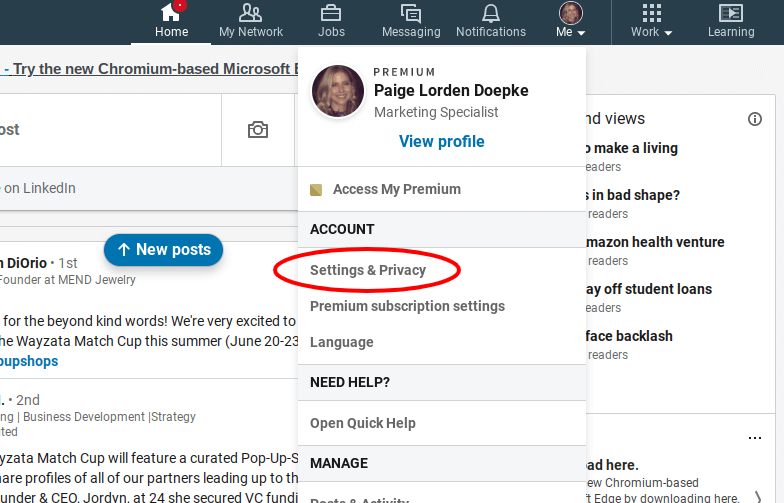
Even if you decide to keep your LinkedIn profile active, it’s important to optimize your privacy settings to protect your information. After all, LinkedIn is a professional networking site, and not everyone needs to know everything about you!
Control Who Sees Your Profile
To fine-tune visibility:
- Return to Settings & Privacy.
- Under the Visibility tab, look for Profile viewing options.
- Choose whether you want to be visible to everyone, just your connections, or set it to private.
This feature helps you browse profiles without revealing your identity, which can be quite handy.
Manage Personal Data
LinkedIn allows you to manage your personal data settings. This is crucial for controlling what information is shared:
- In the Settings & Privacy section, go to Data Privacy.
- Review how LinkedIn uses your data for ads and other purposes.
You can choose to limit data usage for targeted ads, which enhances your privacy even further.
Customize Connection Requests
To manage interactions effectively, customize your connection requests:
- In the Privacy tab, under Who can connect with you, adjust settings to filter connection requests.
This will help ensure you’re only connecting with relevant individuals, limiting access to your profile.
By taking these steps to optimize your LinkedIn privacy settings, you can significantly enhance your personal safety online while still making the most of the platform’s networking opportunities. Remember, it’s all about balance! Keeping your professional presence robust without sacrificing your privacy is entirely possible. Happy networking!
Also Read This: How to Delete Someone from LinkedIn: A Simple Process for Managing Connections
5. Requesting Google to Remove Specific Search Results
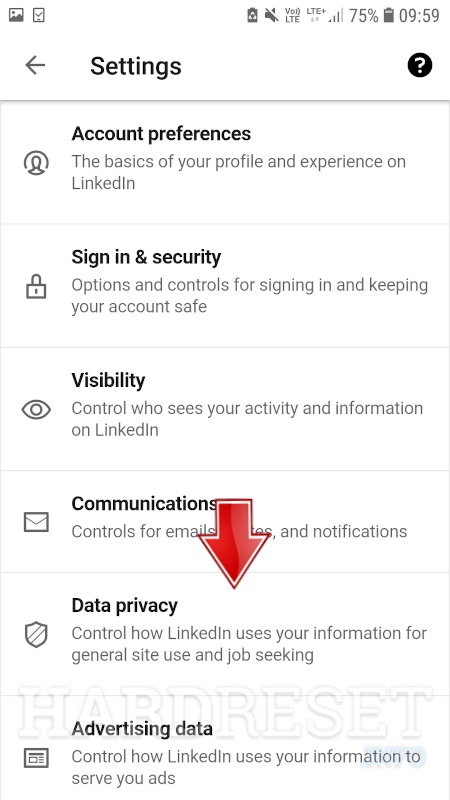
When it comes to managing your online presence, removing unwanted search results, especially those linked to your LinkedIn profile, is crucial for enhancing your privacy. Thankfully, Google offers a couple of avenues for requesting the removal of specific search results.
Here's a breakdown of the process:
- Identify the Content: First, pinpoint the specific URLs that you want to be removed. This could be a direct link to your LinkedIn profile or any articles, posts, or mentions that might include personal information.
- Create a Google Account: If you don’t already have one, create a Google account. You’ll need it to access Google’s removal tools.
- Visit the Google Removal Tool: Go to the Google Search Help page that covers content removal. Here, you'll find options for different types of removals.
- Submit a Request: Select the type of request that matches your situation. For instance, if you're trying to remove links that show sensitive information, choose the appropriate category. Fill out the form with the relevant details and submit it.
- Monitor Your Submission: After you submit your request, Google will review it. Make sure to monitor your email for any updates or additional information requests from Google.
Keep in mind that removal requests may not guarantee immediate action. Google evaluates each request based on its policies, so be patient as they process your submission. In some cases, it may take weeks to see results. Additionally, removing links from Google results doesn’t delete the content itself. If the information exists on LinkedIn or elsewhere online, you’ll need to address that separately.
By taking these steps, you're actively managing your online footprint, which is essential for maintaining your privacy in an era where personal information is often just a search away.
Also Read This: How Do I Cancel My LinkedIn Premium Subscription? Step-by-Step Instructions
6. Alternative Ways to Protect Your Online Privacy
While requesting Google to remove specific search results is an effective way to enhance your privacy, there are numerous other strategies you can implement to safeguard your online information. Here are some alternative methods:
- Adjust LinkedIn Privacy Settings: Begin by reviewing your LinkedIn privacy settings. Navigate to your profile settings and consider limiting who can see your profile, activity, and connections. Opt for “Only Me” for sensitive information, or restrict visibility to your connections.
- Remove Unwanted Connections: Take the time to prune your network. If you’re connected with individuals or companies that raise red flags, removing or disconnecting from them can reduce potential exposure.
- Regularly Update Your Profile: Actively managing and updating your LinkedIn profile can prevent outdated or unwanted information from showing up in search results. Ensure that you only showcase content that reflects your current professional standing and limit personal details.
- Use a VPN: Consider using a Virtual Private Network (VPN) when browsing or using social media. This adds an extra layer of security and can help protect your data from prying eyes.
- Google Alerts: Setting up Google Alerts for your name or any other sensitive information can help you stay informed about what appears online. This way, you can quickly respond to any new content that surfaces.
- Monitor Your Digital Footprint: Utilize services that allow you to track your digital footprint. Regularly searching for your name, email address, or relevant keywords can help you identify unwanted information.
- Content Removal Services: If you’re feeling overwhelmed, consider using professional services that specialize in online reputation management. They can help you navigate the complexities of digital privacy more efficiently.
By implementing these strategies in addition to requesting the removal of unwanted search results, you can create a more comprehensive approach to protecting your online privacy. Remember, safeguarding your digital identity is an ongoing process that requires vigilance and proactive measures.
Conclusion: Taking Control of Your Digital Footprint
In an increasingly digital world, managing your online presence is more crucial than ever. Taking control of your digital footprint involves not just removing unwanted search results, but also proactive measures to safeguard your privacy. Here are some effective steps you can follow:
- Regularly update your privacy settings: Review and adjust your privacy preferences on platforms like LinkedIn to limit who can see your profile and what information is shared.
- Engage in content removal: Utilize tools provided by search engines to request the removal of specific URLs linked to your LinkedIn profile.
- Monitor your online presence: Perform regular searches of your name to see what information is publicly available and take action when necessary.
- Use professional aliases: Consider using a different name or handle for professional activities that you don’t want easily linked to your personal identity.
Moreover, engaging in digital hygiene practices, like regularly clearing your browser history and utilizing privacy-centered search engines, can help protect your personal data. Understanding the implications of your online actions can empower you to make informed decisions about your privacy.
By actively managing your online presence, you can significantly reduce the likelihood of your LinkedIn profile and associated content appearing in Google search results, leading to enhanced personal privacy and security. Ultimately, taking control of your digital footprint is a continuous effort, but one that is essential in today’s interconnected world.
 admin
admin








