In today's digital world, privacy has become a major concern for many individuals. With the rise of social media and online sharing, images can easily spread and become public. People often do not realize the potential risks associated with sharing personal photos online. It's important to understand that once an image is posted, it can be difficult to control where it ends up. This can lead to identity theft, harassment, and even unwanted attention.
Ways Images Can Compromise Your Privacy
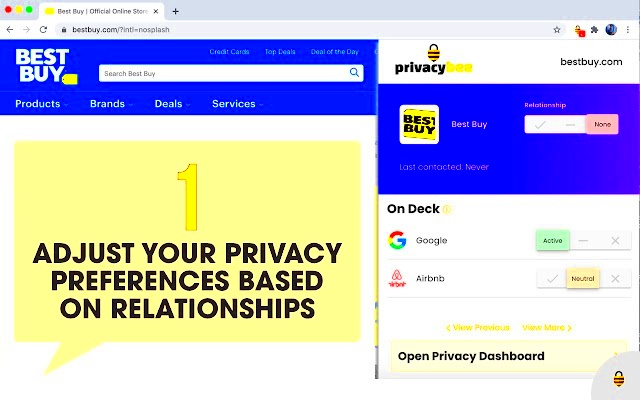
Images shared online can compromise your privacy in several ways:
- Geolocation Data: Many smartphones embed location information in photos, revealing where the image was taken.
- Social Engineering: Personal images can be used to manipulate individuals into providing sensitive information.
- Reputation Damage: Inappropriate or unflattering images can be misused to damage your personal or professional reputation.
- Identity Theft: Images that reveal personal information can help criminals create fake identities.
Understanding these risks is essential for protecting your privacy. The more aware you are, the better you can safeguard your personal information.
Steps to Remove Images from the Internet
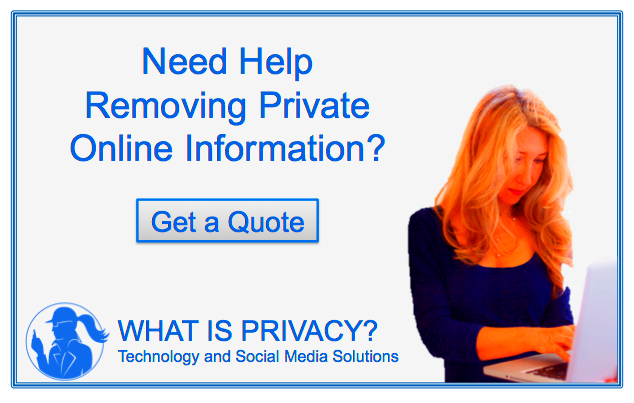
If you find images of yourself online that you'd like to remove, follow these steps:
- Search for Your Images: Start by searching for your name or any relevant terms online. Use search engines and social media platforms to find where your images appear.
- Contact Website Owners: If you find images on specific websites, reach out to the website owners or administrators. Politely request that they remove your images.
- Use Removal Tools: There are various online tools and services that can help you remove unwanted images. Look for reputable options that offer image removal services.
- Adjust Privacy Settings: Review and adjust the privacy settings on your social media accounts. Limit who can see your images and posts.
- Stay Vigilant: Regularly monitor your online presence to catch any new images that may surface. This will help you act quickly to remove them.
By taking these steps, you can regain control over your personal images and enhance your privacy online.
Using Online Tools for Image Removal

Removing unwanted images from the internet can be a daunting task. Luckily, there are several online tools available that make this process easier. These tools can help you locate, manage, and even remove images that may compromise your privacy. Many of them are user-friendly, allowing you to take action quickly without needing advanced technical skills.
Here are some popular online tools for image removal:
- Google Remove Outdated Content: This tool allows you to request the removal of outdated images from Google’s search results. If an image has been taken down from a website, this tool helps update Google's index.
- Image Search Engines: Websites like TinEye and Google Images let you reverse search your images. This helps you find where your images are being used online.
- Privacy-focused Services: Some services specialize in online privacy and can help you remove personal information and images from various platforms for a fee.
- Social Media Platforms: Platforms like Facebook and Instagram have built-in tools to report and remove images that violate privacy rights.
Using these tools not only helps you remove unwanted images but also enhances your overall online privacy. Make sure to choose reputable services to ensure your data remains safe while using them.
Contacting Websites to Request Removal
If you find images of yourself on specific websites that you'd like to remove, reaching out directly to the website owners can be effective. This process might seem intimidating, but most website operators understand the importance of privacy and may comply with your request.
Here’s how to effectively contact websites:
- Locate Contact Information: Look for the website’s contact page, often found in the footer or "About Us" section. You may find email addresses, contact forms, or phone numbers.
- Craft a Polite Message: When you write your request, be polite and concise. Include relevant details such as the image URL and a brief explanation of why you want it removed.
- Follow Up: If you don't receive a response within a week or two, consider sending a follow-up message. Sometimes requests can get overlooked.
- Document Your Request: Keep a record of your communications in case you need to follow up or take further action later.
Most website owners appreciate respectful requests and will take action if they understand your concern.
Monitoring Your Online Presence
Keeping track of your online presence is crucial in today’s digital age. Regularly monitoring what images and information are available about you helps you stay proactive about your privacy. Here are some effective strategies to monitor your online presence:
- Set Up Google Alerts: Create alerts for your name or other relevant terms. Google will notify you whenever new content is indexed that matches your search criteria.
- Search Engines: Periodically search for your name and associated images using different search engines. This can help you uncover any new or old images you may have missed.
- Social Media Monitoring: Regularly check your social media profiles to ensure your privacy settings are secure. Review tagged photos and posts from others.
- Use Monitoring Tools: Consider using tools designed for online reputation management. These can provide more comprehensive monitoring and alerts.
By actively monitoring your online presence, you can quickly identify and address any privacy concerns. This proactive approach gives you greater control over your personal information and helps protect your privacy online.
Preventing Future Image Exposure
Once you’ve taken steps to remove unwanted images, it’s important to think about how to prevent future exposure. Maintaining your privacy online requires a proactive approach. Here are some effective strategies to help you keep your personal images safe:
- Be Mindful of What You Share: Think twice before posting any images online. Consider how they might be perceived and if you’re comfortable with them being public.
- Adjust Privacy Settings: Regularly review and update the privacy settings on your social media accounts. Ensure that only trusted friends or followers can see your posts.
- Limit Location Tags: Avoid tagging your location in photos, especially if they are posted publicly. This helps reduce the risk of exposing where you live or frequent.
- Educate Family and Friends: Make sure those close to you understand the importance of privacy online. Encourage them to be careful about sharing images that include you.
- Use Watermarks: If you share professional images, consider using a watermark. This can help protect your images from unauthorized use and can deter others from reposting without permission.
By implementing these strategies, you can significantly reduce the chances of your images being exposed in the future. Remember, your privacy is in your hands!
Frequently Asked Questions
Many people have questions about image removal and online privacy. Here are some of the most common inquiries:
- How long does it take to remove images? The removal time can vary depending on the website and how quickly they respond to your request. Some may take a few days, while others might take longer.
- Can I remove images from Google search results? Yes, you can request the removal of outdated or unwanted images using Google’s Remove Outdated Content tool.
- What if a website refuses to remove my images? If a website declines your request, you can consider reporting the issue to relevant authorities, especially if it involves harassment or misuse.
- Are there any costs involved in removing images? Many removal tools and services are free, but some privacy-focused companies may charge a fee for comprehensive removal services.
Understanding these common questions can help you navigate the process of managing your online presence more effectively.
Conclusion
In today’s digital landscape, protecting your privacy has never been more important. By understanding the risks associated with online images and taking proactive steps to remove unwanted content, you can regain control over your personal information. Utilize online tools, contact website owners, and regularly monitor your online presence to stay informed.
Additionally, prevent future exposure by being mindful of what you share and educating those around you. Remember, your privacy is valuable, and taking these steps can help ensure it remains intact. Stay vigilant, and don’t hesitate to take action if you feel your privacy is compromised.
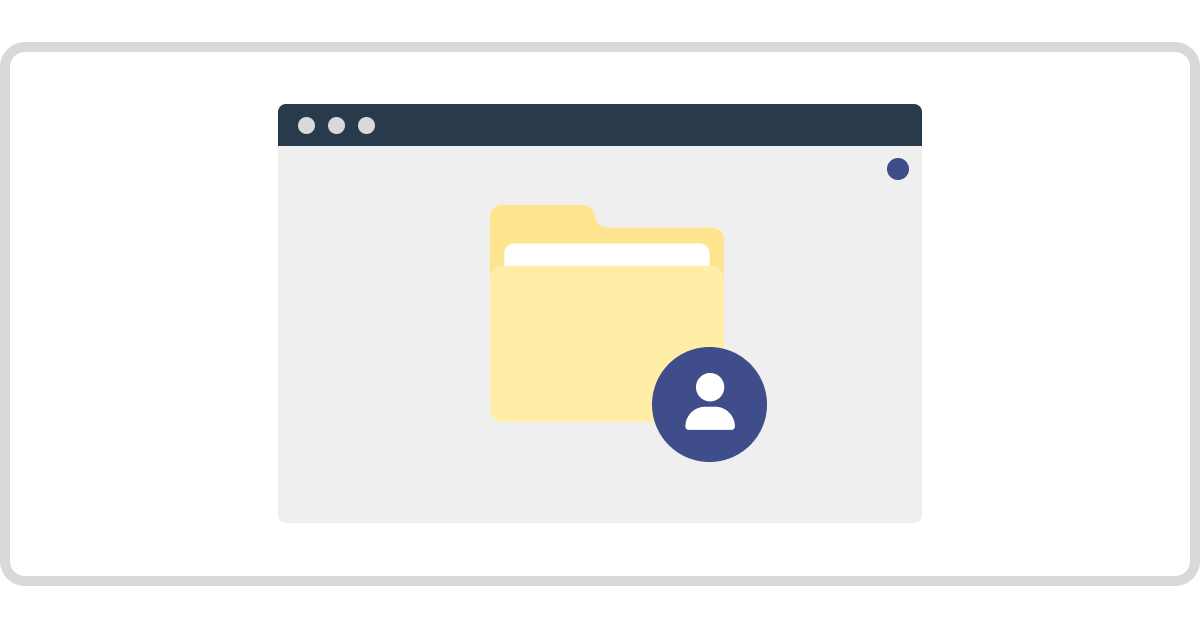
 admin
admin








