Getty Images is a leading provider of high-quality stock images. They protect their images by adding a watermark, which is usually a logo or text, to prevent unauthorized use. The watermark is placed on the image to ensure that Getty Images retains the copyright and can track its distribution. This watermark serves as a clear reminder that the image is copyrighted and cannot be used without proper licensing.
Watermarks help photographers and content creators maintain control over their work and its usage. If you see an image with a watermark, it means the image is not free to use. Instead, it is meant to be purchased or licensed from Getty Images for legal use.
Why You Should Avoid Removing Watermarks

Removing watermarks from an image might seem like an easy way to use it without paying for a license, but this practice comes with serious legal and ethical issues. Here’s why you should avoid removing watermarks:
- Legal Consequences: Watermarks protect the intellectual property rights of photographers and agencies like Getty Images. Removing a watermark without permission is a violation of copyright laws and could lead to legal action.
- Ethical Concerns: Removing a watermark and using someone else's work without proper credit is considered theft. It undermines the value of creative work and the rights of content creators.
- Financial Risks: If you are caught using an image illegally, you could face fines or have to pay for the image license retroactively, which could be much higher than the initial cost of purchasing the image.
Overall, the best approach is to respect copyright laws and always use images that you have legally acquired through purchase or licensing agreements.
Also Read This: Is Shutterstock Good for Selling Photos? Evaluating the Platform’s Effectiveness
Methods for Removing Getty Images Watermarks
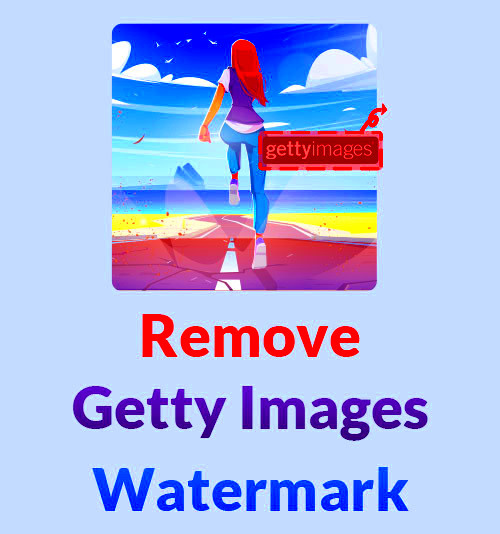
There are various methods people might use to try and remove Getty Images watermarks, but it’s important to note that these methods are not recommended and can lead to serious legal issues. Here are some common ways people attempt to remove watermarks:
- Using Image Editing Software: Tools like Photoshop, GIMP, or online editors allow users to manually erase or clone parts of the watermark. While this might work visually, it’s still illegal to use the image without proper licensing.
- Using Automated Tools: Some online tools claim to automatically remove watermarks. These tools often attempt to blend the watermark area with the surrounding image. However, these tools can distort the image and, more importantly, still violate copyright laws.
- Cropping the Image: In some cases, users may crop the image to remove the watermark. While this may seem like an easy fix, it still does not give the user the legal right to use the image without a license.
Even though these methods may remove the watermark from the image, they do not remove the copyright protection. Getty Images and other stock image providers have systems in place to detect unauthorized use of their images. If you’re caught using an
Instead of trying to remove watermarks, it's always better to purchase a license for the image or use royalty-free alternatives from websites like HD Stock Images.
Also Read This: Incorporating LinkedIn into Your Email Signature for Professional Growth
Legal Risks of Using Unlicensed Images

Using images without the proper license can seem tempting, especially when you come across a beautiful image online. However, there are significant legal risks involved in using unlicensed images. When you use an image without purchasing or acquiring permission, you’re violating copyright laws, which can have serious consequences.
Here are some of the risks you face when using unlicensed images:
- Copyright Infringement: Copyright laws protect the creator's work, and using an image without a license means you are infringing on those rights. This can lead to lawsuits and hefty fines.
- Financial Penalties: If you’re caught using an unlicensed image, the penalties can be steep. The fine for copyright infringement can range from hundreds to thousands of dollars, depending on the severity of the violation.
- Damage to Reputation: Legal issues arising from using unlicensed images can harm your reputation, especially if you’re a business or content creator. It could result in a loss of trust among your audience or clients.
- Content Removal: Platforms like social media, websites, or blogs may take down your content if you use images without the proper rights. This can affect your marketing efforts and online presence.
To avoid these risks, always ensure you’re using properly licensed images for your projects. Whether you purchase stock images or use free, licensed images, respecting copyright laws is essential for protecting yourself and your work.
Also Read This: Does Getty Images Accept AI-Generated Images? Exploring the Submission Criteria
Alternatives to Removing Watermarks
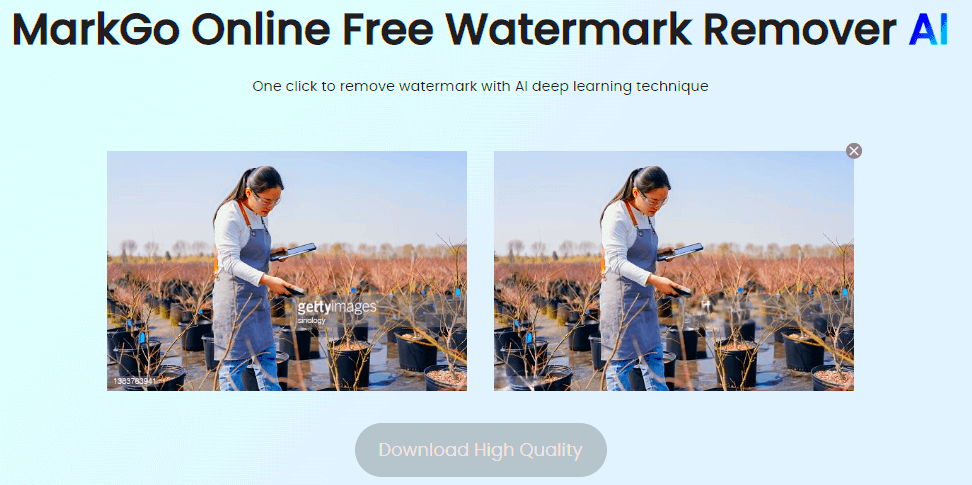
If you’ve come across an image that’s protected by a watermark but you need a similar image for your project, there are several alternatives to simply removing the watermark. Removing a watermark is not just illegal, it’s also unethical, and it could put your project at risk. Instead, consider these options:
- Purchase the Image: The most straightforward option is to purchase a license for the image from the original source, such as Getty Images. This gives you the right to use the image legally and without the watermark.
- Use Royalty-Free Images: There are many platforms offering high-quality, royalty-free images that can be used without any watermark. Websites like HD Stock Images provide images that are free or low-cost and don’t come with the legal complications of watermarked images.
- Find Similar Free Images: If you can’t afford the image you want, look for free alternatives. Websites like Unsplash, Pexels, and Pixabay offer free images that are often high-quality and free to use in both personal and commercial projects.
- Hire a Photographer or Designer: If you need something unique, consider hiring a photographer or graphic designer to create custom images for you. This ensures the images are exclusive to you and free from watermark concerns.
By exploring these alternatives, you can access great visuals without resorting to watermark removal or illegal use. It’s always better to use images in a legal and ethical way, ensuring you’re protected and respecting the creators’ rights.
Also Read This: How to Block AI Images on Google
How to Use Images Legally for Your Projects
Using images legally is essential for any project, whether it’s for personal, professional, or commercial purposes. Ensuring that you have the right to use an image can save you from legal trouble and help you build trust with your audience. Here are some practical tips for using images legally:
- Purchase a License: One of the simplest ways to use images legally is by purchasing a license from a stock image website. By doing so, you get the right to use the image under specific conditions. Always read the license agreement to understand what’s allowed.
- Use Creative Commons Images: Creative Commons licenses allow you to use images for free, but it’s essential to check the terms of the license. Some images require attribution, while others may be restricted for commercial use. Platforms like Flickr or Wikimedia Commons provide access to these types of images.
- Consider Public Domain Images: Public domain images are free to use without restrictions because the copyright has expired or the creator has waived their rights. Websites like Public Domain Pictures and Pixabay offer images in the public domain.
- Check Image Licensing on Websites: Always verify the usage rights of images you find on websites. Some images may be available for free use, while others may have restrictions. Be sure to check if an attribution is required or if the image can be used for commercial purposes.
- Consult Legal Advisors: If you’re unsure about the licensing of an image, consult a legal advisor. They can help you understand the specific usage rights and help you avoid any legal risks.
Using images legally doesn’t have to be complicated. By following these steps, you can ensure that you’re respecting copyright laws and protecting yourself from potential legal consequences. Whether you’re creating content for a blog, social media, or a marketing campaign, always make sure you have the appropriate rights to the images you use.
Also Read This: Mastering Your Getty Images Login and Account Management
FAQ: Common Questions About Watermark Removal
Watermark removal often raises a lot of questions, especially for those who are new to image licensing and copyright laws. Here are some of the most common questions and their answers to help clear up any confusion:
- Is it legal to remove a watermark from an image?
No, removing a watermark from an image is illegal because it violates the copyright of the creator. The watermark serves as a reminder that the image is copyrighted, and using it without proper permission is a form of infringement. - Can I use an image with a watermark if I credit the creator?
No, simply crediting the creator is not enough. Even with proper attribution, the image is still protected by copyright, and you need to purchase a license or use royalty-free images to avoid legal issues. - What happens if I use an image without permission?
Using an unlicensed image can lead to legal consequences, including fines, lawsuits, and the removal of your content from platforms like social media or websites. It can also damage your reputation, especially if you're running a business or blog. - Are there any free, legal alternatives to removing watermarks?
Yes, there are many free and legal alternatives for obtaining images. Websites like Unsplash, Pexels, and HD Stock Images offer high-quality images that are free to use, often without any watermarks or licensing fees. - Can I crop a watermarked image to remove the watermark?
Cropping a watermarked image to remove the watermark is still a violation of copyright law. The image remains protected by copyright, and using it without permission can still result in legal consequences. - What should I do if I need an image but can't afford the license?
Consider using royalty-free images or images from platforms offering free images for commercial use. There are many reputable sources where you can find high-quality images that fit your needs without breaking the law.
Conclusion: Best Practices for Image Use
When using images for your projects, the best practice is always to respect copyright and licensing terms. Avoid removing watermarks or using images without proper permission, as this can lead to legal issues. Instead, explore alternatives like purchasing licenses, using royalty-free images, or utilizing public domain images. By following these guidelines, you ensure that you’re using images legally and ethically, protecting both your work and the creators of the images you use.

 admin
admin








