In today's fast-paced digital world, your LinkedIn profile often serves as your first impression to potential employers and professional connections. While showcasing your skills can seem beneficial, having too many can lead to clutter and confusion. By taking the time to remove certain skills, you can create a more focused, streamlined profile that truly highlights what you excel at. Let's dive into why decluttering your skills section is not just a good idea, but a crucial step in optimizing your online presence.
Why You Should Consider Removing Skills
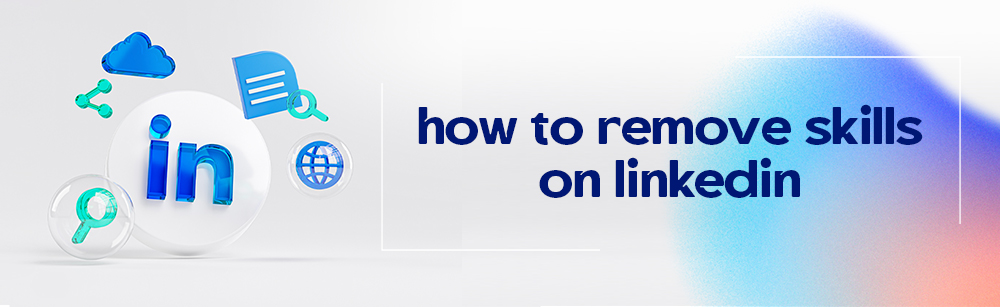
When it comes to crafting an impactful LinkedIn profile, less is often more. Here are some compelling reasons why you might want to consider removing skills that don’t serve your professional goals:
- Clarity and Focus: A concise skills section allows recruiters to quickly identify your key strengths. When everything is neatly organized, there’s no room for misunderstanding what you bring to the table.
- Project Relevance: Skills that were once relevant may no longer align with your current career path. Updating your skills can ensure that your profile reflects the work you want to pursue, not just the work you’ve done.
- Avoid Overwhelm: A long list of skills can overwhelm both you and those reviewing your profile. Removing less significant skills makes it easier for potential employers to see your true talents and expertise.
- Enhances Professional Branding: Every skill mentioned contributes to your professional narrative. By selecting only the most important skills, you begin to shape the story you want others to see.
- Improves Engagement: Profiles that are clean and focused on key skills can lead to better engagement. You’re more likely to attract the right connections when your message is clear.
In summary, removing unnecessary skills isn't just about removing clutter—it's about strategically presenting yourself to the professional world. So take a close look at your skills section and consider what truly defines your expertise!
Step-by-Step Guide to Removing Skills from LinkedIn
Ready to take control of your LinkedIn profile? It’s easier than you think to remove skills that no longer serve your professional image. Here’s a handy step-by-step guide to help you through the process:
- Log into Your LinkedIn Account: Open your favorite web browser and navigate to the LinkedIn website. Enter your credentials to log in.
- Go to Your Profile: Click on the small profile icon or your profile picture, generally found in the top-right corner. This will take you to your personal profile page.
- Locate the Skills Section: Scroll down your profile until you see the “Skills & Endorsements” section. This is usually placed below your summary and experience sections.
- Click on the Pencil Icon: Once you've found the “Skills & Endorsements” section, you’ll notice a pencil icon on the right side. Click on it to enter edit mode.
- Remove Skills: In edit mode, you can see all the skills listed. To remove a skill, simply click on the “X” icon next to the skill you wish to delete. This will promptly erase it from your profile.
- Rearranging Skills (Optional): If you want to keep some skills but prioritize others, you can drag and drop them in the order you prefer.
- Save Changes: Don’t forget to click the “Save” button once you’re done. Your profile will automatically update, reflecting your changes.
And voilà! You’ve successfully streamlined your LinkedIn profile by removing unnecessary skills.
Tips for Managing Your Skills Section Effectively
Now that you’ve removed some of those outdated skills, let’s look at how to manage your skills section effectively. Here are some tips to consider:
- Be Selective: Only choose skills that truly showcase your strengths and are relevant to your career goals. Think quality over quantity!
- Prioritize Relevant Skills: Place the most important skills at the top. This helps recruiters quickly see what you excel at.
- Regularly Update Your Skills: As you grow in your career, revisit your skills section every few months to refresh it and remove skills that are no longer relevant.
- Seek Endorsements: Don’t hesitate to ask connections for endorsements on your key skills. A few endorsements can enhance your credibility and visibility.
- Know LinkedIn’s Guidelines: Be aware of LinkedIn’s policies regarding skills. Avoid listing overly generic or commonly used skills that might dilute your profile’s impact.
By implementing these tips, you can maintain a polished and professional LinkedIn profile that accurately reflects your qualifications and career aspirations. Happy networking!
Remove Skills from Your LinkedIn Profile for a Streamlined Look
In today’s fast-paced job market, having a well-curated LinkedIn profile can significantly enhance your professional presence. While it may be tempting to showcase every skill you possess, a cluttered skills section can actually detract from your profile's effectiveness. Here's why and how to streamline your LinkedIn skills for better visibility and impact.
Why Remove Skills?
The primary reasons for removing or refining skills on your LinkedIn profile include:
- Focus on Relevance: Ensure that the skills listed align with your current career goals and aspirations.
- Enhance Visibility: Highlighting fewer, more relevant skills can make your profile stand out more to potential employers.
- Reduce Clutter: A streamlined skills section makes it easier for viewers to quickly assess your qualifications without being overwhelmed.
How to Remove Skills:
- Log into your LinkedIn account.
- Go to your profile page and click on the "Skills & endorsements" section.
- Click on the pencil icon to edit your skills.
- Select the skills you want to remove and click on the ‘Remove’ option.
- Save changes to finalize your updated profile.
Suggested Skills to Keep:
| Skill Type | Examples |
|---|---|
| Technical Skills | Data Analysis, Python, Project Management |
| Soft Skills | Communication, Leadership, Problem-solving |
In conclusion, regularly reviewing and refining your LinkedIn skills section is essential to maintain a polished and effective professional profile that attracts the right opportunities.










