Introduction
Welcome to our guide on removing watermarks from Adobe Stock videos! Adobe Stock is a valuable resource for high-quality videos and stock footage, but these videos often come with watermarks that can be distracting or unsuitable for professional use. In this blog post, we will explore various methods to remove Adobe Stock watermarks from videos, both free and paid.
Whether you are a content creator, filmmaker, or simply someone looking to use Adobe Stock videos without the watermark, you'll find solutions here to suit your needs and budget.
Also Read This: Understanding Adobe Stock’s Payment for Your Images
Why Watermarks Are Used

Watermarks are a common feature in the world of stock photography and videography, and Adobe Stock is no exception. They serve several important purposes for both content creators and the platform itself.
- Copyright Protection: Watermarks are primarily used to protect the copyright and intellectual property rights of content creators. When photographers or videographers upload their work to Adobe Stock, they want to ensure that their creations are not used without proper licensing. Watermarks act as a visual deterrent, making it difficult for unauthorized users to use the content without permission.
- Preview Purposes: Adobe Stock watermarks are prominently displayed on videos to serve as a preview for potential buyers or licensees. They allow users to evaluate the content's quality, composition, and suitability for their projects before making a purchase. This helps users make informed decisions about which assets to license.
- Promotion and Branding: Adobe Stock itself uses watermarked images and videos as a means of promoting its extensive library of content. The presence of watermarks encourages users to sign up or subscribe to the platform to access high-quality, watermark-free versions. Watermarks also serve as a branding tool, reminding users of the source of the content.
While watermarks are crucial for copyright protection and content evaluation, they can be a hindrance when it comes to using Adobe Stock videos for professional or commercial projects. The presence of watermarks can distract from the video's intended message and aesthetics, which is why many users seek methods to remove them.
| Pros of Watermarks | Cons of Watermarks |
|---|---|
|
|
Understanding the reasons behind the use of watermarks is essential for users who wish to work with Adobe Stock videos while maintaining the quality and integrity of their projects. In the following sections, we will explore both free and paid methods to effectively remove Adobe Stock watermarks from videos, ensuring that your final product meets your standards and requirements.
Also Read This: Printing Large Images for Stunning Results
Free Methods
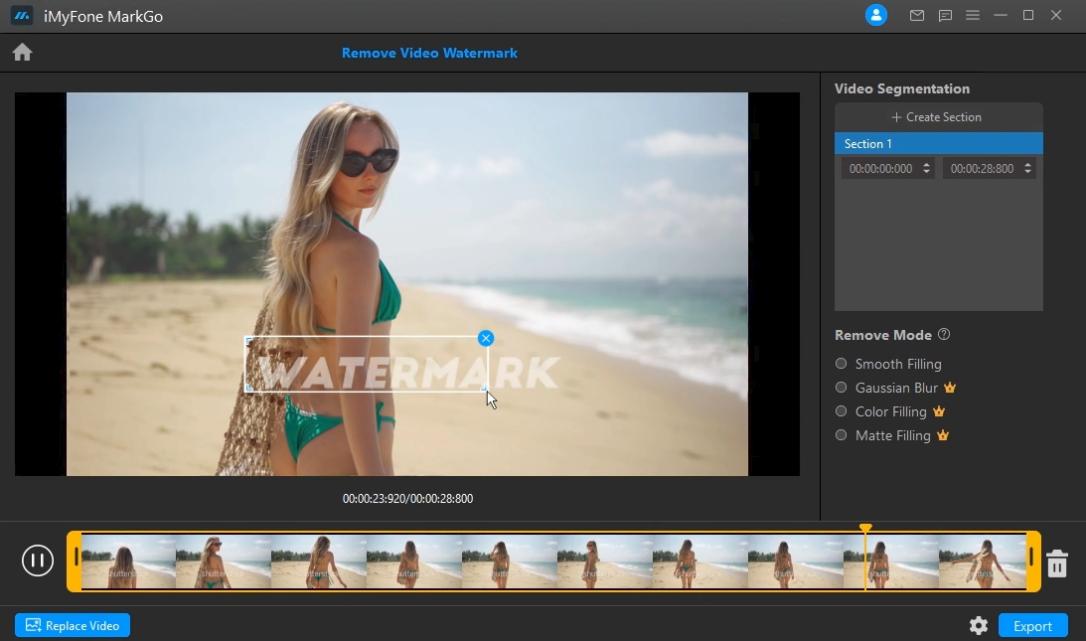
Removing watermarks from Adobe Stock videos without incurring any costs is an appealing option for many users. While free methods may have limitations, they can be effective for certain situations. Here are some free methods to consider:
- Using Video Editing Software: One of the most common ways to remove watermarks from videos is by using video editing software. Programs like Adobe Premiere Pro, DaVinci Resolve, and HitFilm Express offer powerful tools for video editing. Users can use these tools to carefully edit and crop the video to remove the watermark. However, this method can be time-consuming and may require some proficiency in video editing.
- Screen Recording and Cropping: Another free method involves capturing the Adobe Stock video by recording your screen while it plays. Afterward, you can edit the recorded video to crop out the watermark. While this method can work for short clips, it may result in a loss of video quality, and it may not be suitable for all situations.
- Using Online Tools: Several online tools and websites claim to remove watermarks from videos for free. These tools typically use automated algorithms to attempt to erase the watermark. However, the success rate with these tools can be inconsistent, and the quality of the output may not always meet professional standards. Additionally, be cautious about uploading copyrighted content to such platforms.
It's important to note that while these free methods can be useful, they may not always produce perfect results. The effectiveness of each method can vary depending on the complexity of the watermark and the quality of the video.
| Pros of Free Methods | Cons of Free Methods |
|---|---|
|
|
If you opt for free methods, make sure to assess the quality of the final video and consider whether it meets your project's requirements. For those who require high-quality, watermark-free videos for professional or commercial use, the paid methods we'll discuss in the next section may be a more suitable choice.
Also Read This: Explore What Sells Best on Shutterstock
Paid Methods
When it comes to removing watermarks from Adobe Stock videos with precision and efficiency, paid methods often offer more reliable and professional solutions. Here are some paid methods to consider:
- Adobe Stock Subscription: The most straightforward and legitimate way to access Adobe Stock videos without watermarks is to subscribe to Adobe Stock itself. Adobe offers various subscription plans that provide access to a vast library of content, including videos, without any watermarks. Subscribers can download and use these assets in their projects legally and without restrictions.
- Third-Party Software: There are specialized software tools designed for watermark removal from videos. These tools are equipped with advanced algorithms and editing capabilities specifically tailored to the task. Popular options include Apowersoft Watermark Remover, HitPaw Watermark Remover, and Wondershare Filmora. These tools allow for precise removal of watermarks and often offer additional video editing features.
- Hiring Professionals: For those who lack the time or expertise to remove watermarks themselves, hiring professionals can be a viable option. Video editing experts and freelancers can be found on platforms like Upwork and Fiverr. They can remove watermarks and provide polished, watermark-free versions of Adobe Stock videos, ensuring high-quality results for your projects.
Paid methods offer distinct advantages in terms of quality and convenience. Adobe Stock subscriptions provide access to a vast library of high-quality content, making it an ideal choice for regular users. Third-party software and professional services ensure precise watermark removal and maintain the integrity of the video.
| Pros of Paid Methods | Cons of Paid Methods |
|---|---|
|
|
Choosing a paid method depends on your specific requirements and budget. If you frequently use Adobe Stock content, a subscription may be the most cost-effective option. If you need precise and professional results, third-party software or hiring a professional video editor can ensure your projects maintain a high standard of quality.
Ultimately, paid methods provide a reliable path to obtaining watermark-free Adobe Stock videos, giving you the freedom to use them in your projects without any visual distractions or legal concerns.
Did you know, Canada is the 5th largest wheat producer in the world? Our wheat is exported to nearly every continent. #stockphotos #stockimages #stockphotography #agriculture #CdnAg #canada #agriculture #AG #WestCdnAg #wheat pic.twitter.com/l1OKPRFSzT
— @FarmImages (@FarmImagesCA) October 3, 2023
Also Read This: The Best Master’s Programs in Computer Technology Available in the USA
FAQ
Here are some frequently asked questions about removing Adobe Stock watermarks from videos:
1. Can I legally remove Adobe Stock watermarks from videos?
No, it is not legal to remove watermarks from Adobe Stock videos unless you have obtained the necessary licensing or subscriptions. Removing watermarks without proper authorization constitutes a violation of copyright and intellectual property rights.
2. Are free online tools effective for removing watermarks?
Free online tools for removing watermarks from Adobe Stock videos can be hit or miss. While some may provide satisfactory results for simple watermarks, the effectiveness can vary, and the quality of the output may not always meet professional standards. It's essential to exercise caution and respect copyright laws when using such tools.
3. How does Adobe Stock subscription work for watermark removal?
Adobe Stock offers subscription plans that grant users legal access to a vast library of content, including videos, without watermarks. Subscribers can download and use these assets in their projects without any legal concerns. This is a legitimate and convenient way to obtain watermark-free Adobe Stock videos.
4. What are the advantages of using third-party software for watermark removal?
Third-party software tools designed for watermark removal provide precision and control over the editing process. They often come with advanced algorithms and video editing features that allow for the removal of watermarks while maintaining video quality. These tools are suitable for professionals and users who require high-quality results.
5. How can I find professionals for watermark removal?
You can find professionals experienced in watermark removal and video editing on freelancing platforms like Upwork and Fiverr. Hiring a video editor or specialist can ensure that the watermark is removed effectively, and you receive a polished, watermark-free version of your Adobe Stock video.
6. What should I consider when choosing a watermark removal method?
When selecting a watermark removal method, consider factors such as your budget, the quality of results you require, and your level of expertise in video editing. Paid methods, such as Adobe Stock subscriptions and third-party software, offer reliability and professional results but come with costs. Free methods are budget-friendly but may have limitations in terms of quality and efficiency.
Remember that respecting copyright and intellectual property rights is essential when using Adobe Stock content, and it's crucial to choose a method that aligns with legal and ethical standards.
Conclusion
In conclusion, the issue of removing watermarks from Adobe Stock videos is a common concern for users who require high-quality content for their projects. We've explored various methods to address this issue, both free and paid, each with its own advantages and considerations.
Free methods, including using video editing software, screen recording, and online tools, can be suitable for users with limited budgets and basic video editing skills. However, they may come with limitations such as reduced video quality, time-consuming processes, and varying success rates.
Paid methods, on the other hand, offer legal and reliable solutions for watermark removal. Subscribing to Adobe Stock provides access to a vast library of watermark-free content, making it ideal for regular users. Third-party software and professional services guarantee precision and high-quality results, making them suitable for professional and commercial projects.
Ultimately, the choice of method depends on your specific needs, budget, and the level of quality you require. Regardless of the method chosen, it is crucial to respect copyright and intellectual property rights when using Adobe Stock content. Removing watermarks without proper authorization is not only unethical but also illegal.
By selecting the right approach to remove Adobe Stock watermarks from videos, you can ensure that your projects maintain their integrity and professionalism, free from distracting visual elements.
 admin
admin








