Introduction: Rekordbox and SoundCloud - A DJ's New Best Friends
If you're a DJ who loves to keep things fresh and exciting, then Rekordbox and
SoundCloud are about to become your new best friends. Imagine having an endless supply of tracks at your fingertips, paired with a powerful platform to manage and mix them. That’s what this dynamic duo offers.I remember the first time I integrated
SoundCloud with Rekordbox—my entire approach to DJing changed. It felt like someone had handed me a magic wand. Whether you’re prepping for a live set or just experimenting in your home studio, these tools make it all easier and more fun. Let’s dive into how you can get started and make the most of them!
Getting Started: Setting Up Your Rekordbox and SoundCloud Accounts

Before you can dive into the magic of Rekordbox and
SoundCloud, you need to set up your accounts. Here’s a quick guide to get you started:
- Rekordbox Account: Visit the Rekordbox website and download the software. Once installed, create an account if you don’t already have one. This will allow you to access all features and sync your music library.
- SoundCloud Account: Head to SoundCloud and sign up for an account. For the best experience, consider choosing a Pro account which offers more features, including unlimited uploads and advanced analytics.
After creating these accounts, you’re ready to sync them. Make sure you have a stable internet connection to avoid any hiccups during setup.
Syncing SoundCloud with Rekordbox: A Step-by-Step Guide
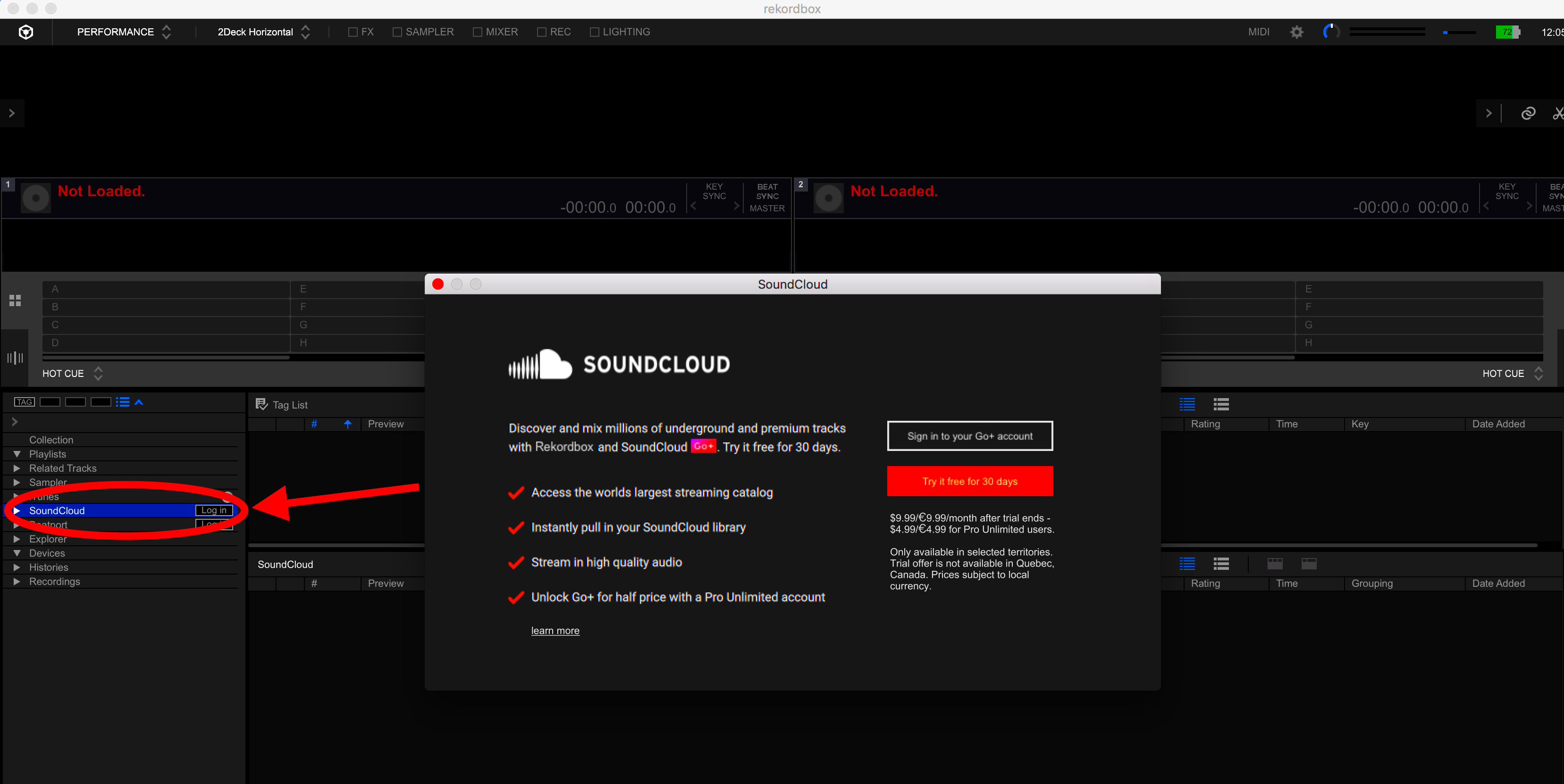
Syncing
SoundCloud with Rekordbox might sound like a daunting task, but it’s pretty straightforward once you get the hang of it. Here’s a step-by-step guide based on my own experience:
- Open Rekordbox: Launch the Rekordbox software and go to the 'Cloud' section in the left-hand panel.
- Sign In: Click on 'SoundCloud' and sign in with your SoundCloud credentials. If prompted, grant Rekordbox the necessary permissions to access your SoundCloud library.
- Import Tracks: Once connected, you can browse your SoundCloud library directly within Rekordbox. Select the tracks you want to import and click ‘Import’ to add them to your Rekordbox collection.
- Sync Playlists: If you’ve created playlists on SoundCloud, you can import these into Rekordbox as well. This way, your meticulously curated sets are ready to go.
- Check Your Library: After importing, review your Rekordbox library to ensure all tracks and playlists have synced correctly. If you encounter any issues, restarting Rekordbox or reconnecting your SoundCloud account often helps.
Syncing these platforms can save you a ton of time and effort. I remember the first time I did this—it felt like my music library had multiplied overnight. And with everything synced, you’ll be ready to create some amazing sets!
Recording Your Mixes: Essential Tips for DJs
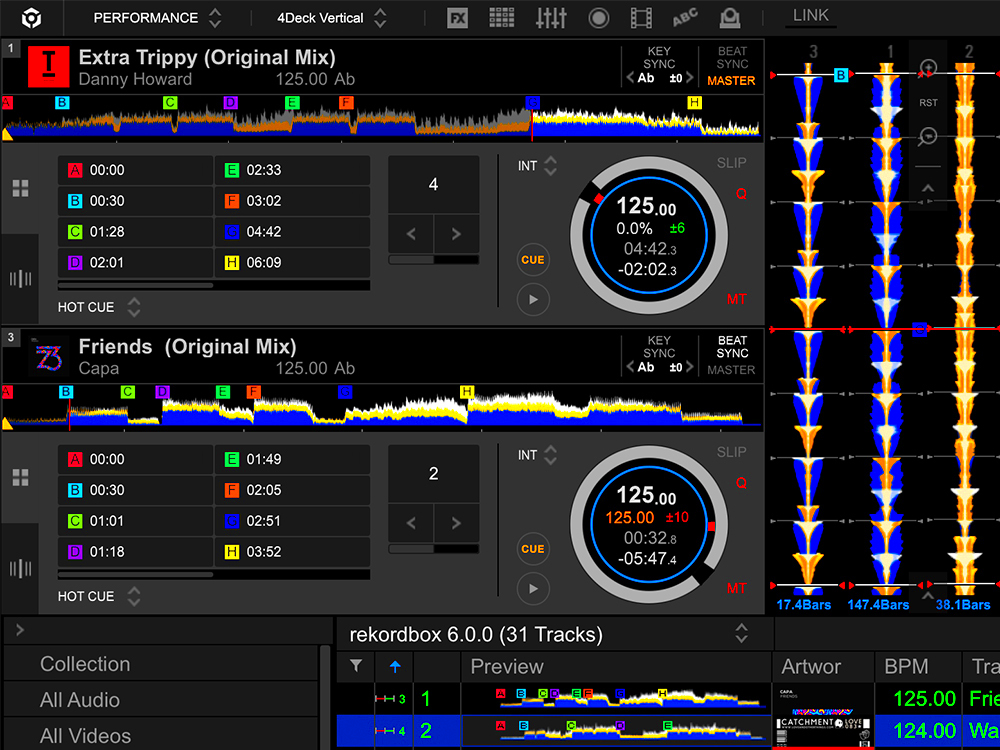
Recording your DJ mixes is like capturing a live performance, and doing it well can make all the difference. Based on my own experiences, here are some essential tips to ensure your mixes sound top-notch:
- Choose the Right Equipment: Invest in a good quality audio interface and use high-quality headphones. Trust me, the clarity and detail you get from quality gear are worth every penny.
- Set Levels Properly: Before you start recording, make sure your levels are properly set. Avoid clipping by ensuring that the input levels are in the green zone, not peaking into the red.
- Use a Clean Signal Path: Ensure that your audio signals are clean and free from interference. A cluttered setup can lead to noise and distortions that you don’t want in your recordings.
- Record in High Quality: Set your recording software to the highest quality settings available. This might mean recording at 24-bit, 48kHz if your equipment and software support it.
- Monitor Your Mix: Listen to your recording in real-time through high-quality speakers or headphones. This helps you catch any issues as they happen, rather than discovering them after the fact.
- Edit and Clean Up: After recording, use editing software to clean up your mix. Remove any unwanted noise, adjust levels, and make any necessary tweaks to enhance the final product.
Recording your mixes can be incredibly rewarding. I remember the first time I nailed a perfect mix—it was like a musical triumph. With these tips, you’ll be well on your way to producing high-quality recordings that you can be proud of.
Managing Your Music Library: Organizing Tracks in Rekordbox
Managing your music library can sometimes feel like organizing a chaotic closet. Trust me, I've been there. But with Rekordbox, you can turn that chaos into a well-organized, efficient system. Here’s how:
- Create Playlists: Organize your tracks into playlists based on genres, moods, or sets. This helps you quickly find the right track when you need it. I’ve found that having playlists for specific vibes or occasions saves me tons of time.
- Use Tags and Keywords: Add tags and keywords to your tracks. This makes searching for specific songs or types of music a breeze. For example, tagging a track as “uplifting” or “deep” can help you find the perfect tune for any moment.
- Regularly Update Your Library: Make it a habit to regularly review and update your library. Remove tracks you no longer use and add new ones. I always find it useful to periodically refresh my library to keep things exciting.
- Organize by BPM and Key: Sort your tracks by BPM and key. This way, you can easily find tracks that will mix well together. It’s a game-changer when you're trying to create a seamless set.
- Back Up Your Library: Regularly back up your library to prevent any data loss. It’s a simple step that can save you from a lot of headaches if something goes wrong with your primary setup.
Managing your music library effectively means less time searching and more time mixing. Trust me, once you get your system in place, you’ll feel like a DJ superhuman.
Creating and Sharing Playlists: From Studio to Stage
Creating and sharing playlists is where the magic really happens—it's where your creativity can shine. Here’s a step-by-step guide on how to craft playlists that rock and share them like a pro:
- Craft Your Playlist: Start by curating tracks that flow well together. Think about the mood, energy, and transitions. A great playlist tells a story or takes the listener on a journey. When I build a playlist, I think about the experience I want to create, whether it's a chill session or an all-out dance party.
- Organize by Flow: Arrange your tracks to create a smooth flow. Pay attention to how one song transitions into the next. It’s like putting together a puzzle where every piece has to fit just right.
- Add Unique Touches: Personalize your playlists with unique elements. You can include custom intros, outros, or even brief spoken word segments. These personal touches can make your playlist stand out.
- Share Your Playlist: Once you’re happy with your playlist, share it on platforms like SoundCloud or social media. Include a catchy description and maybe even a short note about your inspiration. Sharing playlists isn’t just about broadcasting your music; it’s about connecting with your audience.
- Engage with Feedback: Pay attention to feedback from your listeners. It’s a great way to refine your playlists and understand what resonates with your audience.
Creating and sharing playlists is a way to showcase your musical personality and connect with others. I’ve found that some of my best connections have come from sharing a well-crafted playlist. So get creative and let your playlists do the talking!
Troubleshooting Common Issues: What to Do When Things Go Wrong
Every DJ, whether seasoned or newbie, has faced technical glitches at some point. I remember the first time I had a major hiccup during a live set—talk about a stressful moment! But don’t worry, troubleshooting these issues doesn’t have to be a nightmare. Here’s a guide to handling some of the common problems:
- Software Not Syncing: If Rekordbox isn’t syncing with SoundCloud, try logging out and back in. Sometimes, a simple reset can solve the issue. Also, ensure that both apps are updated to their latest versions.
- Track Playback Issues: If tracks won’t play, check your audio settings. Ensure that your audio interface is correctly configured and that your speakers or headphones are properly connected. If the issue persists, try re-importing the tracks into Rekordbox.
- Missing Tracks: Tracks might go missing if they were removed from SoundCloud or if there was a syncing error. Double-check your SoundCloud library and ensure that the tracks are still available. Re-sync your library if needed.
- Crashes and Freezes: If Rekordbox crashes or freezes, restart your computer and the software. Make sure you’re not running too many applications simultaneously, which can strain your system’s resources.
- Audio Quality Issues: For issues with audio quality, check your recording settings in Rekordbox and ensure you’re using high-quality audio files. Poor quality files or incorrect settings can lead to less-than-ideal audio output.
Dealing with technical issues can be frustrating, but keeping calm and systematically troubleshooting can help you get back on track quickly. I’ve learned that a bit of patience and problem-solving goes a long way in resolving these glitches.
Advanced Features: Enhancing Your DJ Set with Rekordbox and SoundCloud
Once you’ve mastered the basics of Rekordbox and
SoundCloud, it’s time to dive into some advanced features that can take your DJ sets to the next level. Here’s how you can leverage these tools to enhance your performances:
- Automated Beatmatching: Rekordbox’s beatmatching feature can save you time and ensure smooth transitions. Enable the ‘Auto BPM’ feature to keep your tracks perfectly aligned without manual adjustments.
- Effects and Samples: Experiment with Rekordbox’s built-in effects and sample banks. Adding effects like echo, reverb, or filters can transform a good mix into an unforgettable one. I love adding a little delay effect during transitions to build anticipation.
- Live Stream Integration: If you’re into live streaming, you can integrate Rekordbox with streaming platforms. This allows you to broadcast your mixes live while managing your tracks seamlessly.
- Custom Hot Cues: Use hot cues to mark specific points in your tracks. This can help you jump to key moments during your set, making it easier to build excitement or make smooth transitions.
- SoundCloud Playlists and Collections: Create and manage multiple playlists on SoundCloud, and access them directly in Rekordbox. This feature is especially useful for organizing your tracks based on different setlists or themes.
Exploring these advanced features can really elevate your DJ sets. I’ve found that investing time in learning and mastering these tools has made my performances more dynamic and engaging.
FAQ: Common Questions About Rekordbox and SoundCloud Integration
As with any tech setup, questions often arise. Here are some of the most common queries about integrating Rekordbox with
SoundCloud, based on my own experiences and those of fellow DJs:
How do I link my SoundCloud account to Rekordbox?
- To link your SoundCloud account, open Rekordbox and go to the 'Cloud' section. Click on 'SoundCloud' and sign in with your SoundCloud credentials. Once connected, you can browse and import tracks directly from SoundCloud.
Can I sync my entire SoundCloud library with Rekordbox?
- Yes, you can sync your entire SoundCloud library, but keep in mind that importing a large number of tracks might take some time. It’s often a good idea to import specific playlists or tracks to keep your library manageable.
What should I do if my tracks aren’t appearing in Rekordbox?
- If your tracks aren’t showing up, ensure that your SoundCloud account is properly linked and try re-syncing your library. Also, check that the tracks are still available on SoundCloud and have not been removed.
How can I troubleshoot playback issues with SoundCloud tracks in Rekordbox?
- For playback issues, ensure your internet connection is stable. If tracks still won’t play, try re-importing them or checking your audio settings in Rekordbox. Sometimes, restarting the software or your computer can help.
Are there any limitations to using SoundCloud with Rekordbox?
- While Rekordbox integrates well with SoundCloud, you may encounter limitations with streaming quality or track availability, depending on your SoundCloud account type. For the best experience, ensure you have a stable internet connection and a Pro SoundCloud account if possible.
Having answers to these questions can help smooth out any bumps in the road. From personal experience, getting familiar with these common issues and solutions makes integrating Rekordbox with SoundCloud a breeze.
Conclusion: Elevate Your DJ Experience with Rekordbox and SoundCloud
Wrapping up, it's clear that Rekordbox and SoundCloud are a match made in DJ heaven. I remember when I first started using these tools together; it felt like I’d discovered a new dimension to my craft. These platforms not only streamline the way you manage your music but also open up a world of possibilities for creativity and performance.With Rekordbox, you have a powerful suite of features for organizing and mixing your tracks, while SoundCloud gives you access to an expansive library of music and a platform for sharing your creations with the world. Together, they offer:
- Seamless Integration: Sync your SoundCloud library with Rekordbox effortlessly, keeping all your favorite tracks in one place.
- Enhanced Creativity: Utilize advanced features in Rekordbox to create unique and engaging DJ sets.
- Increased Reach: Share your mixes and playlists on SoundCloud to connect with a global audience.
Using Rekordbox and SoundCloud together can transform your DJing experience, making it more intuitive and enjoyable. From organizing your music to performing live, these tools offer everything you need to take your sets to the next level. I’ve seen firsthand how integrating these platforms can enhance performance and expand creative possibilities. Give it a try, and watch your DJ skills soar!
 Before you can dive into the magic of Rekordbox and SoundCloud, you need to set up your accounts. Here’s a quick guide to get you started:
Before you can dive into the magic of Rekordbox and SoundCloud, you need to set up your accounts. Here’s a quick guide to get you started: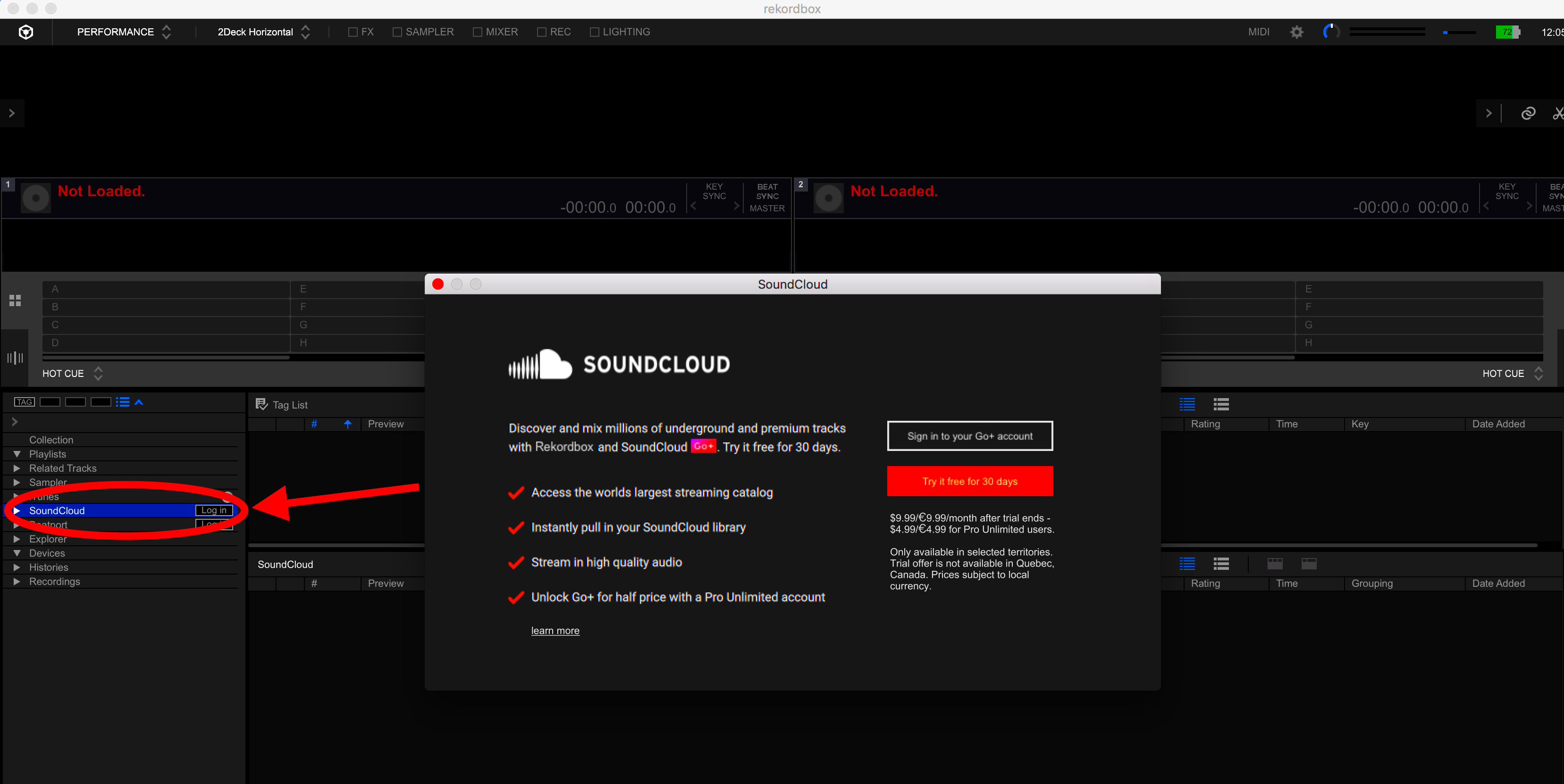 Syncing SoundCloud with Rekordbox might sound like a daunting task, but it’s pretty straightforward once you get the hang of it. Here’s a step-by-step guide based on my own experience:
Syncing SoundCloud with Rekordbox might sound like a daunting task, but it’s pretty straightforward once you get the hang of it. Here’s a step-by-step guide based on my own experience: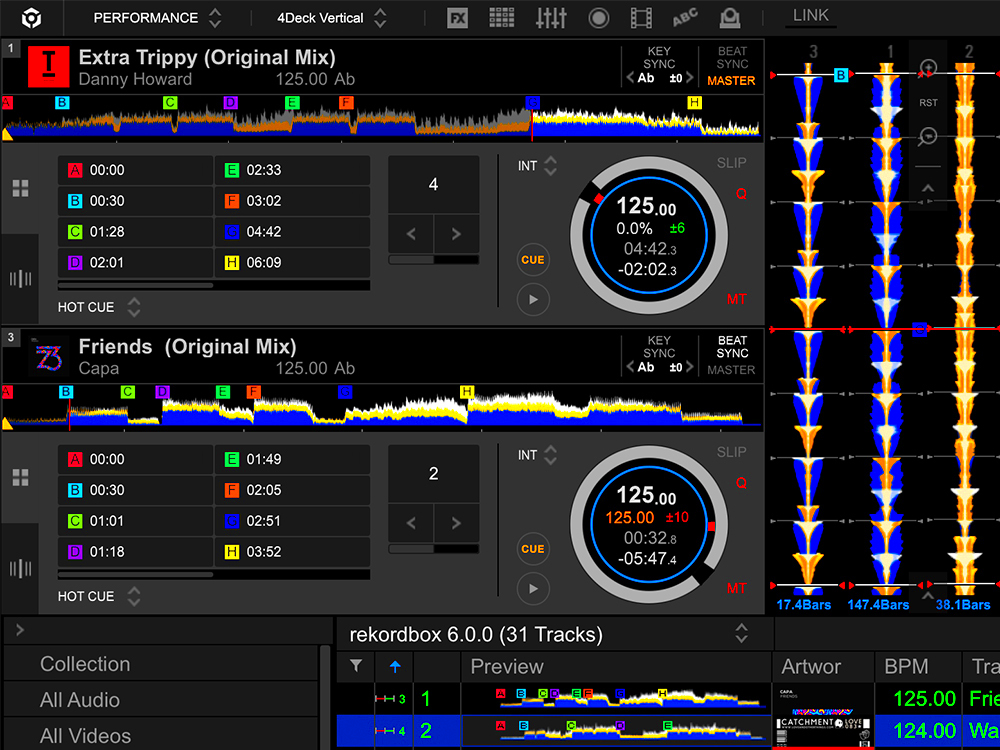 Recording your DJ mixes is like capturing a live performance, and doing it well can make all the difference. Based on my own experiences, here are some essential tips to ensure your mixes sound top-notch:
Recording your DJ mixes is like capturing a live performance, and doing it well can make all the difference. Based on my own experiences, here are some essential tips to ensure your mixes sound top-notch:
 admin
admin








