Regaining access to your YouTube account can be a frustrating experience, especially if it’s linked to important content or communications. Whether you’ve forgotten your password, lost access to your recovery email, or encountered other issues, don’t worry! In this guide, we’ll walk you through the essential recovery steps so you can get back to enjoying your favorite videos, managing your channel, and engaging with your audience.
Understanding the Importance of Your YouTube Account

Your YouTube account isn’t just a gateway to watching videos; it’s a hub for expression, creativity, and community engagement. Here are some reasons why your YouTube account matters:
- Access to Your Content: If you’ve created videos, playlists, or engaged with comments, losing your account means losing all of that unique content you've built over time.
- Communication with Subscribers: Your channel is a platform where you can interact with your audience. Losing access can cut off that vital communication!
- Monetization Opportunities: If you’re part of the YouTube Partner Program, losing your account means losing out on potential income from ads, memberships, and sponsorships.
- Personalization: Your account stores your viewing history, preferences, and recommendations. Without it, your YouTube experience may not feel tailored to your interests anymore.
- Community Engagement: YouTube is a community! Whether it's sharing your love for reading, gaming, cooking, or more, your account connects you with like-minded individuals.
From creators to casual viewers, understanding the significance of your YouTube account can motivate you to take the recovery steps seriously. Remember, your online presence is worth safeguarding, and knowing the recovery process can make all the difference!
3. Common Reasons for Account Access Issues
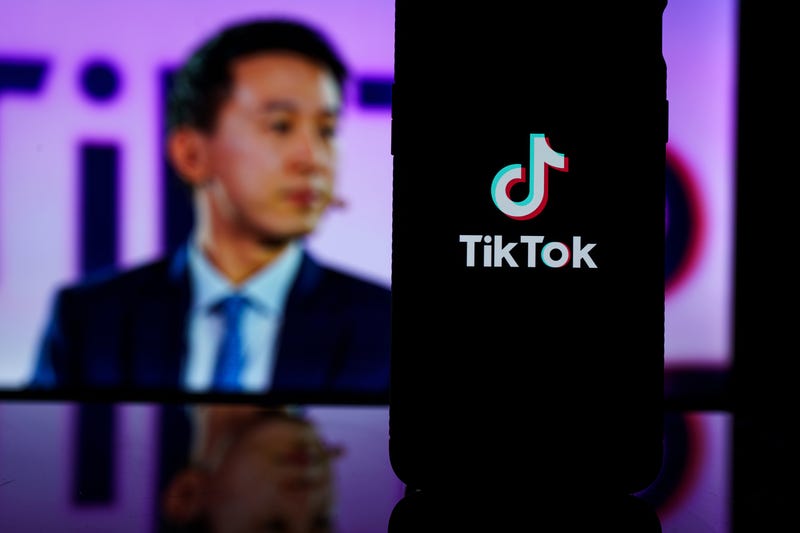
Let’s face it, sometimes tech just doesn’t play nice, and gaining access to your YouTube account can feel like trying to solve a Rubik’s Cube blindfolded! Here’s a list of some of the most common reasons you might find yourself locked out of your YouTube account:
- Forgotten Password: This is probably the biggest culprit. We’ve all been there—typing in that password you thought you remembered only to be met with an “incorrect password” message.
- Invalid Email or Username: Sometimes, we’re not quite sure which email or username we used when signing up. Mixing up valid domains can also lead to confusion.
- Account Hacks: Unfortunately, not everyone plays fair. If you’ve received strange notifications or can’t access your account, it could be a sign that someone else is using your credentials.
- Two-Factor Authentication Issues: If you set up two-factor authentication and no longer have access to your secondary device, it can involve a bit of a process to regain access.
- Account Suspension: If your account has been flagged for violating YouTube’s community guidelines, you might find yourself unable to log in until the issue is resolved.
Identifying the root cause of your account access issues is half the battle. Once you know what's gone wrong, you can move on to the recovery steps. Let’s get into that!
4. Initial Steps to Recover Your YouTube Account
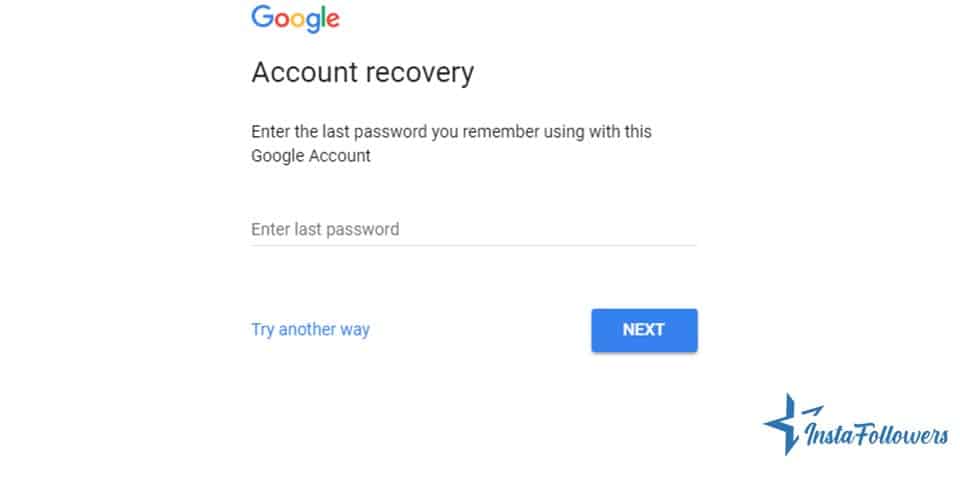
Now that you’ve identified the possible reasons behind your access troubles, it’s time to roll up your sleeves and get started on recovery! Here’s a step-by-step guide that can help you regain access to your YouTube account:
- Go to the YouTube Sign-in Page: Click on the sign-in option, which will take you to a login screen.
- Click on 'Forgot Password?': This option will guide you through the process of recovering your password through your linked email account or phone number.
- Enter Your Email or Username: Fill in the email or username associated with your YouTube account. Make sure it’s the correct one!
- Follow the Prompts: You’ll receive a series of prompts to help you verify your identity. This may involve sending a verification code to your email or phone.
- Reset Your Password: Once you successfully verify your identity, you’ll be given the option to create a new password. Be sure to choose a strong one!
- Check Security Settings: After regaining access, it’s a good idea to review your account security settings. Consider enabling two-factor authentication for enhanced security.
Regaining access may take a bit of time and effort, but following these steps diligently can help you navigate your way back to your beloved YouTube account in no time. Happy streaming!
5. Using Google Account Recovery Tools
If you’ve found yourself locked out of your YouTube account, fear not! Google provides a robust set of recovery tools specifically designed to help you regain access. Using these tools can be straightforward, especially if you know what to look for. Here’s how you can make the most out of it:
- Visit the Google Account Recovery Page: Start by heading over to the Google Account Recovery page. It’s the first step towards getting your account back!
- Identify Your Account: Enter the email address associated with your YouTube account. If you’ve forgotten it, there are options available to help jog your memory.
- Choose Recovery Options: Google will prompt you with various recovery options. These may include sending a verification code to your registered phone number or email address. Pick the one that suits you best!
- Follow the Prompts: Once you receive your verification code, follow the prompt to enter it. This will confirm your identity and grant you access to your account settings.
Remember, patience is key during this process. If it doesn’t work the first time, give it another try or check if you might’ve missed any options!
6. Verifying Your Identity
Once you reach the recovery phase, Google takes your security seriously—this is where identity verification comes into play. It’s all about proving that you are indeed the rightful owner of the account. Here’s how to navigate through the verification process:
- Answer Security Questions: You may be asked a series of security questions. Make sure you answer these accurately, as they help Google confirm your identity.
- Utilize Backup Codes: If you previously set up two-factor authentication, you might have backup codes stored somewhere safe. These codes can be used to verify your identity.
- Confirm Account Recovery Email: Google may also get in touch via your recovery email. Be sure to check this email and follow their instructions carefully.
- Provide Additional Information: In some cases, you may be asked to provide additional information, such as the date you created your account or frequently contacted users.
Once you've gone through these steps, and provided the needed verification, you should be well on your way to reclaiming your YouTube account. Just remember to stay calm and don’t rush through the process—it’s all geared towards keeping you safe!
7. Contacting YouTube Support for Assistance
When you find yourself in a tough spot trying to regain access to your YouTube account, reaching out to YouTube Support can be a great way to find a solution. While it may seem daunting, the process is quite straightforward, and the support team is there to help you!
Here’s how you can get started:
- Visit the YouTube Help Center: Go to the YouTube Help Center. This is the first stop for troubleshooting assistance.
- Use the Search Bar: Enter keywords like “account recovery” or “forgot password.” You might find a solution without needing to contact support.
- Access Support Options: Scroll down to find options to get in touch with a support representative. There are usually several ways to do this, including live chat and email support.
- Detail Your Problem: When you reach out, be as specific as possible. Explain your issue, any steps you've already taken, and provide any relevant account information (but be careful not to share sensitive info publicly).
- Be Patient: Once you submit your request, it may take some time for YouTube Support to get back to you. Make sure to check your email and spam folder for any updates.
Remember, while waiting for a response, you can keep exploring the Help Center for additional resources that might just do the trick!
8. Preventive Measures to Secure Your Account
Once you regain access to your YouTube account, it’s crucial to implement preventive measures to avoid future headaches. Here are some effective strategies to secure your account:
- Enable Two-Factor Authentication (2FA): This adds an extra layer of security. Even if someone manages to discover your password, they won’t be able to access your account without the second form of verification.
- Use Strong Passwords: Create a unique and complex password that is difficult for others to guess. A combination of upper and lower case letters, numbers, and symbols is ideal.
- Regularly Review Account Activity: Keep an eye on your account activity by checking your sign-in and security settings. Look out for unfamiliar devices or locations accessing your account.
- Update Recovery Information: Make sure your recovery email and phone number are up-to-date. This makes it easier to recover your account in the future.
- Be Wary of Phishing Attempts: Don’t click on suspicious links or provide personal information to anyone claiming to be from YouTube. Always verify the source!
By taking proactive steps and being vigilant, you can significantly reduce the risk of losing access to your YouTube account again. Your online security is in your hands!
Regaining Access to Your YouTube Account Recovery Steps
If you've found yourself locked out of your YouTube account, don't worry! There are several steps you can follow to regain access and enjoy uninterrupted content creation or viewing. Below is a structured guide to help you through the recovery process.
Step-by-Step Recovery Process
- Visit the YouTube Sign-In Page: Start by going to the YouTube sign-in page.
- Click on “Forgot Password?”: This option is available beneath the password field. Click it to initiate the recovery process.
- Enter Your Email: Provide the email address associated with your YouTube account to receive recovery options.
- Follow Verification Steps:
- Check your recovery email for a verification link.
- Alternatively, you may receive a text message with a verification code if you set up two-factor authentication.
- Reset Your Password: After verifying your identity, you will be prompted to create a new password. Make sure it is strong and unique.
- Access Your Account: With your new password, return to the sign-in page and log in to your account.
Additional Tips
To enhance account security in the future, consider:
- Enabling Two-Factor Authentication for added security.
- Regularly updating your recovery information.
- Using a password manager to keep track of your passwords safely.
By following these recovery steps, you should be able to regain access to your YouTube account swiftly and securely.
Conclusion
Regaining access to your YouTube account can be a straightforward process if you follow the proper recovery steps and take precautions to secure your account for the future.
 admin
admin








