Wave noise can be the most annoying situation for each photographer or digital artist. This is the unwanted color and texture variations which can ruin image quality. It usually appears in form of a grainy portions or mixed areas that make it hard for the eye to enjoy them all together. For anyone who wants to improve their picture quality whether professionally or otherwise wave noise understanding is a must have.
Images that are taken in dimly lit surroundings and those with high ISO settings suffer from wave noise a lot. In the absence of enough light, the camera sensor finds it hard to concentrate on the finer points thus resulting in such noise. This guide intends to help you identify and manage wave noise in your photos so as to keep them intact in terms of clarity and attractiveness.
Identifying the Sources of Wave Noise
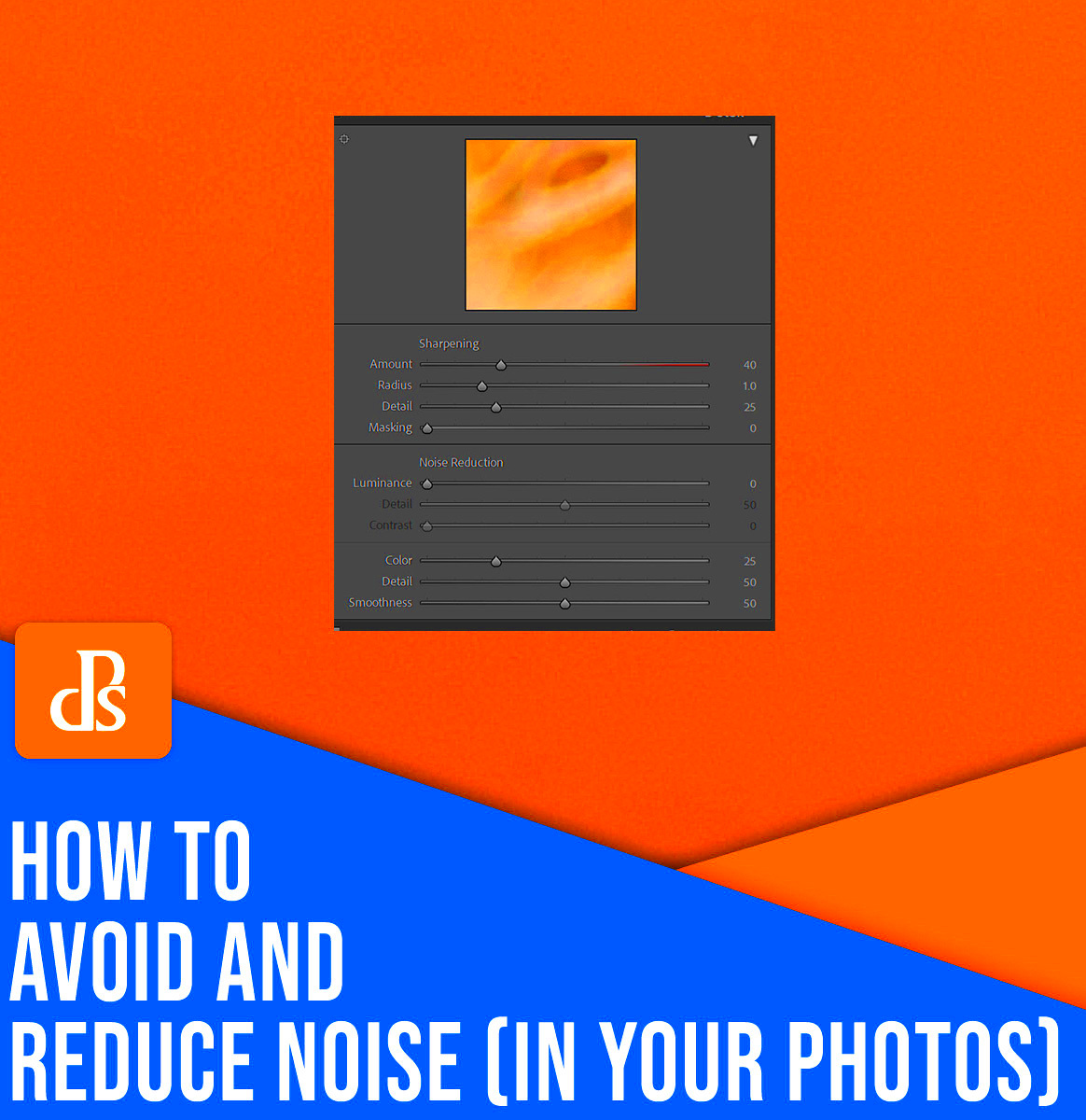
Before you can address wave noise, you need identify its source locations. Here is a list of common sources:
- Low Light Conditions: When shooting in dimly lit environments, the camera sensor often amplifies the light signals, resulting in noise.
- High ISO Settings: Increasing the ISO can make your camera more sensitive to light, but it also amplifies noise.
- Long Exposure Times: Extended exposure can cause sensors to heat up, leading to thermal noise.
- Post-Processing Errors: Sometimes, aggressive editing can introduce noise into an otherwise clean image.
You can take actions to reduce wave noise in your photography through comprehending these sources.
Also Read This: How to Find AI Generated Images
Tools and Software for Reducing Wave Noise
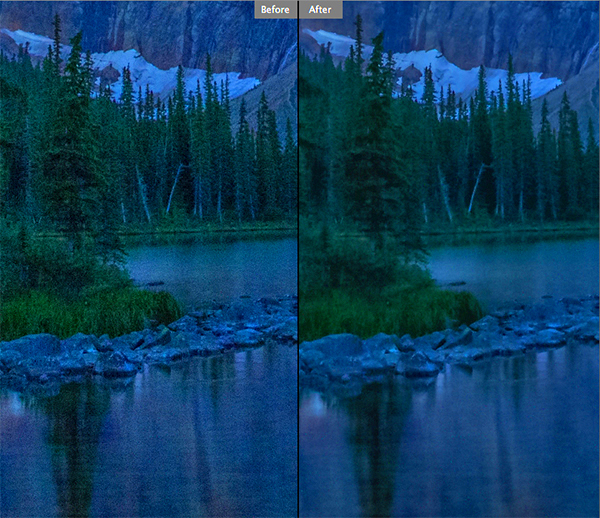
Besides, there is an increasing advancement in technology which has made it very easy to reduce wave noise. Here are a few of the popular software options available for such purposes:
| Software | Features |
|---|---|
| Adobe Photoshop | Advanced filters, noise reduction settings, and layer adjustments |
| Lightroom | Integrated noise reduction features with easy-to-use sliders |
| Topaz DeNoise AI | AI-powered noise reduction for stunning results |
| Capture One | Professional editing tools with noise reduction options |
There are distinct functions for every tool and, hence, they serve different purposes. You need to pick the one that is most suitable for your experience and work style. By utilizing these tools, you can handle wave noise and improve your images significantly.
Also Read This: Are YouTube Shorts Harmful for Your Channel Growth
Examples of Successful Noise Reduction
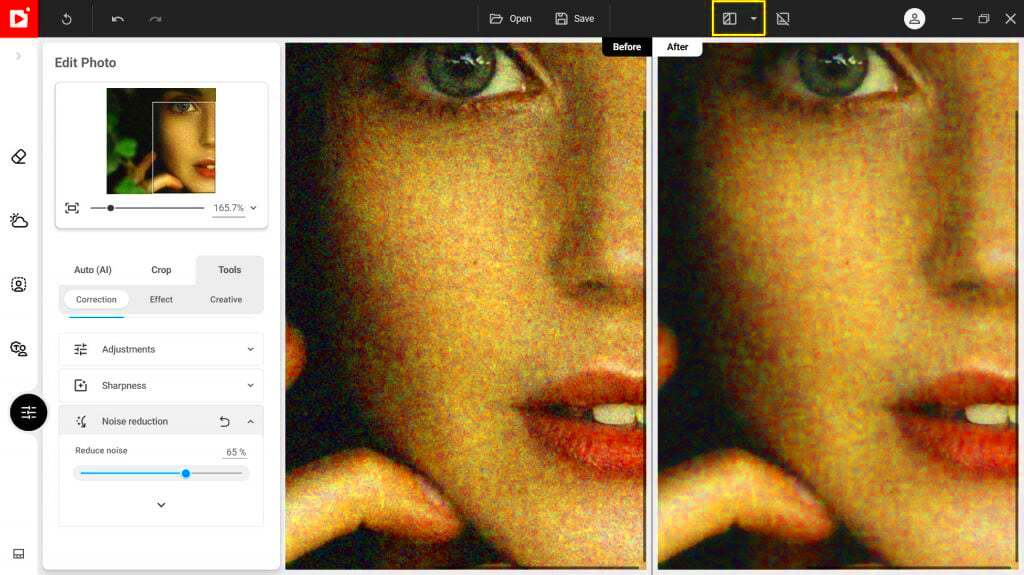
Human beings have an innate tendency to trust in what they can see, and it is through real-life situations that the strength of noise suppression can be seen best. This section presents some before-and-after photographs to show just how effective various noise reduction techniques can be at improving overall image quality.
Example 1: A night shot taken with high ISO settings often displays significant grain. After applying noise reduction tools in Lightroom, the final image reveals a smoother sky and clearer details in the foreground. The result transforms a noisy, unappealing photo into a stunning nightscape.
Example 2: An outdoor portrait taken in low light shows uneven skin tones and background noise. Using the median filter and adjusting clarity in Photoshop led to a more natural skin appearance and a blurred background that draws attention to the subject. This kind of editing not only reduces noise but also enhances the overall aesthetic of the image.
Example 3: A landscape photo captured during twilight exhibited noticeable color noise. By adjusting the color noise reduction settings in Capture One, the colors became vibrant yet natural, with smooth transitions that make the image pop.
These examples demonstrate how successfully eliminating noise can change simple pictures into amazing ones. You need to test different techniques and discover the best technique for your particular photographs.
Also Read This: How to Contribute Photos to iStock as a Beginner Contributor
Frequently Asked Questions
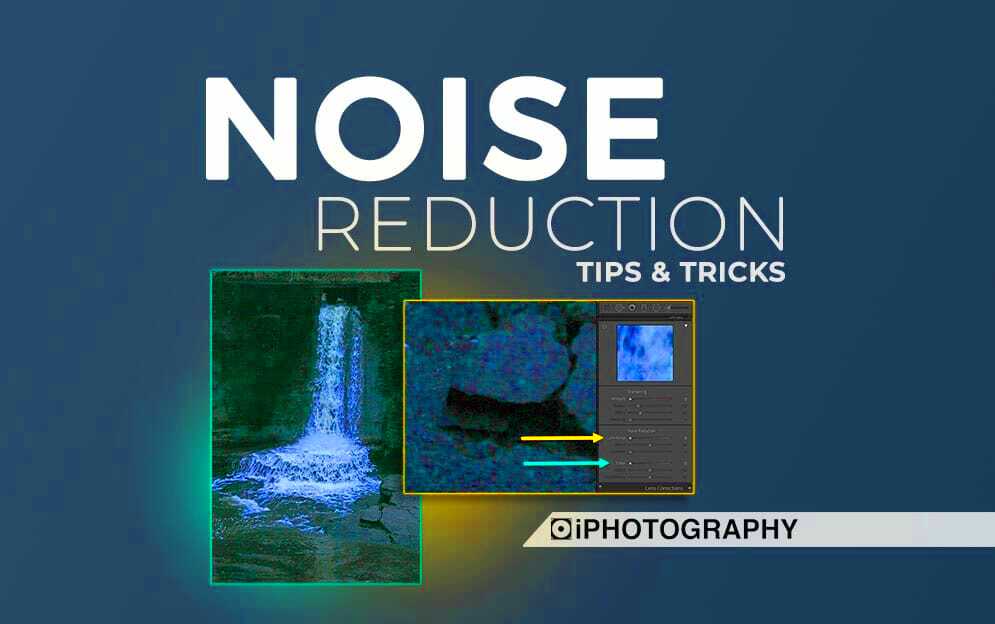
When it comes to reducing noise levels, questions often arise. Here are some of the frequently asked questions that might help in clarifying your doubts:
- What is wave noise? Wave noise refers to unwanted variations in color and texture in images, often appearing as grainy or uneven patches.
- Can I reduce noise without losing detail? Yes! Using the right tools and techniques allows you to minimize noise while preserving important details in your images.
- Is it better to reduce noise in-camera or in post-processing? While reducing noise in-camera is ideal, post-processing offers more control and flexibility to achieve the best results.
- What software do you recommend for noise reduction? Popular options include Adobe Photoshop, Lightroom, and Topaz DeNoise AI. Each has unique features that cater to different needs.
- How can I prevent wave noise in my images? Shoot in well-lit conditions, use lower ISO settings, and invest in quality equipment to minimize the chances of wave noise.
If you have other inquiries, do not hesitate to ask more questions in the forums or even contact other photographers for help!
Conclusion
Diminishing the sound of waves in pictures may appear to be difficult but with a significant knowledge and appropriate equipment, it can be done. However, implementing the solutions provided in this manual as well as utilizing efficient filters and taking preventive measures could help greatly improve the quality of your images.
Trained on information that is available till October year 2023.Bear in mind that every picture you click has a chance to educate and develop. Trying out several softwares and methods won’t only assist you identify what suits you but it will also raise your assurance in photo editing. Your followers will be gazing at beautiful images made from noisy ones soon.
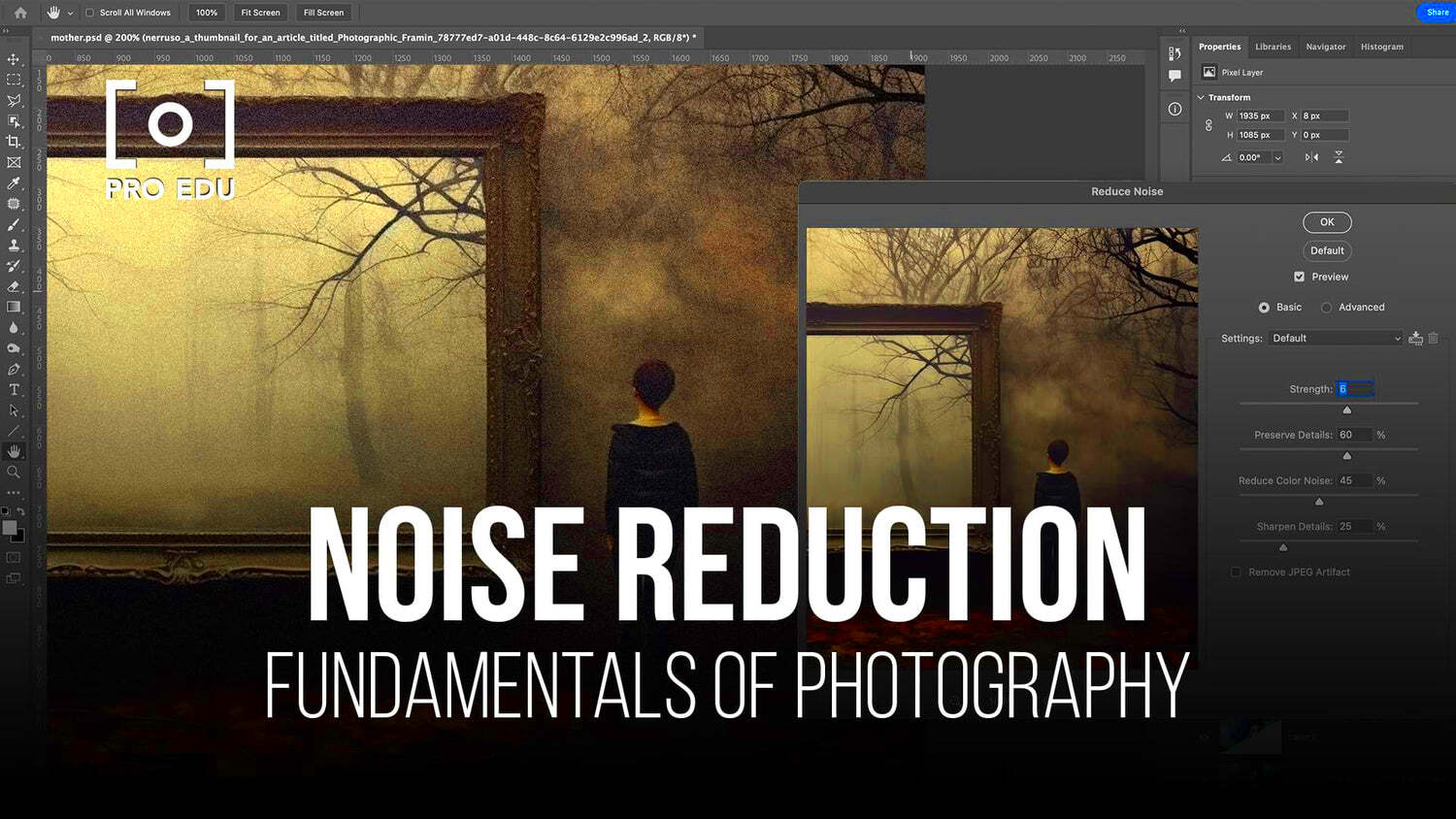
 admin
admin








