Photobucket holds a unique place in the hearts of many as a pioneer in online photo hosting and sharing. Understanding why
Photobucket is a valuable repository for your memories is essential before embarking on the journey of rediscovery.1.
Nostalgic Heritage: Photobucket has been a cornerstone in the evolution of online photo sharing since its inception in 2003. It has witnessed the digital transformation of visual storytelling, making it a repository of nostalgia for millions.2.
User-Friendly Platform: One of the reasons for
Photobucket's enduring popularity is its user-friendly interface. The platform is designed to be accessible, even for those less familiar with advanced photo management tools.3.
Years of Memories: If you've been using
Photobucket for a while, chances are it houses a significant portion of your digital history. From personal milestones to everyday moments, your
Photobucket account could be a treasure trove of memories waiting to be rediscovered.4.
Embedded Linking: Photobucket gained prominence for its embedded linking feature, allowing users to share images seamlessly across various platforms. This feature made it a go-to choice for bloggers, forum users, and website owners, contributing to the widespread use of the platform.5.
Community and Connections: Photobucket fostered a sense of community among users who shared common interests or passions. Exploring your old pictures may not only evoke personal memories but also reconnect you with individuals who shared those moments with you.As you embark on rediscovering your memories on
Photobucket, keep in mind that this platform is not just a photo storage service; it's a digital time capsule that encapsulates the essence of the internet's visual journey over the years. The sentimental value of your photos combined with the platform's historical significance makes
Photobucket an ideal place to revisit and relive your past.
Step 1: Logging into Photobucket
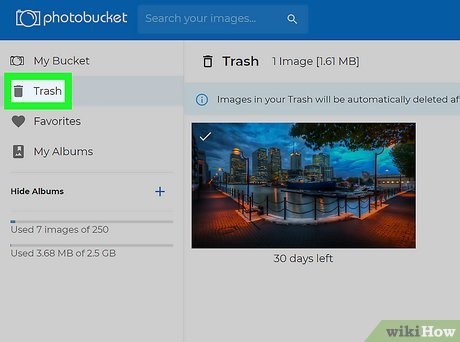
Before you can embark on the journey to rediscover your old
Photobucket pictures, you need to log in to your
Photobucket account. Follow these simple steps to access your digital treasure trove:
- Visit the Photobucket Website: Open your preferred web browser and navigate to the official Photobucket website (photobucket.com).
- Locate the Login Button: On the homepage, find the 'Login' button. It's typically situated in the upper-right corner of the screen.
- Enter Your Credentials: Click on the 'Login' button and input your registered email address and password associated with your Photobucket account.
- Click Login: Once your credentials are entered, click the 'Login' button to access your account.
Alternatively, if you've linked your
Photobucket account with social media platforms like Facebook or Google, you can use those credentials to log in seamlessly.For users who may have forgotten their password,
Photobucket provides a 'Forgot Password' option. Simply follow the prompts to reset your password and regain access to your account.It's crucial to ensure that the email address linked to your account is current and accessible, as Photobucket may use it for communication or account recovery purposes.
Quick Summary of Step 1| Action | Details |
|---|
| Visit Photobucket Website | Navigate to photobucket.com |
| Find Login Button | Located in the upper-right corner |
| Enter Credentials | Provide registered email and password |
| Click Login | Access your Photobucket account |
Once logged in, you're ready to proceed to the next steps of rediscovering and enjoying your old Photobucket pictures.
Step 2: Locating Your Old Pictures
Now that you've successfully logged into your Photobucket account, the next exciting step is to navigate and locate your old pictures. Follow these steps to streamline the process of rediscovery:
- Access Your Library: Once logged in, find and click on the 'Library' or 'My Albums' section. This is where all your uploaded pictures are organized.
- Utilize Search Filters: Photobucket often provides search filters, making it easier to locate specific pictures. Use keywords, dates, or tags associated with the images you're looking for.
- Browse Albums: If your pictures are organized into albums, browse through them to narrow down your search. Photobucket typically arranges photos chronologically or based on user-created albums.
- Check Unorganized Files: Sometimes, pictures may be in the 'Unorganized' or 'Uncategorized' section. Check these areas if you haven't organized your pictures into albums.
Photobucket often provides a user-friendly interface with thumbnail previews of your pictures, allowing for a visual scan of your collection. Take advantage of this feature to identify pictures quickly.Additionally, if you've utilized privacy settings on certain albums, make sure you have the necessary permissions to access and view those pictures.
Quick Summary of Step 2| Action | Details |
|---|
| Access Your Library | Locate and click on 'Library' or 'My Albums' |
| Utilize Search Filters | Use keywords, dates, or tags for efficient searching |
| Browse Albums | Explore user-created albums for organization |
| Check Unorganized Files | Look into 'Unorganized' or 'Uncategorized' sections |
By following these steps, you'll be well on your way to rediscovering and reliving the special moments captured in your old Photobucket pictures. The platform's intuitive design and organizational features make this process both enjoyable and efficient.
Step 3: Understanding Photobucket Features
As you delve deeper into rediscovering your old pictures on Photobucket, it's essential to understand and leverage the platform's features for an enhanced experience. Familiarize yourself with the following features:
- Image Editing Tools: Photobucket offers basic image editing tools that allow you to enhance, crop, or add filters to your pictures directly on the platform.
- Share and Embed: Utilize the 'Share' feature to post your rediscovered pictures on social media or generate embed codes for easy sharing on websites and forums.
- Privacy Settings: Understand and manage the privacy settings for your pictures. You can set albums or individual photos to private, public, or shareable via a link.
- Tagging and Organization: Take advantage of tagging options to label and organize your pictures effectively. This comes in handy, especially if you have a large collection.
Photobucket is not just a storage space; it's a platform that empowers users to interact with and share their visual content seamlessly.Furthermore, explore any new features or updates that may have been introduced since your last visit. The platform evolves to meet the needs of its users, and staying informed enhances your overall experience.
Key Features of Photobucket| Feature | Description |
|---|
| Image Editing Tools | Basic tools for enhancing and modifying pictures |
| Share and Embed | Facilitates easy sharing on social media and other platforms |
| Privacy Settings | Allows customization of privacy levels for albums and photos |
| Tagging and Organization | Enables efficient labeling and organization of pictures |
By harnessing these features, you not only rediscover your memories but also enrich them through creative tools and social sharing options. Photobucket transforms into a dynamic platform where your old pictures come to life in new and exciting ways.
Step 4: Downloading and Saving Memories
Once you've rediscovered your cherished pictures on Photobucket, the final step is to download and save these memories for the long haul. Follow these guidelines to ensure a smooth process:
- Select Pictures to Download: Navigate to the album or individual pictures you want to download. Use checkboxes or a similar selection method provided by Photobucket to choose the images.
- Access Download Options: Look for the 'Download' or 'Save' options within Photobucket. This is typically found in the menu or toolbar near the selected pictures.
- Choose Download Format: Photobucket often allows you to choose the download format. Opt for the highest quality or the format most suitable for your needs (JPEG, PNG, etc.).
- Confirm and Save: After selecting the download options, confirm your choices and initiate the download. Photobucket may prompt you to save the pictures to a specified location on your device.
It's recommended to organize your downloaded pictures into folders on your computer for easy access and future reference. Consider creating folders based on events, years, or any other categorization that makes sense to you.
Note: Ensure you have the necessary rights to download and save the pictures, especially if they are part of a shared album or community.
Quick Summary of Step 4| Action | Details |
|---|
| Select Pictures to Download | Choose desired images or albums for download |
| Access Download Options | Look for 'Download' or 'Save' options in the menu |
| Choose Download Format | Select the desired format (JPEG, PNG, etc.) |
| Confirm and Save | Initiate download and save pictures to your device |
By following these steps, you not only preserve your memories but also create a backup of your precious pictures. Having a local copy ensures that you have control over your memories, even if there are changes or developments in the online platform.
Frequently Asked Questions (FAQ)
As you embark on the journey of rediscovering your old Photobucket pictures, it's natural to have questions. Here are answers to some frequently asked questions to guide you through the process:
Q: Can I still access my old Photobucket account if I haven't used it in a while?
- A: Yes, Photobucket typically retains inactive accounts. Simply log in with your registered email and password to access your account.
Q: Are my pictures private on Photobucket?
- A: Photobucket provides privacy settings. Check the settings of your albums to ensure your pictures are shared according to your preferences.
Q: Can I download all my pictures at once?
- A: Photobucket may offer bulk download options. Explore the 'Download' feature in the settings or album options for efficient downloading.
Q: What if I forgot my Photobucket password?
- A: Use the 'Forgot Password' option on the login page. Photobucket will guide you through the process of resetting your password.
Q: Is there a limit to the number of pictures I can upload to Photobucket?
- A: Photobucket may have storage limitations based on your account type. Check your account details or consider upgrading for additional storage space.
If your specific question is not addressed here, consider reaching out to Photobucket's customer support for personalized assistance.
Additional Tips:| Tip: | If you encounter any technical issues or have platform-specific queries, check Photobucket's official support documentation or community forums for solutions. |
| Tip: | Regularly back up your downloaded pictures to an external storage device to ensure long-term preservation. |
By addressing common concerns and providing additional tips, this FAQ section aims to make your Photobucket rediscovery experience as smooth and enjoyable as possible.
Tips for Preserving Digital Memories
Preserving your digital memories involves more than just rediscovering them; it's about safeguarding them for the long haul. Here are some valuable tips to ensure the longevity and security of your digital photo collection:
- Regular Backups: Create regular backups of your entire digital photo library. Use external hard drives, cloud storage, or a combination of both to prevent data loss due to hardware failure or accidents.
- Metadata Preservation: Metadata, such as dates, locations, and descriptions, adds context to your pictures. Ensure that this information is preserved by using tools or platforms that support metadata retention.
- Organize Thoughtfully: Develop a consistent organizational system for your pictures. Whether by date, event, or theme, a well-organized structure makes it easier to navigate and find specific memories.
- Quality Checks: Periodically review the quality of your digital files. Check for any corruption or degradation and replace or repair files as needed to maintain the integrity of your memories.
Additionally, consider the following advanced tips to enhance your digital preservation efforts:
- Explore Archival Storage: Invest in archival-grade storage solutions, including external drives with a focus on longevity and resistance to environmental factors.
- Use Digital Preservation Software: Explore specialized software designed for digital preservation. These tools often include features for metadata management, file validation, and long-term storage strategies.
- Document Your System: Keep a record of your organizational system and any software/tools used for digital preservation. This documentation ensures continuity and ease of access for future generations.
Preserving digital memories is not only about protecting files but also ensuring they remain accessible and meaningful over time. By implementing these tips, you contribute to the longevity of your digital photo collection, allowing future generations to enjoy and connect with the memories you've captured.
Conclusion
Congratulations on successfully rediscovering and preserving your memories through Photobucket! This journey has been about more than just finding old pictures; it's been a stroll down memory lane, a reflection on the evolution of digital photography, and a celebration of the moments that shape our lives.As you've navigated the steps of logging in, locating your pictures, understanding Photobucket features, and downloading your memories, you've not only rekindled the past but also embraced the present and future of digital storytelling.Remember, your digital memories are precious, and taking the time to safeguard them is a testament to their significance in your life. Whether you choose to share them with others or keep them for personal reflection, the journey of rediscovery is an opportunity to relive the joy, laughter, and emotions captured in each pixel.As technology continues to advance, the ways we capture, share, and preserve memories will evolve. By staying engaged with platforms like Photobucket and adopting best practices for digital preservation, you ensure that your memories endure the test of time.Thank you for joining us on this adventure through the digital realm of Photobucket. May your rediscovered memories continue to bring joy and meaning to your life, and may you continue to capture and preserve the beautiful moments that lie ahead.
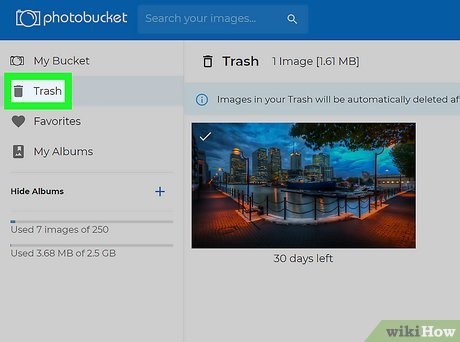 Before you can embark on the journey to rediscover your old Photobucket pictures, you need to log in to your Photobucket account. Follow these simple steps to access your digital treasure trove:
Before you can embark on the journey to rediscover your old Photobucket pictures, you need to log in to your Photobucket account. Follow these simple steps to access your digital treasure trove: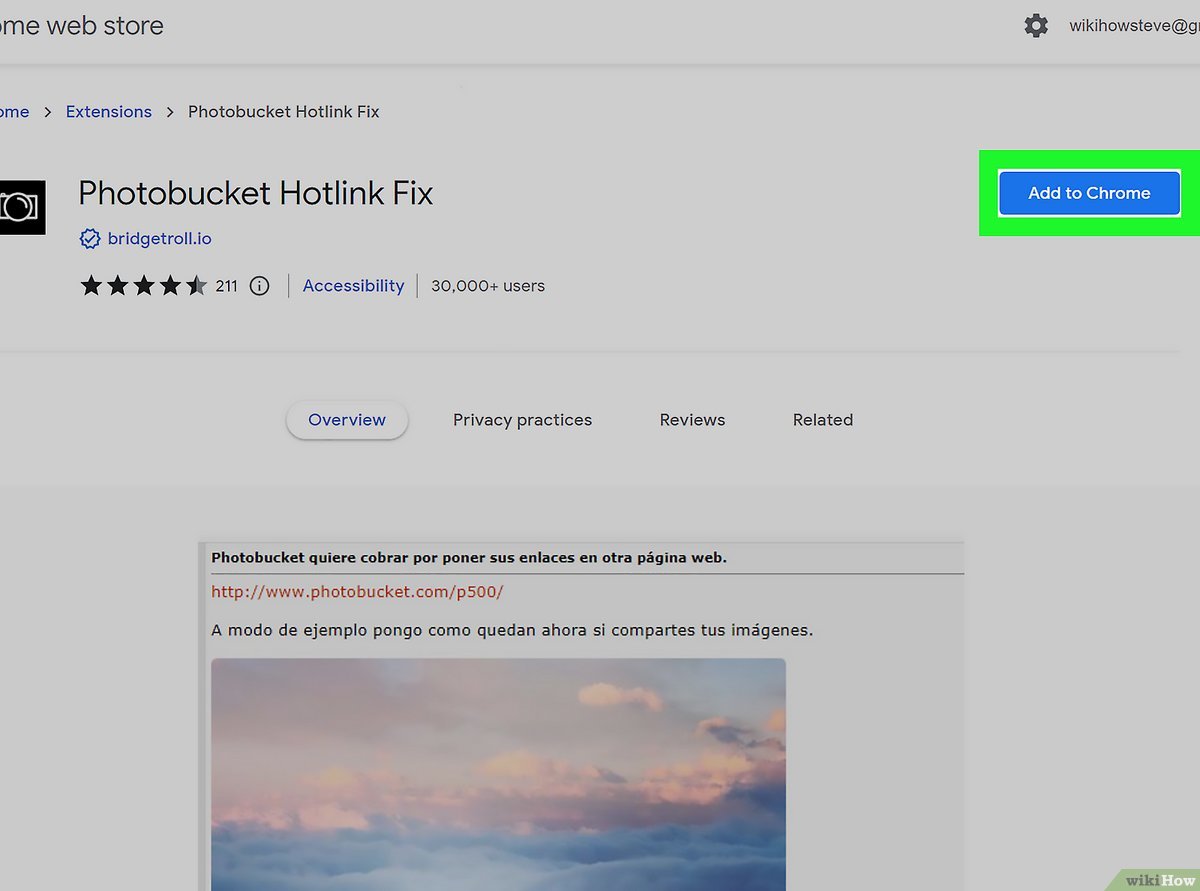
 admin
admin








