Accidentally losing images from a memory card can be a frustrating experience, especially when these pictures hold important memories. Whether you’ve lost photos from a camera, smartphone, or even a drone, there is hope. Memory card recovery is possible with the right tools and techniques. Understanding the process is key to preventing permanent data loss. In this post, we'll explore the reasons images get lost and offer clear steps for recovery.
Common Causes of Image Loss from Memory Cards
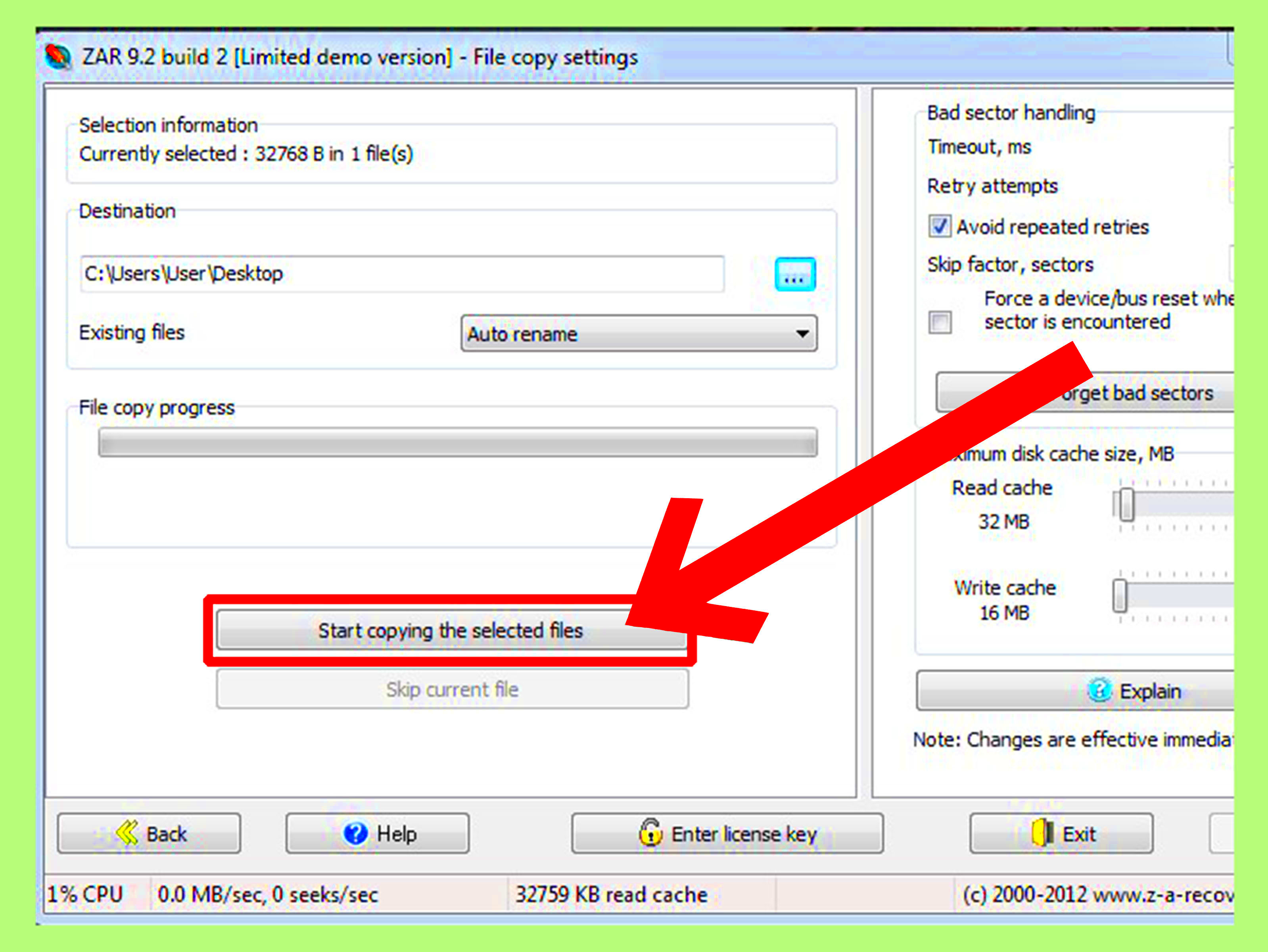
There are several common reasons why photos may disappear from your memory card. Knowing these causes can help you avoid such situations in the future. Here are the most frequent reasons for image loss:
- Accidental Deletion: The most common cause of image loss is simply deleting photos by mistake. This happens often when we are clearing space on our card without double-checking.
- Corrupted File System: Sometimes, the file system of the memory card can become corrupted, making the images unreadable. This can happen due to unexpected interruptions while transferring files.
- Card Formatting: Formatting the card, either intentionally or by mistake, erases all the stored data, including photos.
- Physical Damage: Physical issues like a broken or damaged card, or exposure to water, can make the data on the memory card unrecoverable.
- Improper Ejection: Removing the memory card without safely ejecting it from the device can cause corruption of the file system and result in image loss.
- Virus or Malware: Memory cards infected with viruses or malware can experience data loss, including disappearing images.
Step-by-Step Guide to Recover Images from Memory Cards
If you've lost photos from your memory card, don’t panic just yet! You can try these simple steps to recover your images:
- Stop Using the Card: The first step is to stop using the memory card immediately. Continued use may overwrite the lost files, making recovery more difficult.
- Choose a Recovery Tool: There are several tools available for memory card recovery. Some popular ones include:
- Recuva (free, easy to use)
- EaseUS Data Recovery (more advanced features)
- Disk Drill (supports multiple devices and formats)
- Connect Your Memory Card: Insert the memory card into your computer using a card reader or a device with a built-in card slot.
- Run the Recovery Software: Open your chosen recovery tool and follow the on-screen instructions. Typically, this will involve selecting your memory card and choosing the type of scan you want to perform (quick or deep).
- Scan for Lost Files: The software will scan the card for any recoverable files. The scan could take a few minutes to several hours depending on the size of the card and the depth of the scan.
- Preview and Recover: Once the scan is complete, the tool will display the recoverable files. You can preview them and then select which ones you want to restore. Save the recovered files to a different location than the original memory card to avoid overwriting any data.
- Backup Your Files: After recovery, it’s important to back up your images regularly to avoid future data loss. Consider using cloud storage or an external hard drive for safe keeping.
Tools You Can Use for Image Recovery
When it comes to recovering images from a memory card, having the right tools can make all the difference. There are several software options that can help you recover lost photos. These tools vary in features, ease of use, and price. Below are some of the most effective tools you can use for image recovery:
- Recuva: One of the most popular free recovery tools, Recuva is user-friendly and works well for basic recovery needs. It can restore a variety of file types and is suitable for both beginners and experienced users.
- EaseUS Data Recovery: A more advanced tool, EaseUS Data Recovery offers a deep scan feature that can find files that other software might miss. It’s not free but is worth the investment if you’re dealing with more complex recovery situations.
- Disk Drill: This tool is another powerful option that supports both Mac and Windows users. It offers free recovery for up to 500MB of data, and its interface is simple enough for beginners while providing advanced options for more experienced users.
- Stellar Data Recovery: Stellar is known for its comprehensive scanning options and ability to recover data from severely damaged cards. It’s a paid tool but offers a free trial to test its capabilities.
- PhotoRec: A free, open-source tool, PhotoRec is particularly good for recovering lost photos, videos, and other media files. However, its interface is more technical, which may not be ideal for beginners.
Before choosing a tool, consider the type of memory card, the extent of the damage, and your technical skills. It's always a good idea to try free versions first to see if the software meets your needs.
How to Avoid Image Loss in the Future
Preventing image loss is all about being proactive and making good habits part of your routine. Here are some practical steps you can take to protect your images and avoid the frustration of losing valuable photos:
- Back Up Your Photos Regularly: One of the best ways to avoid losing images is to back them up often. Use cloud storage services like Google Photos, Apple iCloud, or Dropbox to automatically sync your photos. Alternatively, you can store them on external hard drives or a separate memory card.
- Format Your Memory Card Properly: Always format your memory card using your camera or device instead of your computer. Improper formatting can lead to corruption and data loss.
- Safely Eject Your Card: Before removing your memory card, make sure to eject it properly from the device. Simply pulling it out without safely ejecting can cause file corruption.
- Avoid Overwriting Your Card: If you’ve lost photos and are trying to recover them, stop using the card immediately. New data can overwrite lost files, making them harder or impossible to recover.
- Use Quality Memory Cards: Invest in high-quality, reliable memory cards from trusted brands like SanDisk, Lexar, or Kingston. Cheap cards may be more prone to failure and corruption.
- Keep Your Memory Card in a Safe Place: Physical damage can also cause data loss. Always store your memory cards in a protective case and keep them away from extreme conditions like heat, moisture, or physical shocks.
By adopting these practices, you’ll greatly reduce the risk of losing your important images in the future.
Things to Keep in Mind During the Recovery Process
Image recovery is a delicate process, and there are several things to keep in mind to ensure the best chances of success. Here are some tips to guide you through the recovery process:
- Do Not Use the Card After Image Loss: As soon as you realize that your images are missing, stop using the memory card. Any new data written to the card could overwrite the lost files, making them harder to recover.
- Choose the Right Software: Select a recovery tool that suits your needs. Some programs work better with specific types of memory cards or file systems, so choose carefully to get the best results.
- Try Multiple Recovery Tools: If one tool doesn’t work, don’t give up. Try another recovery program. Different software can have varying success depending on the type of damage to the card or the way files were lost.
- Save Recovered Files to Another Drive: When you recover your images, save them to a different storage location than the original memory card. This avoids overwriting any remaining data on the card.
- Use Deep Scanning If Necessary: If a quick scan doesn’t find your lost files, opt for a deep scan. It may take longer, but it increases the chances of recovering your files, especially if the card has been corrupted.
- Be Patient: Recovery processes, especially deep scans, can take a while. It might take hours depending on the size of the memory card and the extent of the damage. Patience is key to success.
- Seek Professional Help If Needed: If you’ve tried everything and haven’t had success, don’t hesitate to contact a professional data recovery service. They have the expertise and equipment to recover files from damaged or corrupted memory cards.
By following these guidelines and being careful throughout the recovery process, you’ll maximize your chances of recovering lost images and minimizing further damage to your memory card.
Frequently Asked Questions (FAQ)
If you’ve lost photos from your memory card and are considering recovery, you might have some common questions. Below, we address a few of the most frequently asked questions about memory card image recovery:
- Can I recover deleted photos from my memory card?
Yes, in most cases, you can recover deleted photos from your memory card as long as the data hasn’t been overwritten. Deleted files are often still present on the card but marked as "free space" for new data. The key is to stop using the card immediately after deletion and use recovery software as soon as possible.
- How long does it take to recover lost images?
The time it takes to recover images depends on the size of the memory card, the type of recovery software, and the extent of the damage. A quick scan may take only a few minutes, but a deep scan could take several hours.
- What happens if my memory card is physically damaged?
If your card is physically damaged (broken, bent, or waterlogged), recovery becomes more complicated. In such cases, using recovery software may not be effective, and you might need to seek professional data recovery services, which have specialized tools to recover data from physically damaged cards.
- Can I recover images from a formatted memory card?
Yes, it is possible to recover images from a formatted memory card, especially if the data hasn’t been overwritten. Using recovery software that supports formatting recovery can help restore your images.
- Are there any risks associated with using data recovery software?
Using reputable and trusted recovery software is generally safe. However, be cautious of downloading software from unverified sources, as it could contain malware. Always ensure that you’re using trusted programs to avoid further damage or security risks.
Conclusion: Protecting Your Digital Memories
While image loss from memory cards can be upsetting, the right tools and precautions can help minimize the chances of losing precious photos. By regularly backing up your data, using reliable memory cards, and following best practices for safely handling and ejecting your devices, you can protect your digital memories. In case of data loss, having the right recovery tools and being proactive with recovery can significantly increase your chances of retrieving lost files.
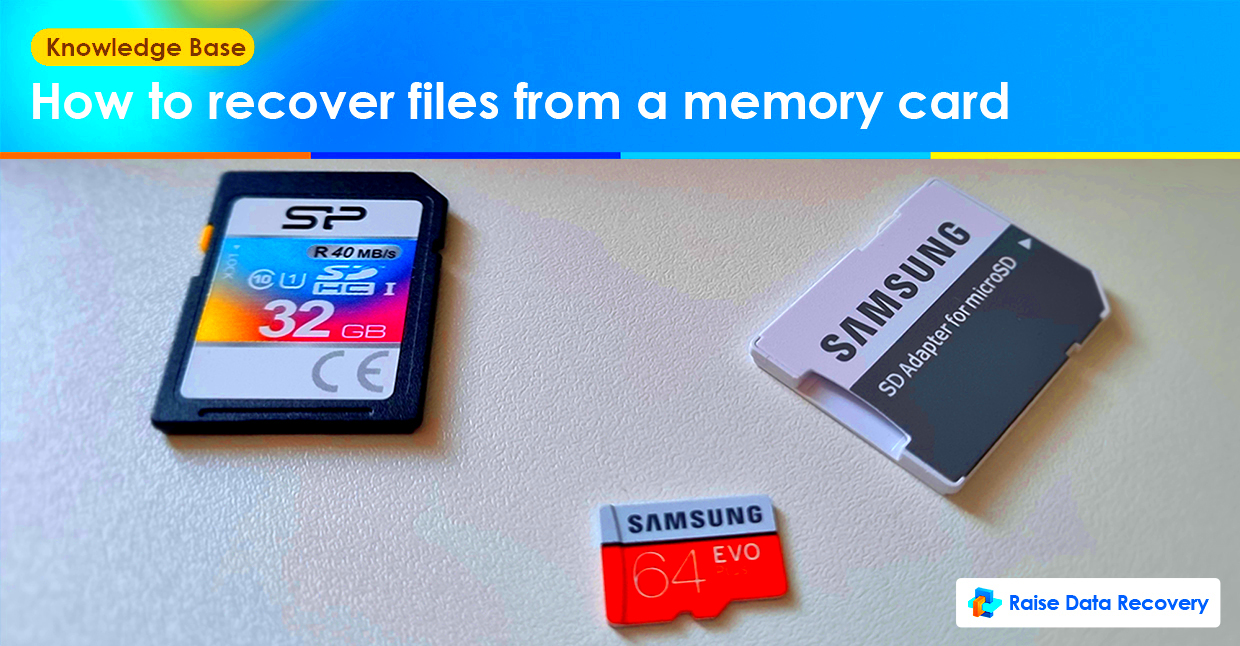
 admin
admin








