As you transmit or receive photos via Messenger, they get saved in the site’s servers. Therefore, once you log into your account, you can see them on any gadget. But how does such storage function? What becomes of your images?
Messanger keeps a duplicate of all the photos you send or receive even though it doesn’t imply that they will stay forever. Here’s a brief overview on how Messenger stores your images:
- Temporary Storage: Images are initially stored temporarily, which means they may not be available forever.
- Cloud Storage: If you use Messenger with a Facebook account, your images are also backed up in the cloud.
- Device Storage: Images downloaded to your device can be stored locally but may still be lost if deleted.
Common Reasons for Image Deletion

The deletion of images from Messenger may occur for various reasons. This is very important because knowing these reasons will help one in figuring out how to retrieve something they lost as a result of that. Below are some common instances:
- Accidental Deletion: It's easy to delete an image by mistake while scrolling through your chat history.
- Storage Management: Some users delete images to free up space on their devices.
- Privacy Concerns: You may delete images to keep your conversations private.
- App Errors: Sometimes, issues with the app itself can lead to unexpected deletions.
realizing these factors can cause you to take precautionary actions for the time to come.
Exploring Recovery Options for Deleted Images
Don’t be alarmed if you inadvertently erase photos from your Messenger account! There exist a variety of ways in which they can be recovered. Some of the effective alternatives are:
- Check the Archived Chats: Sometimes, you might have archived the conversation instead of deleting it. Check your archived chats to see if the images are still there.
- Recover from Device Storage: If you downloaded the images to your device, check your gallery or downloads folder. They may still be saved there.
- Use Facebook's Download Feature: You can request a copy of all your data from Facebook, including images shared via Messenger. Here’s how to do it:
- Go to your Facebook settings.
- Select "Your Facebook Information."
- Click on "Download Your Information."
- Choose the data you want to download and request it.
- Third-Party Recovery Tools: There are various apps available that specialize in recovering deleted images. Research well and choose a reputable one.
There is a chance of going back to those prized pictures if you attempt these alternatives.
Using Messenger's Built-in Features for Recovery
As of October 2023, you have received training based on information that existed then.
- Message Search: You can use the search bar in Messenger to look for specific images. Just type keywords related to the conversation where you shared the image.
- Media Gallery: Every chat has a media gallery that stores images, videos, and other files exchanged within that conversation. Here’s how to access it:
- Open the chat where the image was sent or received.
- Tap on the name of the person or group at the top of the screen.
- Select "Media" to see all shared images.
- Download Options: If you find the image in the media gallery, tap on it to open. You can download it back to your device for safekeeping.
Built-in functionalities of these types can come to one’s rescue, and they must therefore be utilized whenever there is a need to retrieve anything significant.
Third-Party Tools for Image Recovery
In the event that you do not have access to your images through Messenger’s inbuilt attributes, third party recovery applications could serve as an alternative. However, one must be cautious in selecting these tools. The following are some key points to keep in mind:
- Types of Recovery Tools: There are various tools available, including:
- Data recovery software that scans your device for deleted files.
- Photo recovery apps specifically designed to recover lost images.
- Popular Recovery Tools: Here are a few widely used options:
- Recuva
- Disk Drill
- PhotoRec
- Safety Precautions: Always do your research before downloading any third-party tools. Check reviews and ensure the tool is from a reputable source to avoid malware.
You can recover adored snapshots by use of dependable recovery systems, and thus it is wise to look into possibilities that are available.
Tips for Preventing Future Image Loss
In order to prevent future anxiety caused by lost images, there are a few preventive measures you should take into account. Below are some useful suggestions on how to safeguard your photographs:
- Regular Backups: Make it a habit to back up your images regularly. You can use cloud services like Google Drive or Dropbox for easy access.
- Organize Your Media: Create folders on your device to organize important images. This will make it easier to find and back them up.
- Be Mindful of Deletions: Think twice before deleting any images. If unsure, consider archiving chats instead of deleting them entirely.
- Use Messenger’s Download Feature: When you receive important images, download them to your device immediately to avoid reliance on Messenger alone.
Implementing such advice as this will go quite a long way in helping you avoid losing precious photos and fearlessly cherish your memories!
Frequently Asked Questions About Image Recovery
The users always ask similar questions about recovery of deleted photos from messenger. More clarifications on this procedure are provided below:
- Can I recover images deleted from Messenger? Yes, it's possible to recover images using Messenger's built-in features or third-party recovery tools, as long as they haven’t been permanently deleted from your device or Messenger's servers.
- What should I do first if I can't find my images? Start by checking the archived chats and the media gallery in Messenger. If they aren't there, consider using a data recovery tool.
- Are third-party recovery tools safe to use? Many reputable tools are safe, but it's crucial to research and read reviews to avoid malware. Stick to well-known software.
- How can I prevent losing images in the future? Regularly back up your images, organize your media, and be cautious when deleting files. These steps can help safeguard your memories.
- Will my images be permanently deleted from Messenger? If you delete an image from Messenger, it might not be recoverable unless you have downloaded it or backed it up elsewhere. Always check the media gallery before assuming it's gone.
Should you need more specific questions, please don't hesitate to contct Messenger's assistance or search for forums in which seasoned users can provide extra support.
Conclusion and Final Thoughts
Might you be surprised to learn that Messenger has built-in features and trusted third-party tools that might get your deleted images back? It is important to understand how Messenger saves images and how you can use recovery options in order to get back those treasured memories. Additionally, if you want to avoid such occurrences in future; you have to take preventive measures like backing up your pictures and organizing them well. Keep yourself updated on new developments then you will be able to use Messenger without worrying.
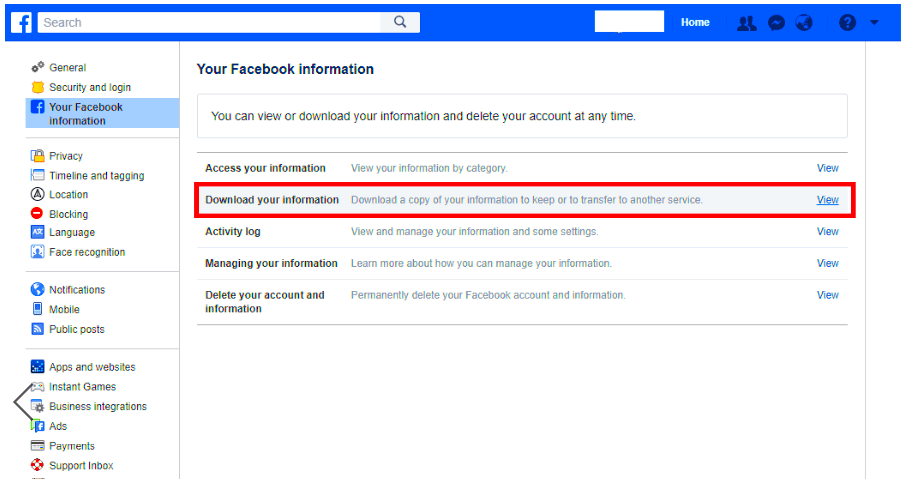
 admin
admin








