Messenger has become a popular way to connect with friends and family. It allows users to share not just messages, but also photos, videos, and other media. However, sometimes we accidentally delete images we want to keep. Understanding how Messenger works can help us grasp why images get deleted and how we might recover them.
When you send or receive images on Messenger, they can be stored in several places, including your device, the Messenger app itself, or even in your cloud storage if you have that set up. This means that even if an image seems lost, it might still be recoverable if we know where to look.
Common Reasons for Image Deletion on Messenger
Images can be deleted from Messenger for various reasons. Here are some common scenarios:
- Accidental Deletion: It’s easy to tap the wrong button and delete a photo unintentionally.
- Storage Management: Users often delete images to free up space on their devices.
- Privacy Concerns: Some people choose to delete sensitive images to maintain their privacy.
- App Issues: Sometimes, glitches or updates in the app can lead to lost images.
Understanding these reasons can help you be more mindful about image management on Messenger.
Methods to Recover Deleted Images from Messenger
If you’ve accidentally deleted an image from Messenger, don’t panic! There are several methods you can try to recover your lost pictures:
- Check Archived Chats: Sometimes, you may have archived the conversation instead of deleting it. Go to the chat list and look for archived messages.
- Review Your Device's Gallery: Often, images sent or received on Messenger are also stored in your device’s gallery. Check there first.
- Look in Cloud Backup: If you back up your photos to a cloud service like Google Photos or iCloud, check there as well.
- Use Recovery Software: There are several third-party recovery tools available that can help recover deleted images from your device.
These methods can help you track down those missing images and restore your memories.
Using Backup Services for Recovery
When it comes to recovering deleted images, backup services can be a lifesaver. Many people may not realize that if they have backup services enabled on their devices, they might have saved versions of their lost photos. These services automatically save your images and data, so even if you delete something, you may still have a copy stored safely away.
Here are some popular backup services you might consider:
- Google Photos: This service automatically backs up photos and videos from your device, making recovery easy. Just log into your Google account and check the "Trash" folder, where deleted images are kept for 30 days.
- iCloud: For Apple users, iCloud provides seamless backup of images. If you have iCloud Photos enabled, you can easily recover deleted images through the "Recently Deleted" album.
- Dropbox: If you use Dropbox to store your photos, check the Deleted Files section. You can restore files from there as long as they haven’t been permanently deleted.
Using these backup services can save you time and stress when trying to recover lost images. Just remember to check your settings and ensure that backup services are activated.
Checking Device Storage for Cached Images
Did you know that even after you delete an image from Messenger, a cached version might still exist on your device? Cached images are temporary files that your device keeps to help apps load faster. If you want to try to recover a deleted image, checking your device storage for cached images is a smart move.
Here’s how to look for cached images:
- Android Devices: Go to your device's file manager app. Navigate to the "Pictures" or "DCIM" folders. You might find a "Messenger" folder containing cached images.
- iOS Devices: Unfortunately, iOS does not have a straightforward way to view cached images. However, some file management apps can help you explore your device storage more thoroughly.
Keep in mind that cached images may not always be complete or high quality, but it’s worth checking. You might find a version of your deleted image!
Exploring Third-Party Recovery Tools
If the previous methods didn’t yield results, consider using third-party recovery tools. These programs can scan your device for deleted files, including images that may not be accessible through standard means. However, choosing a reliable tool is crucial to avoid further data loss.
Here are some popular third-party recovery tools to consider:
- Recuva: A user-friendly software for Windows, Recuva can recover deleted files from your hard drive, memory cards, and other storage devices.
- Disk Drill: Available for both Windows and macOS, Disk Drill can recover a wide range of file types, including images, with a straightforward interface.
- PhotoRec: This open-source tool is great for recovering lost files from various storage devices, though it may require some technical know-how.
Before using any third-party tool, make sure to read reviews and check the tool’s reputation. Additionally, always back up your data first to prevent accidental overwriting of important files. These tools can be effective in restoring deleted images, offering a second chance at recovering precious memories.
Preventing Future Image Loss on Messenger
We all know the feeling of losing important images, especially when they hold special memories. Fortunately, there are simple steps you can take to prevent future image loss on Messenger. By being proactive, you can keep your precious photos safe and sound.
Here are some helpful tips:
- Enable Automatic Backups: Ensure that you have automatic backup services turned on for your device. Services like Google Photos or iCloud can automatically save your images without any extra effort from you.
- Regularly Clear Your Cache: Clearing your app’s cache can help free up space and ensure that your Messenger app runs smoothly, but remember to do this regularly so you don't lose important cached images.
- Organize Your Chats: Keeping your chats organized can help you find images easily. Archive old conversations instead of deleting them to keep important messages and images accessible.
- Download Important Images: If an image is particularly important, consider downloading it to your device or saving it to a cloud service right away. This way, you have an extra copy that won't get lost.
By following these steps, you can help ensure that your images stay safe on Messenger, giving you peace of mind and a better user experience.
Frequently Asked Questions
Many people have questions about recovering deleted images from Messenger. Here are some frequently asked questions and their answers to help clarify:
- Can I recover images deleted from Messenger? Yes, there are several methods to recover deleted images, including checking backups and cached files.
- How long do deleted images stay in backup services? Most backup services keep deleted images for a limited time, typically around 30 days, before permanently deleting them.
- Are there risks in using third-party recovery tools? Yes, some tools can cause further data loss or introduce malware. Always research and choose reputable tools.
- What should I do if I can’t find my images? If you’ve tried all methods and still can’t locate your images, consider seeking professional recovery services as a last resort.
These answers can help ease your concerns and guide you in the right direction when dealing with deleted images on Messenger.
Conclusion on Recovering Deleted Images from Messenger
In conclusion, losing images on Messenger can be frustrating, but there are several ways to recover them. By understanding how Messenger stores images and knowing the methods available for recovery, you can take steps to bring back those precious memories. Whether you utilize backup services, check for cached images, or explore third-party tools, there’s often hope for recovery.
Additionally, preventing future loss is equally important. By enabling automatic backups, regularly clearing your cache, and keeping your chats organized, you can minimize the risk of losing images down the line. Remember to take action quickly, as the sooner you attempt recovery, the better your chances of success.
Ultimately, staying informed and proactive about your image management on Messenger will help ensure your memories remain intact for years to come.
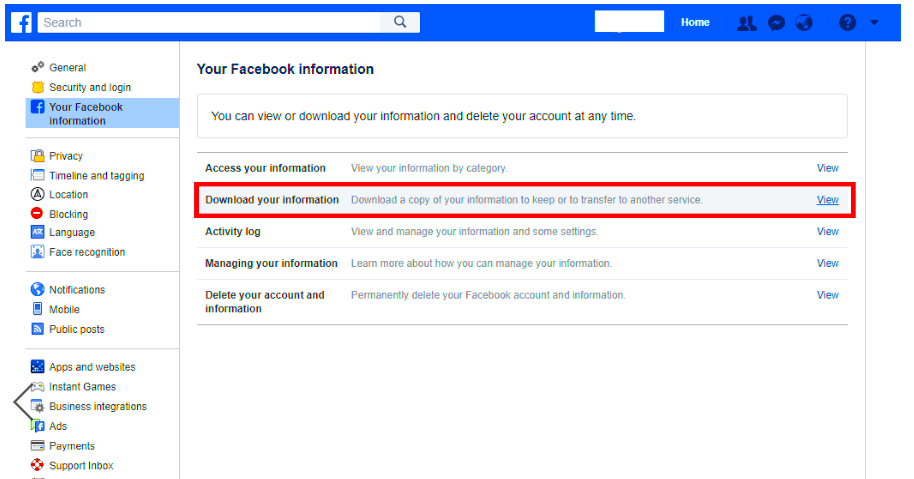
 admin
admin








