Have you ever accidentally deleted precious photos from your memory card? You're not alone! Many people face this frustrating issue at some point. Fortunately, recovering deleted images is often possible. Understanding how to do it can save you from losing memories forever. In this post, we'll explore common causes of image deletion, the types of memory cards, and effective recovery methods.
Common Causes of Image Deletion

Images can disappear from memory cards for several reasons. Here are some of the most common causes:
- Accidental Deletion: Sometimes, we press the wrong button and delete files by mistake.
- Formatting Errors: Formatting a memory card erases all data, often when we're trying to prepare it for new photos.
- Corrupted Files: Files can become corrupted due to sudden power loss or hardware issues.
- Physical Damage: Dropping or exposing a memory card to water can lead to data loss.
- Virus Attacks: Malicious software can infect memory cards, causing files to become inaccessible.
Knowing these causes can help you avoid situations where you might lose important images.
Understanding Memory Card Types
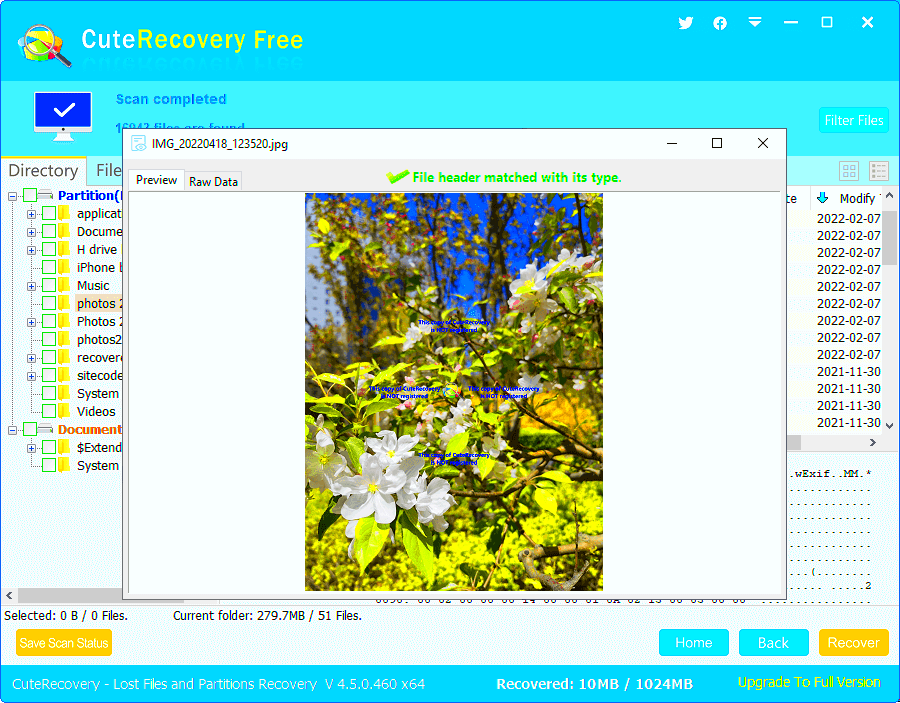
Memory cards come in various types, each with its own characteristics. Here’s a quick overview of the most common types:
| Type | Size | Capacity | Use |
|---|---|---|---|
| SD Card | 32mm x 24mm | Up to 2TB | Common in cameras and laptops |
| microSD Card | 15mm x 11mm | Up to 1TB | Used in smartphones and drones |
| CompactFlash Card | 43mm x 36mm | Up to 512GB | Popular in professional cameras |
Each card type has its advantages, and choosing the right one depends on your needs. Understanding these differences can help you select the best card for your photography.
Methods for Recovering Deleted Images
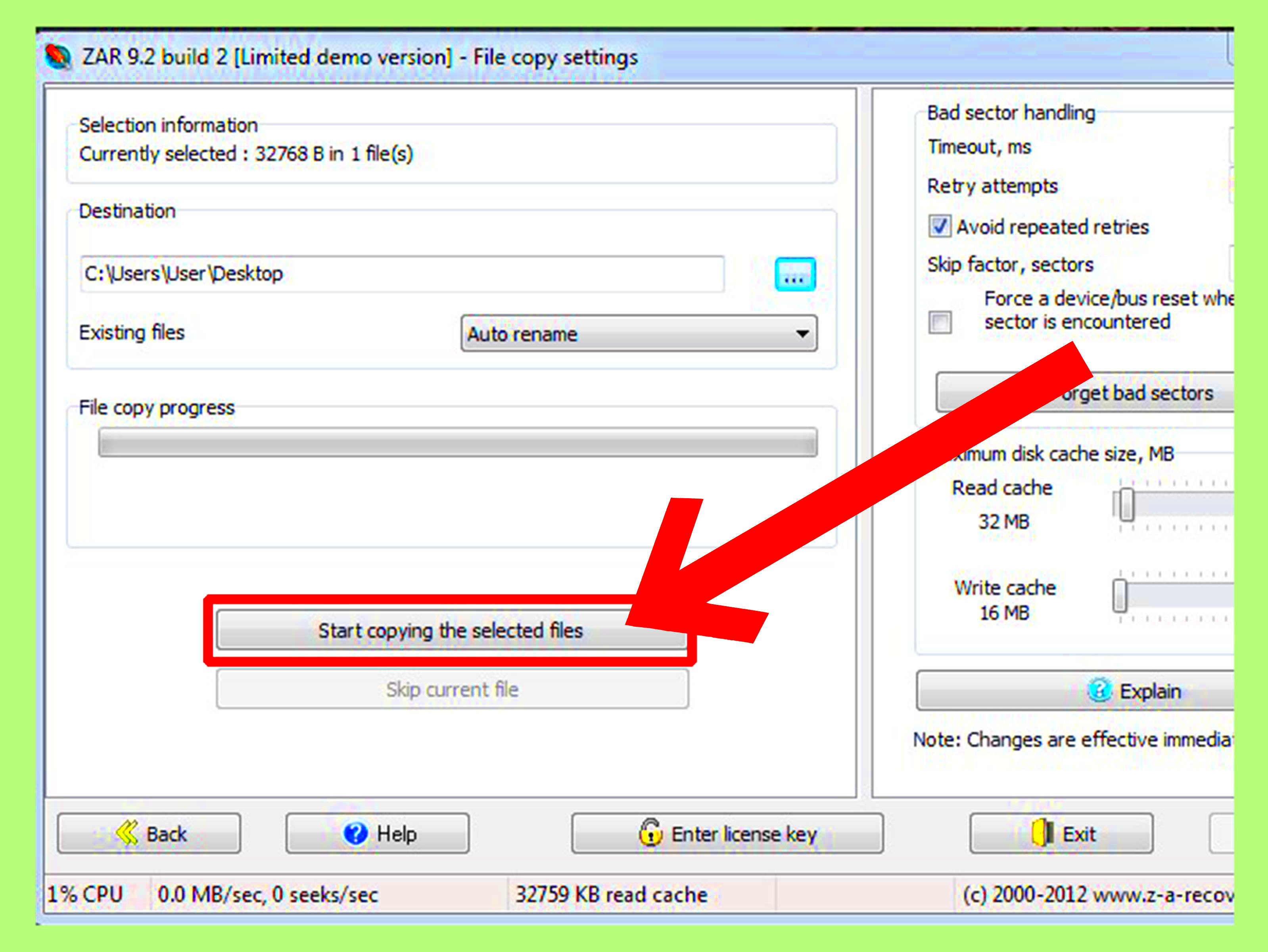
Recovering deleted images can seem daunting, but there are various methods to help you restore your lost memories. Here’s a breakdown of the most effective techniques:
- Recycle Bin Restoration: If you deleted images from your computer, check the Recycle Bin first. Simply right-click on the image and select "Restore."
- Backup Restoration: If you regularly back up your files, look for your deleted images in your backup files. This can be done using cloud services or external drives.
- Image Recovery Software: There are numerous recovery tools available that can scan your memory card for deleted files and restore them.
- Professional Recovery Services: If the data is crucial and other methods fail, consider hiring a data recovery service. They use specialized tools and techniques to recover lost files.
Each method has its pros and cons, so it’s wise to assess the situation before deciding which approach to take. Often, a combination of methods yields the best results.
Using Software Tools for Recovery
Software tools designed for data recovery can be a lifesaver when it comes to restoring deleted images. Here’s how you can use them effectively:
- Choosing the Right Software: Look for reliable recovery software that suits your needs. Some popular options include Recuva, Stellar Data Recovery, and EaseUS Data Recovery Wizard.
- Installation: Download and install the software on your computer. Ensure that the software is installed on a different drive than the one you're recovering from to avoid overwriting data.
- Scanning for Deleted Files: Launch the software and select the memory card or drive you want to scan. Most software will offer quick and deep scan options.
- Preview and Recover: After the scan, you’ll see a list of recoverable files. Preview the images and select the ones you want to recover. Then click the recovery option.
Using software tools can be straightforward, but make sure to follow the instructions carefully for the best chance of success.
Steps for Manual Recovery
If you're tech-savvy, manual recovery might be an option for you. This process can be more complicated but is sometimes necessary. Here are the steps:
- Stop Using the Card: As soon as you realize images are missing, stop using the memory card to prevent overwriting data.
- Connect the Card to a Computer: Use a card reader to connect the memory card to your computer. Ensure it's recognized by the operating system.
- Access Command Prompt (Windows): Type "cmd" in the search bar, right-click, and choose "Run as Administrator." Use commands like "chkdsk" to check for errors.
- Use PhotoRec: Download PhotoRec, a free tool that helps recover lost files. Follow the prompts to select the memory card and file types to recover.
- Review Recovered Files: Once the process is complete, check the recovered files. Make sure to save them to a different location than the memory card.
Manual recovery requires patience and attention to detail, but it can be a valuable skill if you're frequently handling digital images.
Tips for Preventing Future Data Loss
Preventing future data loss is much easier than trying to recover lost images. Here are some practical tips to keep your precious memories safe:
- Regular Backups: Make it a habit to back up your files regularly. Use external hard drives or cloud storage solutions to keep copies of your images.
- Use Reliable Memory Cards: Invest in high-quality memory cards from reputable brands. These are less likely to fail and can help protect your data.
- Format Your Card Properly: Before using a new memory card, format it in your camera or device rather than on your computer. This ensures compatibility and reduces the risk of errors.
- Be Gentle with Your Equipment: Treat your camera and memory cards with care. Avoid dropping them or exposing them to extreme conditions.
- Safely Eject Devices: Always use the proper "eject" function before removing your memory card or USB drive from your computer. This helps prevent corruption.
By following these simple tips, you can significantly reduce the chances of losing your valuable images in the future. Prevention is the key to keeping your memories intact.
FAQ on Image Recovery
Have questions about recovering deleted images? Here are some frequently asked questions that can help clarify the process:
- Can I recover deleted images from a formatted memory card? Yes, but the success depends on how much new data has been written over the old files.
- How long do I have to recover deleted images? The sooner you attempt recovery, the better. Try to recover images as soon as possible to avoid data overwriting.
- Is recovery software safe to use? Most reputable recovery software is safe. However, ensure you download from trusted sources to avoid malware.
- Can I recover images from a damaged memory card? It’s challenging, but not impossible. Professional recovery services might be able to help in severe cases.
- What should I do if recovery fails? If recovery attempts fail, consider consulting a professional data recovery service for assistance.
These FAQs can guide you through common concerns related to image recovery, giving you more confidence in handling your digital memories.
Conclusion on Image Recovery Strategies
In conclusion, recovering deleted images can be a straightforward process if you know the right methods. Whether you choose to use recovery software, manual recovery techniques, or professional services, the key is to act quickly. Remember, prevention is equally important—regular backups, proper handling of memory cards, and using reliable equipment can save you a lot of trouble in the long run.
Embracing these strategies will not only help you recover lost images but also safeguard your future memories. Stay proactive, and you’ll enjoy peace of mind knowing your precious moments are well protected.
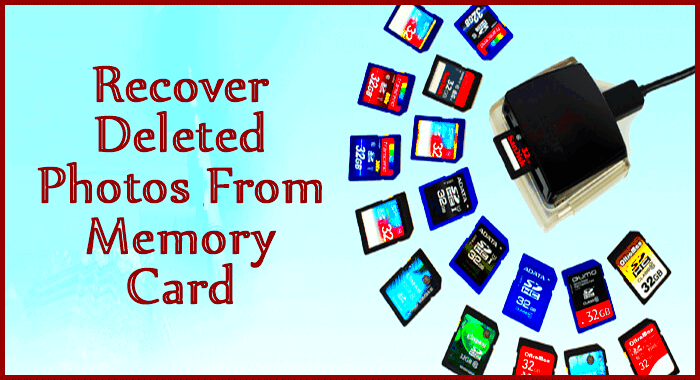
 admin
admin








