Getting your YouTube channel disabled or hacked can feel like a nightmare. All those hard-earned views, subscribers, and creative content seem to disappear in an instant. But don’t lose hope just yet! There are steps you can take to recover your channel. In this guide, we'll break down how to understand why your account might have been disabled and what you can do to get it back.
Understanding the Reasons for Account Disabling
Before you can effectively recover your YouTube channel, it's essential to understand why it may have been disabled. YouTube has strict community guidelines and policies in place to ensure a safe and respectful environment for all users. Here are some common reasons why your account might have faced this fate:
- Community Guidelines Violations: These are rules set forth by YouTube to govern behavior. If your content is deemed inappropriate or harmful—like hate speech, harassment, or adult content—you may face account suspension.
- Copyright Strikes: Posting content that infringes on someone else's copyright can get you into hot water. After receiving three copyright strikes within 90 days, YouTube typically disables your account.
- Spam or Misleading Content: If YouTube detects that your channel is promoting spammy content or misleading practices, like clickbait titles or deceptive thumbnails, they may disable your account for violating their policies.
- Inactive Accounts: Accounts that are inactive for extended periods can be disabled. Keeping your channel active by posting regularly can help avoid this issue.
- Hacking: If someone hacks into your account, they can post content or engage in activity that violates YouTube's policies, placing your account in jeopardy.
Understanding these reasons is your first step towards recovery. Once you know the possible culprits behind the disabling of your channel, you'll be in a much better position to address the issue and work toward getting your channel back online.
Steps to Recover a Disabled YouTube Channel
If you've found yourself in the unfortunate situation of having your YouTube channel disabled, don't panic! You can take several proactive steps to try and recover it. Here’s a step-by-step guide to help you navigate this process:
- Identify the Reason: Understand why your channel was disabled. YouTube typically sends an email specifying the reason, be it a violation of community guidelines or copyright issues. This can help you prepare your next steps.
- Review YouTube's Policies: Familiarize yourself with the YouTube Community Guidelines and Copyright Policies. Knowing these rules can help in proving you’re in compliance.
- Submit an Appeal: Head to the YouTube Help Center and submit an appeal. Here’s how:
- Visit the YouTube Help page.
- Click on "Get support" and select "Appeal a disabled account."
- Fill out the required information, including your channel name and the reason for your appeal.
- Provide Evidence: If you believe your channel was disabled by mistake, include relevant evidence to support your claim, like screenshots or links to specific content.
- Be Patient: The review process might take some time. Keep an eye on your email for any updates regarding your appeal.
These steps can help you regain access to your channel, but remember, the key is to stay calm and follow each step methodically!
What to Do If Your Account Has Been Hacked
Finding out that your YouTube account has been hacked can be incredibly alarming. However, acting quickly can minimize damage and help recover your channel. Here’s what you should do:
- Change Your Password Immediately: The first step is to secure your account. Go to your Google Account settings and change your password to something strong and unique.
- Enable Two-Step Verification: For added security, set up two-step verification. This adds an extra layer of protection, requiring a second form of identification when logging in.
- Check Account Recovery Options: Make sure your recovery email and phone number are accurate. Updating these can help regain access if you get locked out.
- Report the Incident: Visit the YouTube Help Center to report your account as hacked. Follow the prompts to initiate recovery.
- Review Account Activity: Look for any unauthorized activity, such as random uploads or messages. Document these to include in your report to YouTube.
- Educate Yourself on Security: Take some time to read about online security measures to prevent future hacks. Avoid suspicious links and regularly update your passwords.
Remember, acting quickly is crucial! Following these steps will help you regain control of your account and keep it secure in the future.
5. Preventive Measures for Future Security
Once you’ve successfully recovered your YouTube channel, the last thing you want is to go through the hassle of a hack again. So, let’s talk about some proactive steps you can take to bolster your channel's security. Think of this as your blueprint for peace of mind!
Here are some key preventive measures you should consider implementing:
- Enable Two-Factor Authentication (2FA): This is a must! By adding an extra layer of security, you require not just your password but also a second piece of information. This could be a code sent to your phone or generated by an authentication app.
- Use a Strong, Unique Password: Forget “password123”. Opt for long, complex passwords that mix letters, numbers, and symbols. Make sure it’s unique to your YouTube account, so if one is compromised, the others remain safe.
- Regularly Update Your Password: It’s good practice to change your passwords periodically—think every three to six months. This can help keep your account secure, especially if there's been a data breach elsewhere.
- Monitor Third-Party Apps: If you’ve granted access to any third-party applications, review them regularly. Revoke access to any apps that you no longer use or recognize.
- Stay Informed: Keep yourself updated about the latest security practices and threats in the digital landscape. YouTube often sends out advisories—pay attention!
By implementing these measures, you’ll fortify your channel against potential threats. It’s all about taking small steps that lead to significant protection!
6. Conclusion
Recovering a disabled or hacked YouTube channel can be an emotional rollercoaster, but you’re not alone in this journey. Many creators have faced similar setbacks, and with the right steps, you can bounce back stronger than ever.
The key takeaway here is that vigilance is paramount. Once you’ve regained access, prioritize your account’s security. The steps outlined in the previous section aren’t just mere suggestions; they are essential tools in your arsenal that can help deter future attacks. Remember, a secure channel means a stress-free creative environment where you can focus on what you love—creating amazing content!
As you look to the future, always keep in mind that being proactive is far better than being reactive. So take charge, safeguard your digital assets, and ensure that your YouTube journey remains as rewarding as possible.
Remember, your voice matters, and the world deserves to hear it without interruptions. Good luck, and stay safe out there!
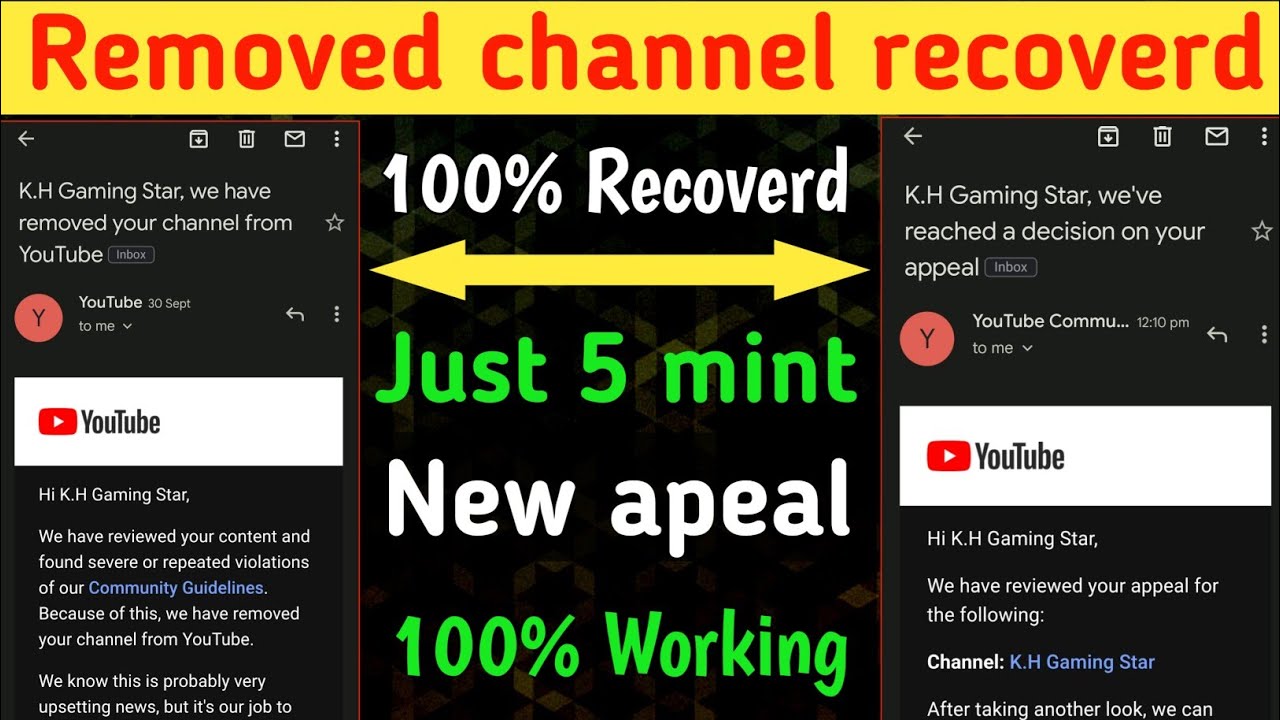
 admin
admin








