Have you ever felt a bit off when you notice that you're no longer in a Telegram group? It's one of those social media moments that can leave you scratching your head, wondering if you’ve been removed or if it’s a glitch. In this post, we’ll explore how Telegram groups work and how to tell if you’ve been unceremoniously booted. Grab a cup of coffee, and let's dive into the intricate world of
Understanding Telegram Group Dynamics
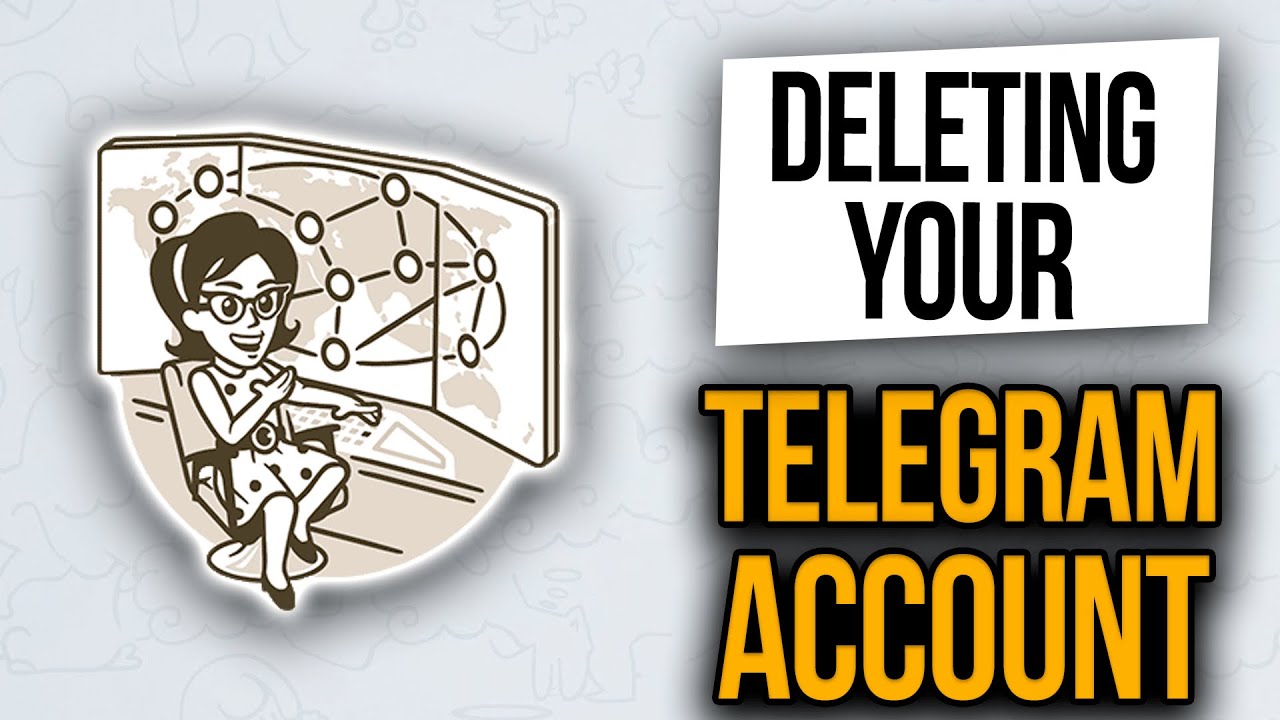
Telegram groups are a popular way to communicate with friends, family, or even colleagues. They come with a variety of features that make interactions engaging and productive. Here’s a breakdown of how these groups typically function:
- Group Types: Telegram offers both public and private groups. Public groups can be found through search, while private groups require an invite link to join.
- Admin Roles: Groups can have multiple admins who can invite or remove members, manage settings, and control the flow of information. This hierarchy is a crucial element of group dynamics.
- Member Interactions: Members can post messages, share media, and react to each other’s contributions, fostering a sense of community.
- Notifications: Each member receives notifications for new messages, but these can be customized, affecting how engaged they feel in the group.
Understanding these dynamics is essential, especially if you suspect you've been removed. If you're feeling uncertain, it's worth considering a few signs to clarify your status. Keep reading to discover how to spot if you’ve been unceremoniously booted from your favorite chat group!
Signs You Might Have Been Removed
Wondering if you've been booted from a Telegram group? It can be a little unsettling, especially if you're part of a close-knit community. Here are some telltale signs that suggest you might have been removed:
- No New Messages: If the group chat was previously buzzing with activity and suddenly goes quiet, it could be a red flag. However, remember that sometimes groups just have slow periods!
- Can't Find the Group: If you search for the group in your Telegram app and it’s no longer listed, that’s a strong indicator. You might have been removed, or it may have been deleted entirely.
- Group Links Not Working: If you try to access the group via a shared link and you get an error message, you might have been shown the door. Try asking a friend still in the group if they can still access it.
- Message Attempts Fail: If you find that your messages in the group consistently don’t go through or have been seen but completely ignored, it’s worth considering you might be out of the loop!
- No Mention or Replies: If your absence from group discussions goes unnoticed for an extended time, it could indicate that you’re no longer part of the convo.
Keep these signs in mind when gauging your status in a group; sometimes, things are not as bad as they seem!
Steps to Confirm Your Status
If you suspect you’ve been removed from a Telegram group, it’s crucial to confirm your status. Here’s a step-by-step guide to help you with that:
- Search for the Group: Use the search bar in Telegram to look for the group. If the group pops up, tap on it to see if you can access it.
- Check Your Messages: If you have any recent messages from the group in your chat history, take a look at them. If you can’t see new messages, that’s a sign.
- Try Sending a Message: Send a message to the group. If it’s pending indefinitely, or you receive an error, it likely means you’re out.
- Ask a Friend: If you have mutual friends in the group, reach out to them directly. They can provide clarity on your status without creating awkwardness.
- Look for Alternatives: Should you find confirmation that you’ve been removed, consider reaching out to the group admin to understand what happened. Sometimes it’s just a misunderstanding!
Taking these steps will provide you with the clarity you need regarding your status in the group. Remember, it’s important to approach the situation with an open mind!
What to Do If You've Been Removed
So, you just realized you've been kicked out of a Telegram group—breathe. It can feel a bit jarring, especially if you were an active participant. But first things first, don't panic! Here’s a quick guide on what you can do next:
- Assess the Situation: Before jumping to conclusions, try to think back. Did you have any heated discussions? Were there any recent changes in group rules? Understanding the reason can provide clarity.
- Reach Out: If you feel comfortable, consider reaching out to the group admin or a trusted member. A polite message can go a long way. Something simple like, "Hey, noticed I'm no longer in the group. Everything okay?" can help you gauge their response.
- Reflect on Your Involvement: Maybe it’s time to think about your participation. Were you contributing positively? Self-reflection can not only help you understand what went wrong but also prepare you for future group dynamics.
- Look for Alternatives: So, you’ve been removed from one group, but that doesn't mean you're out of options! Look for other groups with similar interests. Telegram has a vast range of communities, so you’re bound to find a new fit.
- Let It Go: Finally, sometimes it’s best to just move on. Not every group is for everyone, and that's perfectly okay. Focus on engaging in spaces where you feel welcomed and accepted.
Preventing Future Issues
Moving forward, the goal is to keep your group experiences positive and fruitful. Here are some tips to help prevent you from being removed from Telegram groups in the future:
- Read the Rules: Every group typically has guidelines. Before diving into conversations, take a moment to read these rules carefully. They exist for a reason!
- Stay Respectful: It's important to maintain a respectful tone, even in disagreements. Acknowledge different viewpoints and engage in constructive discussions.
- Be Mindful of Group Dynamics: Every group has its unique culture. Observe interactions and adapt your communication style accordingly. This sensitivity can cement your place in the group.
- Contribute Positively: Be an active, positive force in the group. Share valuable content, help others, and encourage discussions. This fosters goodwill and makes removal less likely.
- Know When to Step Back: If the group feels more toxic than engaging, don’t hesitate to step back voluntarily. Choose environments that contribute positively to your well-being.
Recognizing If You've Been Removed from a Telegram Group
Being part of a Telegram group can be an exciting way to connect with friends, family, or communities. However, it can be disheartening to realize that you may have been removed from a group without any notice. Here are some signs that can help you determine if you’ve been removed from a Telegram group:
- No Longer Seeing Group Messages: If you can no longer see any messages from the group, this is a strong indication that you have been removed.
- Group Chat is Inaccessible: If you attempt to open the group chat and it shows a message that says, "This chat is unavailable," you have been removed.
- Loss of Admin Rights: As a former member, you might notice that any privileges you previously had, such as sending messages or adding new members, are no longer available.
- No Group Notifications: If you previously received notifications from the group and suddenly stop, it can be a sign of your removal.
- Inability to Search for the Group: If you cannot find the group when searching for it in Telegram, there’s a possibility that your membership has been revoked.
To confirm your suspicions, you may consider reaching out to other members privately to inquire about your status in the group. However, remember that this can be a sensitive topic, so approach it tactfully.
Enjoying membership in a Telegram group is beneficial, but navigating the social dynamics can be tricky. If you suspect you've been removed, examining these signs can help clarify your status while maintaining respect for the group's privacy.
Conclusion: Recognizing if you've been removed from a Telegram group involves observing key signs such as lack of access to messages, group notifications, and other membership privileges which help in confirming your status.
 admin
admin








