Introduction
Purchasing items on
eBay is a common practice for millions of users around the world. Whether you are a casual buyer or a frequent shopper, keeping track of your transactions is crucial for various reasons, such as budgeting, returns, and accounting. One essential aspect of managing your
eBay purchases is retrieving receipts. This blog post will guide you through the process of obtaining receipts from
Why You Might Need to Retrieve a Receipt from eBay
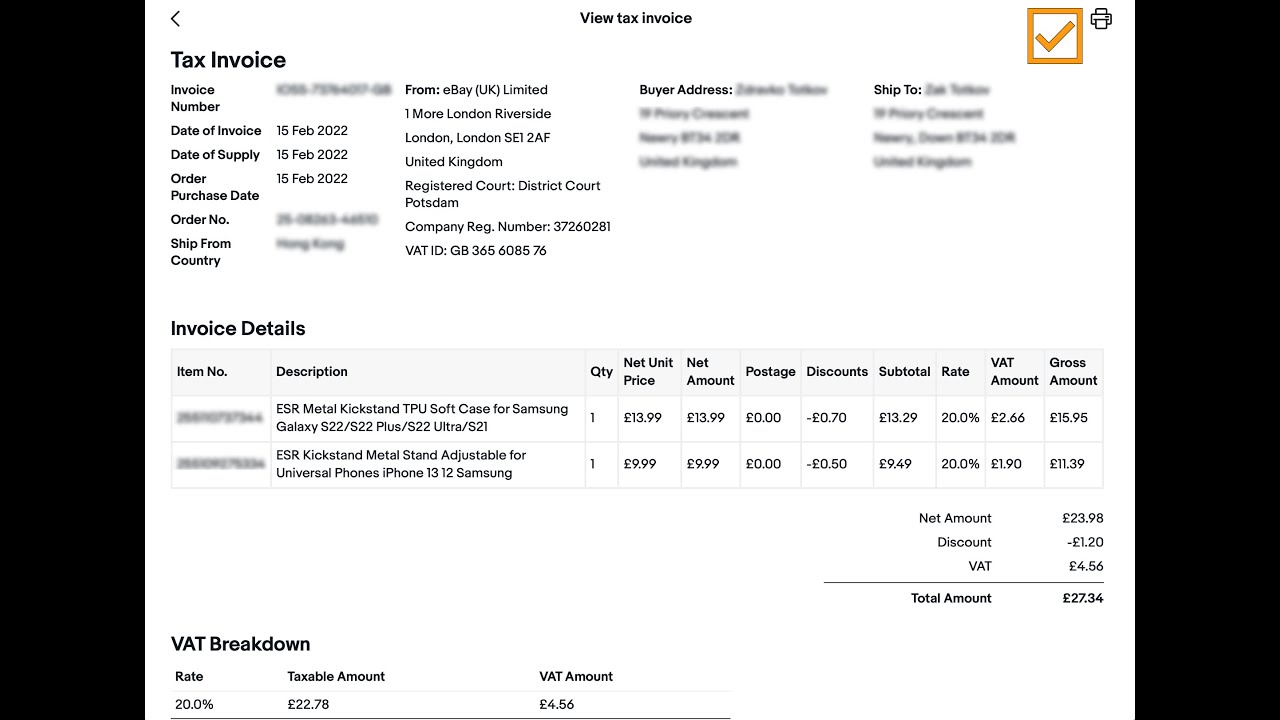
Retrieving a receipt from
eBay can be crucial for various reasons. Whether for personal record-keeping or official purposes, having access to your purchase receipts is essential. Here are some key reasons why you might need to retrieve a receipt from
eBay:
1. Proof of Purchase
A receipt serves as an official proof of purchase. It can be necessary for:
- Warranty Claims: Many products come with warranties that require proof of purchase to validate the claim.
- Returns and Exchanges: Sellers often request a receipt when you want to return or exchange an item.
- Insurance Claims: In case of loss or damage, insurance companies may ask for a receipt to process your claim.
2. Tax Deductions and Financial Records
Keeping receipts is essential for accurate financial management:
- Expense Tracking: Receipts help you keep track of your spending and manage your budget effectively.
- Tax Deductions: If you run a business, purchase receipts can be necessary for tax deductions and filing returns.
- Audits: In the event of a financial audit, having all your receipts organized can save you time and hassle.
3. Reselling Items
If you plan to resell items, having the original receipt can enhance the item's value and authenticity:
- Authenticity Verification: Buyers may request the original receipt to verify the authenticity of high-value items.
- Price Justification: A receipt helps in justifying the resale price, especially for luxury or collector items.
4. Dispute Resolution
In case of disputes with sellers, a receipt can be a critical piece of evidence:
- eBay Buyer Protection: eBay offers buyer protection, and having a receipt can support your case if there’s an issue with the purchase.
- Payment Disputes: A receipt can help resolve disputes related to payment
Understanding eBay's Receipt System
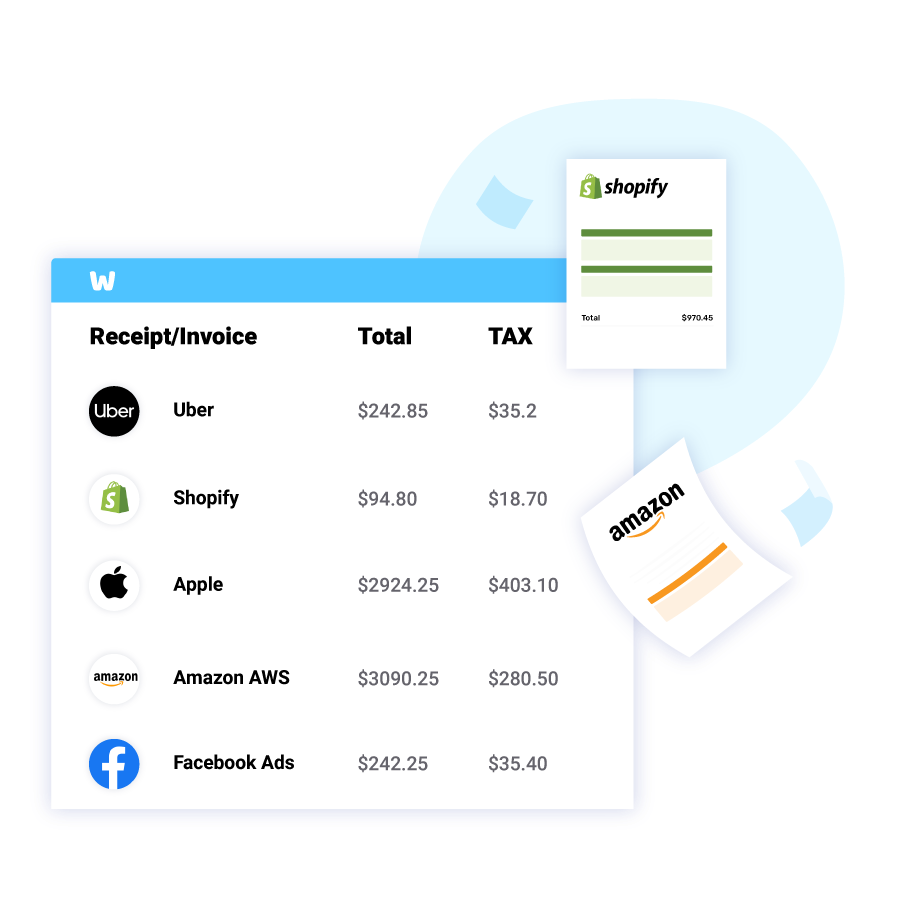 eBay's receipt system is designed to help buyers and sellers keep track of transactions efficiently. Understanding how this system works can make it easier for you to retrieve and manage your purchase receipts. Here's an overview of eBay's receipt system:
eBay's receipt system is designed to help buyers and sellers keep track of transactions efficiently. Understanding how this system works can make it easier for you to retrieve and manage your purchase receipts. Here's an overview of eBay's receipt system:1. Automatic Email Receipts
When you make a purchase on eBay, an automatic email receipt is sent to the email address associated with your eBay account. This email includes essential details such as:- Item Description: The name and details of the item purchased.
- Price: The total amount paid, including shipping and taxes.
- Seller Information: Contact information for the seller.
- Transaction ID: A unique identifier for the transaction.
2. Purchase History
eBay keeps a record of all your transactions in your Purchase History. To access your receipts:- Log in to your eBay account.
- Go to My eBay and select Purchase History.
- Find the transaction for which you need the receipt and click on it to view details.
- Print or save the receipt from this page.
Step-by-Step Guide to Retrieve Your Receipt
Retrieving a receipt from eBay is a straightforward process. Follow these steps to access and download your purchase receipt:1. Log In to Your eBay Account
Ensure you are logged in to the correct eBay account where the purchase was made. Use your username and password to sign in.2. Navigate to Purchase History
Once logged in, follow these steps:- Click on My eBay at the top right corner of the page.
- From the dropdown menu, select Purchase History. This will open a list of all your recent transactions.
3. Find the Relevant Transaction
In your Purchase History, locate the item for which you need the receipt. You can use the search bar or filter options to narrow down your search.4. View Order Details
Click on the item to open its Order Details page. This page contains comprehensive information about your purchase.5. Print or Save the Receipt
On the Order Details page, you will find options to print or save your receipt:- Click on Print to generate a printer-friendly version of your receipt. You can then choose to print it out directly.
- If you prefer to save a digital copy, select Save as PDF from your browser's print options.
6. Check Your Email
If you prefer, you can retrieve the receipt from your email:- Search for the confirmation email from eBay, which is sent automatically after each purchase.
- The email will contain the purchase details, which you can print or save for your records.
7. Use the eBay App
If you use the eBay mobile app, you can also retrieve receipts on your mobile device:- Open the eBay app and log in.
- Tap on the Menu icon and go to Purchase History.
- Find the transaction and tap on it to view the details.
- Use the app's sharing or printing options to save your receipt.
Alternative Methods for Obtaining a ReceiptIf you are unable to retrieve your receipt through eBay's standard processes, there are several alternative methods you can use to obtain the necessary documentation for your purchase. These methods can be helpful if you have deleted emails, cannot access your eBay account, or need additional support.1. Contact the Seller Directly
Reaching out to the seller can often be the quickest way to get a receipt:- Message Through eBay: Use eBay's messaging system to contact the seller and request a copy of the receipt. Provide them with details like the item number, purchase date, and your username to help them locate the transaction quickly.
- Email or Phone: If the seller has provided additional contact information, you can use these methods to request the receipt directly.
2. Check Your Payment Method Statement
Sometimes, your payment method can provide sufficient proof of purchase:- Credit Card Statement: Review your credit card statements for charges from eBay. While this may not be a detailed receipt, it can serve as proof of the transaction amount and date.
- PayPal History: If you used PayPal, log in to your PayPal account and check your transaction history. PayPal provides detailed transaction records that can act as a substitute for an eBay receipt.
3. Use Third-Party Tools
Several third-party tools and services can help you manage your eBay receipts:- Expense Management Apps: Apps like Expensify or Mint can automatically track your eBay purchases if you link your account or payment method. These apps can generate reports and receipts for your transactions.
- Email Receipt Management: Services like Unroll.Me can help you organize and find purchase confirmation emails from eBay in your email inbox.
4. Request a Copy from eBay Support
If other methods fail, you can always reach out to eBay's customer support for assistance:- Go to the Help & Contact section on eBay's website.
- Select Contact Us and choose the rel
Tips for Keeping Track of Your Receipts
Maintaining an organized system for tracking your receipts can save you time and stress, especially when you need to retrieve them for returns, warranties, or tax purposes. Here are some effective tips to help you keep track of your eBay receipts:1. Create a Dedicated Email Folder
Organize your purchase confirmation emails by creating a specific folder in your email account:- Automatic Filters: Set up filters or rules to automatically move eBay receipts to this folder. This ensures all your receipts are stored in one place without manual sorting.
- Regular Checks: Periodically review this folder to ensure no important emails are missed or misfiled.
2. Use Expense Management Software
Leverage technology to streamline receipt management:- Apps: Tools like Expensify, Mint, or QuickBooks can track your spending and store digital copies of your receipts.
- Integration: Many of these apps integrate with your email or bank accounts to automatically import and categorize transactions.
3. Maintain a Digital Archive
Keep a digital backup of all your receipts for easy access:- Cloud Storage: Use services like Google Drive, Dropbox, or OneDrive to store your eBay receipts. Create a folder structure that makes it easy to locate receipts based on categories such as date, item type, or seller.
- Scans: For physical receipts, scan them using a scanner or a mobile app and save the digital copies in your cloud storage.
4. Print and File Physical Copies
For those who prefer physical records, printing and filing receipts can be a practical solution:- Receipt Binder: Use a binder with clear plastic sleeves to store printed receipts. Organize them by date or category for quick reference.
- Filing Cabinet: A filing cabinet with labeled folders can help you keep physical receipts organized and protected from damage.
5. Regular Audits and Updates
Periodically review your receipt management system to ensure it remains effective:Common Issues and How to Resolve Them
Retrieving and managing eBay receipts can sometimes present challenges. Here are some common issues you might encounter and practical solutions to resolve them:1. Missing Email Receipts
If you can't find the email receipt for your purchase:- Check Spam/Junk Folder: Sometimes, email receipts might be filtered into your spam or junk folder. Ensure you check these folders regularly.
- Search Your Inbox: Use keywords like “eBay,” “receipt,” or the item name to search for the receipt in your email inbox.
- Update Email Preferences: Ensure your eBay email preferences are set to receive notifications and receipts. Go to your account settings on eBay to check and update these preferences.
2. Inaccessible eBay Account
If you can't log into your eBay account to access your purchase history:- Reset Password: Use the “Forgot Password” feature on the eBay login page to reset your password and regain access to your account.
- Contact Support: If you’re unable to reset your password, contact eBay customer support for assistance in recovering your account.
3. Transaction Not Appearing in Purchase History
If a transaction is missing from your Purchase History:- Check Filters: Ensure that no filters are applied that might hide certain transactions. Clear all filters to view the complete list.
- Check Multiple Accounts: If you have multiple eBay accounts, verify that you are logged into the correct account where the purchase was made.
- Time Range: Ensure you are viewing transactions within the correct time frame, especially if the purchase was made a long time ago.
4. Incorrect or Incomplete Receipts
Frequently Asked QuestionsRetrieving and managing receipts from eBay can raise several questions. Here are some frequently asked questions and their answers to help you navigate the process:Q: How can I retrieve a receipt for a purchase made a long time ago?
A: eBay stores your purchase history for a significant period, but older transactions might not be immediately visible. To find older receipts, go to your Purchase History and use the filters to select the appropriate time frame. If the transaction is still not visible, contacting eBay customer support for assistance might help.Q: What should I do if I never received an email receipt for my purchase?
A: First, check your spam or junk email folders. If you still can't find the receipt, log in to your eBay account and navigate to your Purchase History to retrieve the details. Ensure your email preferences on eBay are set to receive purchase confirmations.Q: Can I get a receipt for a purchase if I deleted the email and the transaction is no longer in my Purchase History?
A: If both the email receipt and the transaction details are missing from your Purchase History, contact eBay customer support. Provide them with as much information as possible, such as the date of purchase, item details, and any payment method information to help them locate the transaction.Q: Is it possible to get a receipt for a gift purchase made on eBay?
A: Yes, the process is the same. The receipt will be sent to the email associated with the eBay account that made the purchase. If you need a physical copy to include with the gift, print the email receipt or download it from your Purchase History.Q: What if the receipt I received has incorrect information?
A: If you notice any inaccuracies in your receiptConclusion
Having a reliable system for retrieving and managing your eBay receipts is essential for effective record-keeping, whether for personal use, tax purposes, or dispute resolution. By understanding eBay's receipt system and utilizing the step-by-step guide provided, you can easily access your purchase details when needed. Additionally, alternative methods, such as contacting the seller or using payment statements, can help you obtain receipts when traditional methods fall short.Implementing tips for keeping track of your receipts, like using dedicated email folders, expense management software, and maintaining both digital and physical archives, can streamline this process. By regularly reviewing and updating your receipt management practices, you can ensure that all your important purchase information is organized and easily accessible.Encountering common issues, such as missing email receipts or inaccessible accounts, is manageable with the right approaches and solutions outlined. If problems persist, eBay's customer support is a valuable resource to assist you further.In summary, staying organized and proactive in managing your eBay receipts can save you time and stress, providing peace of mind and a seamless shopping experience on eBay.
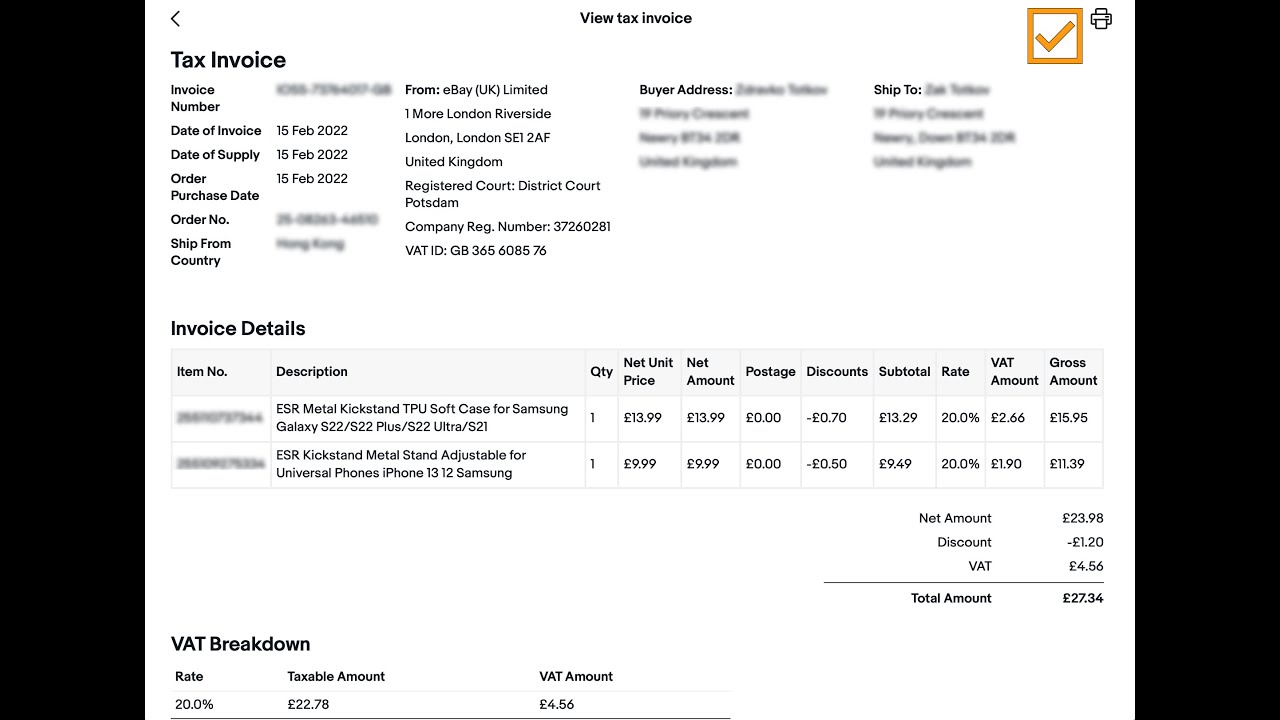 Retrieving a receipt from eBay can be crucial for various reasons. Whether for personal record-keeping or official purposes, having access to your purchase receipts is essential. Here are some key reasons why you might need to retrieve a receipt from eBay:
Retrieving a receipt from eBay can be crucial for various reasons. Whether for personal record-keeping or official purposes, having access to your purchase receipts is essential. Here are some key reasons why you might need to retrieve a receipt from eBay: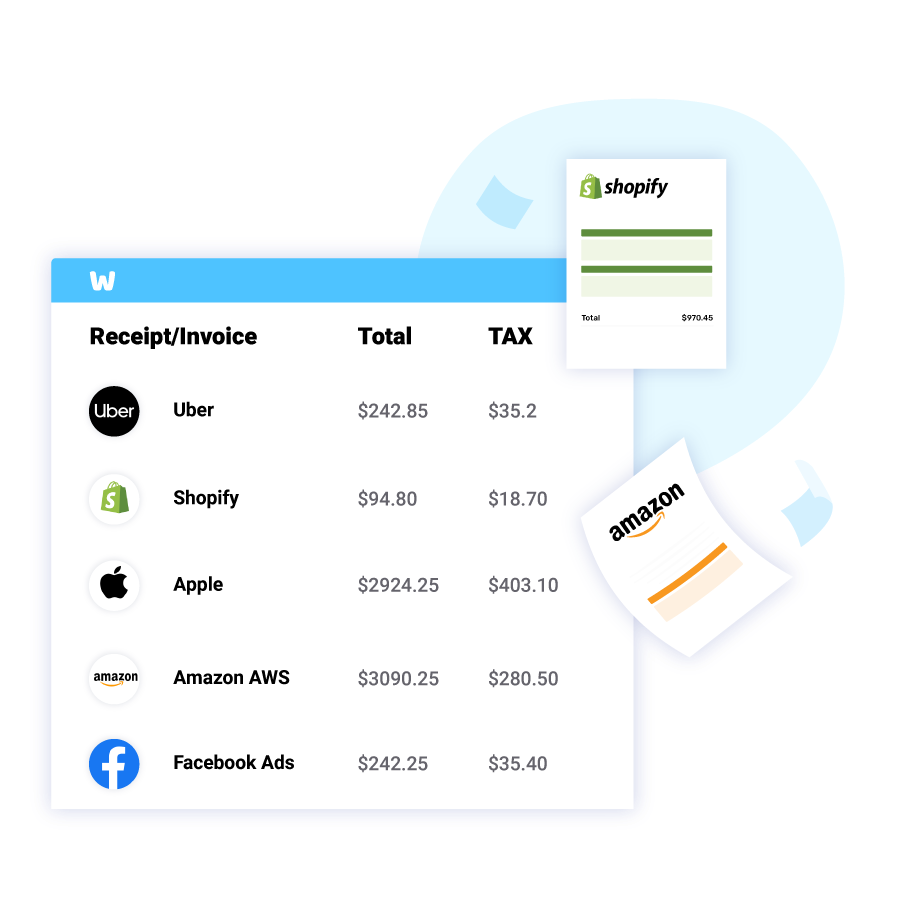 eBay's receipt system is designed to help buyers and sellers keep track of transactions efficiently. Understanding how this system works can make it easier for you to retrieve and manage your purchase receipts. Here's an overview of eBay's receipt system:
eBay's receipt system is designed to help buyers and sellers keep track of transactions efficiently. Understanding how this system works can make it easier for you to retrieve and manage your purchase receipts. Here's an overview of eBay's receipt system: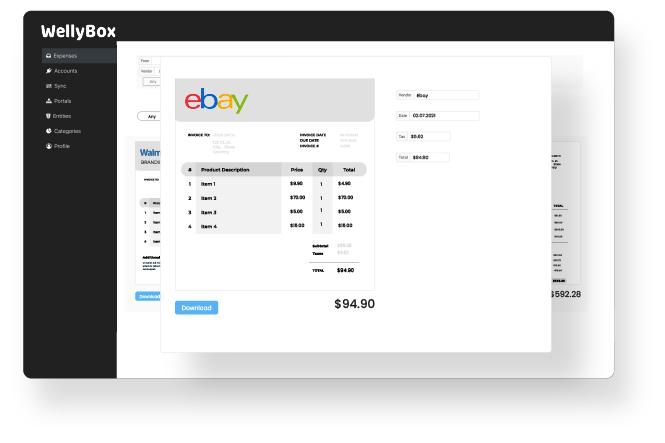
 admin
admin








