Introduction
Shopping online can be a convenient and enjoyable experience, but it sometimes comes with its own set of challenges. One such challenge is the "Confirm Receipt" feature on platforms like
AliExpress. This button, when clicked, marks your order as received and completes the transaction. While this might seem straightforward, there are instances where you might regret pressing it.Whether it was an accidental click or a situation where you were unsatisfied with the product, knowing how to address this issue can save you from unnecessary stress.In this blog post, we'll explore what happens when you confirm receipt on
AliExpress, common reasons for receipt regret, and the steps you can take to resolve the situation effectively. By the end, you'll have a clearer understanding of how to manage and prevent issues related to the confirmation of receipt on your online purchases.
Understanding the 'Confirm Receipt' Button on AliExpress
 AliExpress
AliExpress is a popular online marketplace known for its wide range of products and competitive prices. As part of its transaction process,
AliExpress includes a feature called the 'Confirm Receipt' button. Understanding how this button works and its implications is crucial for managing your online shopping experience effectively.When you purchase an item on
AliExpress, the platform follows a process to ensure both the buyer and seller are satisfied with the transaction. Here’s a breakdown of what happens:
- Order Placement: You place an order for a product and make the payment. The seller ships the item to your address.
- Delivery: Once the item arrives at your address, you are notified by AliExpress.
- Confirm Receipt: To complete the transaction, you are required to click the 'Confirm Receipt' button. This action notifies AliExpress that you have received the product in good condition.
- Transaction Completion: After confirming receipt, the funds are released to the seller, and the transaction is marked as complete.
It is important to note that clicking 'Confirm Receipt' signifies that you are satisfied with the product. Once you confirm receipt, you cannot open a dispute for the same order unless it falls under
AliExpress's specific dispute policy, such as defects or discrepancies not noticeable at the time of delivery.
Why is the 'Confirm Receipt' Button Important?
This button is critical for several reasons:
| Reason | Implication |
|---|
| Seller Protection: | Confirms that the transaction is complete, ensuring the seller receives their payment. |
| Buyer Assurance: | Marks the end of the transaction, giving the buyer a chance to leave feedback and rating for the seller. |
| Dispute Window: | Starts the countdown for the dispute window if issues arise after confirmation. |
Being aware of these details helps you make informed decisions and manage any potential issues that might arise during the purchasing process. If you accidentally confirm receipt or are dissatisfied with your purchase, knowing how to navigate this situation is essential for resolving any problems effectively.
Common Scenarios Leading to Receipt Regret

Receipt regret can occur when you mistakenly confirm receipt of a product on
AliExpress, or when you realize the product does not meet your expectations. Understanding the common scenarios that lead to this regret can help you navigate these situations more effectively. Here are some typical reasons why buyers may experience receipt regret:
- Accidental Confirmation: Sometimes, users may accidentally click the 'Confirm Receipt' button before actually receiving the item or while still evaluating its condition.
- Product Not as Described: If the item received differs significantly from the product description or images on the product page, you might regret confirming receipt.
- Delayed Shipping: If an item is delayed, you might accidentally confirm receipt in anticipation of its arrival, only to find it has not arrived yet.
- Defective or Damaged Goods: Receiving a damaged or defective product can lead to regret, especially if the confirmation was made before inspecting the product thoroughly.
- Wrong Item Received: Receiving an incorrect item can also be a reason for receipt regret, especially if the item confirmed was not what was ordered.
Examples of Each Scenario:| Scenario | Example |
|---|
| Accidental Confirmation | You click 'Confirm Receipt' while browsing through your orders, mistakenly thinking the item has arrived. |
| Product Not as Described | The product you receive is a different color or size than what was shown on the product page. |
| Delayed Shipping | You confirm receipt expecting to receive the item soon, but it has not yet arrived due to a delay. |
| Defective or Damaged Goods | The item arrives with visible damage or malfunction, but you had already confirmed receipt before inspection. |
| Wrong Item Received | You ordered a pair of shoes but received a completely different product, and confirmation was done in error. |
Recognizing these scenarios can help you take preventive measures or address issues quickly. By understanding the common pitfalls, you can ensure a smoother shopping experience and know the steps to take if receipt regret occurs.
How to Undo a Confirmed Receipt on AliExpress
Once you have confirmed receipt of a product on AliExpress, the transaction is generally considered complete. However, there are situations where you may need to undo this confirmation, such as if you accidentally clicked the button or encountered issues with the product. While it is challenging to reverse the confirmation directly, there are steps you can take to address the situation.Here’s how you can handle the situation if you need to undo a confirmed receipt:
- Check the Dispute Window: After confirming receipt, a dispute window opens for a limited period. This window typically lasts 15 days from the confirmation date. If you have not yet reached this period, you may still have the option to open a dispute.
- Open a Dispute: If you find any issues with the product, you can file a dispute through the AliExpress platform. To do this:
- Go to your Order Details page.
- Select the Open Dispute button.
- Provide details about the issue, upload any necessary evidence, and submit your dispute.
- Contact AliExpress Customer Service: If you are outside the dispute window or if your dispute is not resolved satisfactorily, reach out to AliExpress customer service for assistance. Provide them with all relevant information about your order and the issue you are facing.
- Request Seller’s Help: Sometimes, contacting the seller directly can help resolve the issue. Explain your situation and see if the seller is willing to offer a solution such as a return, exchange, or refund.
Important Considerations:| Consideration | Details |
|---|
| Time Limits: | Dispute windows and customer service response times are time-sensitive. Act quickly to maximize your chances of resolution. |
| Evidence: | Provide clear and accurate evidence of the problem, such as photos or videos, to support your case. |
| Seller Cooperation: | The seller’s willingness to cooperate can impact the outcome. A positive relationship with the seller can facilitate a smoother resolution. |
While reversing a confirmed receipt directly is not possible, these steps can help you address issues effectively and seek a resolution. Being proactive and informed about your options will aid in managing any complications that arise after confirmation.
Steps to Resolve Issues with Confirm Receipt
Once you have confirmed receipt of an item on AliExpress, resolving issues that arise can be challenging. However, there are structured steps you can follow to address any problems effectively. Here’s a detailed guide on how to handle issues after confirming receipt:
- Review the Order Details: Start by reviewing the details of your order to ensure that you understand the specifics of what was purchased. This includes checking the order number, product description, and the confirmation date.
- Assess the Issue: Determine the nature of the problem with the product. Common issues include:
- Product Quality: If the item is defective or damaged.
- Incorrect Item: If you received a different product than what was ordered.
- Missing Parts: If the product is incomplete or lacks essential components.
- Open a Dispute (if within the window): If the issue falls within the dispute period, follow these steps:
- Go to the Order Details page of your AliExpress account.
- Click on Open Dispute and select the type of dispute (refund, return, etc.).
- Provide a detailed description of the problem, attach relevant evidence (photos or videos), and submit the dispute.
- Contact AliExpress Customer Support: If the dispute window has closed or if you need additional assistance, contact AliExpress customer support:
- Visit the Help Center on the AliExpress website.
- Use the Live Chat or Submit a Ticket options to describe your issue.
- Provide all necessary details and evidence to support your case.
- Communicate with the Seller: Sometimes, direct communication with the seller can resolve issues more quickly:
- Go to your Order Details page and click on Contact Seller.
- Explain the issue politely and request a resolution, such as a refund, replacement, or return.
Helpful Tips:| Tip | Details |
|---|
| Document Everything: | Keep records of all communications, receipts, and evidence related to the issue. |
| Be Prompt: | Act quickly to address issues before time limits expire. |
| Stay Calm: | Approach the situation professionally and courteously to facilitate a positive resolution. |
By following these steps, you can effectively address and resolve issues related to confirmed receipts, ensuring a smoother experience with AliExpress.
Contacting AliExpress Customer Support
When you encounter issues after confirming receipt on AliExpress, contacting customer support is a crucial step in resolving your concerns. AliExpress offers several methods to get in touch with their support team, and understanding these options can help you address your problem effectively.Here’s a detailed guide on how to contact AliExpress customer support:
- Use the Help Center: The Help Center is a comprehensive resource for resolving common issues and finding answers to frequently asked questions. To access it:
- Go to the AliExpress website and scroll to the bottom of the page.
- Click on Help Center under the Customer Service section.
- Browse through the categories or use the search bar to find relevant articles.
- Live Chat Support: For real-time assistance, you can use AliExpress's live chat feature:
- Visit the Help Center page.
- Look for the Live Chat option, usually found at the bottom right corner of the page.
- Click on Start Chat and provide details about your issue to connect with a support representative.
- Submit a Ticket: If live chat is unavailable or if you prefer written communication, you can submit a support ticket:
- Go to the Help Center page.
- Click on Submit a Ticket and choose the appropriate category for your issue.
- Fill in the required information, provide a detailed description of your issue, and attach any relevant evidence.
- Submit the ticket and wait for a response from the customer support team.
- Email Support: Although less common, you can also contact AliExpress via email. Use this method for detailed inquiries or if other methods are not available:
- Send an email to the AliExpress support address: [email protected].
- Include your order number, a detailed description of the issue, and any relevant attachments.
Key Tips for Effective Communication:| Tip | Details |
|---|
| Be Clear and Concise: | Provide a clear description of the problem and what resolution you are seeking. |
| Include Relevant Information: | Attach evidence such as photos, order details, and screenshots to support your case. |
| Follow Up: | If you don’t receive a timely response, follow up on your inquiry to ensure it is being addressed. |
By using these methods and following the tips provided, you can effectively communicate with AliExpress customer support and work towards resolving any issues related to your order.
Preventing Future Receipt Regrets
Receipt regret can be a frustrating experience, especially when you realize the issue after confirming receipt of an item on AliExpress. To minimize the chances of encountering such problems in the future, consider implementing the following preventive measures:
- Thoroughly Review Product Details: Before confirming receipt, carefully review the product details to ensure it matches your expectations. This includes:
- Product Description: Read the description carefully to understand the features and specifications.
- Product Images: Examine all available images to verify the item’s appearance.
- Seller Ratings and Reviews: Check other buyers’ feedback to gauge the seller's reliability and product quality.
- Inspect the Product Upon Arrival: As soon as you receive your order, inspect it thoroughly:
- Check for Damage: Look for any visible damage or defects in the packaging and product.
- Verify Accuracy: Ensure that the item matches what you ordered in terms of size, color, and model.
- Confirm Completeness: Make sure all components and accessories are included.
- Utilize the Dispute Window: If you encounter issues, make use of the dispute window before confirming receipt. This allows you to address problems while the transaction is still open:
- Document Issues: Take photos or videos of any defects or discrepancies.
- Open Dispute Promptly: File a dispute through AliExpress as soon as you notice a problem.
- Communicate with the Seller: Establish clear communication with the seller:
- Clarify Expectations: Confirm details such as delivery times, product specifications, and return policies.
- Seek Seller’s Assistance: If you notice an issue, contact the seller immediately to resolve it.
Best Practices for Preventing Receipt Regrets:| Best Practice | Details |
|---|
| Double-Check Details: | Review all product details and seller information before making a purchase. |
| Keep Records: | Save receipts, confirmation emails, and communication with the seller for reference. |
| Act Quickly: | Address any issues as soon as the product arrives to avoid missing dispute windows. |
By following these preventive measures, you can reduce the likelihood of receipt regret and ensure a more satisfactory shopping experience on AliExpress.
Alternative Solutions and Tips
When dealing with receipt regret on AliExpress, it’s essential to explore alternative solutions and practical tips to resolve the issue effectively. Beyond the standard steps of contacting customer support or opening a dispute, there are several additional strategies and tips that can help you manage and mitigate problems with your orders.
- Consider Returning the Product: If the item does not meet your expectations or has issues, consider initiating a return:
- Check Return Policy: Review the seller's return policy on the product page to ensure you meet the requirements.
- Follow Return Instructions: Use the provided return label or instructions to send the product back. Ensure you keep tracking information for the return shipment.
- Seek Refunds: If a return is not possible, you can request a refund:
- Check Refund Policy: Verify the seller’s refund policy and eligibility criteria.
- File for Refund: Use the AliExpress platform to request a refund, providing all necessary details and evidence of the issue.
- Use AliExpress Buyer Protection: AliExpress offers buyer protection programs that cover various issues:
- Understanding Coverage: Review the buyer protection terms to understand what issues are covered and the process for making a claim.
- File a Claim: If applicable, file a claim under the buyer protection program for assistance with refunds or returns.
- Leverage Reviews and Ratings: Utilize reviews and ratings from other buyers to avoid potential issues with future purchases:
- Read Reviews: Look for detailed reviews and feedback from other customers to gauge the reliability of the product and seller.
- Rate Your Purchase: Leave honest feedback about your experience to help other buyers and provide valuable insights to the seller.
Additional Tips:| Tip | Details |
|---|
| Document Everything: | Keep detailed records of your purchase, including photos of the product, packaging, and any correspondence with the seller. |
| Stay Informed: | Keep up-to-date with AliExpress policies and any changes that may affect your transactions. |
| Be Proactive: | Address issues as soon as they arise to avoid complications and ensure a timely resolution. |
By exploring these alternative solutions and following the tips provided, you can effectively manage receipt regrets and enhance your overall shopping experience on AliExpress.
FAQ
Here are some frequently asked questions about handling receipt regret and managing issues with AliExpress orders:
1. What should I do if I accidentally confirm receipt of an item?
If you accidentally confirm receipt of an item, you can still take action if you are within the dispute window. Open a dispute through AliExpress by going to the Order Details page and selecting "Open Dispute." Provide a detailed explanation and any relevant evidence to support your case. If the dispute window has closed, contact AliExpress customer support for further assistance.
2. How long do I have to open a dispute after confirming receipt?
You generally have 15 days from the confirmation date to open a dispute. This period allows you to address any issues with the product before the transaction is fully closed. Ensure you file a dispute within this timeframe to increase the likelihood of a successful resolution.
3. Can I get a refund if I confirm receipt but later find an issue with the product?
Yes, you may still be eligible for a refund if you discover an issue after confirming receipt. You can file a dispute within the dispute window, or contact AliExpress customer support if the window has closed. Be sure to provide evidence of the problem and explain the situation clearly.
4. What should I include in a dispute claim?
When filing a dispute claim, include the following details:
- Order Number: Clearly state the order number for easy reference.
- Issue Description: Provide a detailed explanation of the problem you encountered.
- Evidence: Attach photos or videos showing the issue with the product.
- Desired Resolution: Specify whether you are seeking a refund, replacement, or return.
5. How can I prevent receipt regret in the future?
To prevent receipt regret, take the following steps:
- Review Product Details: Carefully check product descriptions, images, and reviews before confirming receipt.
- Inspect Upon Arrival: Thoroughly inspect the item as soon as it arrives to ensure it meets your expectations.
- Understand Policies: Familiarize yourself with return and refund policies before making a purchase.
6. Who can I contact if I need help resolving an issue with my order?
You can contact AliExpress customer support through the Help Center, live chat, or by submitting a support ticket. Provide all necessary details and evidence about the issue to get assistance. Additionally, you may communicate directly with the seller for issues related to the product.
Conclusion
Receipt regret on AliExpress can be a challenging experience, especially if issues arise after you have confirmed receipt of an item. However, understanding the steps to resolve such issues and taking preventive measures can significantly improve your shopping experience.To recap, it's crucial to:
- Carefully Review Product Details: Always verify the product description, images, and seller ratings before finalizing your order.
- Inspect Items Upon Arrival: Thoroughly check the product for damage, accuracy, and completeness as soon as it arrives.
- Utilize Dispute Options: Open a dispute within the allowed timeframe if you encounter problems with the product. Provide detailed evidence and a clear explanation to support your claim.
- Contact Customer Support: If you face difficulties that cannot be resolved through a dispute, reach out to AliExpress customer support or the seller for assistance.
- Implement Preventive Measures: To avoid future issues, familiarize yourself with return policies, act promptly if problems arise, and keep detailed records of your purchases and communications.
By following these guidelines and using the available resources effectively, you can handle receipt regrets with greater confidence and minimize disruptions to your shopping experience. Remember, proactive measures and clear communication are key to resolving issues and ensuring a satisfactory resolution. Happy shopping!
 AliExpress is a popular online marketplace known for its wide range of products and competitive prices. As part of its transaction process, AliExpress includes a feature called the 'Confirm Receipt' button. Understanding how this button works and its implications is crucial for managing your online shopping experience effectively.When you purchase an item on AliExpress, the platform follows a process to ensure both the buyer and seller are satisfied with the transaction. Here’s a breakdown of what happens:
AliExpress is a popular online marketplace known for its wide range of products and competitive prices. As part of its transaction process, AliExpress includes a feature called the 'Confirm Receipt' button. Understanding how this button works and its implications is crucial for managing your online shopping experience effectively.When you purchase an item on AliExpress, the platform follows a process to ensure both the buyer and seller are satisfied with the transaction. Here’s a breakdown of what happens: Receipt regret can occur when you mistakenly confirm receipt of a product on AliExpress, or when you realize the product does not meet your expectations. Understanding the common scenarios that lead to this regret can help you navigate these situations more effectively. Here are some typical reasons why buyers may experience receipt regret:
Receipt regret can occur when you mistakenly confirm receipt of a product on AliExpress, or when you realize the product does not meet your expectations. Understanding the common scenarios that lead to this regret can help you navigate these situations more effectively. Here are some typical reasons why buyers may experience receipt regret: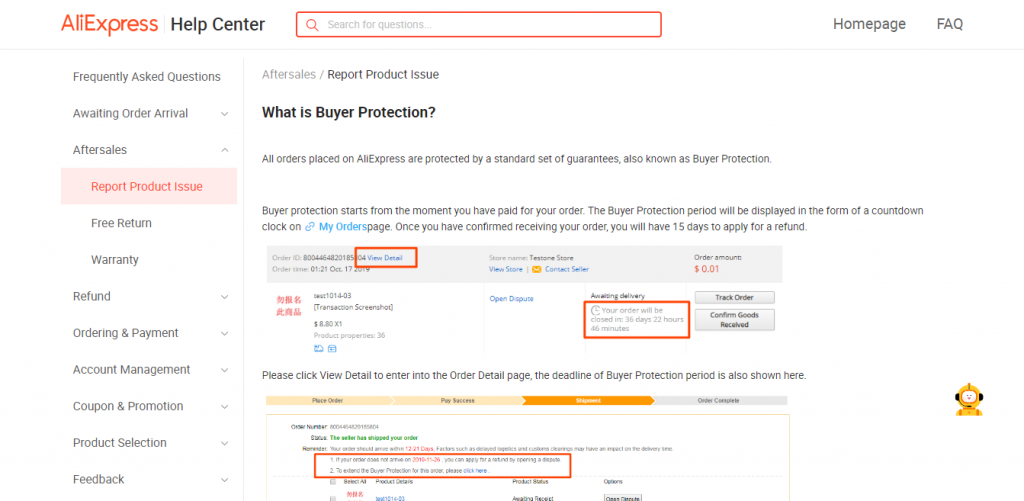
 admin
admin








