Reactivating your LinkedIn account can be a game changer for your professional life. If you've taken a break from the platform, whether due to personal reasons or a shift in your career focus, regaining access can open new doors. In this guide, we’ll walk you through the reasons why you might want to reactivate your account and how to do it effectively.
Reasons to Reactivate Your LinkedIn Account
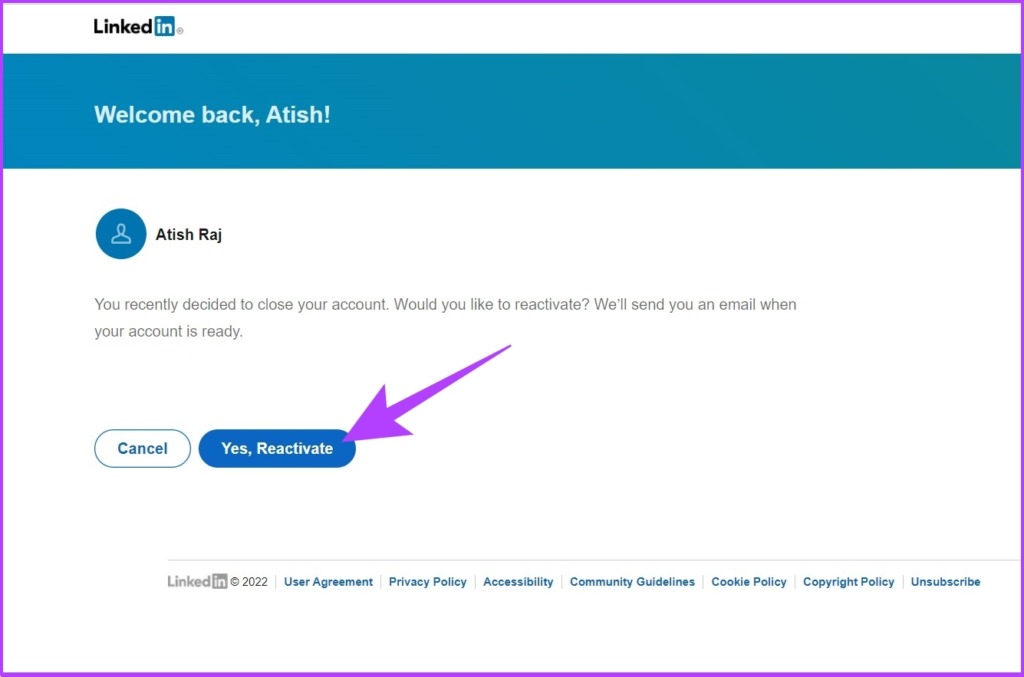
There are several compelling reasons to consider reactivating your LinkedIn account. Let’s break down some of the most important ones:
- Networking Opportunities: LinkedIn is a powerful tool for connecting with professionals in your industry. Reactivating your account allows you to rekindle old connections and forge new ones that might lead to collaborations or job opportunities.
- Showcase Your Skills: Updating your profile can serve as a portfolio for your skills and experiences. It’s a space where you can share your accomplishments, certifications, and projects with potential employers or clients.
- Stay Updated on Industry Trends: LinkedIn is rich with discussions, articles, and resources that can keep you informed about developments in your field. By reactivating your account, you can follow thought leaders and companies to stay ahead of the game.
- Job Opportunities: Many recruiters use LinkedIn to find candidates. By having an active profile, you increase your chances of being discovered and considered for job openings that align with your expertise.
- Engage in Relevant Groups: LinkedIn has a vast array of groups tailored to specific industries and interests. By rejoining, you can participate in discussions, share insights, and learn from others in your field.
- Boost Your Professional Brand: Your online presence matters. A well-kept LinkedIn account reflects your commitment to your career and helps build your professional brand.
These reasons illustrate just how valuable an active LinkedIn account can be for your career. If you’re thinking about jumping back in, consider how these benefits can align with your professional goals.
Steps to Reactivate Your LinkedIn Account

Reactivating your LinkedIn account is a straightforward process. Whether you've taken a break or simply forgot your login details, following these simple steps can help you get back on track in no time!
- Visit the LinkedIn Login Page: Go to the LinkedIn homepage at linkedin.com.
- Enter Your Credentials: Type in your email address and password associated with your account. If you’ve forgotten your password, simply click on "Forgot password?" and follow the instructions to reset it.
- Follow the Prompts: If your account was merely deactivated, LinkedIn may prompt you to confirm reactivation. This could involve verifying your identity through email or phone.
- Review Your Account Settings: Once reactivated, take a moment to review your profile settings. Ensure your privacy settings and notifications are aligned with how you want to present yourself.
- Update Your Profile: Don’t forget to check for any updates or changes you want to make. This could include updating your profile picture, headline, or work experiences.
- Reconnect with Your Network: After reactivating, explore your connections and consider reaching out to reconnect. LinkedIn is all about networking, after all!
And there you have it! You're all set to dive back into the world of professional networking on LinkedIn.
Common Issues and Troubleshooting
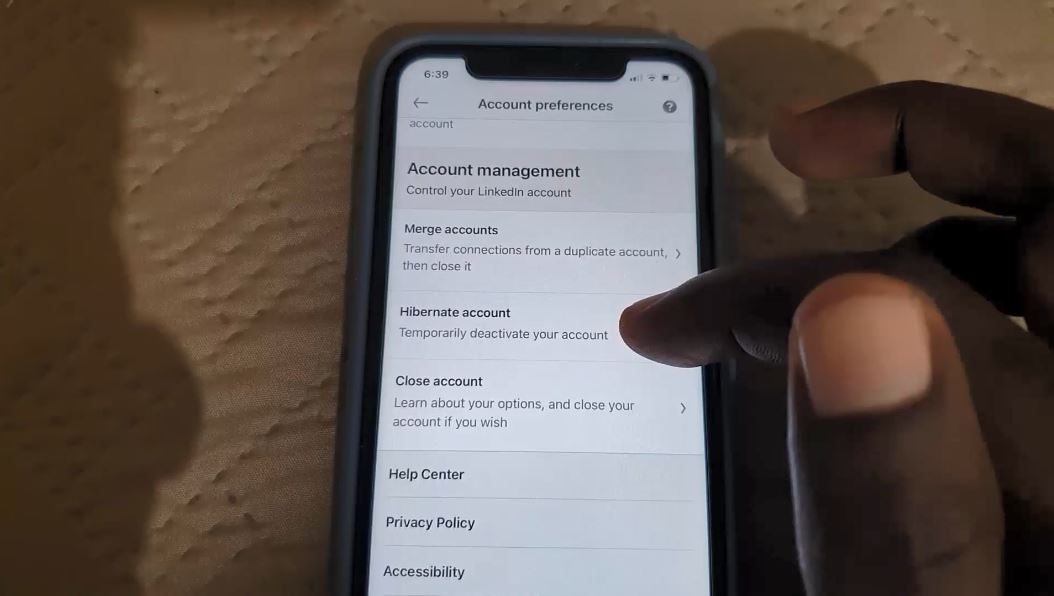
If you're facing difficulties while trying to reactivate your LinkedIn account, don’t worry! Here are some common issues and their simple solutions:
| Issue | Solution |
|---|---|
| Forgotten Password | Click on "Forgot password?" on the login page. Follow the prompts to reset your password via email or SMS. |
| Account is Permanently Closed | If you've permanently closed your account, you will need to create a new LinkedIn account, as reactivation isn’t possible. |
| Email Not Recognized | Ensure you’re using the correct email associated with your account. Double-check for typos! |
| Verification Issues | If you’re not receiving verification emails, check your spam folder or ensure your email service is working properly. |
In case these solutions don’t work, consider reaching out to LinkedIn Support for further assistance. They’re there to help you solve any issues you may encounter while reactivating your account!
5. Maintaining Your LinkedIn Account After Reactivation
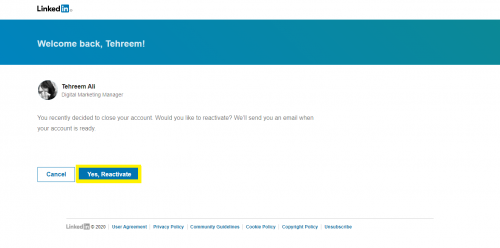
So, you've reactivated your LinkedIn account—great job! Now, your focus should shift to maintaining a thriving presence on the platform. Consistency is key here, and with a well-planned approach, you can maximize your LinkedIn experience.
Begin by regularly updating your profile. It’s not just about your job title—make sure your experiences, skills, and endorsements are current. Here’s a quick checklist to help you:
- Update your profile picture: A fresh, professional photo can make a big difference!
- Revise your summary: Share your current goals, interests, and what you’re passionate about.
- Add new skills: As you learn more, ensure your skills section reflects your competencies.
- Engage with your network: Regularly interact with posts, comment thoughtfully, and share relevant articles.
Networking is crucial on LinkedIn. Don't just sit back and wait for connections to come to you. Reach out to colleagues, industry thought leaders, or even strangers who share your interests. Personalize your connection requests; a short note can make all the difference.
Lastly, set a schedule for posting. Aim for at least one post per week—whether it’s insightful articles, updates on your career, or even a shoutout to a colleague. Tools like Buffer or Hootsuite can make scheduling easier.
By staying active and engaging with your network, you’re setting yourself up for success. Remember, your LinkedIn profile is like a living document; keep it fresh and relevant!
6. Conclusion
And there you have it! Reactivating your LinkedIn account is just the beginning of an exciting journey. As a platform bustling with opportunities, LinkedIn can supercharge your professional growth when used effectively.
In summary, once you’ve completed the reactivation process, focus on maintaining your profile and building your network. Here’s a quick recap:
| Action | Details |
|---|---|
| Update Your Profile | Keep your information fresh and relevant. |
| Engage with Content | Like, comment, and share to stay visible. |
| Network Strategically | Connect with industry peers and thought leaders. |
| Share Posts Regularly | Create and share content to showcase your expertise. |
Maintaining a healthy LinkedIn presence is not just beneficial for job searching; it enhances your professional image and opens doors to new opportunities. So get out there, be active, and let your LinkedIn profile shine!
 admin
admin








