Dailymotion is a popular video-sharing platform that allows users to upload, share, and monetize their videos. Launched in 2005, it's often compared to YouTube, but it offers a unique blend of content that caters to various audiences. Whether you're a budding filmmaker, a vlogger, or someone just looking to showcase personal experiences, Dailymotion provides a space where creativity meets community. In this guide, we’ll explore how to upload videos easily and discuss the benefits of using
Benefits of Using Dailymotion for Video Uploads
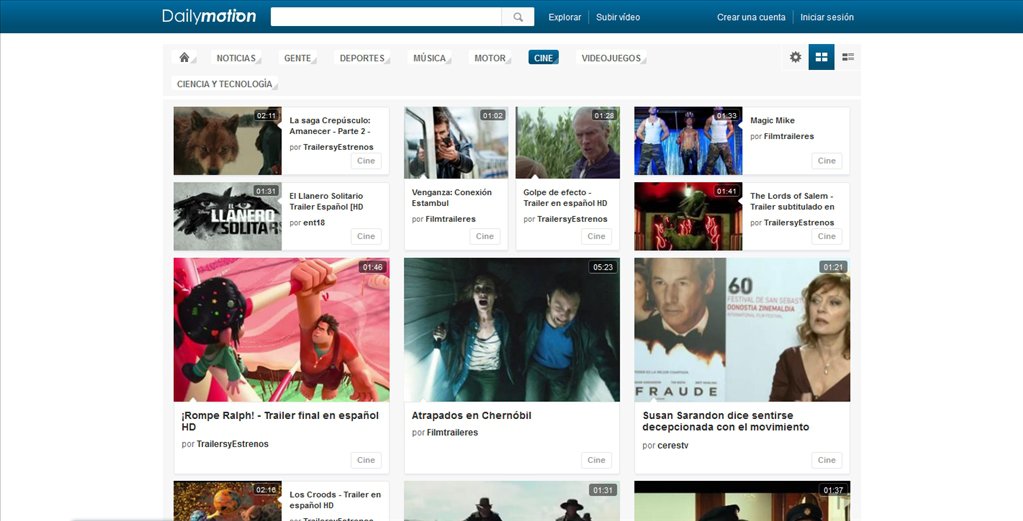
Dailymotion is more than just a video hosting site; it comes with a range of features that make it a fantastic choice for video creators of all types. Here are some key benefits that might convince you to give it a try:
- User-Friendly Interface: Dailymotion prides itself on its straightforward interface. Uploading videos is a breeze, even if you're not particularly tech-savvy. The layout is intuitive, making it easy to navigate through the upload process.
- High-Quality Video Streaming: One of the standout features of Dailymotion is its commitment to video quality. The platform supports HD streaming, so your audience can enjoy your content in stunning definition.
- Global Audience Reach: Dailymotion boasts a diverse user base, allowing you to reach audiences from around the world. This global exposure can help your videos garner more views and engagement.
- Creative Freedom: Unlike some platforms that impose strict content guidelines, Dailymotion offers a bit more leeway. You can express your creativity without feeling constrained by overly restrictive policies.
- Robust Monetization Options: If you’re looking to earn some money from your videos, Dailymotion provides various monetization options, such as ad placements and partnerships. This can provide a more stable income source compared to other platforms.
- Community Engagement: The platform encourages interaction between creators and users. You can engage with your viewers through comments and live chats, helping to build a loyal community around your content.
Moreover, Dailymotion provides an avenue for niche audiences, allowing creators to find their specific audience. Whether you create content about gaming, music, fashion, or technology, there’s a place for you on Dailymotion. So, if you're considering a platform to host your videos or expand your reach,
Also Read This: How to Bypass Ads on Dailymotion Videos Using Tampermonkey: A Simple Method
3. Creating a Dailymotion Account
Before you can start sharing your amazing videos with the world on Dailymotion, you need to create an account. The great news is, the process is simple and quick! Here’s how to get started:
- Visit the Dailymotion website: First, head over to Dailymotion.com. This is your gateway to video sharing!
- Click on “Sign Up”: Look for the “Sign Up” button, usually located at the top right corner of the page. Clicking this will take you to the account creation page.
- Choose your sign-up method: Dailymotion gives you several options to create an account. You can use your email address, or even sign in through existing accounts like Google, Facebook, or Twitter. Pick whichever method you find easiest!
- Fill in your details: If you choose to sign up with your email, you’ll need to provide your name, email address, and a secure password. Make sure to create something you can remember but is also hard for others to guess!
- Verify your account: After submitting your information, Dailymotion might send you a verification email. Check your inbox (and the spam folder, just in case!) for a verification link to confirm your new account.
- Complete your profile: Once you’re in, take a moment to fill out your profile. Add a profile picture, bio, and any links to your social media. This helps viewers connect with you better!
And there you have it! In just a few minutes, you’ll have your Dailymotion account ready to go. Remember, the more complete your profile is, the more professional you’ll look to potential viewers.
Also Read This: Haven Consumed on Dailymotion: Understanding the Video
4. Preparing Your Videos for Upload
Now that you’ve created your Dailymotion account, it’s time to get your videos ready for upload! You want to ensure they’re in the best shape possible, so let’s dive into some essential tips:
- Edit Your Videos: Use editing software to trim off any unnecessary parts, add effects, or enhance audio quality. Tools like Adobe Premiere Pro, Final Cut Pro, or even free options like DaVinci Resolve can help you achieve a polished look.
- Choose the Right Format: Dailymotion supports various video formats, but it’s best to stick with .MP4, which offers great quality and compression. Aim for a resolution of at least 720p for optimal viewing.
- Consider Your Video Length: While Dailymotion allows videos of up to 2 hours, shorter videos often attract more engagement. Try to keep your videos concise and engaging, usually between 5 to 15 minutes!
- Create Catchy Thumbnails: Your video thumbnail is like the cover of a book. Make it eye-catching! Use vibrant colors, readable fonts, and clear images to draw viewers in.
- Write a Descriptive Title: Choose a title that grabs attention and includes keywords that reflect your content. This is crucial for discoverability! Think about what your target audience would search for.
- Add Tags and Categories: When you upload your video, don’t forget to add relevant tags and select the appropriate category. This helps Dailymotion categorize your content, making it easier for viewers to find.
Preparing your videos carefully will make a significant difference in how they perform on Dailymotion. So take your time during this stage—your hard work will pay off when you see those views and comments rolling in!
Also Read This: How Long Can Dailymotion Videos Be? Exploring Video Length Limits
5. Step-by-Step Guide to Uploading Videos on Dailymotion
So, you're ready to share your amazing videos with the world on Dailymotion! The good news is that the process is quite simple. Let’s dive into a step-by-step guide to help you upload your content without any hiccups.
- Sign Up or Log In: If you don't already have a Dailymotion account, you'll need to create one. Head over to the Dailymotion website, click on Sign Up, and follow the prompts. If you already have an account, just log in.
- Click on the Upload Button: Once you're logged in, look for the Upload button, typically located at the top-right corner of the homepage. It's usually represented by an upward arrow. Click it!
- Select Your Video: A new window will pop up, allowing you to upload your video. You can drag and drop your video file into this window or click on Browse to find it on your computer. Dailymotion accepts a variety of popular video formats like MP4, AVI, and MOV, so make sure yours is compatible.
- Add Video Details: After selecting your video, you’ll need to fill in important details. This includes:
- Title: Create a catchy title that conveys what your video is about.
- Description: Write a brief and engaging description to give viewers context.
- Tags: Add relevant tags to help users find your video through search.
- Category: Choose the appropriate category that best fits your content.
- Set Video Privacy Settings: Select whether you want your video to be public, private, or unlisted.
- Public: Anyone can see your video.
- Private: Only you can see it.
- Unlisted: Only those with the link can view it.
- Click Publish: Once you’re satisfied with all the details, hit the Publish button. Congratulations! Your video is now live on Dailymotion.
Remember, your video may take a little time to process before it becomes available for viewing. Be patient, and ensure you check back to see how it’s performing!
Also Read This: How to Install a Door Closer for Better Home Security
6. Optimizing Your Video for Better Visibility
Now that you’ve successfully uploaded your video, the real work begins—making sure people can find it! Optimizing your video for visibility is crucial if you want your content to reach a wider audience. Here are some simple tips to help you enhance your video's exposure on Dailymotion.
- Craft Compelling Titles: Your title is the first thing viewers will see. Make it engaging and keyword-rich. Think about what your audience might search for and include those keywords.
- Write Detailed Descriptions: A well-written description doesn’t just inform viewers about the content; it also plays a vital role in SEO. Use keywords strategically and provide clear information about what to expect in the video. Aim for at least 250 words!
- Utilize Tags Wisely: Tags help categorize your video. Use specific and relevant tags that relate to your video's content. Think of them as keywords that can help your video appear in searches.
- Choose the Right Thumbnail: An eye-catching thumbnail can significantly increase your click-through rate. Make sure to select or upload a thumbnail that is visually appealing and accurately represents your video’s content.
- Engage with Viewers: Don't forget to respond to comments and engage with your audience. The more interaction your video receives, the better its visibility will be on the platform.
- Share on Social Media: Promote your video on your social media channels and encourage friends and followers to do the same. The more shares, the higher the chances of attracting new viewers.
By following these optimization strategies, you’ll enhance your visibility on Dailymotion, making it more likely for your videos to attract eyeballs. Remember, the goal is not just to upload content but to connect with viewers and grow your audience. Happy uploading!
Also Read This: How to Block YouTube Ads Using Reddit Approved Methods
7. Common Issues and Troubleshooting Tips
Uploading videos to Dailymotion is usually a straightforward process, but like any platform, users can sometimes run into hiccups. Here’s a rundown of some common issues you might experience and tips to troubleshoot them!
1. Upload Errors
If you encounter an error while uploading, the first step is to double-check your video format. Dailymotion supports several formats like MP4, AVI, and MOV, but not all formats are compatible. Make sure your video file meets the required specifications.
2. Slow Upload Speeds
Slow uploads can often be attributed to your internet connection. Here are a few things to consider:
- Test your internet speed using an online speed test.
- Try uploading during off-peak hours when internet traffic is lower.
- Consider using a wired connection instead of Wi-Fi for better stability.
3. Video Not Processing
After an upload, sometimes videos can get stuck in the processing phase. If this happens:
- Wait a bit longer—processing times can vary depending on file size and server load.
- Check Dailymotion's status page to see if there are any ongoing issues with the platform.
- If it’s taking too long, try re-uploading the video.
4. Account Limitations
Your Dailymotion account type can affect your upload permissions. Here’s what to keep in mind:
- Free accounts may have a daily limit on upload sizes and durations, while partnered or premium accounts generally have higher allowances.
- Ensure that your account is verified and complies with Dailymotion’s community guidelines.
5. Playback Issues
Even if your video uploads successfully, it's essential to ensure a smooth playback experience for your viewers:
- Test your video on multiple devices to ensure compatibility.
- Check the quality settings; if the video is buffering, consider lowering the resolution temporarily.
These troubleshooting tips should help you navigate the most common issues on Dailymotion. Remember, patience is key! If you've tried everything and are still facing problems, reaching out to Dailymotion’s support might be the best next step.
8. Conclusion and Additional Resources
Uploading videos to Dailymotion can be an exciting way to share your creativity with the world. By following the simple steps outlined in this guide, you should be well on your way to successfully uploading and managing your video content on the platform.
As you dive deeper into video sharing, keep in mind these additional resources:
- Dailymotion Help Center - A comprehensive resource for troubleshooting, account management, and best practices.
- Dailymotion Creator Program - Explore partnership opportunities and learn how to maximize your content's reach.
- Dailymotion Discover Page - Stay updated on trending videos and genres to inspire your content!
In summary, whether you’re uploading your first video or you’re a seasoned content creator, Dailymotion provides a platform that caters to a wide audience. Remember to engage with your viewers, respond to comments, and promote your videos on social media to maximize your reach. Happy uploading!
 admin
admin








