If you're an artist or a creative professional, you know the importance of showcasing your work. In today's digital landscape, platforms like Adobe Portfolio and Behance make it easier than ever to create a stunning portfolio and reach a wider audience. In this guide, we’ll explore how to publish your Adobe Portfolio on Behance and streamline your creative journey. Whether you’re just starting out or looking to take your work to the next level, we’ve got you covered!
Understanding Adobe Portfolio and Behance
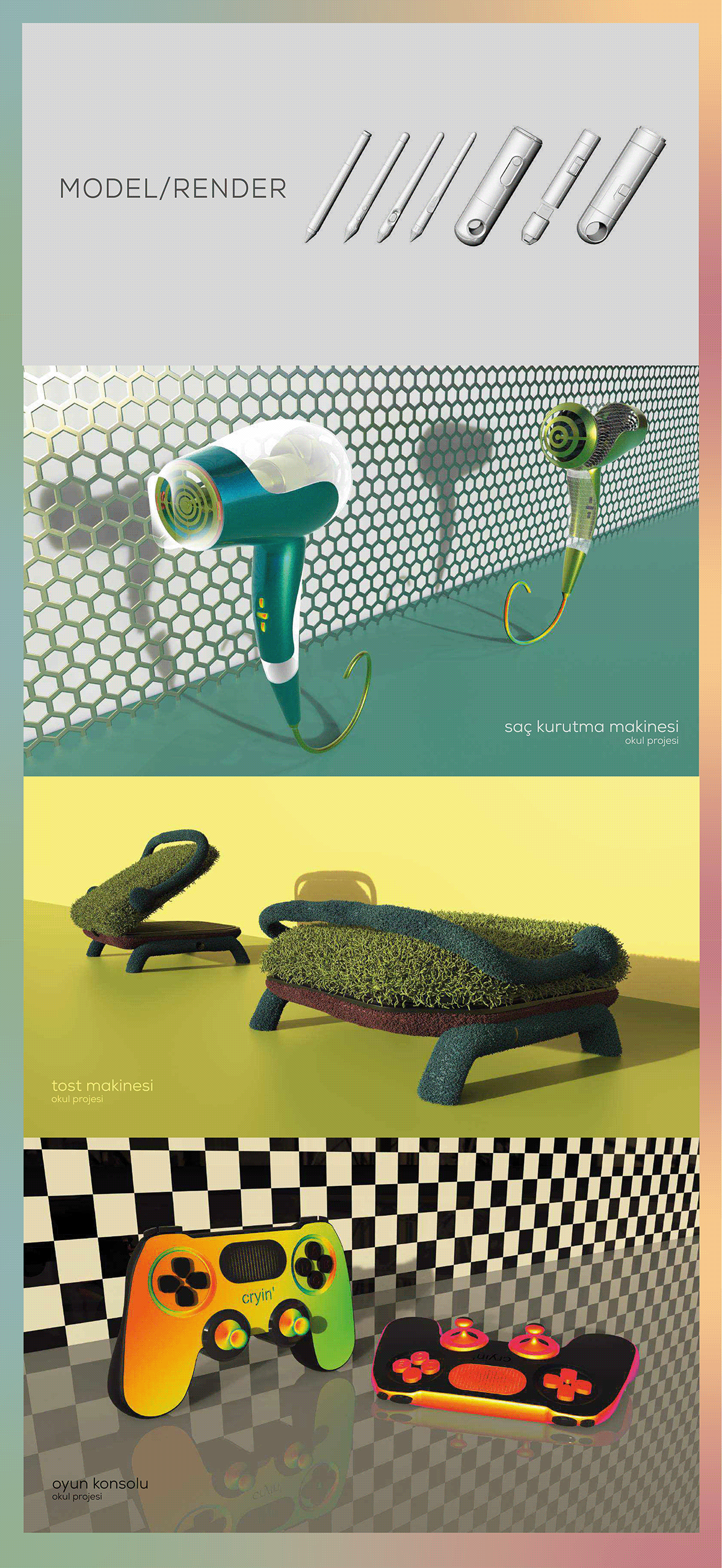
Before diving into the integration process, let’s take a moment to understand what Adobe Portfolio and Behance are all about. These two platforms serve unique yet complementary purposes in the creative community.
Adobe Portfolio is an intuitive tool designed for building personalized online portfolios. Here’s what makes it special:
- Customization: You can choose from various templates and customize them to reflect your personal style.
- Ease of Use: Adobe Portfolio is user-friendly, allowing even the least tech-savvy individuals to create a professional-looking site.
- Integration: It integrates seamlessly with other Adobe Creative Cloud applications, enabling you to showcase your creative projects effortlessly.
- No Coding Required: You don’t need to be a web developer to build a stunning site; everything can be done through drag-and-drop functionality.
Behance, on the other hand, operates as a social network where creatives can display and share their work with the world. Here’s what you need to know:
- Community Engagement: Behance allows you to connect with other artists, get feedback, and gain inspiration.
- Wide Reach: By sharing your work on Behance, you expose yourself to a broader audience, including potential clients and collaborators.
- Project Features: It offers options to showcase individual projects, collections, and even highlights to foster engagement.
- Portfolio Reviews: You can receive valuable critiques from peers, helping you sharpen your skills and elevate your work.
By understanding these platforms, you can make the most of your creative journey. In the next section, we’ll discuss how to publish your Adobe Portfolio on Behance, making your work visible to an even larger audience!
Also Read This: How to Lower the Sound on Dailymotion
3. Steps to Publish Your Adobe Portfolio on Behance

Publishing your Adobe Portfolio on Behance is a straightforward process that allows you to showcase your work to a vast community of creatives. Here’s how you can do it in just a few easy steps:
- Create Your Adobe Portfolio:
Before you can publish, you need to have a polished Adobe Portfolio. Make sure it includes your best work, captures your style, and is visually appealing.
- Sign In to Behance:
If you don’t already have a Behance account, you’ll need to create one. Simply go to the Behance website and sign up using your Adobe ID!
- Connect Your Adobe Portfolio:
Once you’re signed in, navigate to the settings menu. Here, you’ll find an option to connect your Adobe Portfolio. Click on it, and follow the prompts to link your portfolio with your Behance profile.
- Customize Your Project:
After connecting, you’ll have the option to choose which projects you want to showcase on Behance. Select your favorites, adjust any settings, and ensure everything looks just right.
- Publish!
Once you’re satisfied with your selections, hit that publish button! Your Adobe Portfolio will be live on Behance, accessible to a community of thousands of creative enthusiasts.
And that’s it! You’ve successfully published your Adobe Portfolio on Behance and opened up a world of networking and exposure for your work.
Also Read This: How to Add a Carousel Post on LinkedIn
4. Enhancing Your Behance Profile
Your Behance profile is like your creative storefront—it's the first thing people see. Here are some fantastic ways to enhance it and make a lasting impression:
- Professional Profile Picture:
Use a high-quality photo that represents you well. A friendly, approachable smile can go a long way!
- Engaging Bio:
Craft a brief bio that highlights your skills, achievements, and what you’re passionate about. Keep it concise and authentic to your brand.
- Showcase Diverse Projects:
Variety is key! Include a range of projects that showcase different skills or styles. This not only displays your versatility but also attracts a broader audience.
- Consistent Updates:
Regularly update your portfolio with new projects. This keeps your profile fresh and engages your audience consistently.
- Engage with the Community:
Comment on and appreciate other artists’ work. Building a network can increase your visibility and lead to potential collaboration.
By focusing on these tips, you can create an eye-catching Behance profile that truly reflects your creative identity and draws in followers and opportunities alike.
Also Read This: Understanding Shutterstock’s License Types: Choosing the Right Usage for Your Needs
5. Integrating Your Work for Maximum Exposure
When it comes to showcasing your creative projects, you want to ensure that your work reaches as many eyes as possible. One of the most effective ways to do this is through integrating your Adobe Portfolio with Behance. Here’s how you can align these platforms for maximum impact:
- Link Directly: Make sure to include links from your Adobe Portfolio to your Behance projects. This seamless connection allows visitors to explore your work in-depth.
- Social Media Sharing: By integrating your Behance account with social media platforms, you can easily share your projects. Adding share buttons on your Adobe Portfolio can also boost visibility.
- Utilize Projects and Collections: Use Behance’s features to categorize your work. Create collections based on themes or styles, which not only helps in organization but also attracts the right audience interested in a specific type of design.
- Add Tags and Keywords: Enhance the discoverability of your projects by using relevant tags and keywords. This helps both platforms' algorithms to suggest your work to the right users.
- Engage with the Community: The more active you are within the Behance community, the more engagement you’ll see. Give feedback on others' projects and join discussions; you might just draw attention to your own work.
By strategically integrating your Adobe Portfolio with Behance, you're not just showing off your projects; you're setting the stage for a much larger audience to discover and appreciate your unique talents.
Also Read This: How to Get More Views on Behance
6. Tips for Effective Showcasing on Behance
Now that you've set up your integration, let’s dive into some tips for showcasing your work effectively on Behance. With millions of projects uploaded, you want to stand out, right? Here’s how:
- High-Quality Images: Use crisp, high-resolution images. Your visuals are the first thing people see, so make them count!
- Compelling Project Titles: Create eye-catching titles that encapsulate your project. A witty or intriguing name can draw users in a lot quicker.
- Detailed Descriptions: Tell the story behind your project. Share your thought process, challenges faced, and the techniques used. This adds depth and connection.
- Process Documentation: Include sketches, drafts, or screenshots. This not only showcases your creative process but also enhances your expertise.
Additionally, consider creating a project timeline or a mood board within your Behance project. A well-rounded narrative will keep your audience engaged and interested in your work.
| Do | Don't |
|---|---|
| Use a consistent style across your projects. | Upload low-quality images or unedited work. |
| Network with other creatives. | Ignore comments on your work. |
| Stay active by posting regularly. | Let your profile go inactive. |
By following these tips for effective showcasing on Behance, you’ll increase your chances of not only being seen but also appreciated by a wider audience. Remember, showcasing isn’t just about presenting; it’s about connecting with people through your art.
Publish Your Adobe Portfolio on Behance and Seamlessly Integrate Your Work
In today’s digital age, showcasing your creative work is essential for gaining visibility and attracting potential clients. Adobe Portfolio and Behance are two robust platforms that allow creatives to publish and share their work effortlessly. Integrating your Adobe Portfolio with Behance can elevate your online presence, offering a unified platform where you can display your projects and engage with a broader audience.
To publish your Adobe Portfolio on Behance, follow these steps:
- Create an Adobe Portfolio: If you haven't already, set up your Adobe Portfolio by choosing a theme that reflects your personal style.
- Add Projects: Upload your work, including images, videos, and text that describe your creative process and outcomes.
- Connect to Behance: Within the Adobe Portfolio dashboard, navigate to the settings to link your Behance account to your Portfolio profile.
- Publish Your Portfolio: Once connected, you can publish your Adobe Portfolio directly to Behance by clicking the “Publish” button.
- Share and Engage: Share the link to your Behance profile with your network, and engage with other creatives by commenting and providing feedback on their work.
The seamless integration between Adobe Portfolio and Behance not only allows creatives to reach a wider audience but also helps in building a community. With features such as projects organization, customizable layouts, and the ability to update work in real-time, creatives can maintain a professional online presence without any hassles.
In conclusion, publishing your Adobe Portfolio on Behance is a strategic move for any creative looking to amplify their visibility, connect with other professionals in the industry, and showcase their work in an engaging, organized manner.
 admin
admin








