Displaying
images on a wall can be an exciting method of sharing visual
images. You don’t always need that traditional machine to achieve this whether it’s for learning, showing art pieces or having a movie night.
Understanding the Basics of Image Projection

Projecting an image means throwing a visual image on to a surface, usually a wall or screen. There are some key concepts worth understanding:
- Light Source: A light source is essential for projection. It illuminates the image and makes it visible on the surface.
- Surface: The surface should be flat and preferably light-colored to enhance visibility.
- Image Size: The size of the image and distance from the surface can affect how clear and sharp the projection appears.
- Focus: Focusing the image is crucial to avoid blurriness and ensure that details are visible.
With this knowledge in mind, you may learn how to build your very own visual projections without having to use conventional arrangements.
Exploring Alternative Methods for Image Projection

Here are different ways in which you can project
images without a projector:
- Smartphone Projection: You can use your smartphone to project images. Just hold your phone up to a flat surface and adjust the distance for clarity.
- Computer Display: Using a computer, you can display images on a white wall. Ensure the wall is clean and smooth for the best results.
- DIY Projectors: You can create a simple DIY projector using a magnifying glass and a cardboard box. This method can yield surprisingly good results.
- Slide Projectors: If you have old slides, using a slide projector can be a nostalgic way to share images.
Different techniques of these methods have their unique advantages. You could experiment on various ways and zero down on what works best for you and your situation.
Using a Smartphone for Image Projection
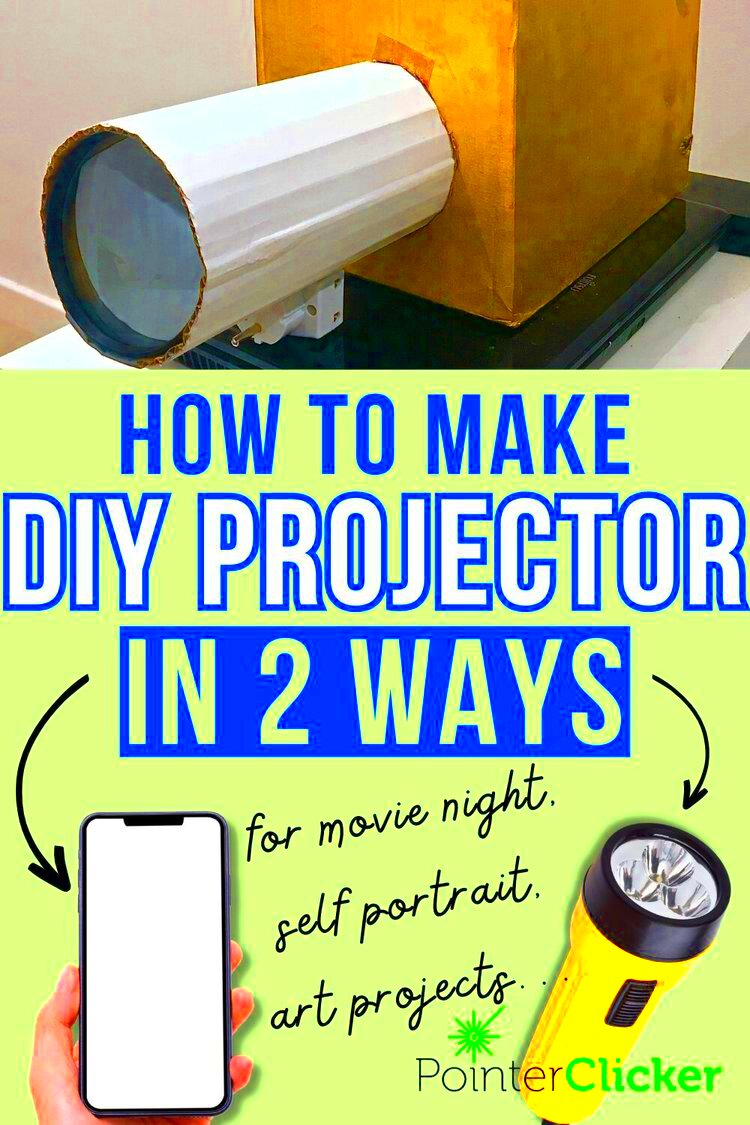
It may be simplified and successful for you to use your smartphone to project
images. Most current smartphones boast high-quality screens, and if used properly, one could make a rudimentary projector.It’s simple to do the following:
- Find a Flat Surface: Choose a wall or a flat surface that is smooth and light-colored. The clearer the surface, the better your image will appear.
- Adjust the Brightness: Increase your phone's brightness to its maximum. This will help the image stand out more against the wall.
- Hold the Phone at the Right Distance: Hold your phone at a distance where the image appears clearly. You may need to move closer or further away to achieve the right focus.
- Use a Simple Stand: If possible, use a stand to hold your phone steady. This will help keep the image clear and make it easier for everyone to see.
Moreover, one can obtain applications and use them to improve projections, such as zooming and filtering. This way of doing things is convenient and great for fast presentations or relaxing movie evenings with companions.
Utilizing a Computer and a White Wall for Projection
In case you own a computer, a simple way of displaying visuals is by projecting them onto a white wall. This technique is particularly advantageous for presentations or when viewing together in groups.This is how to set it up:
- Choose Your Content: Select the images or videos you want to project on your computer.
- Connect to a Monitor: Use an HDMI cable to connect your computer to a larger monitor if available, or simply use your computer screen to project onto the wall.
- Adjust Your Settings: Set your display settings to mirror or extend your desktop to ensure the images fill the screen.
- Project onto a White Wall: Position your computer at a suitable distance from the wall. Make sure to turn off any lights that could create glare.
The size of the display will be larger and the image quality better by this technique. In addition, it is simple to do at home, school or even workplace.
Experimenting with DIY Projector Ideas
Using a design projector as a source for your DIY projector is such a good idea. You can use just about anything you have lying around the house to create this projector without buying any costly equipment. Below are several ways to start with:
- Magnifying Glass Projector: Use a magnifying glass to focus light from your smartphone onto a wall. You can create a box to hold your phone and adjust the distance for clarity.
- Cardboard Box Projector: Take a cardboard box and cut out a hole for a magnifying glass. Place your phone at one end and the wall at the other to project images.
- Glass Jar Projector: Fill a glass jar with water and use it as a lens. This method creates unique image distortions and can be quite artistic.
Don’t forget that in any DIY project, there is an element of trial and error involved. It is important that you revise your designs in order to make them work better. Making a projector to call your own can be a very good feeling especially since you are able to gain knowledge as well as enjoy yourself during this process!
Tips for Achieving the Best Image Quality
While it may sometimes seem challenging to get a good quality image while projecting, proper suggestions will greatly improve your visuals. Below are some examples of practical tips for best results:
- Choose the Right Surface: A smooth, white wall is ideal for projection. If your wall has a lot of texture or color, consider hanging a white sheet or canvas.
- Adjust the Lighting: The less ambient light, the better. Try to project in a dark room, or at least dim the lights to reduce glare and improve visibility.
- Keep Your Distance: The distance between your light source and the wall matters. Experiment to find the optimal distance that makes your image clear and well-defined.
- Focus the Image: If your setup allows it, adjust the focus to sharpen the image. A clear focus will make a big difference in how well details can be seen.
- Test Different Angles: The angle at which you project can change the image quality. Try different angles to find the best position.
If these hints are adhered to then there is great potential to increase distinctness and excellence of the computer-generated pictures you may be looking at. Consequently, watch would become even more relaxing!
Frequently Asked Questions About Image Projection
Several questions often arise in the minds of numerous individuals concerning projections, particularly when they do it for the first time. Below are some frequently asked questions and their responses that would be of help:
- Can I project images during the day? Yes, but it’s best to do it in a dimly lit room or use curtains to block out sunlight.
- Do I need special software to project images from my computer? Generally, no. Most computers have built-in software to display images. You may only need a media player for videos.
- How can I improve sound quality if I’m projecting a video? Consider using external speakers connected to your device for better audio quality.
- What is the best type of wall for projection? A flat, white wall is ideal. If that's not available, a light-colored sheet can work well.
- Can I use a tablet instead of a smartphone? Absolutely! Tablets work just as well for projection.
Some typical worries may be solved with these responses, making your experience of projecting
images better.
Conclusion and Final Thoughts on Projecting Images
The process of projecting
images can be a wonderful means of sharing memories, inspirations and also amusement. The options are limitless if one utilizes a mobile phone, a PC or even a do-it-yourself installation. When considering the guidelines given earlier on, this facilitates better image quality and unforgettable experiences.Don’t forget! Try to experiment! Be adventurous enough to use different techniques or make alterations in your settings that will help figure out what suits you best. Other than that, if you’ve got some imagination along with the right equipment, it can turn out that virtually every wall has a potential surface for your artworks.Gather up your friends and relatives, snap a picture or pick a movie, and enjoy your unique projection experience!
 Projecting an image means throwing a visual image on to a surface, usually a wall or screen. There are some key concepts worth understanding:
Projecting an image means throwing a visual image on to a surface, usually a wall or screen. There are some key concepts worth understanding: Here are different ways in which you can project images without a projector:
Here are different ways in which you can project images without a projector: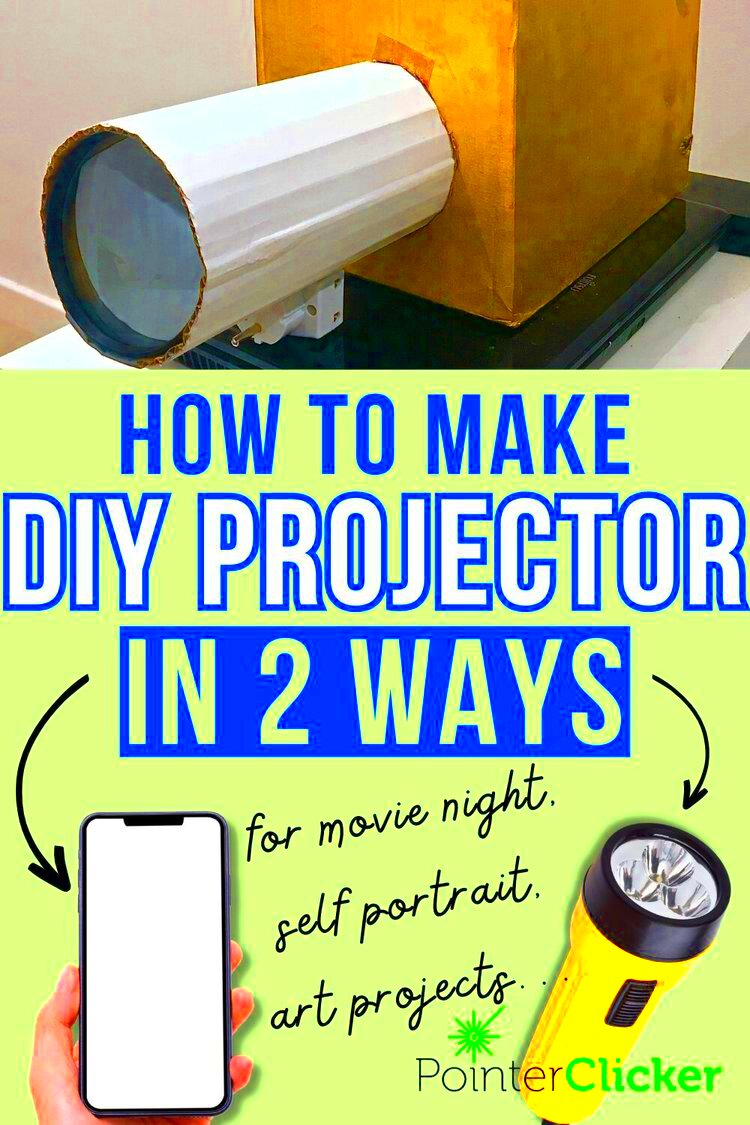 It may be simplified and successful for you to use your smartphone to project images. Most current smartphones boast high-quality screens, and if used properly, one could make a rudimentary projector.It’s simple to do the following:
It may be simplified and successful for you to use your smartphone to project images. Most current smartphones boast high-quality screens, and if used properly, one could make a rudimentary projector.It’s simple to do the following:
 admin
admin








