Introduction to Flipkart's Return Policy
Flipkart's return policy is designed to provide customers with a seamless shopping experience, ensuring satisfaction and trust in every purchase. Understanding the return process is essential for both buyers and sellers, as it outlines the steps to follow in case a product needs to be returned or exchanged.In this section, we'll delve into the key aspects of
Flipkart's return policy, including its objectives, scope, and how it benefits customers.
How to Initiate a Return
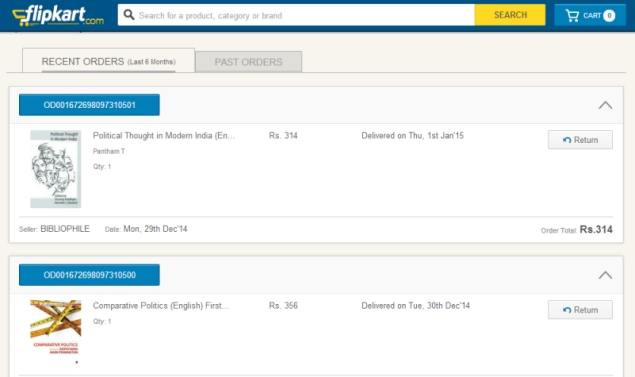
Returning a product on
Flipkart is a straightforward process, designed to be user-friendly and efficient. Whether you've received a damaged item, a wrong product, or simply changed your mind,
Flipkart allows you to initiate a return within a specified timeframe.
Follow these steps to initiate a return:
- Log in to Your Flipkart Account: Access your Flipkart account using your registered email address and password. This step ensures that you have access to your order history and can initiate the return process seamlessly.
- Go to 'My Orders': Once logged in, navigate to the 'My Orders' section. Here, you'll find a list of all your recent purchases on Flipkart.
- Select the Order to Return: Identify the order containing the item you wish to return and click on it to view the order details.
- Initiate Return Request: Within the order details, locate the option to 'Initiate Return' or 'Return/Replace.' Click on this option to proceed with the return process.
- Choose Return Reason: Select the reason for returning the item from the provided options. This step helps Flipkart understand the cause of the return and improve service quality.
- Specify Return Method: Depending on the product and your location, Flipkart offers different return methods, including doorstep pickup or self-return to a designated location. Choose the most convenient option for you.
- Review Return Details: Before finalizing the return request, review the return details, including pickup address (if applicable) and refund method.
- Submit Return Request: Once you're satisfied with the return details, submit the return request. Flipkart will process your request and provide further instructions via email or SMS.
It's important to note that the eligibility for returns may vary depending on the type of product and the reason for return. Additionally, certain products may have specific return policies, such as electronics or perishable items.By following these steps, you can easily initiate a return on
Flipkart and ensure a smooth resolution to any issues with your purchase.
Packaging and Shipping Guidelines

Proper packaging and shipping are crucial aspects of the return process on
Flipkart, ensuring the safe return of items to the seller's warehouse or fulfillment center. Here are some essential guidelines to follow:
- Use Original Packaging: Whenever possible, use the original packaging in which the product was delivered. This helps protect the item during transit and reduces the risk of damage.
- Securely Seal the Package: Use strong adhesive tape to seal the package securely. Make sure all openings are properly sealed to prevent the item from falling out or sustaining damage.
- Include All Accessories: Ensure that all accessories, manuals, and other items that came with the product are included in the return package. This helps streamline the return process and ensures that the seller receives the complete product.
- Protect Fragile Items: If returning fragile or delicate items, use additional cushioning materials such as bubble wrap or packing peanuts to provide adequate protection against impact and shock during transit.
- Label the Package Clearly: Write the return address and other relevant details clearly on the package. This includes the seller's address, your order number, and any return authorization or tracking numbers provided by Flipkart.
- Follow Shipping Instructions: If Flipkart has provided specific shipping instructions or labels, make sure to follow them carefully. This may include using a designated courier service or adhering to certain packaging requirements.
- Track Your Shipment: Once the package is shipped, use the provided tracking information to monitor its progress. This allows you to stay informed about the status of your return and ensures timely delivery to the seller.
Adhering to these packaging and shipping guidelines not only helps facilitate a smooth return process but also reduces the risk of complications or delays. By taking care to package your return properly and follow any instructions provided by Flipkart, you can ensure a successful return experience.
Tracking Your Return
Tracking your return on Flipkart allows you to stay informed about the status of your returned item, from the moment it's shipped back to the seller until the refund is processed. The tracking process ensures transparency and provides peace of mind to the customer.
Here's how you can track your return:
- Return Confirmation: After initiating the return request, Flipkart will provide you with a return confirmation along with a unique tracking ID. This ID is essential for tracking the return throughout its journey.
- Track Shipment: Use the provided tracking ID to track the shipment of your return package. You can typically do this through Flipkart's website or mobile app by accessing the 'Track My Return' or 'Return Status' section.
- Monitor Progress: Keep an eye on the progress of your return as it moves through different stages, such as pickup, transit, and delivery to the seller. Flipkart's tracking system provides real-time updates, allowing you to know exactly where your return is at any given time.
- Delivery Confirmation: Once the return package reaches the seller's address, you'll receive a delivery confirmation. This indicates that the seller has received the returned item and the refund or exchange process is underway.
- Refund Status: After the seller has processed the return, monitor the refund status to ensure that the appropriate amount is credited back to your original payment method. Flipkart typically provides notifications or updates regarding the refund status via email or SMS.
Tracking your return not only keeps you informed but also allows you to take action if there are any delays or issues during the process. If you encounter any discrepancies or concerns while tracking your return, don't hesitate to reach out to Flipkart's customer support for assistance.Remember to retain any tracking information provided by Flipkart until the return process is successfully completed and the refund is received.
Refund Process
The refund process on Flipkart is designed to be transparent and efficient, ensuring that customers receive their refunds in a timely manner after returning a product. Understanding how the refund process works can help alleviate concerns and provide clarity throughout the return journey.
Here's a breakdown of the refund process:
- Return Verification: Upon receiving the returned item, the seller conducts a verification process to ensure that the product meets the return eligibility criteria. This includes checking for any damage or missing components.
- Refund Initiation: Once the return is verified, Flipkart initiates the refund process. The refund amount is typically credited back to the original payment method used for the purchase, such as the customer's bank account, credit card, or Flipkart wallet.
- Processing Time: The processing time for refunds may vary depending on factors such as the payment method used and the seller's processing speed. In general, refunds are processed within a few business days of the return being approved.
- Refund Notification: Once the refund is initiated, Flipkart sends a notification to the customer via email or SMS, informing them of the refund amount and the expected timeline for the funds to reflect in their account.
- Check Refund Status: Customers can check the status of their refunds by accessing their Flipkart account or contacting customer support. Flipkart provides updates on the refund status, including whether it has been processed or is pending.
- Refund Completion: Once the refund is processed successfully, the customer should receive the refunded amount in their account according to the timeline provided by Flipkart. The duration may vary depending on the customer's bank or payment provider.
It's essential for customers to review their refund statements and account activity to ensure that the refunded amount matches their expectations. In case of any discrepancies or delays in receiving the refund, customers can reach out to Flipkart's customer support for assistance and resolution.By following these steps and understanding the refund process, customers can navigate the return journey with confidence and trust in Flipkart's commitment to customer satisfaction.
Tips for Hassle-Free Returns
Returning a product on Flipkart can be a seamless experience when approached with the right strategies and precautions. Here are some tips to ensure hassle-free returns:
- Read Product Descriptions Carefully: Before making a purchase, thoroughly read the product descriptions, including specifications, dimensions, and images. This helps you make an informed decision and reduces the likelihood of returns due to mismatched expectations.
- Check Seller Ratings and Reviews: Prioritize purchasing from sellers with high ratings and positive reviews. This indicates reliability and quality service, minimizing the chances of receiving defective or misrepresented products.
- Keep Packaging Intact: Preserve the original packaging and labels until you're certain about keeping the product. If a return is necessary, having the original packaging makes the process smoother and reduces the risk of damage during transit.
- Document Product Condition: Before initiating a return, document the condition of the product with photographs or videos. This serves as evidence in case of disputes regarding the product's condition upon return.
- Follow Return Instructions: Adhere to Flipkart's return instructions carefully, including packaging guidelines and return method preferences. This ensures that your return request is processed efficiently without delays or complications.
- Track Your Returns: Stay updated on the status of your returns by tracking them through Flipkart's website or mobile app. Timely monitoring allows you to address any issues or concerns promptly and ensures a smooth resolution.
- Communicate with Customer Support: If you encounter any difficulties or have questions regarding the return process, don't hesitate to contact Flipkart's customer support. They can provide guidance, address concerns, and facilitate solutions to ensure a positive experience.
- Be Patient: Understand that the return process may take time, especially during peak seasons or unforeseen circumstances. Exercise patience and allow Flipkart's team sufficient time to process your return and issue the refund accordingly.
By following these tips, you can streamline the return process and minimize any inconvenience or stress associated with returning a product on Flipkart. Remember that Flipkart prioritizes customer satisfaction and aims to provide a seamless shopping experience for all users.
Frequently Asked Questions (FAQ)
Below are answers to some common questions regarding the return process on Flipkart:
What is Flipkart's return policy?
Flipkart offers a hassle-free return policy, allowing customers to return products within a specified timeframe for various reasons, including damage, defects, or change of mind.How long do I have to initiate a return?
The return window varies depending on the product category and seller. Typically, customers can initiate a return within 7 to 30 days from the date of delivery.Can I return a product if I've used it?
Yes, Flipkart accepts returns for used products under certain conditions, such as defects or quality issues. However, the product should be in a resalable condition with all accessories intact.Do I need to pay for return shipping?
The return shipping fee may be waived depending on the reason for return and the seller's return policy. Flipkart provides options for doorstep pickup or self-return, with varying costs based on the return method chosen.How long does it take to receive a refund?
Once the return is approved and processed, refunds are typically initiated within a few business days. The time taken for the refund to reflect in the customer's account depends on factors such as the payment method and the customer's bank processing time.What if I receive a damaged or defective product?
If you receive a damaged or defective product, you can initiate a return on Flipkart within the specified timeframe. Provide details of the issue, and Flipkart will arrange for a replacement or refund, depending on availability and your preference.Can I exchange a product instead of returning it?
Yes, Flipkart offers exchange options for select products, allowing customers to swap their purchase for a different variant or model. The exchange eligibility and process vary depending on the product category and seller.How can I contact Flipkart's customer support?
Customers can reach Flipkart's customer support through various channels, including phone, email, or live chat. Visit Flipkart's website or app for contact details and support options.
If you have additional questions or concerns regarding the return process on Flipkart, feel free to reach out to customer support for assistance. Flipkart's team is dedicated to addressing customer inquiries and ensuring a satisfactory shopping experience.
Conclusion
Returning a product on Flipkart is a straightforward process, thanks to its user-friendly return policy and efficient procedures. By understanding the steps involved in initiating a return, adhering to packaging and shipping guidelines, and tracking the return progress, customers can navigate the return journey with ease.Throughout this blog post, we've explored various aspects of Flipkart's return process, including how to initiate a return, packaging and shipping guidelines, tracking your return, the refund process, tips for hassle-free returns, and frequently asked questions. Armed with this knowledge, customers can approach returns on Flipkart confidently, knowing that their concerns will be addressed promptly and professionally.At Flipkart, customer satisfaction is paramount, and every effort is made to ensure that the return experience is as seamless and stress-free as possible. Whether you're returning a damaged item, exchanging for a different variant, or simply changing your mind, Flipkart is committed to facilitating a smooth resolution and maintaining your trust as a valued customer.We hope this blog post has provided valuable insights into Flipkart's return protocol and equipped you with the information needed to navigate the return process effectively. Should you have any further questions or require assistance, don't hesitate to reach out to Flipkart's dedicated customer support team.Thank you for choosing Flipkart for your shopping needs. We look forward to serving you again soon!
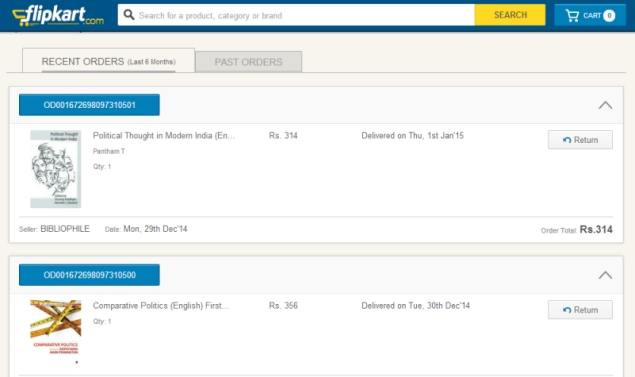 Returning a product on Flipkart is a straightforward process, designed to be user-friendly and efficient. Whether you've received a damaged item, a wrong product, or simply changed your mind, Flipkart allows you to initiate a return within a specified timeframe.
Returning a product on Flipkart is a straightforward process, designed to be user-friendly and efficient. Whether you've received a damaged item, a wrong product, or simply changed your mind, Flipkart allows you to initiate a return within a specified timeframe. Proper packaging and shipping are crucial aspects of the return process on Flipkart, ensuring the safe return of items to the seller's warehouse or fulfillment center. Here are some essential guidelines to follow:
Proper packaging and shipping are crucial aspects of the return process on Flipkart, ensuring the safe return of items to the seller's warehouse or fulfillment center. Here are some essential guidelines to follow:
 admin
admin








