Welcome to the fascinating world of sublimation printing! If you’re looking to create vibrant, high-quality prints, sublimation might be the perfect solution for you. This technique is favorite among artists, hobbyists, and businesses alike because it allows you to transfer stunning images onto various substrates. This post will guide you through understanding what sublimation printing is all about and how you can effectively print large images. Ready? Let’s dive into the details!
Understanding the Basics of Large Format Printing
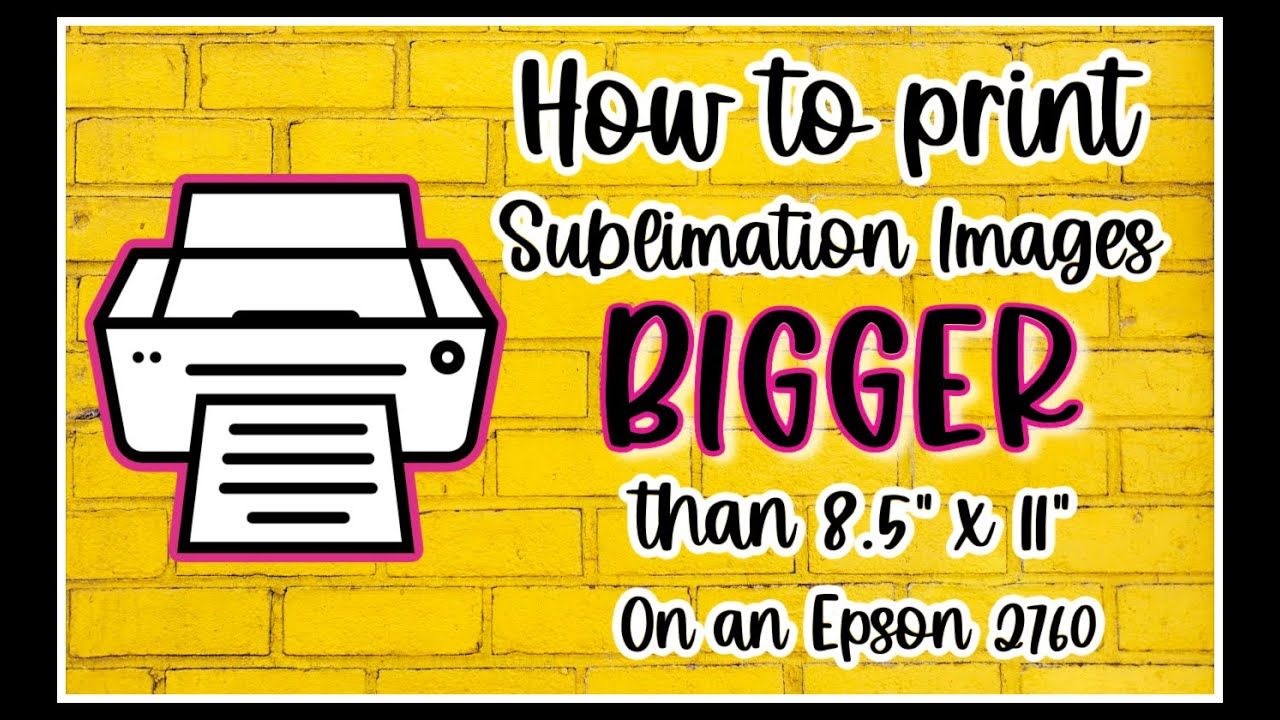
Large format printing refers to the process of printing large-scale graphics, typically more substantial than the conventional A4-sized prints. This method is ideal for producing banners, posters, and other eye-catching displays. To understand large format printing, let’s break it down into key components:
- Printer Type: Large format printers are specially designed to handle larger media rolls. They often use inkjet technology, which ensures high-quality output with stunning color accuracy.
- Media Types: You can print on various materials, including paper, vinyl, fabric, and even canvas. Choosing the right media is crucial for achieving the desired look and feel of your final product.
- Resolution: Large format prints generally require a high resolution (at least 300 DPI) to ensure that images remain sharp and detailed, even at larger sizes.
- Color Management: Differences in color often occur across different devices. It's essential to manage color settings consistently to ensure that what you print matches the desired result as closely as possible.
Now, let’s go a bit deeper into why understanding large format printing is vital for sublimation. Here are some key points to consider:
Image Preparation
Before printing, make sure your images are prepared correctly. This includes the following steps:
- File Formats: Use high-quality formats like TIFF or PNG for better results. Avoid compressing your files too much, as this can lead to loss of detail.
- Size Matters: Scale your images to the actual size you want to print. This ensures that you’re seeing how the image will look when printed.
- Color Profiles: Using the correct ICC profiles helps ensure that colors are printed as accurately as possible. Most printers come with their color profiles to help with this.
Printer Settings
Optimizing printer settings is essential to achieve the best results. Here’s what to keep in mind:
| Setting | Recommended Value |
|---|---|
| Quality Mode | High |
| Print Speed | Medium (to balance quality and time) |
| Ink Type | Sublimation Ink |
| Media Type | Specific to your substrate (e.g., fabric, vinyl) |
By understanding these aspects of large format printing, you can ensure that when it comes time to print your large sublimation images, you’re armed with the knowledge you need to succeed. In our next sections, we’ll explore specific techniques for achieving high-quality results and troubleshooting common issues. Stay tuned!
Also Read This: how to export freeform as image
3. Choosing the Right Materials for Sublimation Printing

When it comes to sublimation printing, the materials you choose play a crucial role in the final output. If you want to achieve vibrant colors and sharp details, you need to select the right substrates. Here’s how to make the best choices:
1. Sublimation-Ready Materials: First and foremost, you need to ensure that the material is coated or designed for sublimation. Common choices include:
- Polyester Fabrics: Fabrics with a high polyester count (usually 65% or more) tend to yield the best results. This can include fabrics like satin, polyester canvas, or even some sportswear.
- Sublimation Paper: High-quality sublimation paper is essential for transferring your designs effectively. Look for options that are specifically labeled as sublimation paper for the best results.
- Hard Surfaces: Materials like coated metals, ceramics, and specially-coated wood can also be sublimated. These surfaces must have a polymer coating that allows for ink absorption.
2. Understanding Color Profiles: The type of material impacts how colors appear. Polyester fabrics tend to produce more vivid colors, while other materials may give a more muted appearance. It’s essential to test and adjust your design accordingly.
3. Price vs. Quality: While it might be tempting to cut costs by choosing cheaper materials, remember that sublimation relies heavily on the quality of the substrate. Investing in higher-quality materials can lead to better prints that are more resistant to fading and wear over time.
4. Consider the Application: Think about what you’re printing for. For apparel, lightweight, breathable polyester is key. For items like mugs or tiles, ensure you have the right coatings necessary for the sublimation process.
In summary, choosing the right materials comes down to understanding the process and the end product you want. Don’t rush this step—experiment with different substrates to determine what works best for your specific needs!
Also Read This: Proven Strategies for Gaining More Facebook Likes with Dailymotion Content
4. Essential Equipment for Printing Large Sublimation Images

Once you've selected your materials, it’s time to talk about the equipment you’ll need to effectively print large sublimation images. Having the right tools can make a significant difference in your workflow and the quality of your final product. Here’s a concise breakdown of what to consider:
1. Printers: Not all printers are created equal, especially when it comes to sublimation. You'll need a dedicated sublimation printer. Here are a few options:
- Epson EcoTank Series: These printers are particularly popular for sublimation due to their refillable ink tanks, which save money in the long run.
- Ricoh Printers: Known for their quality and reliability, Ricoh models are a go-to choice for professional sublimation printing.
2. Heat Press Machines: A reliable heat press is crucial for transferring your design onto your substrate. Consider:
- Flat Heat Press: Ideal for flat materials like fabric and paper.
- Convection Ovens: Great for hard surfaces like mugs and tiles. Just ensure the temperature and pressure settings are adjustable.
3. Software: You’ll also need graphic design software to create and adjust your designs. Programs like Adobe Illustrator or CorelDRAW are industry standards. Look for those that support CMYK color profiles, as they are better suited for print.
4. Additional Accessories: Don't forget to invest in a few accessories that can enhance your printing process:
- Heat Resistant Tape: This helps secure your designs during the heat transfer process.
- Protective Paper: Placing protective paper over your substrate can help prevent any bleeding or mess during the transfer.
Investing in the right equipment can save you time and headaches down the line. Each piece plays a role in the quality of your sublimation, so choose wisely!
Also Read This: Adding Images in Blender for Creative Projects
5. Step-by-Step Guide to Printing Large Sublimation Images
So, you’ve prepared your large image for sublimation, and now it’s time to print. Don’t worry; I’m here to guide you through the entire process—step by step! By following these simple instructions, you’ll ensure that your large sublimation prints come out beautifully and with precision.
Step 1: Prepare Your Workspace
Before you get started, make sure your workspace is clean and organized. Lay out all the materials you’ll need, including:
- Your sublimation printer
- High-quality sublimation paper
- Heat press machine
- Your blank sublimation medium (e.g., T-shirt, mug, etc.)
- A computer with design software
- Scissors or a paper cutter (if needed)
Step 2: Set Up Your Image
In your design software, open the large sublimation image you want to print. This is where you can make any necessary adjustments—for instance:
- Resize the image to fit your medium.
- Check the resolution (at least 300 DPI is recommended for clear prints).
- Consider adding a bleed area to your design to avoid any white edges.
Step 3: Print Settings
Now it’s time to adjust your printer settings. Here’s what to keep in mind:
- Always use the 'Mirror' setting for sublimation printing—this ensures that your final product is correctly oriented.
- Select the highest quality print option to ensure vibrant colors.
- Set the paper type to 'Sublimation' if applicable.
Step 4: Load the Paper
Carefully load your sublimation paper into the printer. Ensure that it’s placed correctly and that you’re using the right side for printing—typically, the coated side goes face up.
Step 5: Print!
Hit that print button and watch your image come to life! Keep an eye on the printer to ensure there are no paper jams or issues.
Step 6: Prepare for Pressing
Once your print is finished, let it cool down before handling to avoid any smudging. Trim any excess paper if necessary, and ensure your heat press is preheated to the correct temperature—usually around 400°F (204°C).
Step 7: Pressing the Image
Position your sublimation print face down on your blank item and cover it with appropriate heat-resistant paper. Press it according to the recommended time—usually around 60 to 90 seconds, but this can vary based on your specific materials.
Step 8: Remove and Admire!
After the pressing time is up, carefully remove the heat press and allow the item to cool down. Then, peel back the sublimation paper to reveal your stunning new print!
Also Read This: How to Add an Image in Dreamweaver
6. Troubleshooting Common Issues in Large Format Sublimation
Like any creative process, sublimation printing can sometimes throw a few curveballs your way. But don’t sweat it! Here are some common issues and how to deal with them effectively.
Issue 1: Faded Colors
If your sublimation prints are coming out faded, the issue might be:
- Incorrect printer settings: Ensure that you’re using the right color profiles and settings for sublimation.
- Old ink: Sublimation ink can degrade over time. Always use fresh ink!
Issue 2: Ghosting
Ghosting occurs when there’s a slight movement of the transfer paper during pressing, resulting in a blurry effect. To fix this:
- Use more pressure: Make sure your heat press is applying enough pressure.
- Secure the paper: Use heat-resistant tape to hold the transfer paper in place.
Issue 3: Inconsistent Heat
Inconsistent heat can lead to uneven prints. To combat this problem:
- Check your heat press: Ensure it’s functioning properly and evenly distributing heat.
- Use a temperature gun: Experiment with a temperature gun to monitor hot and cooler spots on the press.
Issue 4: Paper Jams
Paper jams can be annoying, especially when printing large images. To prevent this:
- Load the paper correctly: Double-check that the paper is aligned properly before printing.
- Use appropriate paper: Ensure you’re using high-quality sublimation paper compatible with your printer.
Final Thoughts
Don’t let these common issues get you down! With practice and a little troubleshooting, you’ll be creating stunning large sublimation prints in no time. Remember, it’s all about being patient, learning from your mistakes, and having fun with the process!
Also Read This: Shopify Magic: Importing Products from AliExpress in a Snap
7. Tips for Optimizing Image Quality in Sublimation Printing
When it comes to sublimation printing, the quality of your images can make or break your final product. Here are some essential tips to help you achieve stunning results:
- Choose the Right Resolution: Always start with high-resolution images. Aim for at least 300 DPI (dots per inch) for the best quality. This resolution ensures that when your image is printed, it remains sharp and detailed, avoiding any pixelation.
- Use Vector Graphics When Possible: Vector graphics, as opposed to raster images, can be scaled without losing quality. If you're designing your own graphics, try to stick with vector files (like SVG or EPS) for logos or illustrations.
- Calibrate Your Equipment: Regular calibration of your sublimation printer and monitor can significantly affect the output. Ensure that colors on your screen accurately represent the inks your printer uses. This helps ensure consistent color reproduction.
- Utilize ICC Profiles: Installing the correct ICC profiles for your specific printer and ink will enhance color accuracy. ICC profiles help your tools communicate better, ensuring that the colors in your design match the print as closely as possible.
- Test Print: Before launching into a large printing job, always do test prints. This helps verify that everything from colors to dimensions is accurate, allowing you to make adjustments ahead of time.
- Pay Attention to Color Management: Make sure to choose the right color mode based on your output needs. CMYK (Cyan, Magenta, Yellow, Black) is standard for printing, while RGB (Red, Green, Blue) is better for digital screens. Most sublimation printers use CMYK.
- Reduce Compression: If you’re sending images that are heavily compressed (like JPEGs), the quality may suffer. Save your files in formats that maintain higher quality levels such as PNG or TIFF, especially for images you care about.
- Consider the Substrate: The material you are printing on will also influence the final image quality. Make sure you are using the right substrate designed for sublimation to get optimal results.
By following these tips, you can enhance your sublimation printing process and produce vibrant, high-quality large images that grab attention. Just remember that a little planning and attention to detail can go a long way in creating fantastic printed materials!
8. Conclusion and Final Thoughts on Large Sublimation Printing
Large sublimation printing can be a challenging yet rewarding venture. Whether you’re creating stunning banners, custom textiles, or unique promotional products, enhancing your printing techniques leads to exceptional results. Here are some final thoughts to consider:
- Preparation is Key: Take time to prepare your images, select the right materials, and ensure that your equipment is functioning correctly. This upfront investment can save you time and resources in the long run.
- Stay Informed: The world of printing technology is ever-evolving. Stay updated on new techniques, materials, and trends in sublimation printing. Join forums, watch tutorials, or attend workshops to enhance your knowledge.
- Don’t Overlook Post-Processing: Once your images are printed, don't forget about quality checks and any necessary finishing touches. This could include trimming edges or adding coatings for durability.
- Build Relationships with Suppliers: Whether it’s your ink supplier or substrate manufacturer, having a good relationship can lead to better support and insights that improve your production processes.
- Experiment and Innovate: Finally, don’t be afraid to experiment with different designs, materials, or techniques. Innovation can often lead to newfound success and unique offerings that set you apart from the competition.
In conclusion, with the right approach and techniques, large sublimation printing can turn your creative visions into reality. As you embark on your sublimation adventures, remember to keep learning and adapting, and most importantly, enjoy the process of bringing your images to life!
 admin
admin








