Dailymotion is a fantastic platform for sharing and discovering videos, offering a diverse range of content that caters to every taste. Whether you’re into music, documentaries, or short films, there’s something for everyone. But to fully enjoy your viewing experience, it’s essential to understand how to tweak the video settings to suit your preferences. Let’s dive into practical ways to enhance your Dailymotion video viewing experience, ensuring you get the best out of every clip!
Understanding Video Quality Options
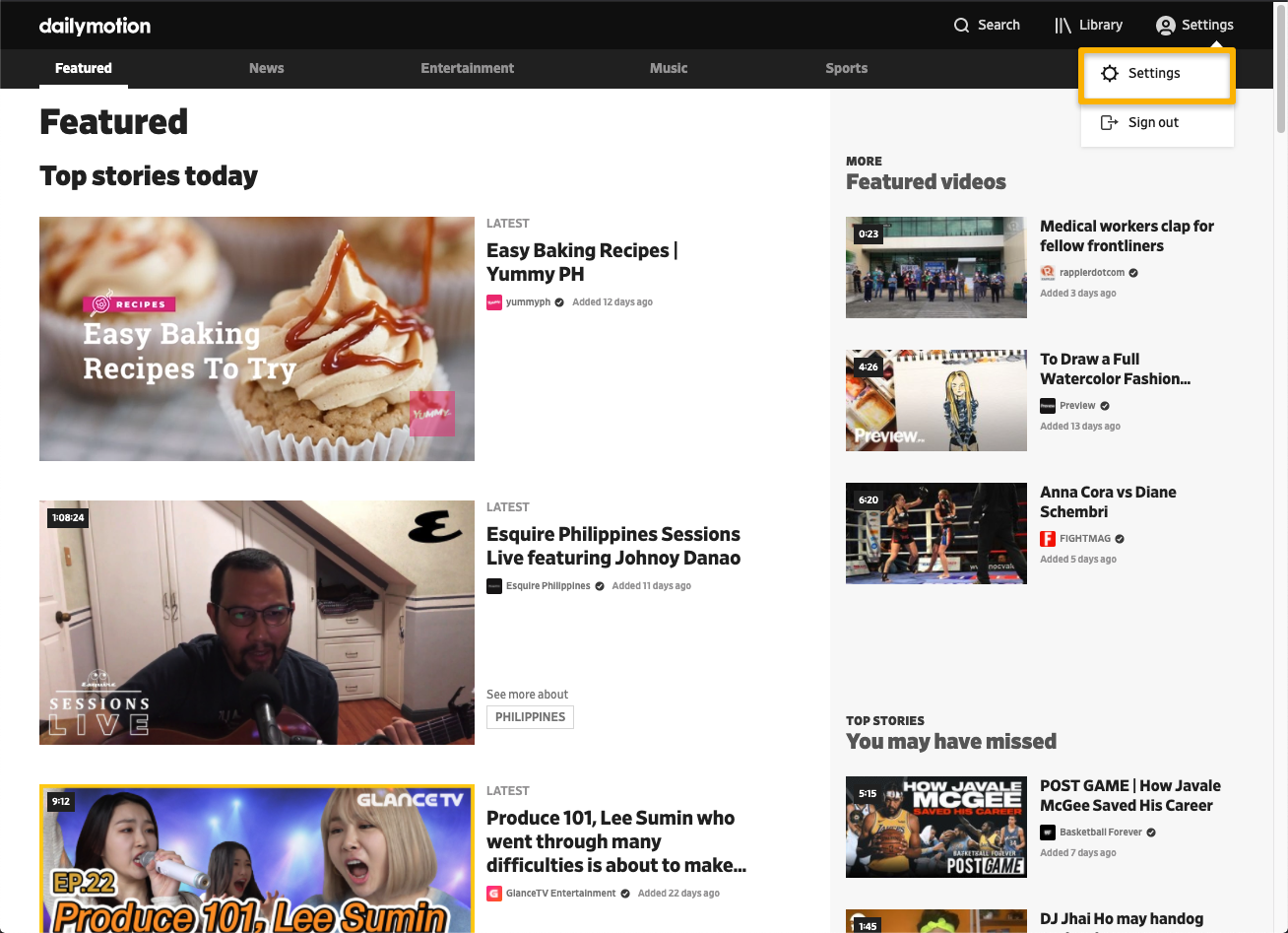
One of the key aspects that can significantly influence your viewing experience on Dailymotion is the video quality settings. Dailymotion automatically adjusts video quality based on your internet connection, but you can manually select your desired quality. Here’s how it works:
- Auto Quality: This setting allows Dailymotion to select the best quality based on your bandwidth. It’s convenient but can lead to fluctuations in quality if your connection wavers.
- HD Quality: If you want to enjoy videos in high definition, you can select 720p or even 1080p if available. This setting provides crisp images and enhanced detail, perfect for vibrant content.
- SD Quality: For those with slower internet connections, opting for 480p or lower can help maintain a smooth viewing experience without buffering.
Here’s a simple table summarizing the video quality options:
| Quality | Resolution | Best For |
|---|---|---|
| Auto | Dynamic | Variable connections |
| HD | 720p / 1080p | High-quality viewing |
| SD | 480p or lower | Slower connections |
By understanding these options, you can tailor your Dailymotion experience, ensuring each video looks and plays just the way you like it! Don't hesitate to experiment with these settings to find your perfect viewing balance.
Also Read This: How to Use Chopsticks for Eating Noodles Like a Pro
Optimizing Playback Settings for Better Experience

When it comes to enjoying your favorite Dailymotion videos, fine-tuning your playback settings can make a significant difference. Let’s dive into some practical adjustments you can make to enhance your viewing experience.
- Video Quality: Start by selecting the appropriate video quality. Dailymotion typically offers options ranging from 240p to 1080p. If you’re on a slower internet connection, you might want to lower the quality to prevent buffering. To change this, simply click on the gear icon during playback and choose your preference.
- Auto-Play Settings: Auto-play can be both a blessing and a curse. You can enable it to automatically play the next video, or disable it if you prefer to control your viewing. Adjust this setting in your account preferences to match your viewing habits.
- Playback Speed: Sometimes, you might want to speed things up or slow them down. Dailymotion allows you to adjust the playback speed, which can be particularly useful for tutorials or long speeches. Tap the gear icon, go to ‘Speed,’ and select your desired rate.
- Subtitles & Captions: For a more inclusive experience, enable subtitles if available. This is especially helpful for foreign language videos or for viewers who are hard of hearing. You can usually find this option in the same gear icon menu.
By making these adjustments, you can ensure that your Dailymotion viewing experience is tailored to your preferences, making it more enjoyable and less frustrating.
Also Read This: How to Download Dailymotion Videos on iPhone with Ease
Utilizing Browser Settings for Enhanced Viewing
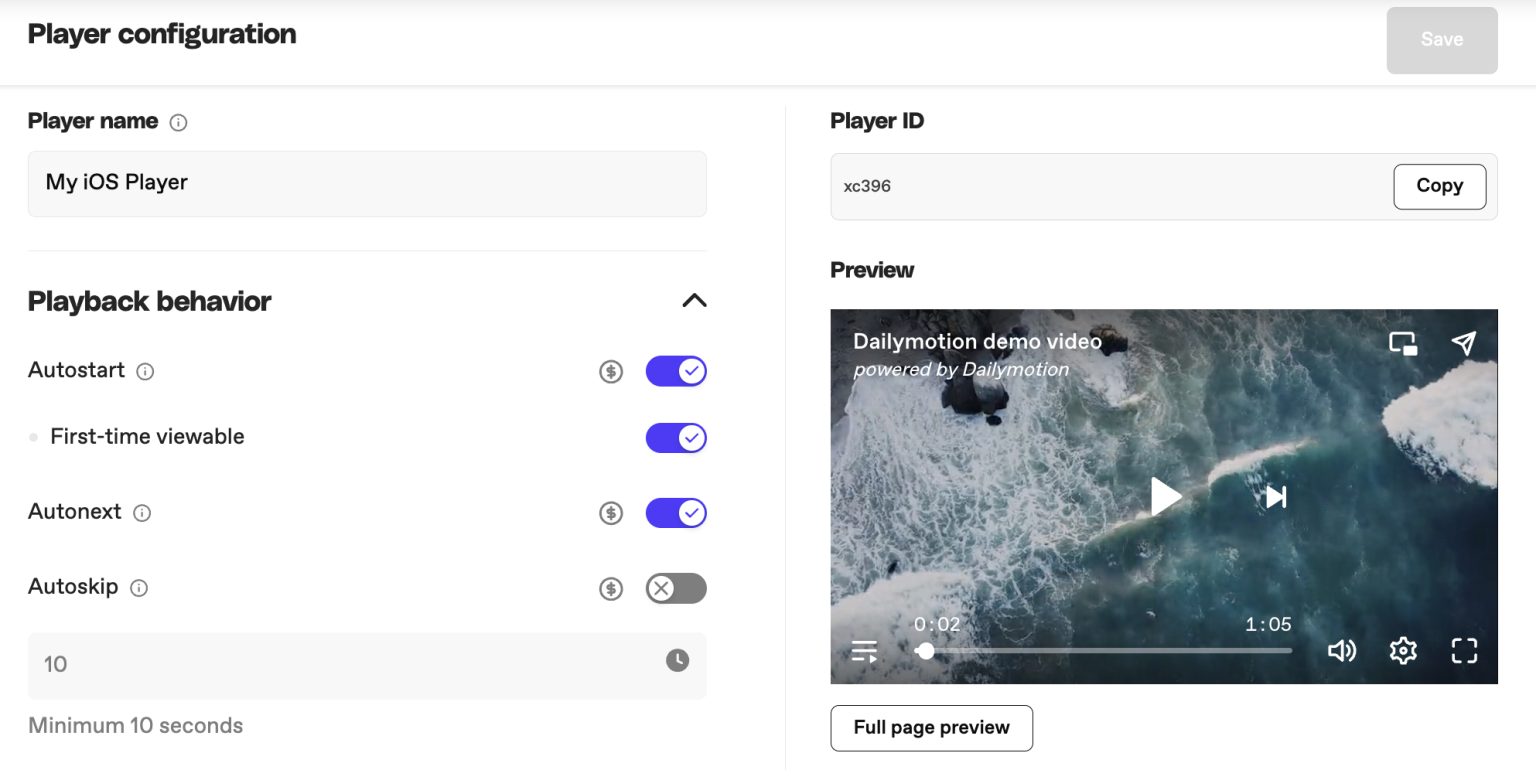
Your browser can significantly impact how you experience Dailymotion. By tweaking your browser settings, you can optimize performance and make watching videos smoother. Here are some tips to consider:
- Clear Cache and Cookies: Over time, your browser collects cache and cookies, which can slow down video loading. Regularly clearing these can lead to a faster browsing experience. Most browsers allow you to do this in the settings menu under ‘Privacy’ or ‘History.’
- Disable Extensions: Some browser extensions can interfere with video playback. If you're experiencing issues, try disabling extensions like ad blockers or privacy tools temporarily to see if it improves performance.
- Update Your Browser: Always ensure your browser is up to date. Newer versions often include performance improvements and bug fixes that can enhance video playback. Check for updates in your browser’s settings menu.
- Enable Hardware Acceleration: Many modern browsers offer hardware acceleration, which uses your computer’s GPU to improve performance. This can lead to smoother video playback. You can usually find this option in the advanced settings of your browser.
By utilizing these browser settings, you’ll create a more seamless and enjoyable Dailymotion viewing experience. Happy watching!
Also Read This: Can You Watch Dailymotion on Apple TV? A Complete Guide to Streaming
5. Adjusting Internet Connection for Improved Streaming
When it comes to enjoying a seamless Dailymotion viewing experience, having a stable and fast internet connection is crucial. Here are some practical tips to enhance your streaming quality:
- Test Your Speed: Use websites like Speedtest.net to check your internet speed. Ideally, you should aim for at least 3 Mbps for standard quality and 10 Mbps for HD content.
- Optimize Wi-Fi: Ensure your router is placed centrally in your home. Obstacles like walls and furniture can weaken your signal. Consider using a Wi-Fi extender if you have dead zones.
- Limit Bandwidth Usage: Close other bandwidth-heavy applications while streaming. For example, if someone is downloading large files or gaming online, it can slow down your connection.
- Use Ethernet: If possible, connect your device directly to the router using an Ethernet cable. This often provides a much more stable connection than Wi-Fi.
- Choose the Right Plan: If your current internet plan is underwhelming, consider upgrading. Many service providers offer plans tailored for streaming at competitive prices.
By making these adjustments, you can significantly enhance your Dailymotion video streaming quality. After all, a smooth viewing experience is just a few tweaks away!
Also Read This: How to Make Rings at Home: DIY Tutorial on Dailymotion
6. Using Dailymotion Apps for Better Performance
Did you know that using Dailymotion's official apps can significantly improve your video viewing experience? Here’s why you should consider them:
- Device Compatibility: Dailymotion apps are designed to optimize performance on various devices, including smartphones, tablets, and smart TVs. This ensures better loading times and streaming quality.
- User-Friendly Interface: The apps feature intuitive navigation, making it easier to find your favorite videos and channels quickly compared to browsing through a web browser.
- Offline Viewing: Some Dailymotion apps allow you to download videos for offline viewing. This is perfect for when you're on the go and don’t have a reliable internet connection.
- Personalized Experience: The app can offer tailored recommendations based on your viewing history, helping you discover new content that aligns with your interests.
- Regular Updates: Apps often receive updates that enhance their functionality and fix any bugs. Keeping the app updated ensures the best possible experience.
Incorporating the Dailymotion app into your viewing routine can lead to a more enjoyable and hassle-free experience. So, why not give it a try?
Also Read This: How to Use an Ice Cream Maker to Make Delicious Homemade Ice Cream with Ease
Troubleshooting Common Video Playback Issues
We’ve all been there—excited to watch a video on Dailymotion, only to be hit with frustrating playback issues. But don’t worry! Troubleshooting these problems can often be straightforward.
Here’s a quick checklist to help you get back to enjoying your videos:
- Check Your Internet Connection: A slow or unstable connection can cause videos to buffer or not load at all. Run a speed test to ensure you're getting the bandwidth you need.
- Clear Cache and Cookies: Sometimes, leftover data can interfere with video playback. Clear your browser’s cache and cookies and give it another shot.
- Update Your Browser: An outdated browser may struggle with newer video formats. Make sure you’re using the latest version for the best experience.
- Disable Browser Extensions: Certain extensions can block video playback. Try disabling them temporarily to see if that makes a difference.
- Switch Browsers: If the problem persists, try using a different browser. Sometimes, compatibility issues can cause playback glitches.
If you’ve tried all of these and are still having trouble, consider checking Dailymotion's help center or reaching out to their support for assistance. They may have specific fixes for known issues.
Conclusion and Final Tips
In conclusion, improving your Dailymotion video viewing settings can greatly enhance your experience. Remember, technical issues are common, but they don’t have to ruin your enjoyment.
Here are some final tips to keep in mind:
- Regularly Update Your Device: Keeping your device and software updated ensures compatibility with Dailymotion’s features.
- Adjust Playback Quality: If you’re on a limited connection, opt for lower playback quality to avoid buffering.
- Explore Dailymotion's Settings: Familiarize yourself with the platform’s settings, including autoplay and subtitle options, to personalize your viewing experience.
Above all, don’t hesitate to experiment with different settings to find what suits you best. Happy viewing!
 admin
admin








