Dailymotion is a vibrant video-sharing platform that allows users to upload, share, and view an array of content, from music videos to tutorials. Launched in 2005, it has become a popular alternative to other video platforms, boasting millions of users and a diverse library of videos. Unlike some competitors, Dailymotion emphasizes quality content over sheer volume, making it a great choice for creators looking to engage audiences with unique and creative videos.
One of the key features of Dailymotion is its user-friendly interface, which allows viewers to easily discover content through curated playlists and personalized recommendations. The platform also supports various video resolutions, including HD, ensuring that users have a pleasant viewing experience. Additionally, Dailymotion is available on multiple devices, including smartphones, tablets, and smart TVs, making it accessible to a broad audience.
For content creators, Dailymotion offers monetization options through ads, enabling users to earn revenue from their videos. With its global reach and community-focused atmosphere, Dailymotion is an excellent platform for anyone looking to showcase their creativity and expand their digital footprint.
Creating Your Dailymotion Account
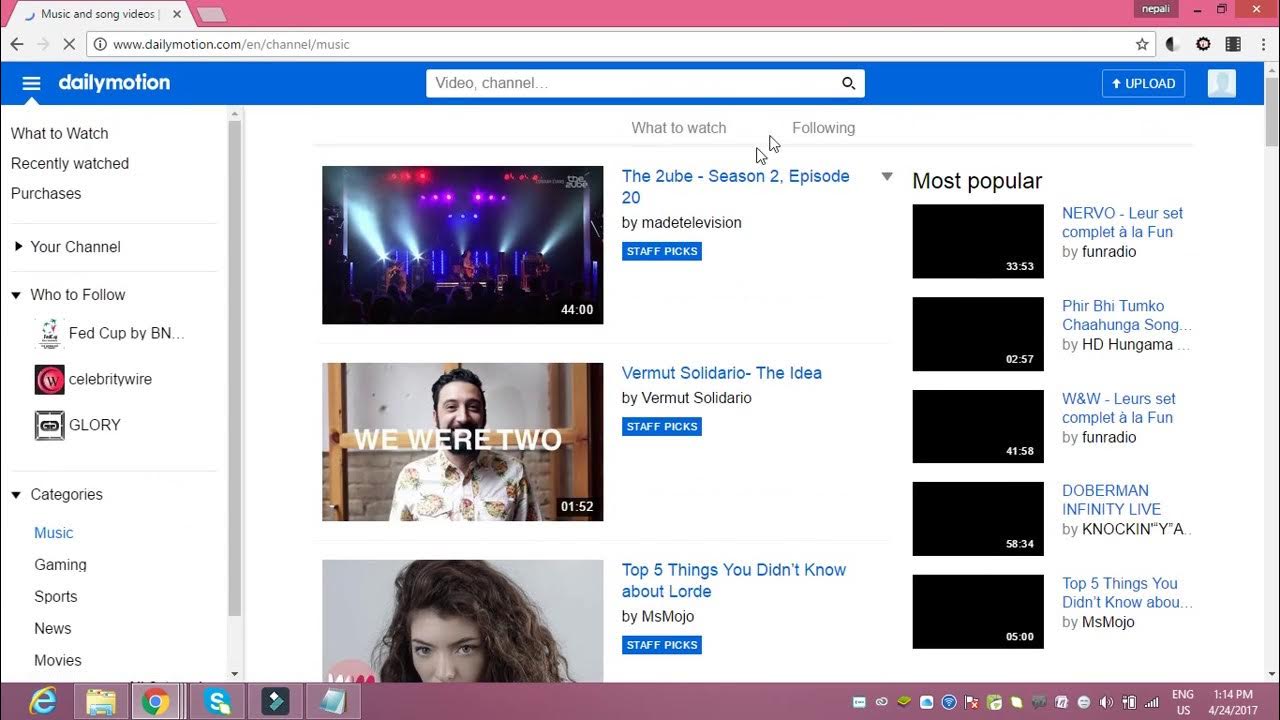
Setting up your Dailymotion account is a breeze and takes just a few minutes. Here’s a step-by-step guide to help you get started:
- Visit the Dailymotion Website: Open your web browser and navigate to Dailymotion.com.
- Click Sign Up: On the homepage, locate the “Sign Up” button, often found at the top right corner of the page.
- Choose Your Registration Method: You can create an account using your email address or link an existing social media account like Facebook or Google for quicker access.
Once you choose your preferred method, you’ll need to fill in some details:
- Email Address: Enter a valid email address you have access to.
- Password: Create a secure password that meets Dailymotion’s security requirements.
- Username: Pick a unique username that will represent you on the platform.
After filling out the form, hit the “Create Account” button. Dailymotion will send a confirmation link to your email. Click on that link to verify your account, and voilà! You’re ready to start posting videos.
Remember to explore your account settings to customize your profile and adjust privacy settings according to your preferences. Dailymotion makes it easy for you to manage your content and connect with viewers!
Curl error: OpenSSL SSL_connect: SSL_ERROR_SYSCALL in connection to chatgpt4online.org:443
Also Read This: How to Do Breakdance on Dailymotion: A Beginner’s Guide to Breakdancing Moves
3. Understanding Video Formats and Requirements
When it comes to uploading videos on Dailymotion, knowing the right video formats and requirements is crucial for a smooth experience. Dailymotion supports several video formats, making it easier for creators to share their content without a hassle.
Here’s a quick rundown of the acceptable video formats:
- MP4: This is the most commonly used format due to its balance between quality and file size.
- AVI: While it offers high quality, it usually results in larger file sizes.
- WMV: This Windows Media Video format is efficient for streaming but may not be as widely supported.
- MOV: Developed by Apple, this format is great for high-quality videos but can be large.
- FLV: Often used for web videos; however, it’s less common nowadays.
In addition to the formats, pay attention to these requirements:
| Requirement | Details |
|---|---|
| Maximum File Size | 2 GB |
| Video Length | Up to 60 minutes for regular users; longer for verified users. |
| Resolution | Minimum of 240p, with higher resolutions like 720p being preferable. |
By understanding these formats and requirements, you’ll set yourself up for success when uploading videos to Dailymotion!
Also Read This: Don Seenu Hindi Dubbed Version on Dailymotion How to Watch
4. Preparing Your Video for Upload
Getting your video ready for upload on Dailymotion isn’t just about pressing the “upload” button. Proper preparation can significantly enhance the quality and reach of your content. Here’s how you can do it:
1. Edit Your Video: Before uploading, take some time to edit your video. Use software like Adobe Premiere Pro, iMovie, or even online tools like WeVideo. Cut out unnecessary parts, add effects, or include a catchy intro to grab attention.
2. Optimize for Quality: Ensure your video is in the best quality possible. Aim for at least 720p resolution, and check that your audio is clear. Poor audio quality can turn viewers away!
3. Create an Attractive Thumbnail: Your video thumbnail is the first thing viewers see, so make it eye-catching! Use tools like Canva to design a custom thumbnail that reflects the content of your video.
4. Write a Compelling Title and Description: Think about what draws you to a video. A catchy title and a detailed description can make a huge difference. Include relevant keywords to help your video appear in search results.
5. Choose the Right Tags: Adding appropriate tags can help Dailymotion categorize your video and make it easier for viewers to find it. Use tags that are relevant to the content and popular in your niche.
By following these steps, you’ll not only prepare your video for upload but also enhance its chances of success on Dailymotion!
Also Read This: Mastering AdBlock on Dailymotion for an Ad-Free Experience
5. Step-by-Step Upload Process
Ready to share your masterpiece on Dailymotion? Let’s walk through the upload process step-by-step! It’s simpler than you think, and soon enough, your video will be live for the world to see.
- Create a Dailymotion Account: If you haven’t done so already, sign up for an account. It’s quick and easy—just provide your email, create a password, and confirm your account!
- Log In: Once your account is set up, log in to Dailymotion.
- Navigate to the Upload Section: On the homepage, look for the “Upload” button, usually located at the top right corner. Click it to start the process.
- Select Your Video: You can either drag and drop your video file into the upload area or click “Select a file” to browse your device. Dailymotion supports various formats like MP4, AVI, and MOV.
- Monitor the Upload: As your video uploads, you'll see a progress bar. Depending on your video size and internet speed, this may take a few moments.
- Review Your Video: Once uploaded, you can preview your video to ensure everything looks good. This is the time to catch any last-minute details!
And voila! Your video is now on Dailymotion, ready to be optimized. Let’s dive into making it shine!
Also Read This: How to Serve Tea to Guests with Elegance and Style
6. Adding Metadata and Optimization Tips
Now that your video is uploaded, it’s time to make it discoverable! Adding the right metadata is crucial for reaching your audience. Here’s how to do it effectively:
- Title: Choose a catchy and relevant title. Aim for 60 characters or less, ensuring it reflects the content of your video. For example, instead of “Funny Cats,” try “Hilarious Cats That Will Make You Laugh Out Loud!”
- Description: Write a detailed description (about 150-300 words). Include keywords related to your video. A good description not only informs viewers but also helps with SEO. For instance, if your video is about cooking, mention specific techniques or ingredients.
- Tags: Use relevant tags to help categorize your video. Include a mix of broad and specific tags. For example, if your video is a tutorial for a chocolate cake, use tags like “baking,” “cake recipe,” and “chocolate dessert.”
- Thumbnail: Choose an eye-catching thumbnail that represents your video. A good thumbnail can significantly increase clicks. Try using bright colors and clear text to attract viewers.
Finally, share your video across social media platforms and encourage viewers to engage with likes and comments. The more interaction your video gets, the higher it will rank in searches!
Also Read This: Isolating Video Content on Dailymotion
7. Publishing and Sharing Your Video
Congratulations! You've created a fantastic video and are ready to share it with the world on Dailymotion. But before you hit that publish button, let’s go through the essentials to ensure your video reaches its maximum potential audience.
First, double-check your video settings. Make sure your video title, description, and tags are optimized. A catchy title can significantly affect viewership. Use keywords that resonate with your target audience. For example, if your video is about cooking pasta, include specific terms like "easy pasta recipes" in your title.
Once you're satisfied, click on the Publish button. Dailymotion also allows you to schedule your video for future publishing. This feature is handy if you want to strategize your content release. Select a date and time that aligns with when your audience is most active.
Now, let’s talk about sharing. Dailymotion makes it easy to share your video across various platforms. You can:
- Share directly to social media platforms like Facebook, Twitter, and Instagram.
- Embed the video on your blog or website using the provided embed code.
- Send the video link via email to your subscribers or friends.
Remember, the more you promote your video, the higher the chances of it reaching a wider audience!
Also Read This: A Comprehensive Guide to Watching Videos on Dailymotion for New Users
8. Monitoring Video Performance and Engagement
After publishing your video, the next step is to monitor its performance. Dailymotion provides several analytics tools to help you understand how your content is doing. This can be crucial for refining your future videos.
You can access detailed statistics on:
- Views: Keep track of how many times your video has been watched.
- Engagement: Monitor likes, comments, and shares to gauge audience interaction.
- Watch Time: Understand how long viewers are sticking around to watch your video.
Utilizing this data allows you to identify trends. For instance, if you notice that viewers drop off at a certain point, it might be a sign to adjust your video length or content structure in future projects.
Additionally, take note of viewer demographics. Knowing who is watching your videos can help tailor your content better. Are they mostly from a specific region? What age group are they? This information is invaluable for targeted marketing.
Lastly, don't forget to engage with your audience! Responding to comments can foster a community around your content and encourage more interactions.
Posting Videos on Dailymotion - A Step-by-Step Video Guide
Dailymotion is a popular video-sharing platform that allows users to upload, share, and watch videos. If you're looking to showcase your creativity or promote your brand, posting videos on Dailymotion can be an excellent way to reach a broader audience. Below is a step-by-step guide to help you navigate the process seamlessly.
Step 1: Create a Dailymotion Account
Before you can post a video, you need to have an account. Follow these steps:
- Visit Dailymotion.com.
- Click on the "Sign Up" button.
- Fill in your details (email, password, etc.) and verify your email address.
Step 2: Prepare Your Video
Ensure your video meets Dailymotion's requirements:
- File Format: MP4, AVI, MOV, etc.
- Maximum File Size: 2GB for regular users, up to 20GB for verified users.
- Video Length: Up to 60 minutes for regular users.
Step 3: Upload Your Video
Now, it's time to upload your video:
- Log into your Dailymotion account.
- Click on the "Upload" button at the top right corner.
- Select your video file and fill in the details (title, description, tags).
- Choose the appropriate category for your video.
- Click on "Publish" to make your video live.
Step 4: Promote Your Video
After posting, share your video across social media platforms to maximize its reach. Engage with viewers by responding to comments and encouraging shares.
Conclusion and Best Practices
Posting videos on Dailymotion can significantly enhance your online presence. To ensure success, maintain high video quality, optimize titles and descriptions with relevant keywords, and interact with your audience regularly. Following these best practices will elevate your content and foster community engagement.
 admin
admin








