Welcome to the complete guide on posting free job ads on LinkedIn! If you’re a business owner or a recruiter, you know how vital it is to find the right talent. LinkedIn, with its vast professional network, offers a unique platform to connect with potential candidates. In this section, we’ll explore how job ads work on
Why Choose LinkedIn for Job Advertising
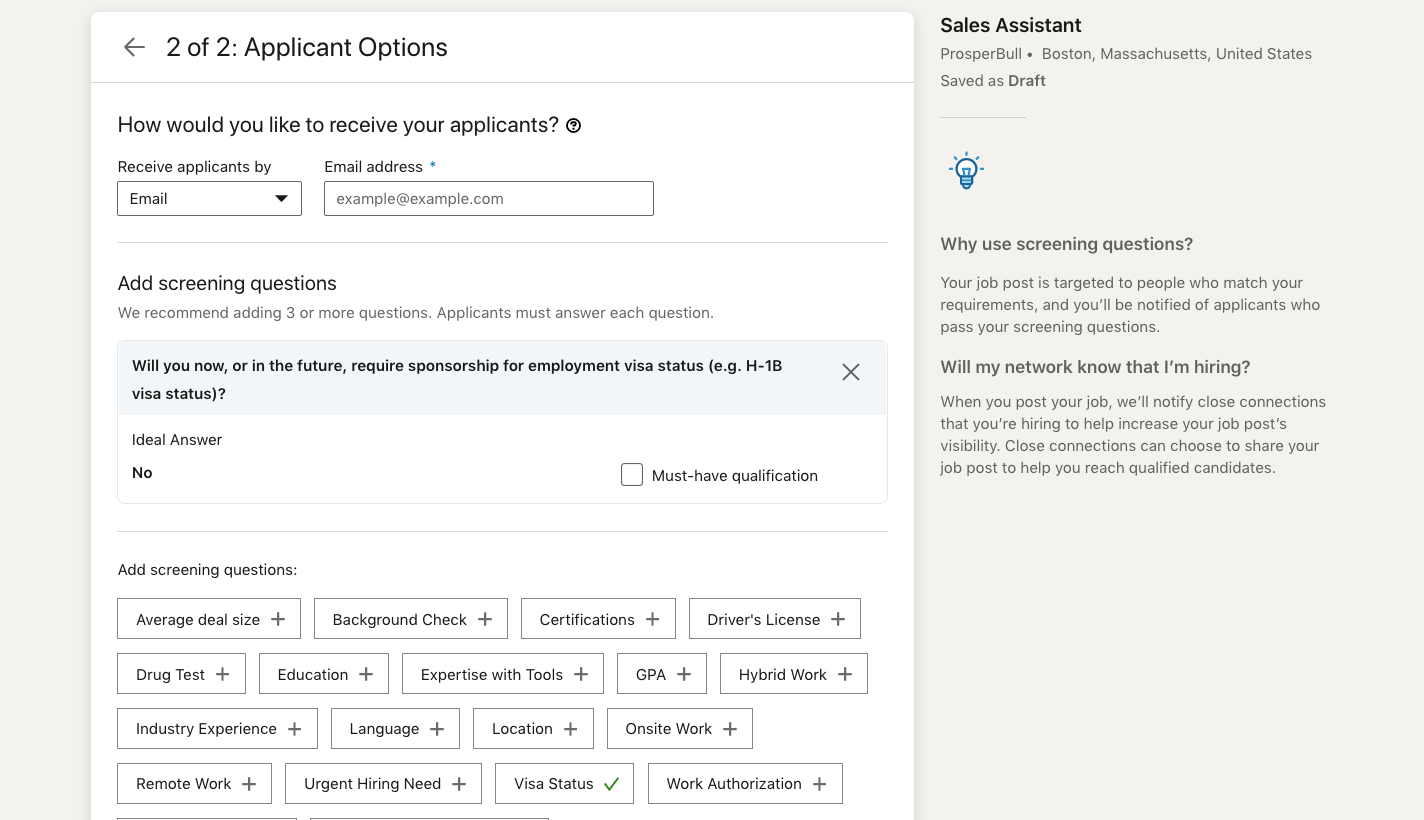
Choosing the right platform for job advertising is crucial for attracting qualified candidates. Here’s why LinkedIn stands out:
- Professional Network: With over 900 million members worldwide, LinkedIn is the largest professional networking site. This means your job ad gets visibility among a diverse pool of talents.
- Targeted Advertising: LinkedIn allows you to target your ads based on specific criteria such as industry, experience level, and location. This ensures you reach the candidates who are most relevant to your job openings.
- Employer Branding: By posting on LinkedIn, you can enhance your company’s brand. Companies can showcase their culture, values, and accomplishments, which can attract candidates who align with those ideals.
- Engagement Features: LinkedIn offers features like company pages and employee testimonials, which can help you engage potential candidates more effectively. Candidates can learn about your company directly from current employees, adding a personal touch to your ads.
Moreover, LinkedIn provides tools to help you measure the effectiveness of your job ads. You can track views, applications, and even the demographics of the candidates who engage with your posts. This data is invaluable for refining your hiring strategy and making informed decisions.
In conclusion, using LinkedIn for job advertising is not just about posting a job; it's about strategically connecting with talent. The platform's features and professional focus make it an ideal choice for businesses looking to hire. So, if you're ready to reach a broader audience and attract top-tier candidates, LinkedIn is the way to go!
Also Read This: How to Find Recruiters on LinkedIn: Effective Search Strategies
3. Setting Up Your LinkedIn Profile for Job Posting

Before you dive into posting job ads on LinkedIn, it’s crucial to ensure your profile is in top shape. Think of your LinkedIn profile as your online business card. A well-organized profile not only enhances your credibility but also attracts potential candidates. Here’s how to set it up:
- Professional Profile Picture: Choose a clear, professional photo that reflects your brand. A smiling headshot works wonders in making you approachable.
- Compelling Headline: Instead of just your job title, use the headline to showcase what you do. For example, “Talent Acquisition Specialist passionate about tech startups.”
- Optimize Your About Section: This is your chance to tell your story! Highlight your achievements, what makes your company unique, and why candidates would want to work there.
- Showcase Your Company: If you’re posting as a company, ensure your company page is fully updated. Include your logo, a captivating description, and a link to your careers page.
- Gather Recommendations: Ask colleagues or clients for recommendations that speak to your expertise and work ethic. This adds credibility to your profile.
Once your profile is polished, you’ll find it easier to attract potential candidates who resonate with your brand. Remember, a solid profile is not just about aesthetics; it’s about creating trust and interest!
Also Read This: What Are Impressions on LinkedIn and Why Do They Matter?
4. Step-by-Step Instructions for Posting Free Job Ads
Now that your LinkedIn profile is ready, let’s jump into the actual process of posting a free job ad. Posting on LinkedIn is straightforward, but following the right steps ensures you maximize visibility. Here’s how to do it:
- Log In to Your Profile: Start by logging into your LinkedIn account. Make sure you’re using the correct account that has access to post job ads.
- Navigate to the Jobs Section: On the top menu bar, click on the “Jobs” icon. This will take you to the job postings area.
- Click on “Post a job”: Look for the “Post a job” button, usually found at the top right of the page. Click on it to begin.
- Fill in Job Details: This is where you specify the job title, location, and type (full-time, part-time, etc.). Be descriptive! For example, instead of just “Software Engineer,” use “Full-Stack Software Engineer with a focus on JavaScript.”
- Write a Captivating Job Description: Highlight the key responsibilities, required skills, and what makes your company great to work for. Use bullet points for clarity!
- Set Application Preferences: Decide how you want candidates to apply—either through LinkedIn or by redirecting them to your company’s website.
- Preview Your Job Post: Before hitting publish, take a moment to review your job ad. Ensure there are no typos and that all information is accurate.
- Publish Your Job Ad: Once you’re satisfied, click the “Post Job” button. Congratulations! Your job ad is now live!
After posting, remember to actively engage with applicants. Respond to messages and encourage sharing the ad to widen your reach. With these steps, you’ll be well on your way to attracting top talent through LinkedIn!
Also Read This: How to Generate a Resume from LinkedIn: A Simple Guide to Exporting Your Profile
5. Best Practices for Creating Effective Job Ads
Creating a job ad that stands out on LinkedIn is crucial for attracting the right candidates. Here are some best practices to ensure your job postings are effective and engaging:
- Use a Compelling Job Title: Your job title should reflect the position accurately while being enticing. Instead of just "Marketing Manager," try something like "Creative Marketing Manager to Drive Brand Innovation."
- Write a Clear and Engaging Description: Start with a powerful opening that highlights what makes your company unique. Use bullet points to list key responsibilities and required qualifications. For example:
- Design and implement marketing strategies
- Collaborate with cross-functional teams
- Analyze market trends and adjust strategies accordingly
This format helps to keep the information digestible and appealing.
- Highlight Company Culture: Share insights about your company’s culture, values, and mission. Candidates today want to know what it’s like to work at your company. Include quotes from employees or video links showcasing team events.
- Include Salary Ranges: Transparency about compensation can significantly increase interest. If you’re hesitant to provide a specific number, offer a range or mention that the salary is competitive.
- Call to Action: End with a clear call to action. Encourage candidates to apply by directing them to your application page or providing instructions for how to apply directly via LinkedIn.
Following these best practices can lead to more qualified applications and a smoother hiring process. Remember, your job ad is often the first impression candidates get of your company, so make it count!
Also Read This: Creating a QR Code for Your LinkedIn Profile: A Step-by-Step Guide
6. Targeting the Right Audience on LinkedIn
Targeting the right audience is essential for maximizing the effectiveness of your job ads on LinkedIn. Here’s how to ensure your postings reach the ideal candidates:
- Utilize LinkedIn's Advanced Filters: When creating a job ad, take advantage of LinkedIn's filters. You can specify the geography, industry, experience level, and even specific skills. For instance, if you’re looking for a Data Analyst with Python skills in New York, use these filters to hone in on the best candidates.
- Leverage LinkedIn Groups: Engage with professional groups related to your industry. Posting your job ad in these groups can reach a targeted audience that is already interested in the field. For example, if you're hiring for a tech position, groups focused on software development could be prime spots to share your listing.
- Engage with Your Network: Your existing connections can be a great resource. Share the job ad with your network and encourage them to refer potential candidates. Personal recommendations can often yield high-quality applicants.
- Promote Your Post: Consider using LinkedIn’s paid promotion options to boost your job ad. You can target specific demographics, such as job titles, industries, or even companies, ensuring your ad reaches the right eyeballs.
By utilizing these strategies, you can effectively target the right audience on LinkedIn, increasing the chances of finding candidates who not only meet the qualifications but also align with your company culture. Happy hiring!
Also Read This: How to Add a Badge to Your LinkedIn Profile Using a Simple Method
7. Enhancing Job Ads with Visuals and Details
When you're crafting a job ad on LinkedIn, enhancing it with visuals and rich details can make a world of difference. Let’s face it: in a sea of text, a well-placed image or a catchy video can grab attention and set your ad apart. So, how can you make your job postings pop?
Use Eye-Catching Images
An attractive image related to your company culture or the job can engage potential candidates instantly. Think about using:
- Team Photos: Show your team in action to give a sense of your workplace vibe.
- Office Space Images: Highlight your work environment to attract talent who values aesthetics and comfort.
- Infographics: Present key stats about your company or role in a visually appealing way.
Include Videos
Video content is powerful; it can convey emotion and excitement in ways that text simply can’t. Consider creating:
- Company Overview Videos: A short clip that introduces your company, mission, and values.
- Day-in-the-Life Videos: Showcase what a typical day looks like for the role you're hiring.
- Employee Testimonials: Real stories from current employees can build trust and excitement.
Detailing the Job Responsibilities
While visuals are important, don’t forget the details. Be specific about job responsibilities and requirements. This not only helps candidates understand what’s expected but also attracts the right talent. For example:
- Clear Responsibilities: Instead of saying "responsible for managing projects," specify "oversee project timelines, coordinate with team members, and report on progress weekly."
- Essential Skills: List both hard and soft skills, such as “must be proficient in SQL” or “excellent communication skills are a plus.”
By combining compelling visuals with detailed descriptions, you not only capture attention but also ensure that candidates know exactly what to expect, making it more likely they’ll apply!
Also Read This: How to Remove Followers from Your LinkedIn Profile: Maintaining Privacy
8. Tracking the Performance of Your Job Ads
Once you’ve posted your job ad on LinkedIn, the work doesn’t stop there! Tracking its performance is crucial to determine its effectiveness and make any necessary adjustments. Here’s how you can efficiently monitor and analyze your job postings.
LinkedIn Analytics
Start by taking advantage of LinkedIn's built-in analytics tools. After posting your job ad, you can access performance metrics that provide insights into:
- Views: How many people have seen your ad?
- Applications: How many candidates have applied?
- Engagement: Metrics like clicks and shares help you understand how engaging your content is.
Setting Up Goals
Before diving into analysis, it’s essential to set clear goals. Ask yourself:
- What is the desired number of applications?
- What kind of engagement rate are you aiming for?
Having a target helps put the analytics into perspective. For instance, if your goal is to receive 50 applications and you’re only at 20 after a week, it might be time to rethink your approach.
A/B Testing
Don’t hesitate to experiment with different versions of your job ad. Consider A/B testing elements like:
- Job Titles: Slight variations can attract different candidates.
- Visuals: See which images or videos resonate best with your audience.
- Copy Tone: Test a formal approach versus a casual one to see which garners more applications.
After gathering data, analyze the performance of each variation to see what works best.
Regular Reviews
Finally, make tracking a regular part of your hiring process. Set reminders to review the performance metrics weekly or bi-weekly. This way, you can quickly identify trends or areas for improvement. For instance, if you notice a high view count but low application rates, it might indicate that your ad needs more enticing details or a clearer call to action.
By closely monitoring and optimizing your job ads, you’ll be well on your way to attracting the best candidates for your roles!
Also Read This: How to Search for Someone on LinkedIn
9. Common Mistakes to Avoid When Posting Job Ads
Posting job ads on LinkedIn can feel daunting, especially if you’re new to the platform. But fear not! Many companies make similar mistakes that can easily be avoided with a little care and attention. Here are some common pitfalls and how to steer clear of them:
- Vague Job Descriptions: One of the biggest mistakes is not being specific enough. Instead of saying, "We are looking for a marketing professional," detail the exact responsibilities, required skills, and any specific tools they should be familiar with. For example, "We need a digital marketing specialist with experience in Google Ads and SEO optimization." This clarity helps attract the right candidates.
- Ineffective Headlines: Your job title is the first thing candidates see. Make it engaging! Instead of a dull title like "Sales Manager," try something more appealing, such as "Dynamic Sales Manager Wanted to Drive Innovative Solutions!" This makes your ad stand out in a crowded marketplace.
- Ignoring Company Culture: Candidates today want to know what it’s like to work at your company. Share insights into your workplace culture. For instance, mention team-building activities or flexible working hours. This can be the deciding factor for many job seekers.
- Overlooking Mobile Compatibility: Many candidates will view job ads on their phones. Ensure your ad is easy to read and navigate on mobile devices. This means using concise language and bullet points to break up text.
- Neglecting to Promote Diversity: Emphasizing your commitment to diversity can attract a broader range of applicants. Make sure your ad includes language that encourages applicants from all backgrounds to apply, like "We celebrate diversity and are committed to creating an inclusive environment for all employees."
- Failing to Optimize for Search: Use relevant keywords throughout your job ad. If you're hiring for a software developer, include terms like "Java," "Python," or "Agile." This increases the likelihood of your ad appearing in search results.
- Not Including a Call to Action: Always finish your job ad with a clear call to action, such as "Apply now!" or "Submit your resume today!" This encourages candidates to take the next step.
- Ignoring the Power of Visuals: Including a company logo or a team photo can make your job ad more appealing. Visuals help candidates connect with your brand and visualize themselves in the workplace.
By avoiding these common mistakes, you’ll not only create an effective job ad but also attract the right talent for your organization. Remember, the goal is to communicate clearly and engage potential candidates from the first glance!
10. Conclusion and Further Resources
Congratulations! You’ve made it through the complete guide to posting free job ads on LinkedIn. By now, you should have a solid understanding of how to craft engaging job ads that attract top talent. Remember, the key is to be clear, engaging, and strategic in your approach.
In conclusion, here’s a quick recap of what you should focus on:
- Effective Job Descriptions: Be specific and engaging.
- Branding: Communicate your company culture clearly.
- Optimization: Use keywords and ensure mobile friendliness.
- Visual Appeal: Use visuals to enhance engagement.
For further reading and resources, consider checking out:
- LinkedIn's Official Guide to Posting Jobs
- The Importance of Diversity in Hiring
- Hootsuite's Tips for Posting Jobs on LinkedIn
With these tools and insights in your arsenal, you’re well on your way to making successful hires through LinkedIn. Happy recruiting!
 admin
admin








