LinkedIn is more than just a platform for job seekers; it's a vibrant space for networking, sharing knowledge, and showcasing your professional brand. But amidst all the polished profiles and serious content, there’s a fun twist that many are still discovering—animated GIFs! These lively snippets can breathe some creativity into your posts, making them stand out in a sea of text-heavy updates. Let's dive into how you can effectively use GIFs to enhance your LinkedIn presence!
Benefits of Using Animated GIFs on LinkedIn
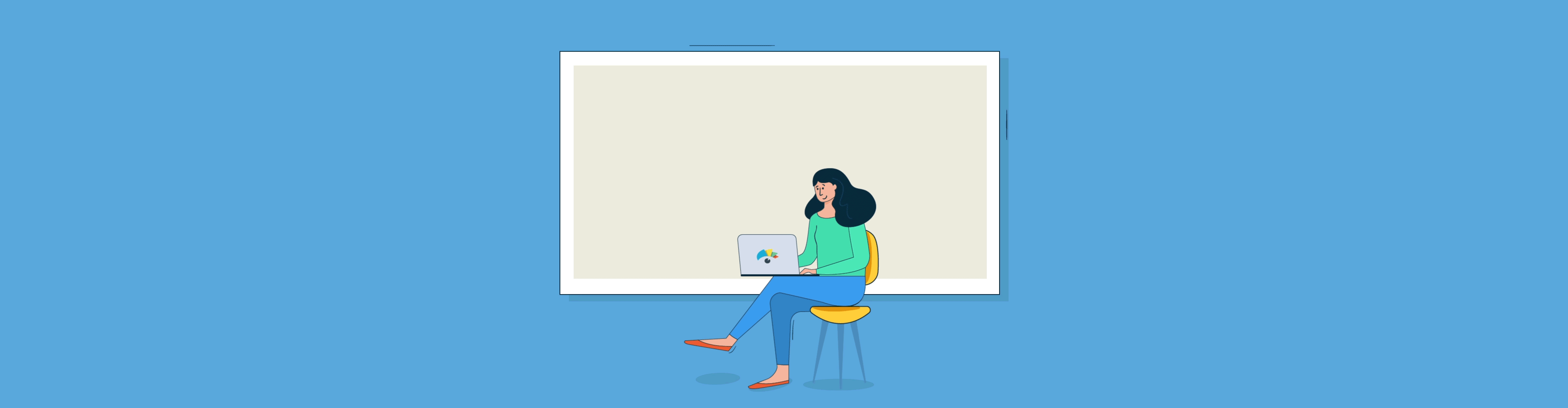
So, why bother with animated GIFs on a platform that’s traditionally professional? Here are several compelling reasons to incorporate these dynamic images into your LinkedIn strategy:
- Attract Attention: The nature of GIFs means they grab attention quickly. In a feed filled with static posts, a moving image can draw the eye and increase the likelihood that someone will stop scrolling and engage with your content.
- Express Emotion: GIFs can convey emotions or reactions instantly—sometimes even better than words. Whether you’re sharing excitement about a new project or heavy-hearted about a challenge, animated GIFs can help you communicate your feelings more vividly.
- Enhance Storytelling: People love a good story, and GIFs can help illustrate your narrative. Use them to punctuate key points in your post or to visually demonstrate a concept that might be difficult to describe in text alone.
- Showcase Company Culture: Animated GIFs can provide a fun insight into your workplace culture, team events, or employee achievements. Showing a more personal side of your company can foster deeper connections with potential clients or candidates.
- Encourage Engagement: Posts with GIFs are often more engaging, generating more comments, shares, and likes. This increased interaction can lead to the algorithm favoring your content more in user feeds.
- Break Up Text: Long blocks of text can be daunting, especially on a professional platform. GIFs can help break the monotony, make your posts visually appealing, and facilitate easier reading.
Incorporating animated GIFs into your LinkedIn content isn’t just about being quirky; it’s a strategic way to connect with your audience and make your posts memorable. The key is to use them thoughtfully—ensure they are relevant and reinforce the message you are trying to convey. With the right approach, your GIFs could become a fun, effective part of your professional storytelling toolkit!
Also Read This: A Step-by-Step Guide for Discovering Viral Posts on LinkedIn
3. How to Choose the Right GIF for Your Audience
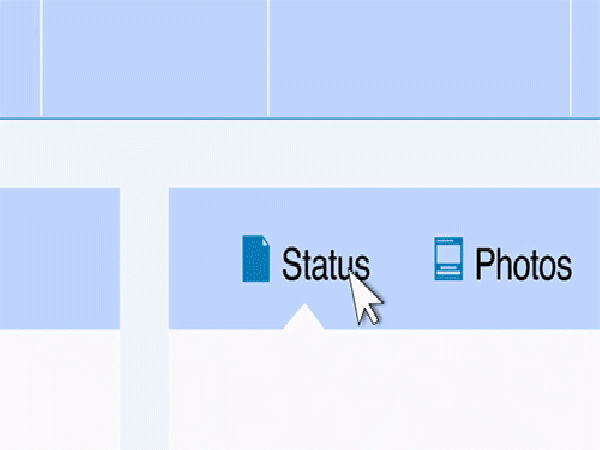
Choosing the perfect GIF for LinkedIn can feel a bit like finding a needle in a haystack. You want something that resonates with your audience, aligns with your message, and adds value to your post. So, how do you sift through the million options to find "the one"? Here are some pointers to help you out:
- Know Your Audience: The first step is understanding who you’re talking to. Are they professionals, creatives, or industry leaders? Tailor your GIF choice based on their interests. For example, a humorous GIF might work well for a tech company, while a more professional or educational GIF could suit a finance audience.
- Stay Relevant: Make sure your GIF is relevant to your message or the topic of your post. A random GIF may catch attention briefly, but it won't engage your audience for long. You want the GIF to enhance your content, not distract from it.
- Emotional Connection: GIFs can evoke feelings. Whether it’s laughter, nostalgia, or inspiration, try to choose GIFs that elicit an emotional response. This emotional connection can lead to higher engagement, as people are more likely to share and comment on content that resonates emotionally.
- Watch the Length: Remember that attention spans on social media can be short. Longer GIFs may lose the viewer’s interest. Opt for quick, snappy ones that succinctly convey your message.
- Quality Over Quantity: It's tempting to choose flashy, colorful GIFs, but remember that quality matters. A well-designed GIF that flows smoothly can reflect your professionalism and attention to detail. Avoid GIFs that are grainy or poorly looped.
The goal is to use GIFs as a means of enhancing your post, creating a connection, and making your content more shareable. So, take your time, explore different options, and remember, the right GIF can make your content unforgettable!
Also Read This: What Does '3rd+' Mean on LinkedIn? Understanding Network Tiers
4. Step-by-Step Guide to Uploading GIFs on LinkedIn

Now that you've picked out the perfect GIF, it's time to upload it to LinkedIn and share it with your network. Fortunately, the process is straightforward, and I’ll walk you through it step-by-step:
- Log in to Your LinkedIn Account: Start by opening up LinkedIn and logging into your account. If you don’t have one yet, you’ll need to create an account first!
- Go to the Home Page: Once logged in, navigate to your home page where you’ll find the “Start a post” option at the top of your feed.
- Click on “Start a post”: A new pop-up window will appear, inviting you to create content. You can write a message or prompt in this area.
- Select the GIF Icon: In the post window, look for the camera icon or the image icon. Click on it to upload a file. If your GIF is stored on your computer, you can find and select your GIF file here.
- Drag and Drop (optional): Alternatively, if your GIF is sitting on your desktop, you can drag and drop it directly into the post window!
- Add a Captivating Caption: Write a brief but engaging caption to explain your GIF. A great caption can enhance your GIF’s impact, providing context and encouraging interaction.
- Review and Edit: Take a moment to review your post. Ensure your GIF looks good, your message is clear, and everything is in place. You can even add hashtags to increase visibility!
- Hit “Post”: Once you're happy with the preview, click the “Post” button. Your animated GIF is now live and ready to engage your audience!
And voila! You've successfully uploaded a GIF to LinkedIn. Remember, as with any social media content, monitor engagement and responses. This will help you learn what resonates best with your audience and improve your future posts. Happy posting!
Also Read This: How to Create a Showcase Page on LinkedIn: Promoting Your Business with Showcase Pages
5. Best Practices for Creating Eye-Catching GIFs
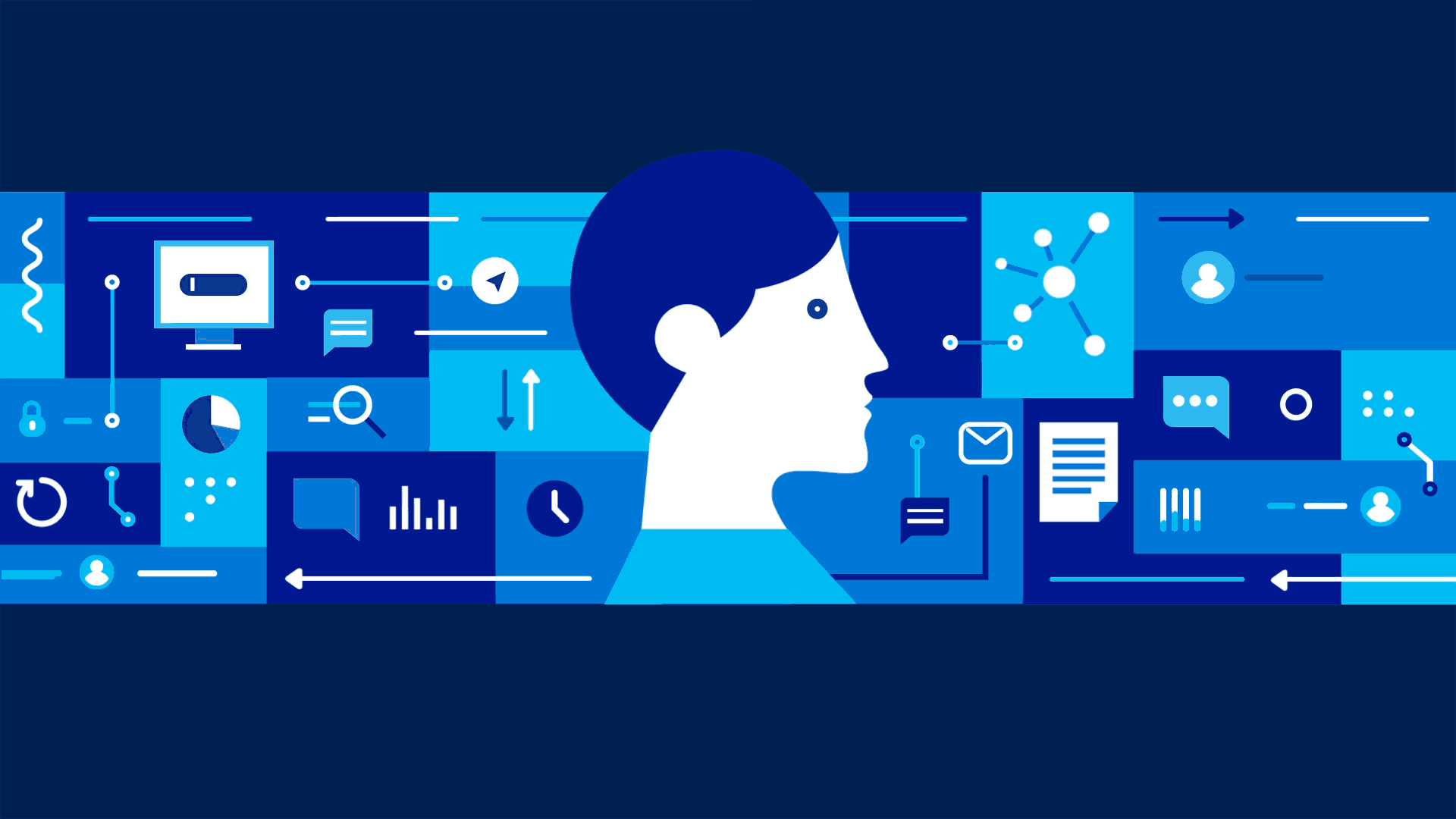
Creating animated GIFs that grab attention on LinkedIn isn’t just about throwing a bunch of images together. It requires careful consideration and a bit of creativity. Here are some best practices to ensure your GIFs stand out:
- Keep it Short and Sweet: Aim for a duration of 2-6 seconds. The shorter your GIF, the more likely viewers will watch it all the way through.
- Focus on Quality: Use high-resolution images to prevent pixelation. A crisp GIF is more engaging than a blurry one!
- Add Text Sparingly: Text overlays can enhance understanding but keep them concise. Make sure they’re easy to read by using contrasting colors and simple fonts.
- Create a Hook: The first few frames should capture attention immediately. Consider starting with a question or an intriguing visual that relates to your content.
- Stay On Brand: Use colors, logos, and themes that reflect your brand’s identity. Consistency across your media helps enhance recognition.
Additionally, consider the story your GIF tells. Each frame should have a purpose and contribute to a cohesive narrative. Test different styles and formats to see which resonates best with your audience.
Finally, always remember the context in which your GIF will be viewed. LinkedIn is a professional platform, so your content should relate to your audience's interests in business, networking, and professional development. This way, your GIF can elevate your message rather than distract from it, effectively engaging your audience.
Also Read This: How Many Connection Requests Can You Send with LinkedIn Premium?
6. Analyzing Engagement: How GIFs Affect Post Performance
Once you start incorporating animated GIFs into your LinkedIn posts, tracking their performance becomes essential. Analyzing engagement metrics can provide valuable insights into how effective your GIFs are in reaching your audience. Here’s how to assess the impact of your GIFs:
- View Count: The number of views your post receives is a foundational metric. A spike in views when you use a GIF suggests that it’s helping draw attention.
- Engagement Rate: This takes into account likes, comments, shares, and other interactions. Comparing posts with GIFs against those without will help you see the difference in engagement.
- Comments and Discussion: If your GIF sparks conversations or queries in the comments section, it indicates that the content resonates with your audience.
- Click-Through Rate (CTR): If your GIF directs viewers to another resource, measuring the CTR can determine how effectively it encourages further action.
- Audience Feedback: Sometimes the best way to assess the impact is to ask! Request feedback on your GIF-related posts to understand what your audience enjoys.
Monitor these metrics over time to identify trends. If certain styles or themes lead to higher engagement, incorporate those elements into future GIFs. Don’t be afraid to experiment with various formats, messages, or designs. A/B testing can be particularly useful here—comparing two different GIFs can reveal which one performs better.
Remember to be patient, as it may take time to fully assess the long-term effects of your animated GIF strategy. Regardless, staying flexible and responsive to your audience's preferences will keep your content fresh and engaging.
Also Read This: Is It Okay to Message a Hiring Manager on LinkedIn?
7. Common Mistakes to Avoid When Posting GIFs
Posting GIFs on LinkedIn can be a fantastic way to enhance your content and make it more engaging. However, there are some common pitfalls that even seasoned users can fall into. Here’s a rundown of those mistakes to help you avoid them:
- Ignoring Professionalism: LinkedIn is a professional networking platform. While GIFs can add humor and personality, make sure they align with your brand’s voice. Avoid overly silly or inappropriate content that could undermine your professional image.
- Overusing GIFs: While GIFs can catch the eye, too many in one post can be overwhelming. Use them strategically to highlight key points or to emphasize important information rather than flooding your audience with visuals.
- Neglecting Relevance: Ensure the GIF is relevant to the topic you are discussing. A funny meme may be entertaining, but if it doesn’t add value to your message, it’s best to leave it out.
- Low-Quality GIFs: Always opt for high-quality GIFs. Blurry, pixelated, or poorly animated GIFs can detract from your message and make you look unprofessional.
- Not Considering Load Times: GIFs can be large files, which may slow down loading times for your audience. Ensure that the file size is optimized to maintain quick loading without compromising quality.
- Forgetting Accessibility: Not everyone can appreciate GIFs in the same way. Some users may have visual impairments or prefer text-based content. Always include descriptive text or an alternative format when sharing GIFs.
- Overlooking Brand Consistency: When using GIFs to represent your company, make sure they align with your brand colors and style. Using mismatched visuals can confuse your audience about your brand identity.
Being mindful of these common missteps can elevate your GIF game on LinkedIn and ensure you communicate effectively while still sharing some fun with your audience.
8. Conclusion and Final Thoughts on GIFs in LinkedIn Content Strategy
Incorporating GIFs into your LinkedIn content strategy can significantly enhance engagement and help your posts stand out in a crowded feed. However, as we’ve discussed, it's crucial to do it thoughtfully. Here are some final thoughts to keep in mind:
First, always prioritize quality over quantity. A single well-chosen GIF can be far more impactful than several mediocre options. Think about what you want to achieve with the GIF—are you trying to inform, entertain, or provoke thought? Let that guide your selection.
Additionally, remember your audience. LinkedIn is home to a diverse professional community, and while many users appreciate humor and creativity, others may prefer a more straightforward approach. Tailor your content to ensure it resonates with your specific audience while maintaining a professional tone.
Consider testing different types of GIFs and analyzing engagement. LinkedIn provides analytics tools that can help you track how posts perform, allowing you to refine your content strategy over time. You might discover that certain styles or topics draw more engagement than others.
Lastly, don't forget that GIFs are just one part of a broader content strategy. They can enhance your message but shouldn't replace strong written content or insightful commentary. Use GIFs as a tool to complement your overall narrative and engagement efforts.
In conclusion, when used wisely, GIFs can add a dynamic element to your LinkedIn presence while staying true to your professional branding. So, get creative, have fun, and watch how a simple animated image can transform your LinkedIn posts into something that truly stands out!
 admin
admin








