Introduction
Welcome to our guide on the most efficient way to download videos from
Pinterest. In this blog post, we'll explore the growing popularity of
Pinterest as a source of inspiration, creativity, and valuable content. Whether you're a casual pinner or a dedicated content creator, you'll discover how to effortlessly save your favorite videos from
What is Pinterest?
 Pinterest
Pinterest is a social media platform that serves as a virtual pinboard for users to discover, save, and share ideas, inspiration, and content in the form of images, videos, and articles. Launched in 2010,
Pinterest has quickly grown into one of the most popular visual discovery platforms on the internet, boasting millions of active users worldwide.At its core,
Pinterest revolves around the concept of "pins" and "boards." Users can create themed boards to organize and categorize their interests, hobbies, and aspirations. Each pin represents a piece of content—an image, video, or article—that users can save to their boards for future reference or share with their followers.
Key Features of Pinterest:
- Visual Discovery: Pinterest's intuitive interface allows users to explore a vast array of visual content tailored to their interests and preferences.
- Personalized Recommendations: The platform utilizes AI algorithms to recommend relevant pins and boards based on a user's activity and engagement.
- Social Sharing: Users can follow other pinners, repin content to their own boards, and engage with fellow users through comments and messages.
- Integrated Search Functionality: Pinterest offers robust search capabilities, enabling users to discover new ideas and content by entering keywords or browsing curated categories.
- Business Tools: Pinterest provides tools and features for businesses and creators to showcase their products, drive traffic to their websites, and connect with their target audience.
With its emphasis on visual storytelling and curation,
Pinterest has become a go-to destination for individuals seeking inspiration for home decor, fashion trends, recipes, DIY projects, travel destinations, and much more.
Pinterest Statistics:
| Active Users: | Over 450 million monthly active users worldwide |
| Demographics: | Approximately 70% female users, with a growing male user base |
| Content Categories: | Popular categories include home decor, fashion, food and recipes, beauty, fitness, travel, and DIY projects |
| Global Reach: | Available in over 30 languages, with a strong presence in the United States, United Kingdom, and other international markets |
Overall,
Pinterest offers a visually engaging and inspirational platform for users to discover, organize, and share content that resonates with their interests and passions.
Why Download Pinterest Videos?
Downloading videos from Pinterest offers several benefits for users who want to access their favorite content offline or share it across other platforms. Here are some compelling reasons why you might consider downloading Pinterest videos:
- Offline Access: By downloading videos, you can enjoy them offline without relying on an internet connection. This is especially useful when you're traveling, in areas with poor connectivity, or simply want to conserve data usage.
- Preserving Content: Pinterest is a dynamic platform where content can be removed or updated over time. Downloading videos ensures that you have a copy of the content you love, even if it's no longer available on Pinterest.
- Convenience: Having downloaded videos on your device allows for convenient access whenever you want to watch or share them. You can organize your downloaded videos into folders or playlists for easy retrieval.
- Sharing Across Platforms: Downloaded videos can be shared across various social media platforms, messaging apps, or email. This enables you to share inspiring or informative content with friends, family, or followers who may not be active on Pinterest.
- Content Creation: Content creators may download videos for use in their own projects, such as YouTube videos, presentations, blog posts, or social media content. Downloaded videos can serve as valuable resources for inspiration and creativity.
Whether you're a casual user looking to save entertaining videos for later viewing or a content creator seeking inspiration and resources, downloading Pinterest videos empowers you to curate and access the content that resonates with you.
Legal Considerations:
While downloading videos for personal use is generally permissible, it's essential to respect copyright laws and the intellectual property rights of content creators. Be mindful of the terms of use and copyright policies governing the content you download from Pinterest. Avoid redistributing or repurposing downloaded videos in ways that infringe upon the rights of the original creators.By downloading Pinterest videos responsibly, you can enjoy the benefits of offline access and content preservation while upholding ethical and legal standards in digital content consumption.
How to Download Pinterest Videos?
Downloading videos from Pinterest can be a straightforward process with the right tools and methods. While Pinterest itself does not offer a built-in feature for downloading videos, several third-party websites and applications provide convenient solutions for saving your favorite content. Here's a step-by-step guide on how to download Pinterest videos:
- Find the Video: Start by browsing Pinterest to find the video you want to download. Once you've located the video pin, click on it to open the full view.
- Copy the Video URL: Right-click on the video or tap the three dots (...) to access the options menu. Select the "Copy link" or "Copy link address" option to copy the URL of the video.
- Choose a Download Tool: Visit a reputable website or use a trusted application designed for downloading Pinterest videos. These tools typically allow you to paste the copied video URL and initiate the download process.
- Paste the URL: In the download tool's interface, paste the copied video URL into the designated field. Ensure that the URL is entered correctly to avoid any errors in the download process.
- Initiate Download: Once the URL is pasted, follow the prompts provided by the download tool to initiate the download process. Depending on the tool you're using, you may have options to select the video quality or format before downloading.
- Download the Video: Click on the download button or link to start downloading the Pinterest video to your device. The download time may vary depending on your internet connection speed and the size of the video file.
- Access the Downloaded Video: Once the download is complete, navigate to the folder or location where the video was saved on your device. You can now enjoy the downloaded video offline or share it with others as desired.
Important Note: When using third-party tools to download Pinterest videos, exercise caution and choose reputable sources to avoid potential security risks or malware. Be sure to read user reviews and verify the legitimacy of the download tool before proceeding.By following these steps, you can easily download videos from Pinterest and enjoy them at your convenience, whether you're offline or sharing content with others.
Benefits of Using a Pinterest Downloader
Using a Pinterest downloader offers several advantages for users who want to save and manage their favorite Pinterest content efficiently. Whether you're an avid pinner or a casual user, here are some benefits of incorporating a Pinterest downloader into your online toolkit:
- Offline Access: One of the primary benefits of using a Pinterest downloader is the ability to access your favorite content offline. By downloading videos, images, and articles to your device, you can enjoy them anytime, anywhere, even without an internet connection.
- Content Preservation: Pinterest is a dynamic platform where content can be removed, updated, or lost over time. Downloading content using a Pinterest downloader ensures that you have a permanent copy of the content you love, preserving it for future reference or inspiration.
- Customized Collections: With a Pinterest downloader, you can organize your downloaded content into customized collections or folders based on your interests, themes, or projects. This makes it easier to manage and access your saved content efficiently.
- Flexible Sharing Options: Downloaded content can be shared across various platforms, including social media, messaging apps, email, and cloud storage services. Whether you want to share inspiration with friends or collaborate on projects with colleagues, a Pinterest downloader facilitates seamless sharing.
- Time and Data Savings: Downloading content in advance using a Pinterest downloader can save you time and data usage, especially when accessing content repeatedly or in areas with limited connectivity. Instead of re-downloading content each time you access it, you can rely on your locally saved files.
- Enhanced Privacy: By downloading content to your device, you can maintain greater control over your privacy and data security. Unlike accessing content directly from the internet, downloaded files are stored locally on your device, reducing the risk of tracking or data collection by third parties.
Overall, using a Pinterest downloader empowers users to take control of their online content consumption, enabling them to save, organize, and share content in a way that suits their preferences and lifestyle.
Legal and Ethical Considerations:
While using a Pinterest downloader can enhance your online experience, it's essential to respect copyright laws and the intellectual property rights of content creators. Ensure that you download content for personal use or with proper authorization, avoiding unauthorized distribution or infringement of copyright.By leveraging the benefits of a Pinterest downloader responsibly, you can enjoy a rich and personalized browsing experience while upholding ethical and legal standards in content consumption and sharing.
FAQs
Here are some frequently asked questions about downloading videos from Pinterest:
1. Is it legal to download videos from Pinterest?
Downloading videos from Pinterest for personal use is generally considered acceptable, as long as you respect copyright laws and the terms of use set by Pinterest. However, redistributing or repurposing downloaded videos without proper authorization may infringe upon the rights of content creators.
2. Can I download Pinterest videos on my mobile device?
Yes, you can download Pinterest videos on your mobile device using third-party applications or online download tools. Many of these tools are compatible with mobile browsers and operating systems, allowing you to save videos directly to your device's storage.
3. Are there any risks associated with using third-party download tools?
While many third-party download tools are safe and reliable, there is always a risk of encountering malware, adware, or other security threats when downloading software from the internet. To minimize risks, choose reputable download tools from trusted sources, read user reviews, and ensure that your device has adequate security measures in place.
4. Can I download videos from Pinterest without using third-party tools?
Currently, Pinterest does not offer a built-in feature for downloading videos directly from the platform. However, you may be able to download videos using browser extensions or other methods that capture video content from your screen. Keep in mind that these methods may have limitations and may not be as efficient as using dedicated download tools.
5. How can I ensure that I'm downloading videos responsibly?
When downloading videos from Pinterest, it's essential to respect the rights of content creators and abide by copyright laws. Download content for personal use only, and avoid redistributing or repurposing videos without proper authorization. Be mindful of the terms of use and copyright policies governing the content you download, and always give credit to the original creators when sharing downloaded content.These FAQs provide insights into common questions and considerations related to downloading videos from Pinterest. If you have specific concerns or inquiries, consult the terms of use and guidelines provided by Pinterest, or seek legal advice for clarification.
Conclusion
In conclusion, downloading videos from Pinterest offers a convenient and practical way to access, save, and share your favorite content with ease. Whether you're looking to enjoy videos offline, preserve inspiring content, or share ideas with others, using a Pinterest downloader empowers you to curate your digital experience according to your preferences and interests.Throughout this guide, we've explored the various benefits of using a Pinterest downloader, including offline access, content preservation, customized collections, flexible sharing options, time and data savings, and enhanced privacy. By leveraging these advantages responsibly, users can enhance their online browsing experience while respecting copyright laws and the rights of content creators.While downloading videos from Pinterest offers numerous benefits, it's essential to approach the process with mindfulness and consideration for legal and ethical standards. Always adhere to the terms of use and guidelines provided by Pinterest, and avoid unauthorized distribution or infringement of copyright.As technology continues to evolve, new tools and methods for downloading Pinterest videos may emerge, providing users with even greater flexibility and convenience. By staying informed and making informed choices, users can navigate the digital landscape responsibly while enjoying the content that inspires and motivates them.Whether you're a casual pinner seeking inspiration or a content creator looking for valuable resources, incorporating a Pinterest downloader into your online toolkit can enhance your browsing experience and unlock new possibilities for creativity, collaboration, and connection.Thank you for joining us on this journey to explore the world of Pinterest video downloading. We hope this guide has provided you with valuable insights and practical tips for making the most of your Pinterest experience. Happy pinning!
 Pinterest is a social media platform that serves as a virtual pinboard for users to discover, save, and share ideas, inspiration, and content in the form of images, videos, and articles. Launched in 2010, Pinterest has quickly grown into one of the most popular visual discovery platforms on the internet, boasting millions of active users worldwide.At its core, Pinterest revolves around the concept of "pins" and "boards." Users can create themed boards to organize and categorize their interests, hobbies, and aspirations. Each pin represents a piece of content—an image, video, or article—that users can save to their boards for future reference or share with their followers.
Pinterest is a social media platform that serves as a virtual pinboard for users to discover, save, and share ideas, inspiration, and content in the form of images, videos, and articles. Launched in 2010, Pinterest has quickly grown into one of the most popular visual discovery platforms on the internet, boasting millions of active users worldwide.At its core, Pinterest revolves around the concept of "pins" and "boards." Users can create themed boards to organize and categorize their interests, hobbies, and aspirations. Each pin represents a piece of content—an image, video, or article—that users can save to their boards for future reference or share with their followers.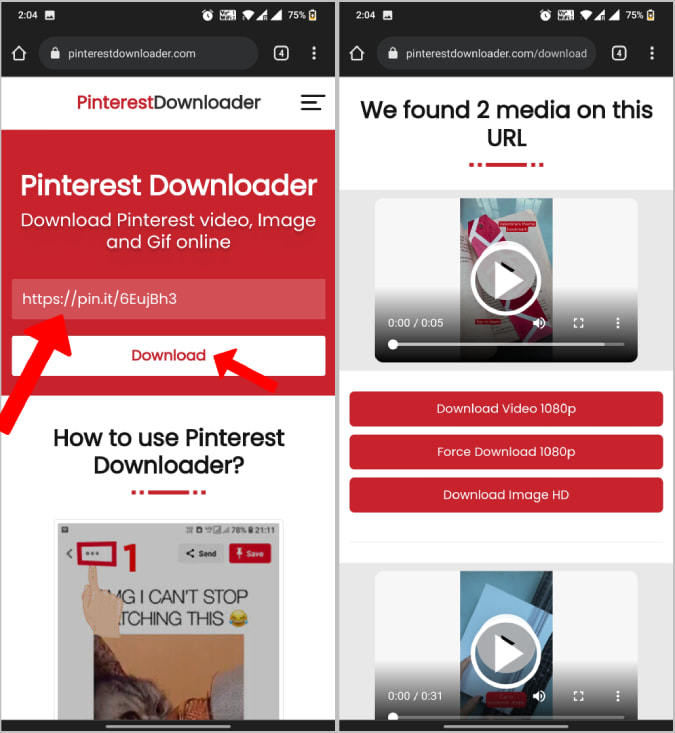
 admin
admin








