Removing a podcast from your shows on
Spotify might seem like a drastic step, but there are several valid reasons why you might need to do this. Understanding these reasons can help you manage your podcast more effectively and make informed decisions about your content. Let’s explore some of the common scenarios where removing a podcast might be necessary.
1. Outdated or Irrelevant Content
Over time, some podcast episodes or entire shows might become outdated or irrelevant. This could happen for various reasons, such as:
- Changes in the Industry: Your podcast might have covered topics that are no longer relevant due to changes in the industry or field.
- New Developments: New information or developments might render your older content less useful or accurate.
- Shifts in Audience Interest: Your audience's interests may evolve, and older episodes might no longer resonate with your current listeners.
2. Poor Quality Content
Sometimes, initial podcast episodes might not meet the quality standards you have set for your show. If you have episodes with:
- Poor Audio Quality: Episodes that suffer from sound issues might not reflect well on your podcast's overall quality.
- Technical Errors: Episodes with technical glitches or editing mistakes may need to be removed.
- Content Errors: Mistakes in the information presented in episodes might necessitate their removal.
3. Legal or Copyright Issues
Legal issues can arise that necessitate the removal of podcast episodes or even entire shows. These issues might include:
- Copyright Infringement: If your podcast contains copyrighted material without permission, you might need to remove it to avoid legal consequences.
- Defamation or Sensitive Content: Episodes containing defamatory statements or sensitive content may need to be removed to address legal concerns.
4. Strategic Changes
Strategic changes to your podcast’s direction might require removing old content. Examples include:
- Rebranding: A significant rebranding effort might include the removal of old episodes to align with a new brand image.
- New Format: Changing your podcast’s format might mean that previous episodes no longer fit with your new direction.
5. Low Engagement or Feedback
Episodes or shows that receive low engagement or negative feedback might be candidates for removal. For instance:
- Low Listener Numbers: Episodes that consistently perform poorly might be removed to focus on more successful content.
- Negative Reviews: If episodes receive a lot of negative feedback, it might be worth considering their removal.
These are just a few reasons why you might need to remove a podcast from your shows on
Spotify. By considering these factors, you can make informed decisions about how to manage your podcast content effectively.
Steps to Remove a Podcast from Your Spotify Shows

Removing a podcast from your Spotify shows involves a few clear and systematic steps. This process ensures that your content is removed from Spotify and that you handle the removal in a way that aligns with your overall podcast management strategy. Here’s a detailed guide on how to remove a podcast from your Spotify shows:
1. Log in to Your Spotify for Podcasters Account
To begin the removal process, you need to access your Spotify for Podcasters dashboard. Follow these steps:
- Visit the Spotify for Podcasters website: Go to https://podcasters.spotify.com/.
- Log in: Enter your credentials (email and password) associated with your Spotify for Podcasters account.
- Access Your Dashboard: Once logged in, you will be directed to your podcast dashboard where you can manage your podcasts.
2. Select the Podcast You Want to Remove
In your dashboard, locate the podcast you wish to remove:
- Navigate to Your Podcast List: On the main dashboard page, you will see a list of all your podcasts.
- Choose the Podcast: Click on the title of the podcast you want to remove. This will open the podcast’s management page.
3. Go to Podcast Settings
From the podcast’s management page, you will need to access the settings:
- Find the Settings Option: Look for a settings or “More” menu. It’s usually represented by a gear icon or a dropdown menu.
- Select Settings: Click on this option to access various management settings for your podcast.
4. Remove the Podcast
Once you’re in the settings menu, you’ll find the option to remove your podcast:
- Look for the Remove Option: You should see an option labeled “Remove Podcast” or something similar. This might be located under a “Manage” section.
- Confirm Removal: Follow the prompts to confirm that you want to remove the podcast. You may need to enter your password or click a confirmation button.
5. Verify the Removal
After confirming, check to make sure the podcast has been successfully removed:
- Check Your Podcast List: Go back to your podcast list to ensure the podcast no longer appears.
- Visit Spotify: Check Spotify to confirm that the podcast is no longer available on the platform.
Alternative Method: Removing Individual Episodes
If you prefer to remove individual episodes rather than the entire podcast, you can:
- Select the Episode: Navigate to the episode you want to remove.
- Choose “Remove Episode”: Follow the prompts to remove the specific episode.
Important Considerations
Before removing a podcast, consider these factors:
| Factor | Considerations |
|---|
| Backup Content | Ensure you have backups of your podcast files and data before removal. |
| Notify Your Audience | Consider informing your audience if you are removing the podcast or episodes. |
| Review Legal Requirements | Ensure that you are complying with legal and contractual obligations. |
By following these steps, you can efficiently remove a podcast from your Spotify shows and manage your podcasting content with confidence.
Alternative Ways to Manage Your Podcast on Spotify
While removing a podcast from Spotify might be necessary in certain situations, there are many alternative ways to manage and enhance your podcast without resorting to removal. These methods can help you keep your podcast fresh, engaging, and aligned with your goals. Let’s explore some effective alternative strategies for managing your podcast on Spotify.
1. Update Podcast Information
Keeping your podcast information current is crucial for maintaining audience interest and improving discoverability. Here’s what you can do:
- Update Show Descriptions: Revise your podcast description to reflect recent changes, new themes, or updates. A well-written description helps attract new listeners.
- Edit Episode Titles and Descriptions: Ensure that titles and descriptions are engaging and accurately represent the content of each episode.
- Update Artwork: Refresh your podcast artwork to give your show a new look or align it with a new branding strategy.
2. Manage Episode Releases
Effective episode management can keep your audience engaged and ensure a consistent release schedule:
- Schedule Future Episodes: Use Spotify’s scheduling tools to plan and automate future episode releases.
- Organize Episodes into Playlists: Create playlists to group related episodes or highlight popular ones.
- Feature New Content: Promote new episodes or special series to keep your podcast relevant.
3. Engage with Your Audience
Building a relationship with your audience can boost your podcast’s success:
- Respond to Feedback: Address listener comments and reviews to show that you value their input.
- Host Q&A Sessions: Engage listeners by hosting Q&A sessions or live interactions.
- Promote Listener Engagement: Encourage listeners to leave reviews, share episodes, or participate in social media discussions.
4. Analyze Podcast Performance
Understanding how your podcast is performing can help you make informed decisions:
- Review Analytics: Use Spotify for Podcasters analytics to track listener numbers, episode performance, and audience demographics.
- Adjust Strategies: Based on performance data, tweak your content strategy, episode frequency, or marketing efforts.
- Compare Metrics: Evaluate how your podcast compares to similar shows in terms of reach and engagement.
5. Improve Podcast Quality
High-quality content is key to retaining listeners and attracting new ones:
- Enhance Audio Quality: Invest in better recording equipment or editing software to improve sound quality.
- Focus on Content: Ensure that your episodes are well-researched, engaging, and professionally presented.
- Collaborate with Guests: Bring in interesting guests to offer fresh perspectives and attract their audience.
6. Promote Your Podcast
Effective promotion can increase your podcast’s visibility and reach:
- Share on Social Media: Use platforms like Twitter, Instagram, and Facebook to promote episodes and engage with your audience.
- Collaborate with Other Podcasters: Partner with other podcasters for cross-promotional opportunities.
- Utilize Paid Advertising: Consider using Spotify’s ad platform or other advertising methods to boost your podcast’s visibility.
Comparison Removing vs. Managing Your Podcast
| Action | Removing a Podcast | Managing a Podcast |
|---|
| Scope | Complete removal of content from Spotify. | Ongoing updates and enhancements. |
| Impact | Loss of all existing content and audience engagement. | Improves content and maintains audience interest. |
| Effort | One-time action. | Continuous effort for content management and audience engagement. |
| Outcome | Podcast or episodes are no longer available. | Enhanced podcast quality and audience growth. |
By exploring these alternative methods, you can manage your podcast on Spotify effectively without needing to remove it. Each approach offers different benefits and can help you achieve your podcasting goals.
How to Edit Podcast Details Without Removing It
Editing your podcast details without removing it is a great way to keep your content fresh and engaging for your audience. Whether you want to update your show’s description, adjust episode details, or refresh your artwork, there are several steps you can follow to make these changes. Here’s a comprehensive guide on how to edit your podcast details on Spotify:
1. Log in to Your Spotify for Podcasters Account
To begin editing your podcast details, you first need to access your Spotify for Podcasters account:
- Visit the Spotify for Podcasters Website: Go to https://podcasters.spotify.com/.
- Sign In: Enter your account credentials (email and password) to log in to your account.
- Access Your Dashboard: You will be directed to your podcast dashboard where you can manage your podcast details.
2. Select the Podcast You Want to Edit
Once you are in your dashboard, choose the podcast for which you want to make changes:
- Find Your Podcast List: Locate the list of all your podcasts on the dashboard.
- Choose Your Podcast: Click on the title of the podcast you wish to edit to open its management page.
3. Edit Podcast Information
On the management page, you can update various details of your podcast:
- Update Show Description: Click on the “Edit” button next to your podcast description to revise the text. Make sure your new description is engaging and accurate.
- Change Podcast Artwork: To update your podcast’s cover art, click on the “Edit Artwork” option. Upload a new image that reflects your podcast’s theme.
- Edit Podcast Title: If you want to change the podcast title, use the “Edit Title” feature. Ensure the new title is clear and appealing to potential listeners.
- Adjust Categories and Tags: Update the categories and tags to better reflect the content of your podcast and improve discoverability.
4. Manage Episode Details
You can also edit individual episodes without affecting the rest of your podcast:
- Update Episode Titles: Navigate to the episode you want to edit and click “Edit Title” to change it.
- Edit Episode Descriptions: Modify the description of each episode to provide new information or highlight key topics.
- Change Episode Release Dates: Adjust the release dates of your episodes if you need to reschedule their publication.
- Update Episode Artwork: Replace the artwork for specific episodes through the “Edit Artwork” option for individual episodes.
5. Save and Review Changes
After making your edits, it’s important to save your changes and review them:
- Save Changes: Click on the “Save” or “Submit” button to apply your updates.
- Review Your Changes: Check your podcast on Spotify to ensure that all updates are correctly displayed.
Comparison Different Aspects of Podcast Editing
| Aspect | Edit Details | Remove Podcast |
|---|
| Purpose | Update content and improve quality. | Completely remove content from Spotify. |
| Scope | Changes are made to specific details or episodes. | Entire podcast or episodes are deleted. |
| Impact | Improves or updates content for continued engagement. | Ends availability of all content and audience engagement. |
| Effort | Requires ongoing management and updates. | One-time action with long-term effects. |
6. Communicate Changes to Your Audience
Once you have made edits, consider letting your audience know:
- Announce Updates: Use social media or your podcast’s website to inform listeners about changes or new content.
- Highlight New Features: Emphasize what’s new or improved in your podcast to attract both old and new listeners.
By following these steps, you can effectively edit your podcast details on Spotify without the need to remove your podcast. Keeping your podcast updated ensures it remains engaging and relevant to your audience.
Common Issues When Removing a Podcast from Spotify
Removing a podcast from Spotify might seem straightforward, but there are several issues and challenges you might encounter during the process. Understanding these common problems can help you navigate the removal process more effectively and make informed decisions. Here’s a detailed look at some of the most frequent issues and how to address them:
1. Loss of Listener Engagement
One major concern when removing a podcast is the potential loss of audience engagement:
- Impact on Followers: Removing your podcast will result in the loss of all your current followers and subscribers on Spotify.
- Disruption of Audience Connection: Your listeners will no longer have access to your content, which can affect your relationship with them.
- Loss of Listener Feedback: You will lose access to comments, reviews, and feedback from your audience.
Solution: Before removing your podcast, inform your listeners about the change and consider providing alternative ways for them to stay engaged, such as directing them to a new podcast or a different platform.
2. Technical Issues During the Removal Process
Technical glitches can occur when attempting to remove your podcast from Spotify:
- Errors in the Removal Process: You might encounter errors or issues while trying to delete your podcast through Spotify for Podcasters.
- Delayed Removal: Sometimes there can be a delay between initiating the removal and the actual disappearance of the podcast from Spotify.
Solution: Ensure that you follow all steps carefully and check the Spotify help center or contact support if you encounter issues.
3. Unintended Deletion of Content
Removing a podcast might lead to unintended deletion of content:
- Accidental Deletion: You might accidentally delete episodes or entire shows instead of just specific content.
- Data Loss: There is a risk of losing access to all podcast files and data.
Solution: Always back up your podcast files and double-check the content you are about to delete before finalizing the removal.
4. Legal and Copyright Concerns
Legal issues can complicate the removal of your podcast:
- Copyright Violations: Ensure that you have the right to remove the podcast and that you are not infringing on any legal agreements.
- Contractual Obligations: Be aware of any contracts or agreements that might be affected by the removal.
Solution: Review all legal agreements and consult with a legal professional if you are unsure about any legal implications of removing your podcast.
5. Reputational Impact
Removing a podcast can have effects on your professional reputation:
- Perception of Inconsistency: Frequent changes or removals might be perceived as unprofessional or inconsistent.
- Impact on Future Projects: The removal of a podcast might affect your reputation for future podcasting or media projects.
Solution: Manage your podcast transitions carefully and communicate your reasons for removal transparently to your audience.
Comparison Issues vs. Solutions
| Issue | Potential Problem | Solution |
|---|
| Loss of Listener Engagement | Loss of followers, feedback, and connection. | Inform listeners and provide alternatives. |
| Technical Issues | Errors and delays in the removal process. | Follow steps carefully and contact support. |
| Unintended Deletion | Accidental deletion of content and data. | Backup files and double-check deletions. |
| Legal Concerns | Copyright and contractual issues. | Review agreements and consult a legal expert. |
| Reputational Impact | Perception of inconsistency and future impacts. | Handle transitions professionally and communicate reasons. |
6. Maintaining Podcast Archives
Another consideration is how to maintain your podcast archives after removal:
- Accessing Archives: Ensure that you have copies of all podcast episodes and metadata.
- Preserving Content: Consider creating an archive for your podcast content outside of Spotify.
Solution: Download and store all podcast files and metadata before initiating the removal process.By being aware of these common issues and implementing the suggested solutions, you can manage the process of removing your podcast from Spotify more effectively and mitigate potential challenges.
How to Re-add a Podcast to Your Spotify Shows
If you’ve previously removed a podcast from Spotify but have decided to bring it back, the process of re-adding it involves several steps. This guide will help you navigate the process, ensuring that your podcast is successfully re-added and that you can re-engage with your audience. Here’s a detailed look at how to re-add a podcast to your Spotify shows:
1. Log in to Your Spotify for Podcasters Account
To start the re-addition process, you need to access your Spotify for Podcasters account:
- Visit the Spotify for Podcasters Website: Go to https://podcasters.spotify.com/.
- Sign In: Enter your account credentials (email and password) associated with your Spotify for Podcasters account.
- Access Your Dashboard: Once logged in, you will be directed to your podcast dashboard where you can manage your podcasts.
2. Check for Existing Podcast or Create a New One
Depending on your situation, you may need to either locate the existing podcast or create a new one:
- Locate the Existing Podcast: If you have a podcast archive or backup, check if you can restore it from the dashboard.
- Create a New Podcast: If the original podcast was permanently deleted, you will need to start from scratch. Click on “Create a New Podcast” to begin the setup process.
3. Submit Your Podcast RSS Feed
Your podcast’s RSS feed is essential for re-adding it to Spotify:
- Locate Your RSS Feed: If you have a backup, find the RSS feed URL from your podcast hosting provider.
- Submit the Feed: In the “Submit Your Podcast” section of Spotify for Podcasters, enter your RSS feed URL and click on “Submit.”
4. Verify Your Podcast Information
Ensure that all podcast details are accurate and up-to-date:
- Review Podcast Details: Check the podcast title, description, and cover art for accuracy.
- Update Metadata: Ensure that the metadata such as categories, tags, and episode details are correct.
5. Publish and Promote Your Podcast
Once your podcast is re-added, you’ll need to make it visible and appealing to your audience:
- Publish New Episodes: Upload and schedule any new episodes to refresh your podcast’s content.
- Promote Your Podcast: Use social media, email newsletters, and other marketing strategies to announce the return of your podcast.
- Engage with Your Audience: Let your listeners know that your podcast is back and encourage them to tune in.
6. Monitor Your Podcast’s Performance
Track how your re-added podcast is performing on Spotify:
- Check Analytics: Use Spotify for Podcasters analytics tools to monitor listener statistics and episode performance.
- Adjust Strategies: Based on analytics, adjust your content strategy and promotional efforts.
Comparison Re-Adding vs. Creating a New Podcast
| Action | Re-Adding a Podcast | Creating a New Podcast |
|---|
| Process | Restoring an existing podcast or resubmitting an RSS feed. | Starting from scratch with a new setup and submission. |
| Content | Brings back previous content and episodes. | New content must be created and uploaded. |
| Audience | Re-engage previous listeners and followers. | Build a new audience from the ground up. |
| Time | Potentially quicker if RSS feed is available. | Requires time for setup, creation, and promotion. |
7. Addressing Common Issues When Re-Adding a Podcast
Here are some issues you might face and how to resolve them:
- Feed Errors: Ensure your RSS feed is correctly formatted and updated. Check for errors and consult your podcast hosting provider for support.
- Delayed Updates: Be aware that it might take some time for your podcast to appear on Spotify after submission.
- Verification Issues: Make sure all information is accurate to avoid delays in the verification process.
By following these steps, you can successfully re-add your podcast to Spotify, reconnect with your audience, and start fresh with your podcasting efforts.
Tips for Maintaining a Successful Podcast on Spotify
Maintaining a successful podcast on Spotify requires ongoing effort and strategic planning. Whether you are just starting out or looking to sustain growth, these tips will help you keep your podcast engaging, relevant, and successful. Here’s a comprehensive guide with actionable strategies for maintaining a successful podcast on Spotify:
1. Create High-Quality Content
Consistently high-quality content is crucial for podcast success:
- Invest in Good Equipment: Use high-quality microphones, headphones, and recording software to ensure clear and professional audio.
- Research Topics Thoroughly: Prepare well-researched and interesting topics for each episode to provide value to your listeners.
- Plan Your Episodes: Develop a content calendar to plan topics, guest appearances, and release schedules.
2. Engage with Your Audience
Building and maintaining a connection with your audience fosters loyalty and growth:
- Respond to Comments and Reviews: Engage with your listeners by responding to their feedback and reviews on Spotify.
- Encourage Listener Interaction: Ask your audience for questions, suggestions, or topics they would like to hear about.
- Host Live Q&A Sessions: Consider hosting live sessions or webinars to interact with your listeners in real-time.
3. Promote Your Podcast
Effective promotion helps attract new listeners and keep your podcast visible:
- Share on Social Media: Promote your episodes on platforms like Twitter, Instagram, and Facebook.
- Collaborate with Other Podcasters: Engage in cross-promotional opportunities with other podcasters to reach new audiences.
- Use Paid Advertising: Invest in targeted ads on Spotify or social media to boost your podcast’s visibility.
4. Analyze and Adjust Your Strategies
Regularly reviewing your podcast’s performance helps you make informed decisions:
- Monitor Analytics: Use Spotify for Podcasters analytics to track metrics such as listener numbers, episode performance, and audience demographics.
- Adjust Based on Data: Use insights from analytics to refine your content, improve your promotional strategies, and better meet audience preferences.
- Set Goals and Evaluate: Set measurable goals for your podcast and evaluate your progress regularly.
5. Maintain Consistency
Consistency is key to retaining your audience and building trust:
- Stick to a Release Schedule: Publish new episodes on a regular schedule to keep your audience engaged and coming back for more.
- Be Reliable: Ensure that you are consistent in the quality and frequency of your content.
- Communicate Changes: If there are any changes to your schedule or content, inform your audience in advance.
6. Keep Your Content Fresh and Relevant
Offering new and relevant content keeps your podcast appealing to listeners:
- Explore New Topics: Regularly introduce new topics or themes to keep your podcast fresh and interesting.
- Update Your Format: Experiment with different formats such as interviews, storytelling, or panel discussions.
- Stay Current: Keep up with industry trends and incorporate timely subjects into your episodes.
7. Build a Strong Brand Identity
A strong brand identity helps you stand out and attract listeners:
- Design a Professional Logo: Create a distinctive and professional podcast logo and cover art.
- Develop a Unique Voice: Establish a unique style and tone for your podcast that resonates with your target audience.
- Maintain a Consistent Brand Image: Ensure that your branding is consistent across all platforms, including your website and social media.
Comparison Key Strategies for Podcast Success
| Strategy | Importance | Actions |
|---|
| Content Quality | High | Invest in equipment, research topics, plan episodes. |
| Audience Engagement | High | Respond to feedback, encourage interaction, host Q&A sessions. |
| Promotion | High | Share on social media, collaborate with others, use ads. |
| Analytics and Adjustment | Medium | Monitor metrics, adjust strategies, set goals. |
| Consistency | High | Maintain a release schedule, be reliable, communicate changes. |
| Content Freshness | Medium | Explore new topics, update format, stay current. |
| Brand Identity | Medium | Design a logo, develop a voice, maintain brand image. |
8. Stay Educated and Adapt
Keeping up with industry trends and continually learning can help you stay ahead:
- Attend Podcasting Events: Participate in podcasting conferences and webinars to learn new techniques and network with professionals.
- Read Industry Blogs: Follow blogs and publications related to podcasting for the latest news and tips.
- Adapt to Changes: Be flexible and open to new approaches as the podcasting landscape evolves.
By applying these tips and strategies, you can effectively manage your podcast on Spotify and work towards long-term success. Regularly revisiting these practices will help you maintain your podcast’s relevance and appeal to your audience.
FAQ: Common Questions About Podcast Removal and Management
Managing a podcast involves various challenges, and it’s natural to have questions about the process of removing or managing your podcast on Spotify. Below are some of the most frequently asked questions (FAQs) along with their answers to help you navigate podcast management and removal more effectively.
1. How Do I Remove a Podcast from Spotify?
To remove a podcast from Spotify, follow these steps:
- Log in to Spotify for Podcasters: Visit Spotify for Podcasters and log in to your account.
- Select Your Podcast: Go to your podcast dashboard and select the podcast you want to remove.
- Access Settings: Click on the “Settings” tab from the navigation menu.
- Remove Podcast: Look for the “Remove Podcast” option and follow the prompts to confirm the removal.
Note: Removing your podcast from Spotify will delete all episodes and subscriber data. Ensure that you have backups of your content.
2. Can I Re-add My Podcast to Spotify After Removing It?
Yes, you can re-add your podcast to Spotify after removing it:
- Log in to Spotify for Podcasters: Access your account as you would for removing a podcast.
- Submit RSS Feed: Submit your podcast’s RSS feed to Spotify to start the re-adding process.
- Verify and Publish: Ensure your podcast details are correct and submit for review.
Note: You may need to address any issues related to your RSS feed or podcast metadata before re-adding.
3. What Should I Do Before Removing My Podcast?
Before removing your podcast, consider the following:
- Backup Content: Save all podcast files, episode data, and metadata.
- Notify Listeners: Inform your audience about the upcoming removal and offer alternatives.
- Review Legal Agreements: Check any contracts or agreements related to your podcast.
4. How Can I Edit Podcast Details Without Removing It?
To edit your podcast details without removing it:
- Log in to Spotify for Podcasters: Access your podcast management dashboard.
- Select Your Podcast: Choose the podcast you want to update.
- Edit Details: Modify your podcast’s description, artwork, or episode details.
- Save Changes: Apply changes and review updates on Spotify.
5. What Are the Alternatives to Removing a Podcast from Spotify?
If you’re considering alternatives to removing your podcast, you might explore the following options:
- Archiving: Temporarily hide or unpublish episodes instead of removing the entire podcast.
- Updating Content: Revise podcast details or release new episodes to re-engage listeners.
- Changing Hosting Platforms: Migrate your podcast to a different hosting service while keeping it active on Spotify.
6. How Can I Promote My Podcast Effectively?
Effective promotion strategies for your podcast include:
- Social Media Marketing: Share updates and engage with your audience on platforms like Twitter, Instagram, and Facebook.
- Collaborations: Partner with other podcasters or influencers to reach new listeners.
- Paid Advertising: Use Spotify Ads or social media ads to increase your podcast’s visibility.
7. How Do I Track My Podcast’s Performance on Spotify?
To track your podcast’s performance:
- Use Analytics Tools: Access Spotify for Podcasters analytics to review metrics like listen counts and subscriber growth.
- Analyze Listener Trends: Monitor audience demographics, listening habits, and episode popularity.
- Adjust Strategies: Use performance data to refine your content and promotional efforts.
8. How Do I Maintain Consistency for My Podcast?
Maintaining consistency is key to a successful podcast:
- Schedule Releases: Set and stick to a regular release schedule for new episodes.
- Plan Ahead: Develop a content calendar to manage episode topics and guest appearances.
- Communicate Changes: Keep your audience informed about any changes to your podcast schedule.
By addressing these common questions and following the provided tips, you can effectively manage your podcast on Spotify and work towards achieving long-term success.
Conclusion: Best Practices for Podcast Management on Spotify
Managing a successful podcast on Spotify involves a combination of strategic planning, consistent effort, and audience engagement. As we’ve explored throughout this guide, there are several key practices and strategies that can help you maintain and grow your podcast’s success. Here’s a summary of the best practices for effective podcast management on Spotify:
1. Focus on High-Quality Content
One of the most important aspects of a successful podcast is the quality of your content:
- Invest in Good Equipment: High-quality microphones and recording equipment ensure clear, professional audio.
- Prepare Thoroughly: Research your topics in advance and plan your episodes to offer valuable and engaging content.
- Maintain Consistency: Stick to a regular publishing schedule to keep your audience engaged and coming back for more.
2. Engage Actively with Your Audience
Building and maintaining a connection with your audience fosters loyalty and growth:
- Respond to Feedback: Engage with listeners by responding to comments and reviews on Spotify.
- Encourage Interaction: Invite your audience to participate by asking questions or suggesting topics.
- Promote Listener Involvement: Host live Q&A sessions or interactive events to keep your audience engaged.
3. Promote Your Podcast Effectively
Promotion is key to reaching new listeners and expanding your podcast’s reach:
- Utilize Social Media: Share your episodes and engage with followers on platforms like Twitter, Instagram, and Facebook.
- Collaborate with Others: Partner with other podcasters or influencers to tap into new audiences.
- Leverage Paid Advertising: Invest in Spotify Ads or social media promotions to increase your podcast’s visibility.
4. Monitor and Analyze Performance
Tracking your podcast’s performance helps you make informed decisions and adjustments:
- Review Analytics: Use Spotify for Podcasters analytics to track metrics like listen counts and audience demographics.
- Adjust Based on Insights: Refine your content strategy and promotional efforts based on performance data.
- Set and Evaluate Goals: Establish measurable goals for your podcast and review your progress regularly.
5. Keep Your Content Fresh and Relevant
To maintain interest and engagement, ensure your content remains fresh and relevant:
- Explore New Topics: Introduce new themes or subjects to keep your episodes interesting.
- Update Your Format: Experiment with different formats, such as interviews or storytelling, to offer variety.
- Stay Informed: Keep up with industry trends and incorporate timely topics into your episodes.
6. Build and Maintain a Strong Brand
A strong and consistent brand identity helps your podcast stand out:
- Create a Professional Logo: Design a distinctive logo and cover art that represents your podcast’s identity.
- Develop a Unique Voice: Establish a clear and unique style that resonates with your target audience.
- Ensure Brand Consistency: Maintain a cohesive brand image across all platforms and marketing materials.
7. Consider Alternatives to Removal
Sometimes, alternatives to removing a podcast might be more beneficial:
- Archive Content: Temporarily hide or unpublish episodes instead of removing the entire podcast.
- Update or Revise: Refresh your podcast’s content or format to re-engage your audience.
- Switch Platforms: Explore different hosting services while keeping your podcast active on Spotify.
8. Stay Educated and Adapt
Continuously learning and adapting will help you stay competitive:
- Attend Industry Events: Participate in podcasts conferences and webinars to stay updated on trends and best practices.
- Read Industry Resources: Follow blogs, publications, and other resources related to podcasting.
- Be Adaptable: Be open to experimenting with new methods and strategies as the podcasting landscape evolves.
By following these best practices, you can enhance your podcast’s quality, engage effectively with your audience, and achieve long-term success on Spotify. Consistent effort, strategic planning, and a focus on both content and promotion will help you maintain and grow your podcast’s presence in the competitive world of podcasting.
 Removing a podcast from your Spotify shows involves a few clear and systematic steps. This process ensures that your content is removed from Spotify and that you handle the removal in a way that aligns with your overall podcast management strategy. Here’s a detailed guide on how to remove a podcast from your Spotify shows:
Removing a podcast from your Spotify shows involves a few clear and systematic steps. This process ensures that your content is removed from Spotify and that you handle the removal in a way that aligns with your overall podcast management strategy. Here’s a detailed guide on how to remove a podcast from your Spotify shows: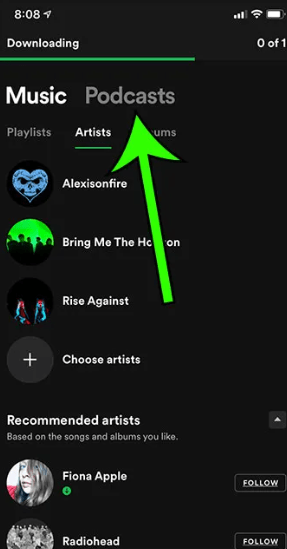
 admin
admin








