If you're an avid video watcher, you might be familiar with Dailymotion, a popular platform for discovering and sharing videos from all over the globe. However, playing Dailymotion videos on your iPad can sometimes be tricky. Don’t worry, though! In this guide, we'll break down the steps to seamlessly enjoy your favorite videos on your device. Ready to dive in?
Understanding Dailymotion and Its Compatibility with iPad
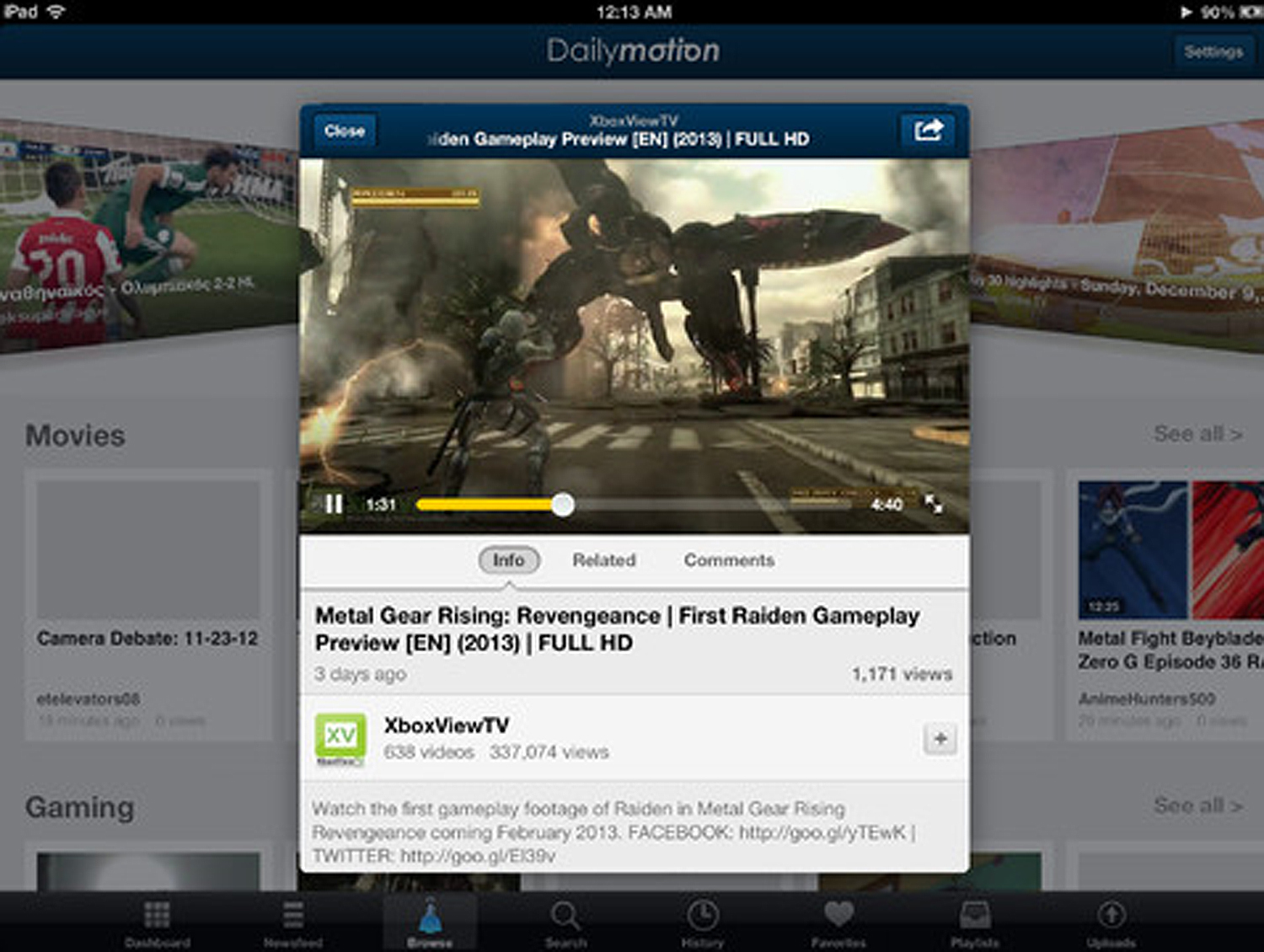
Dailymotion is a versatile video-sharing platform that allows users to upload, share, and watch videos across various categories, including music, sports, news, and entertainment. With its vast library and user-friendly interface, it's no wonder that many iPad users want to access Dailymotion on their devices.
So, how compatible is Dailymotion with iPads? Let’s explore that together:
- Supported Browsers: Dailymotion is compatible with popular browsers such as Safari, Chrome, and Firefox on your iPad. These browsers should have no issues loading videos, provided you have a stable internet connection.
- App Availability: If you prefer a more streamlined experience, Dailymotion offers a dedicated app for iOS. You can easily download it from the App Store, and it’s designed to enhance your viewing experience.
- Video Quality: Dailymotion supports various video resolutions, allowing users to select higher quality videos. However, keep in mind that streaming high-definition videos may consume more data.
- Touchscreen Compatibility: The Dailymotion interface is optimized for touch, making it easy to swipe, tap, and navigate through videos. This feature is a big plus for iPad users who enjoy a more interactive experience.
However, sometimes you might encounter issues when trying to play videos, such as:
- Buffering Issues: If your internet connection is unstable, you might experience buffering delays. Ensure you have a strong Wi-Fi connection for a smooth viewing experience.
- App Crashes: For app users, occasional crashes can occur. If this happens, try restarting the app or updating it to the latest version.
- Geographical Restrictions: Some videos may not be available in your region due to licensing restrictions. If you find a video is unavailable, consider using a VPN, but always respect Dailymotion's terms of service.
In summary, Dailymotion is quite compatible with iPads, offering both a web-based and app-based solution to facilitate video watching. Whether you choose to use Safari or the Dailymotion app, you’ll find that accessing your favorite content is generally easy and efficient. Just remember to maintain a good internet connection, and you'll be set!
Also Read This: How to Permanently Block Your Facebook Account on Dailymotion
3. Method 1: Using the Dailymotion App
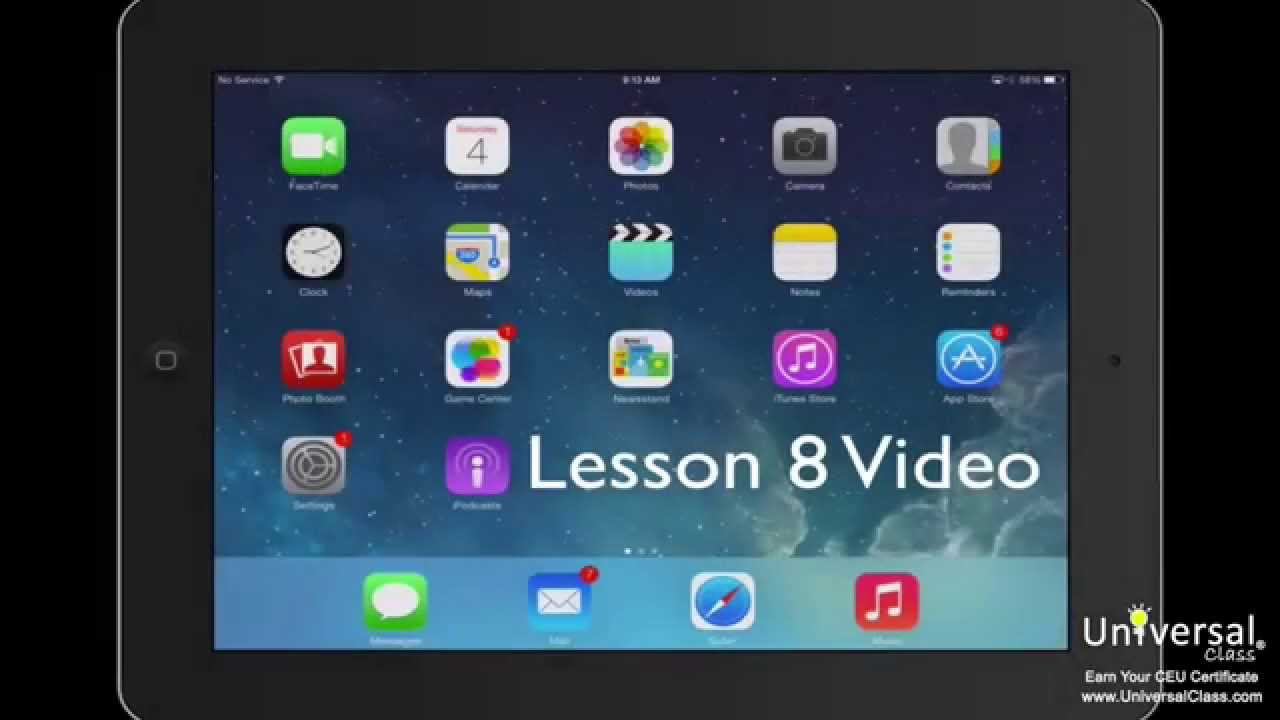
If you're looking for a hassle-free way to watch Dailymotion videos on your iPad, the Dailymotion app is your best bet! This method is super simple, and it's designed specifically for mobile devices, making it the perfect companion for your video streaming needs. Here’s how to get started:
- Download the App: Head over to the App Store on your iPad and search for "Dailymotion." Once you find it, click on the "Get" button to download and install the app on your device.
- Create an Account (optional): While you can watch most videos without an account, creating one allows you to save your favorite videos, follow channels, and get personalized recommendations. Signing up is quick and easy, just follow the prompts!
- Launch the App: Open the app from your home screen. You'll be greeted with a clean interface, showcasing trending and recommended videos.
- Search for Videos: Use the search bar to find specific content or browse through categories to explore. The app has various genres, including music, sports, news, and more!
- Watch Videos: Tap on any video thumbnail to start watching. The video player is optimized for iPad, letting you enjoy a full-screen experience. Plus, you can adjust the video quality based on your connection speed.
One of the standout features of the Dailymotion app is the ability to save videos for offline viewing. If you’re planning a long journey or simply wish to watch later without using up your data, just find the download option on the video page. It’s as easy as tapping a button!
Overall, using the Dailymotion app is an intuitive way to dive into countless hours of entertaining content right at your fingertips. Enjoy your viewing experience!
Also Read This: What Makes Dailymotion a Unique Platform for Diverse Video Sharing Needs?
4. Method 2: Accessing Dailymotion Through a Web Browser
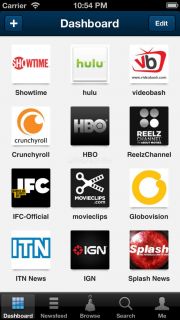
If you prefer not to download another app, you can easily watch Dailymotion videos directly through your iPad’s web browser. Here’s how to do it step by step:
- Open Your Browser: Launch Safari (or any web browser of your choice) on your iPad.
- Visit Dailymotion: In the address bar, type www.dailymotion.com and hit enter. This will take you to the Dailymotion homepage.
- Log In (optional): If you have an account and want to access personalized content, click on the "Log in" button at the top right corner of the page. Enter your credentials, and voilà!
- Explore or Search: Use the search function or browse through the categories to find videos that catch your interest. The website is fully functional, allowing you to find virtually any video you’re looking for.
- Watch Videos: Tap on a video thumbnail to start watching. The web player is compatible with iPad and provides a great viewing experience!
While browsing Dailymotion in a web browser offers flexibility, keep in mind that the app may provide a smoother experience with faster loading times and optimized video playback. However, if you prefer instant access without the need for downloads, the web browser method is fantastic.
Additionally, using a web browser means you can easily share links to videos through social media or messaging apps, and you can switch between tabs without any hassle. Just make sure you have a stable internet connection for the best experience!
Happy viewing, and enjoy all that Dailymotion has to offer, whether you choose the app or the web browser method!
Also Read This: How to Create a Front Hairstyle on Dailymotion
5. Troubleshooting Common Issues When Playing Videos

It’s great to have access to a variety of videos on Dailymotion, but sometimes things don’t go as smoothly as we hope. If you find yourself stumbling upon issues while trying to watch videos on your iPad, you're not alone! Here are some common problems users face and how to resolve them.
- Video Won't Play: If the video you’ve selected won’t play, try the following:
- Check your internet connection. Sometimes, a weak Wi-Fi signal can be the culprit.
- Refresh the Dailymotion app or the browser. A simple refresh can often clear minor glitches.
- If the video is still not playing, try restarting your iPad. It may resolve temporary issues.
- Buffering Issues: Experiencing frequent buffering can be frustrating. Here are some solutions:
- Make sure you’re connected to a strong Wi-Fi network or switch to mobile data, if applicable.
- Close any background apps that might be using your internet bandwidth.
- Adjust the video quality. Lowering the resolution can help if your internet isn’t very fast.
- Audio Problems: If the video plays but you can’t hear anything, check the following:
- Ensure your iPad is not on silent mode. The switch on the side should be turned off.
- Check the volume level and make sure it’s turned up.
- Disconnect any Bluetooth devices. Sometimes, your iPad might be connected to a speaker or headphones you’re not aware of.
- App Crashes: If the app keeps crashing, try these steps:
- Update the Dailymotion app if an update is available in the App Store.
- Reinstall the app. Delete it from your iPad and download it again from the App Store.
- Check for iPadOS updates. Keeping your iPad updated ensures compatibility with apps.
If after trying all these tips you still can’t resolve the issue, don't hesitate to contact Dailymotion support. They might provide additional assistance or be aware of any ongoing issues with the platform.
Also Read This: How to Discover Content on Dailymotion: Finding New Videos
6. Tips for Enhancing Your Dailymotion Viewing Experience
Now that you know how to troubleshoot common issues, let’s talk about how to improve your Dailymotion experience on your iPad. Here are some delightful tips to get you started:
- Customize Your Feed: Take advantage of Dailymotion's recommendations by following channels or creators you enjoy. This can help you discover new content tailored to your tastes.
- Use Offline Playback: For those times when internet connectivity is spotty—like during commutes—download videos for offline viewing. Just check if the Dailymotion app supports this feature for selected content.
- Engage with the Community: Commenting or liking videos can enhance your experience. You might connect with like-minded viewers while sharing your thoughts on the content you love.
- Adjust Playback Settings: Dive into the app's settings to adjust playback options that enhance your comfort, like dark mode or captions for better understanding.
- Use AirPlay or Chromecast: If you want a bigger screen, utilize AirPlay or Chromecast to stream Dailymotion videos to your TV. It's perfect for watching with family or friends!
By implementing these simple tips, you'll make your Dailymotion viewing experience more enjoyable and satisfying. With a little creativity and care, your binge-watching sessions are bound to become much more exciting and relaxed!
Conclusion
In conclusion, playing Dailymotion videos on your iPad is a straightforward process that can greatly enhance your viewing experience. With the right tools and methods, you can access a vast library of content effortlessly. Here are some key takeaways:
- Utilize the Dailymotion App: Downloading the app from the App Store allows for a seamless experience, complete with offline viewing options.
- Web Access: If you prefer not to use an app, the Safari browser enables you to view videos directly from the Dailymotion website.
- Ensure Compatibility: Keeping your iPad's software updated ensures optimal performance and compatibility with Dailymotion.
- Consider Video Quality: Adjust video settings within the app or browser for the best streaming experience based on your internet connection.
By following these guidelines, you can enjoy Dailymotion’s diverse video offerings anytime, anywhere on your iPad. Happy viewing!
 admin
admin








