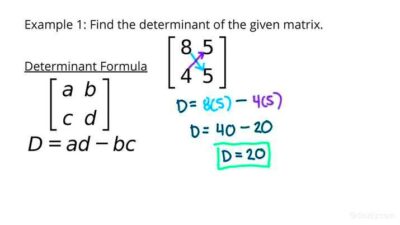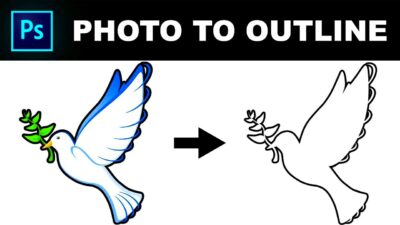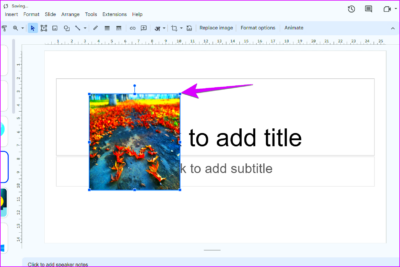Before diving into the intricacies of linking Pinterest to your Etsy shop, it's crucial to grasp the dynamics of each platform and how they complement each other. Let's explore the key elements of Pinterest and how they can be harnessed to amplify your Etsy business.
Pinterest Overview:
Pinterest is a visual discovery and bookmarking platform that allows users to explore and share ideas through images and videos. With millions of active users, Pinterest serves as a valuable hub for individuals seeking inspiration for various interests, including home decor, fashion, and, of course, unique handmade products available on Etsy.
Visual Appeal:
One of Pinterest's standout features is its emphasis on visual content. Users create boards to organize and curate images, known as Pins, into specific themes. For Etsy sellers, this presents a golden opportunity to showcase product images, lifestyle shots, and behind-the-scenes glimpses that resonate with the platform's visually-driven audience.
Search and Discovery:
Pinterest operates as a search engine, making it easy for users to discover new content. By strategically optimizing your Etsy product listings for Pinterest search, you increase the likelihood of your creations being found by users actively seeking inspiration or products similar to yours. Utilize relevant keywords, detailed product descriptions, and high-quality images to enhance discoverability.
Engagement and Sharing:
Users on Pinterest engage with content by saving Pins to their boards, liking, and sharing. The platform's collaborative nature encourages users to share inspiring finds with their followers, potentially leading to a ripple effect of increased visibility for your Etsy shop. Crafting engaging and shareable Pins becomes paramount in leveraging the social aspect of Pinterest.
Integration with Etsy:
Linking your Etsy shop with Pinterest opens up new avenues for showcasing your products. Pinterest allows you to create Buyable Pins, enabling users to make purchases directly through the platform. This seamless integration enhances the shopping experience for potential customers, streamlining the path from discovery to purchase.
As we proceed, we'll delve into the actionable steps to integrate your Pinterest and Etsy accounts, optimizing each platform's features to work harmoniously and elevate your online presence.
Step-by-Step Guide
Embarking on the journey of linking Pinterest to your Etsy shop requires a systematic approach. Let's break down the process into manageable steps, ensuring a smooth integration and maximizing the benefits for your online business.
- Create a Pinterest Business Account: If you don't have a Pinterest Business Account, start by creating one. This specialized account provides access to additional features tailored for businesses, including analytics and the ability to create Buyable Pins.
- Optimize Your Pinterest Profile: Ensure that your Pinterest profile is complete and showcases your brand identity. Use a clear and recognizable profile picture, write a concise yet compelling bio, and include a link to your Etsy shop in the designated space.
- Add Etsy Products to Pinterest Boards: Create thematic boards on Pinterest that align with your Etsy product categories. Add Pins featuring your Etsy products to these boards, providing users with a visually appealing showcase of your offerings.
- Utilize Rich Pins for Enhanced Visibility: Enable Rich Pins for your Etsy products. Rich Pins display additional information such as product prices, availability, and real-time updates. This added context can encourage engagement and increase the likelihood of conversions.
- Implementing Keywords Strategically: Leverage the power of keywords to make your Pins discoverable. Use relevant and descriptive keywords in your Pin descriptions and board titles to enhance search engine optimization (SEO) on Pinterest.
- Leverage Pinterest Analytics: Regularly monitor Pinterest Analytics to gain insights into the performance of your Pins and boards. Analyze metrics such as impressions, clicks, and engagement to refine your Pinterest strategy and understand what resonates with your audience.
By following these steps, you're not only establishing a strong presence on Pinterest but also creating a seamless bridge between your Etsy shop and potential customers exploring the platform for inspiration.
Also Read This: How to Check if Images Are Copyrighted for Safe Usage
Pinterest and Etsy Best Practices
Optimizing the synergy between Pinterest and Etsy involves not only following the basic steps but also implementing best practices to enhance visibility, engagement, and ultimately, sales. Let's delve into key strategies and tips to make the most out of this dynamic pairing.
- Consistent Branding: Maintain consistent branding across your Pinterest and Etsy profiles. Use similar profile pictures, cover images, and brand colors to create a cohesive visual identity that resonates with your audience.
- Create Inspirational Boards: Beyond showcasing your products, create boards that inspire and captivate your audience. Curate content related to your niche or theme, fostering a community around shared interests. This approach not only attracts followers but also positions your brand as an authority in your field.
- Engage with the Pinterest Community: Actively engage with the Pinterest community by commenting on and sharing relevant Pins. By participating in conversations and demonstrating genuine interest in others' content, you can build connections and expand your reach.
- Utilize Pinterest Ads: Consider using Pinterest Ads to boost the visibility of your Etsy products. Pinterest Ads allow you to reach a wider audience by promoting your Pins to users who may be interested in your offerings. Experiment with different targeting options to refine your advertising strategy.
- Optimize Pin Descriptions: Craft compelling and keyword-rich descriptions for your Pins. Use clear and concise language that not only describes the product but also entices users to learn more. Strategic use of keywords can improve the discoverability of your Pins in Pinterest search results.
- Implement Pin Scheduling: Maintain a consistent posting schedule by using Pin scheduling tools. This ensures a steady flow of fresh content, keeping your audience engaged over time. Experiment with posting at different times to identify when your audience is most active.
Also Read This: Save Video from 9GAG with One Click With This Method
Common Challenges and Solutions
While the integration of Pinterest and Etsy can bring numerous benefits, it's essential to be aware of potential challenges that may arise along the way. Here, we address common issues faced by sellers and provide practical solutions to overcome these hurdles, ensuring a seamless and effective collaboration between the two platforms.
- Low Engagement on Pinterest: If you're experiencing low engagement on Pinterest, reassess your content strategy. Ensure your Pins are visually appealing, utilize compelling descriptions, and actively engage with the Pinterest community by commenting on and sharing relevant content.
- Ineffective Pin Descriptions: If Pins aren't generating the desired results, revisit and enhance your Pin descriptions. Craft descriptions that not only describe the product but also incorporate relevant keywords to improve search discoverability. Experiment with different styles to see what resonates best with your audience.
- Difficulty in Pin Scheduling: If maintaining a consistent posting schedule is challenging, consider using third-party scheduling tools. These tools allow you to plan and schedule Pins in advance, ensuring a steady flow of content without the need for manual posting every day.
- Integration Issues with Etsy: In cases where Etsy integration is not seamless, double-check your settings. Ensure that your Etsy shop is correctly linked to your Pinterest Business Account. If issues persist, consult the support documentation provided by both platforms or reach out to their customer support for assistance.
- Low Conversion Rates: If conversion rates from Pinterest to Etsy are below expectations, evaluate the clarity of your call-to-action on Pins. Clearly communicate how users can purchase your products, and consider offering exclusive promotions or discounts for Pinterest users to incentivize conversions.
- Overcoming Algorithm Changes: Social media platforms, including Pinterest, may undergo algorithm changes. Stay informed about updates and adjust your strategy accordingly. Diversify your content, engage with trending topics, and adapt to algorithmic shifts to maintain visibility.
Also Read This: Uncovering the Best Online Platforms for Technology Training in the USA
FAQs
Explore commonly asked questions about linking Pinterest to your Etsy shop for a comprehensive understanding of the integration process. Whether you're a beginner or looking to troubleshoot specific issues, find answers to your queries below.
-
Q: How do I create a Pinterest Business Account?
A: To create a Pinterest Business Account, visit the Pinterest Business website and follow the step-by-step registration process. Provide necessary details, including your business name, description, and link to your Etsy shop.
-
Q: Can I link multiple Etsy shops to one Pinterest account?
A: Yes, you can link multiple Etsy shops to a single Pinterest Business Account. This allows you to showcase products from different shops on your Pinterest profile and boards.
-
Q: Are there specific image requirements for Pinterest Pins?
A: Yes, Pinterest recommends using high-quality images with a minimum aspect ratio of 2:3 and a resolution of at least 1000 pixels on the longest side. This ensures visually appealing Pins that stand out on the platform.
-
Q: How do I enable Rich Pins for my Etsy products?
A: To enable Rich Pins for your Etsy products, ensure that your Pinterest Business Account is linked to your Etsy shop. Pinterest will automatically pull information from your Etsy listings, displaying details such as product prices, availability, and real-time updates on your Pins.
-
Q: Can I schedule Pinterest Pins in advance?
A: Yes, you can schedule Pinterest Pins in advance using third-party scheduling tools. These tools allow you to plan your content calendar, ensuring a consistent posting schedule without manual intervention every day.
-
Q: What should I do if I encounter issues with Etsy integration on Pinterest?
A: If you face issues with Etsy integration, double-check your settings to ensure proper linkage. Refer to the support documentation provided by both Pinterest and Etsy for troubleshooting steps. If problems persist, reach out to the customer support teams for assistance.
These frequently asked questions cover essential aspects of linking Pinterest to your Etsy shop, providing valuable insights for a successful integration experience.
Conclusion
Congratulations on navigating the Pinterest pairing journey with your Etsy shop! In this blog post, we've explored the symbiotic relationship between these two platforms, uncovering the potential to amplify your online presence and connect with a broader audience.
From understanding the fundamentals of Pinterest to implementing a step-by-step guide for seamless integration and optimizing best practices, you now possess the tools to elevate your Etsy business. By overcoming common challenges and leveraging the power of Pinterest FAQs, you've equipped yourself with valuable insights to troubleshoot issues and make the most out of this dynamic collaboration.
Remember, the key lies in consistent branding, creative content curation, and strategic engagement on Pinterest. Whether you're a creator, artisan, or entrepreneur, the visual appeal of Pinterest paired with the handmade charm of Etsy can work wonders for your brand.
As you embark on this journey, continuously monitor analytics, adapt to algorithmic changes, and stay engaged with your community. The integration of Pinterest and Etsy is not just a one-time effort but an ongoing strategy to foster growth and success.
Thank you for joining us on this exploration of Pinterest pairing. May your Etsy shop thrive in the vibrant world of Pinterest, creating a visually stunning and lucrative online storefront. Best of luck on your creative endeavors!
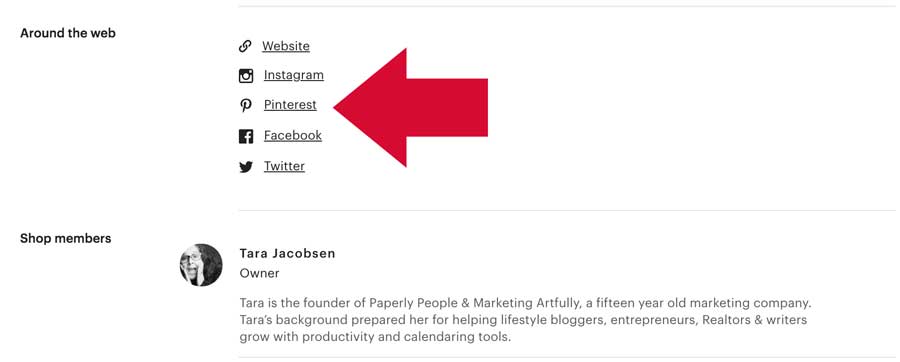
 admin
admin