Have you ever come across a picture on
Photobucket that made you stop for a moment and feel a rush of nostalgia? It's incredible how photos can capture moments and evoke emotions that words often fall short of expressing. But what if you want to safeguard those cherished pictures from the unpredictable nature of online platforms? That's when
Photobucket Freedom steps in. It's about regaining control and making sure your treasured memories are safely stored on your devices. Let's explore the download process so you can navigate it with ease and efficiency.
Why Download Photos from Photobucket?
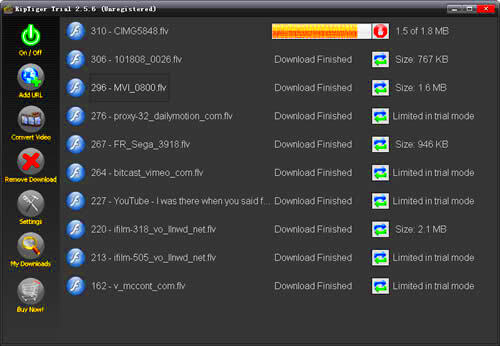
For many people
Photobucket has been a reliable platform for keeping and sharing pictures however there are some convincing reasons to consider downloading your images from the site.
- Preservation: Platforms like Photobucket occasionally undergo changes in policies or may even shut down. Downloading your photos ensures you always have a backup.
- Quality Control: Sometimes, the quality of images on Photobucket might be compressed. Downloading them gives you access to the original, high-quality versions.
- Ease of Access: Having photos saved on your device makes them easier to access without needing to log in or deal with potential website issues.
- Organizational Freedom: By downloading photos, you can organize them according to your own preferences, rather than relying on Photobucket’s organization system.
For me scrolling through my vacation pictures felt like taking a trip down memory lane. It brings me comfort to have those moments securely saved and easily accessible with a simple click instead of being tucked away in a virtual storage that could fade away with time.
Understanding Photobucket’s Download Options
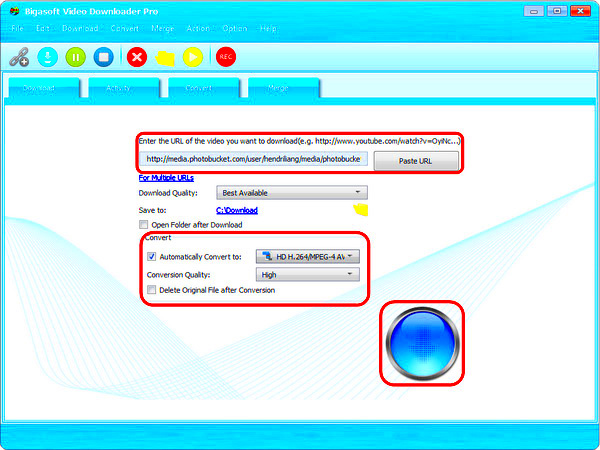 Photobucket
Photobucket gives you different choices for downloading your pictures. Here’s a rundown of the important details you should be aware of.
| Option | Description |
|---|
| Single Photo Download | This is straightforward—just select the photo you want and download it directly. Ideal for when you only need a few pictures. |
| Album Download | If you have multiple photos grouped in an album, you can download the entire album at once. This is a time-saver and helps keep related images together. |
| Bulk Download | For those with extensive collections, Photobucket allows bulk downloading. You can select multiple albums or photos and download them in one go. |
I really appreciated the album download option while I was downloading photos. It spared me the hassle of saving every single picture individually, which could have been quite monotonous. Just keep in mind that the time it takes to download varies based on how many pictures there are. So a touch of patience can be very beneficial!
Step-by-Step Guide to Downloading Your Photos
While downloading images from
Photobucket may appear straightforward, it’s beneficial to be aware of the precise steps to prevent any complications. Here’s a clear and concise walkthrough to assist you in this task.
- Log In to Your Account: Start by logging into your Photobucket account. If you’ve forgotten your password, use the “Forgot Password” option to reset it.
- Navigate to Your Photos: Once you’re logged in, head over to the album or gallery where your photos are stored. You can find this in your account dashboard.
- Select the Photos: If you want to download specific photos, click on them to select. For downloading an entire album, look for an option to select all items within that album.
- Choose the Download Option: Look for the download button. This might be a download icon or a button labeled “Download.” Click on it to initiate the download.
- Wait for the Download to Complete: Depending on the number of photos and your internet speed, this might take a few minutes. Be patient and ensure you have enough space on your device.
- Check Your Downloaded Files: Once the download is complete, go to your device’s download folder to check if all files are there and correctly downloaded.
I recall getting a collection of vintage family pictures to surprise my folks on their anniversary. By following these steps everything went smoothly and seeing the delight on my parents faces was truly priceless. Its instances like these that make all the hard work feel worthwhile.
Common Issues and How to Solve Them
Even if you follow the process carefully you may encounter some challenges when it comes to downloading your pictures from
Photobucket. Here are some tips on how to address issues you might face.
- Download Errors: Sometimes the download might fail or get interrupted. If this happens, try restarting the download. Make sure your internet connection is stable and check for any Photobucket server issues.
- File Format Problems: If photos don’t seem to open properly, it might be due to file format issues. Ensure your device supports the file types being downloaded. Most common formats like JPEG or PNG should be fine.
- Incomplete Downloads: If only part of your selected photos are downloaded, try selecting them again and download in smaller batches. This reduces the risk of errors and helps in managing large downloads.
- Account or Access Issues: If you can’t access your photos, check if your account is in good standing and ensure you have the correct permissions. Sometimes logging out and back in can resolve access problems.
While trying to grab a bunch of travel pics I ran into a snag when the download halted halfway through. However restarting it and breaking it down into smaller parts did the job. It really comes down to being patient and striking the balance.
Alternative Methods for Downloading Photos
If you encounter any issues with the direct download option here are a couple of other methods you can explore:
- Use a Download Manager: Download managers can help manage and speed up your downloads, especially for larger files or batches. They can also resume interrupted downloads, which is handy.
- Third-Party Tools: There are various third-party tools and browser extensions designed for downloading images from online platforms. Ensure you choose reputable ones to avoid security risks.
- Contact Support: If you’re experiencing persistent issues, reaching out to Photobucket’s customer support might provide you with a solution. They can offer guidance or troubleshoot specific problems you’re facing.
From what I've seen in my life a download manager came in handy when my internet was being unreliable. It let me pick up downloads where I left off instead of beginning anew. Occasionally trying out approaches can yield outcomes.
Tips for Managing Your Downloaded Images
After you’ve downloaded your pictures from Photobucket the next step is to organize them efficiently. Here are a few suggestions to assist you in maintaining your photo library in excellent condition.
- Use Folders Wisely: Create specific folders for different categories or events, such as “Family Holidays,” “Work Projects,” or “Personal Art.” This helps in quickly locating any image you need.
- Rename Files: Rename files with descriptive titles that make sense to you. Instead of “IMG_1234,” use names like “Summer_Vacation_2024” to make it easier to remember the context of the photo.
- Backup Regularly: Always keep a backup of your images on an external hard drive or cloud storage. This way, you’ll have a safety net if anything happens to your primary storage.
- Use Metadata: Take advantage of metadata tools to add tags or descriptions to your photos. This can be incredibly useful for searching and organizing in the future.
- Maintain Consistency: Try to keep a consistent structure for your folders and naming conventions. This consistency will save you time and frustration when you need to find specific photos.
I recall the moment I got my hands on all the photos of my family. It was quite a task to handle but setting up an organized folder structure and renaming files really helped streamline things. These small actions can have an impact on keeping your digital photo collection tidy.
Best Practices for Organizing Your Photo Library
While sorting through your photo collection may appear overwhelming at first, implementing some strategies can help you stay organized. Here are tips to ensure your photo library remains well structured and easy to navigate:
- Sort by Date: Sorting photos by date is one of the simplest ways to keep them organized. You can create yearly or monthly folders to group photos chronologically.
- Utilize Albums: Create albums within your main folders for specific events or themes. For example, within a “Travel” folder, you might have albums for “Paris 2024” or “Delhi 2023.”
- Tag Your Photos: Adding tags or keywords can be incredibly useful for searching through your library. This can be done through most photo management software.
- Regular Maintenance: Schedule regular sessions to review and reorganize your photo library. Delete duplicates or irrelevant photos and update any changes in folder structures.
- Use Software Tools: Consider using photo management software that offers tagging, face recognition, and automatic organization features. These tools can simplify the process and save you time.
One of the choices I made was to utilize software for managing my extensive photo collection. It not only assisted me in sorting my photos but also in effortlessly finding cherished memories. Consistent upkeep and tagging have prevented my photo archive from turning into a disorganized jumble.
Frequently Asked Questions
While you go through the steps of downloading and organizing your pictures, you may come across some inquiries. Here are a few of the frequently asked questions along with their responses.
How can I download all my photos at once?
- If you want to download multiple photos or entire albums, use the bulk download option available in Photobucket. This feature lets you select multiple items and download them together.
What if I encounter a download error?
- If you face an error during download, try restarting the process. Ensure your internet connection is stable and consider downloading in smaller batches if needed.
How do I keep my downloaded photos organized?
- Create a structured folder system on your device, and use descriptive file names. Regularly review and sort your photos to maintain organization.
Can I use photo management software to help?
- Yes, photo management software can be incredibly useful for organizing, tagging, and managing large photo libraries. Many options are available to fit different needs and preferences.
What should I do if I lose my photos?
- Always keep a backup of your photos on an external drive or cloud service. If you lose your primary copy, you can retrieve it from your backup.
When I began sorting through my pictures I found myself facing quite a few uncertainties as well. However as time went on these answers proved useful in simplifying the task and making sure that my cherished moments were securely kept and readily available whenever I needed them.
Conclusion and Final Thoughts
As we conclude our journey on how to download and manage your photos from Photobucket it's clear that having control over your cherished memories is both empowering and fulfilling. By following the outlined steps you can ensure that your photos are not stored securely but also arranged in a way that makes it easy to access them later on. I remember feeling a bit daunted when I first took on a large collection of photos but with some patience and the approach it turned into a rewarding and nostalgic experience.Keep in mind that the aim is to preserve the moments that hold significance for you, in a way that reflects your personal style. Whether you choose to organize everything meticulously or go for a more streamlined method the key is finding a system that works for you and keeps your memories vivid and easily retrievable. Enjoy the organizing process!
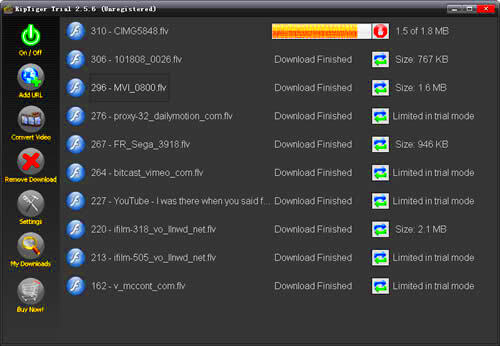 For many people Photobucket has been a reliable platform for keeping and sharing pictures however there are some convincing reasons to consider downloading your images from the site.
For many people Photobucket has been a reliable platform for keeping and sharing pictures however there are some convincing reasons to consider downloading your images from the site.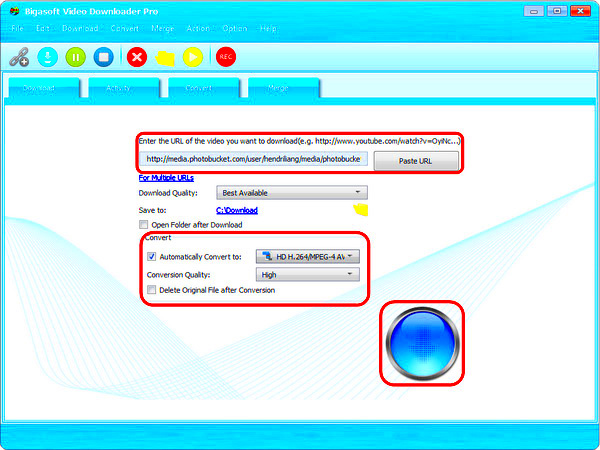 Photobucket gives you different choices for downloading your pictures. Here’s a rundown of the important details you should be aware of.
Photobucket gives you different choices for downloading your pictures. Here’s a rundown of the important details you should be aware of.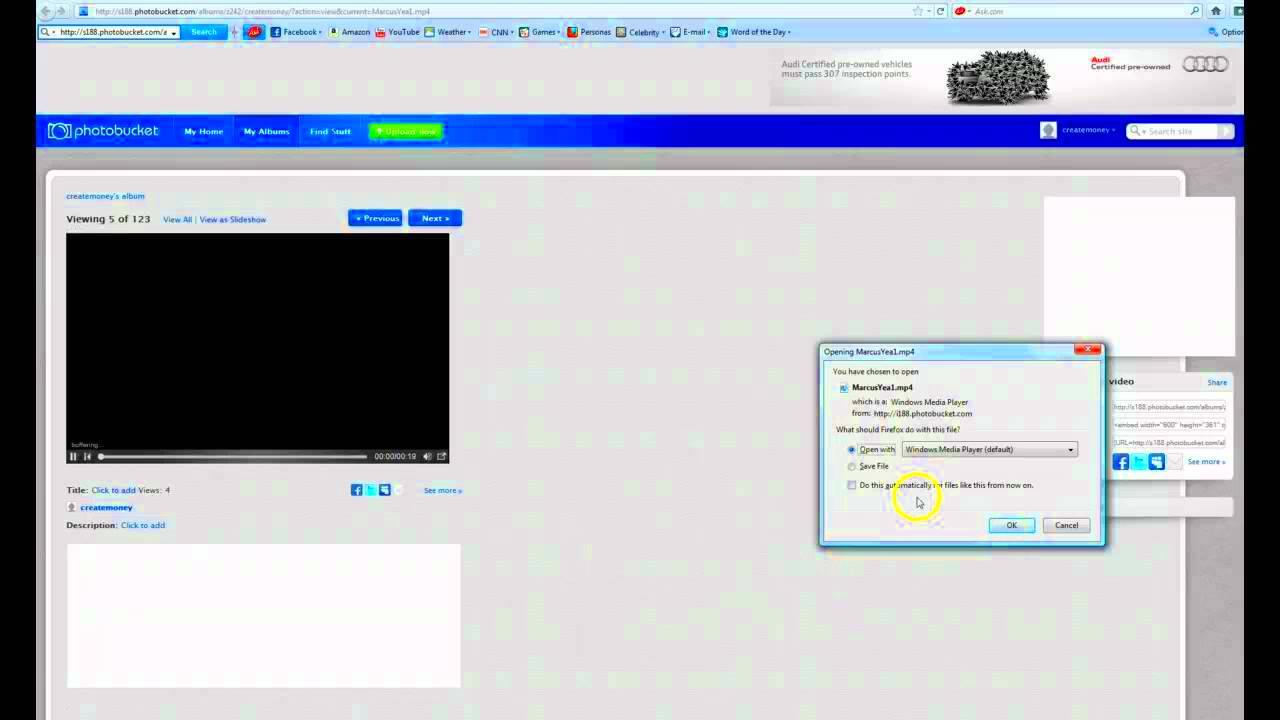
 admin
admin








