In today’s digital age, privacy is more crucial than ever, especially when it comes to the content you share online. YouTube, being one of the largest video-sharing platforms, offers various privacy settings that can help you control who sees your videos. Whether you’re a content creator wanting to share personal moments or sensitive information, understanding how to password protect your videos can significantly enhance your privacy. Let’s dive into how you can leverage YouTube's privacy settings to keep your videos secure!
Understanding YouTube's Privacy Settings
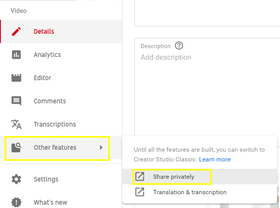
YouTube provides users with a range of privacy settings designed to help you maintain control over your content. Here’s a breakdown of these settings:
- Public: This option makes your video visible to everyone. It’s the best choice for creators looking to reach a wider audience.
- Unlisted: With this setting, your video won’t appear in search results or on your channel. Only those who have the link can view it, making it a great option for sharing with a select group.
- Private: This is the most secure setting. Only you and the users you invite can view the video. You can invite up to 50 people to view your private videos by entering their email addresses.
- Scheduled: This allows you to set a specific date and time for your video to go public, giving you control over when your audience sees it.
While YouTube does not allow direct password protection like some other platforms, using the Unlisted or Private settings effectively can serve a similar purpose. Always remember to share links carefully if you choose the Unlisted option, as anyone with the link can access the video.
In conclusion, by understanding and utilizing YouTube's privacy settings, you can maintain better control over your content and its audience. This not only safeguards your personal information but also enhances your overall experience on the platform.
Also Read This: How Long It Takes to Upload a YouTube Video and Tips to Speed Up the Process
Steps to Password Protect Your Videos
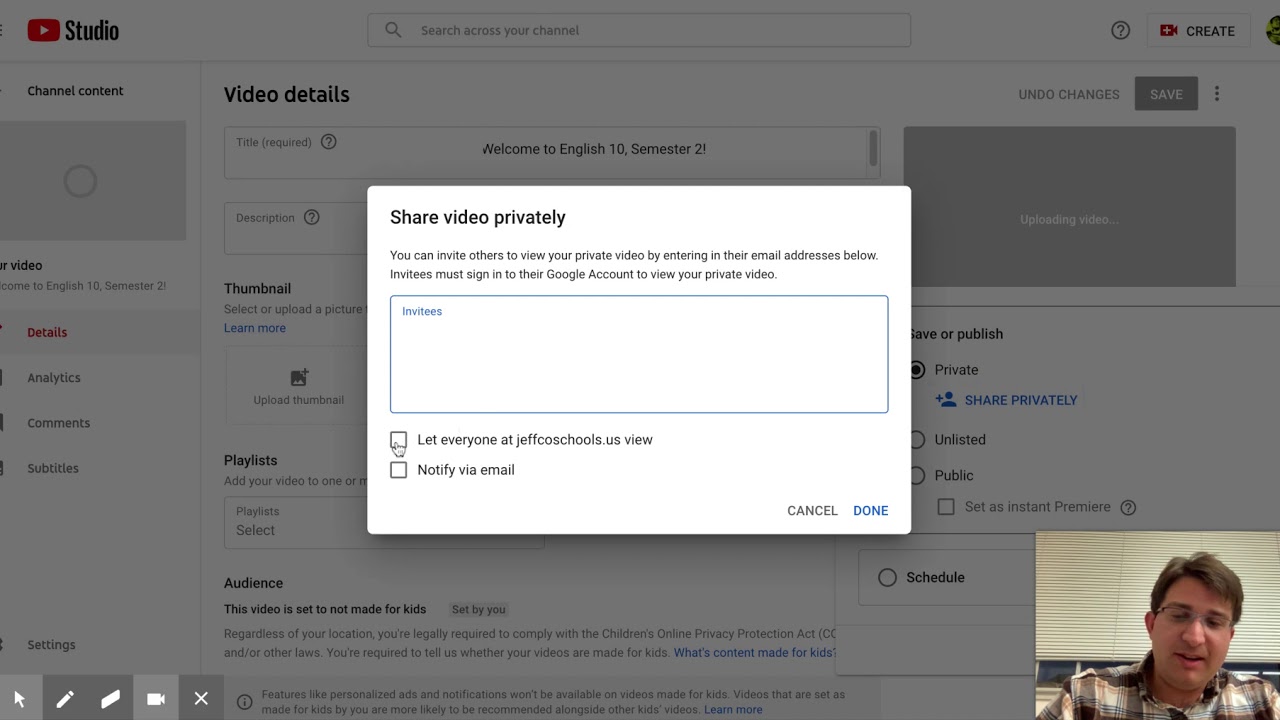
Password protecting your YouTube videos is a fantastic way to ensure that only select viewers can access your content. Unfortunately, YouTube doesn’t offer a native password protection feature for individual videos. However, you can achieve privacy control through a few creative methods. Here’s how:
- Create a Private Video:
To make your video private, log into your YouTube account, click on the Upload button, and select your video file. During the upload process, choose the Private option instead of Public or Unlisted. This way, only users you invite can view the video.
- Share with Specific Users:
Once your video is set as private, you can invite specific users by adding their email addresses. They will receive an invitation to view your video, which requires them to have a YouTube account.
- Use Unlisted Videos with a Share Link:
Alternatively, you can upload the video as Unlisted. This means anyone with the link can view it, but it won’t appear in search results. Share the link only with those you trust.
- Third-party Hosting Services:
If you need more stringent control, consider using platforms like Vimeo or Wistia that offer robust password protection features.
Also Read This: How to Watch Copyrighted YouTube Videos Safely Without Violating Guidelines
Alternatives to Password Protection

If password protection isn’t quite what you’re looking for, you still have several alternatives to safeguard your YouTube videos. Here are some practical options:
- Set Videos to Unlisted:
This option allows anyone with the link to view your video, but it won’t show up in search results or on your channel. It's a great way to share with a select audience without full privacy settings.
- Restrict Embedding:
You can prevent other websites from embedding your videos by going to the video settings and selecting Advanced settings. This way, your content can only be viewed on YouTube.
- Use Watermarks or Branding:
Adding a watermark to your videos can deter unauthorized use. It makes it clear who the content belongs to while keeping your brand visible.
- Consider Memberships or Subscriptions:
If you have a loyal following, consider creating a membership program on platforms like Patreon, where users can pay for exclusive content access.
By employing these methods, you can maintain a level of privacy and control over your YouTube videos without needing a traditional password protection feature.
Also Read This: How Do You Get YouTube on DirecTV and How to Set Up the Service?
5. Best Practices for Video Privacy

When it comes to maintaining the privacy of your YouTube videos, there are several best practices you can follow to ensure your content is secure and accessible only to your intended audience. Here are some key strategies:
- Use Private Settings: When uploading a video, choose the "Private" setting to restrict access. This means only users you invite can view the video.
- Utilize Unlisted Videos: If you want to share your video without making it public, consider making it "Unlisted." This way, only those with the link can view it, and it won’t appear in search results.
- Regularly Review Permissions: Periodically check who has access to your private and unlisted videos. Remove any users who no longer need access.
- Be Cautious with Links: When sharing your video links, ensure they are shared only with trusted individuals. Avoid posting them on public forums or social media.
- Monitor Engagement: Keep an eye on the engagement metrics of your videos. If you notice unusual activity, it may be worth reviewing your privacy settings.
By implementing these practices, you can have better control over who views your content, thereby enhancing your video privacy.
6. Conclusion
In today's digital age, protecting your content on platforms like YouTube is more crucial than ever. Password protection and other privacy settings serve as essential tools for creators who want to maintain control over their audience. Here’s a quick recap:
- Utilize Privacy Settings: Always choose the right privacy option that aligns with your sharing intentions.
- Be Mindful of Your Sharing Practices: Sharing links cautiously can significantly safeguard your content.
- Regularly Review and Update: Stay proactive in managing your video permissions and privacy settings.
By following these guidelines, you can ensure that your YouTube videos are not just content, but also securely contained within your chosen audience. Remember, privacy isn't just a feature; it’s a fundamental right for every creator. So, empower yourself and protect your creative work!
 admin
admin








