When it comes to showcasing your creative work, first impressions matter significantly. One of the platforms that truly allows artists, designers, and creatives to shine is Behance. However, the images that you upload can make or break your project’s appeal. So, today, we’ll dive into the optimal dimensions for your Behance images. By understanding and adhering to these specific requirements, you can present your work in the best light possible and increase your chances of impressing potential clients and collaborators.
Understanding Behance Image Requirements
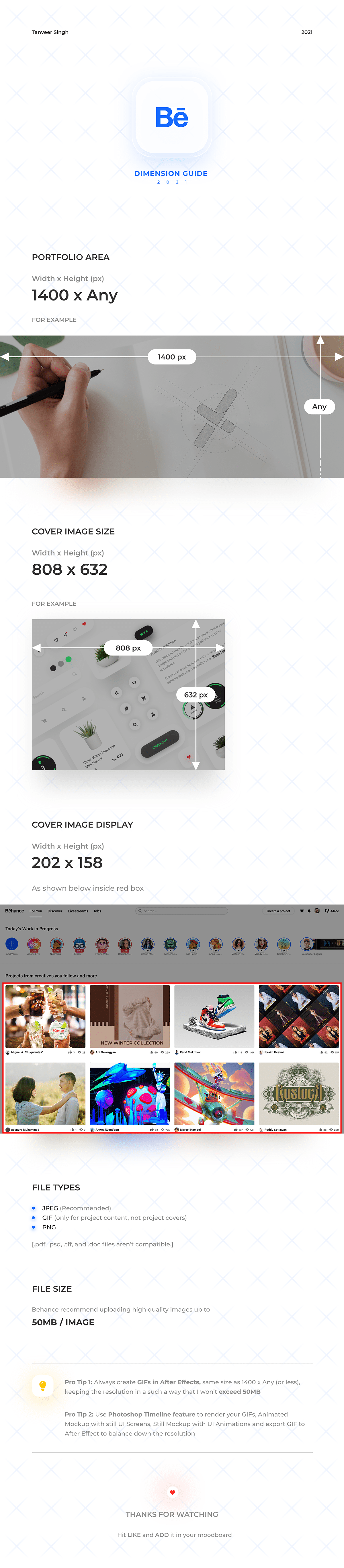
Before you start uploading your images to Behance, it’s essential to familiarize yourself with the platform's specific image requirements. Understanding these parameters will not only help you in maintaining consistency across your portfolio but also ensure that your images look sharp and professional.
Here are some key points to consider:
- Optimal Image Size: The recommended image size for project cover images is 1400 x 788 pixels. This size allows your work to be displayed prominently without distortion.
- Aspect Ratio: Behance prefers a 16:9 aspect ratio. Sticking to this ratio ensures that your images fit perfectly within the platform’s layout.
- Image Formats: While Behance supports various formats, using high-quality JPEG and PNG files is advisable for the best outcome.
- Resolution: Make sure your images are at least 72 DPI (dots per inch). This resolution ensures that images display well across different devices.
By adhering to these specifications, you can significantly enhance the visual appeal and professionalism of your Behance portfolio. Remember, high-quality images not only attract attention but also help to convey the level of care you put into your work!
Also Read This: How to Create a Behance Portfolio: A Complete Guide for Designers and Creatives
Recommended Image Sizes for Various Projects
When it comes to displaying your creative work on Behance, the right image size can make all the difference. Not only does it enhance your portfolio's aesthetics, but it also ensures that your work is showcased in the best possible light. Let's dive into the recommended image sizes for different project types on Behance.
Here’s a quick guide:
- Project Cover Images: 1400 x 800 pixels. This size is perfect for grabbing viewers' attention right off the bat.
- Full-Size Images: 2000 x 2000 pixels for square images, or 2000 x 1500 pixels for landscape. This allows for detailed viewing without compromising quality.
- Thumbnail Images: 404 x 404 pixels. Thumbnails are crucial for quick navigation, so stay within this limit to maintain clarity.
- Infographic/Details: 1000 pixels wide (variable height) to ensure that all text is legible and concepts are easily understandable.
- Print Project Images: Set your images to at least 300 DPI for any high-quality print images you plan to feature.
Adhering to these recommended sizes can help you maintain a consistent style across your portfolio, making for a more professional presentation. Remember, your images are your first impression, so make them count!
Also Read This: How to Convert an Image to EPS Format
Aspect Ratios and Their Importance
Aspect ratios play a crucial role in how your images are perceived on Behance. Essentially, the aspect ratio is the relationship between the width and height of an image, often represented as two numbers separated by a colon (e.g., 16:9). Let's explore why understanding aspect ratios can enhance your portfolio.
Here are some common aspect ratios used in design:
| Aspect Ratio | Dimensions | Use Case |
|---|---|---|
| 16:9 | 1600 x 900 | Typical for video content and presentations. |
| 4:3 | 1600 x 1200 | Common for standard photography. |
| 1:1 | 1000 x 1000 | Ideal for social media posts and profile images. |
Choosing the right aspect ratio not only impacts visual aesthetics but also influences how your images are displayed across different devices. A well-chosen aspect ratio can enhance composition, leading to better engagement with your audience. So, keep these ratios in mind when preparing your images for Behance—it could just be the difference between a mediocre and an outstanding presentation!
Also Read This: How to Add a Link on Behance Project for Your Portfolio
5. Tips for Ensuring Image Quality
When it comes to showcasing your work on Behance, ensuring that your images maintain their quality is critical. Here are some practical tips to help you get the best results:
- Use High-Resolution Images: Always start with high-resolution images. This means at least 300 DPI (dots per inch) for projects that need to be printed and 72 DPI for web display. The higher the resolution, the crisper and clearer your images will appear.
- Optimize Formats: Choose the right image format. JPEG is great for photographs due to its small file size, while PNG is better for graphics that require transparency. TIFF or PSD formats are preferable for images that will undergo additional editing.
- Export Settings: When exporting images, pay attention to the settings. Tools like Photoshop allow you to adjust quality settings. Aim for a balance between quality and file size, ideally keeping your image under 2MB without sacrificing clarity.
- Edit Responsibly: Make sure to edit your images without overdoing it. Excessive filters or saturation can degrade quality and alter how the image represents your work.
- Test Before Publishing: Before hitting that publish button, preview your images on different devices. This helps to ensure that they appear correctly whether viewed on a desktop, tablet, or smartphone.
Also Read This: Ultimate Guide to Downloading Images from Imago Images Platform
6. Common Mistakes to Avoid
Even seasoned creators can make mistakes when uploading their projects to Behance. Here are some common pitfalls to watch out for:
- Ignoring Aspect Ratios: Always ensure that your images fit well within Behance's recommended aspect ratios. Distorted images can negatively affect the perception of your work.
- Using Low-Quality Images: Avoid using images that are pixelated or blurry. Low-quality images can undermine your professional appearance and diminish the overall impact of your portfolio.
- Skimping on Descriptions: Don't forget that images tell a story, but descriptions can amplify that story. Failing to include adequate context can leave viewers confused about your project.
- Lack of Organization: Make sure your images are well-organized. A chaotic presentation can make it hard for viewers to engage with your work. Use sections, headers, and clear navigation when necessary.
- Neglecting Color Profiles: Be cautious of color profiles. What looks great on your screen might not translate well online. Ensure your images are in sRGB color space for consistency across devices.
Optimal Dimensions for Your Behance Images
When showcasing your portfolio on Behance, image quality and dimensions play a crucial role in attracting potential clients and collaborators. To ensure your work is presented in the best possible light, it’s essential to understand the optimal dimensions for your images.
*Key Dimensions
| Image Type | Recommended Dimensions |
|---|---|
| Project Cover Image | 1400 x 800 pixels |
| Full-Width Images | 2100 pixels wide |
| Standard Images | 1200 x 800 pixels |
| Thumbnail Images | 404 x 404 pixels |
| Video Thumbnails | 1280 x 720 pixels or 1920 x 1080 pixels |
Why Are These Dimensions Important?
Following the recommended dimensions enhances the visual impact of your work. This format ensures that your images load quickly, maintain clarity on various devices, and fit seamlessly into the Behance platform’s layout. Additionally, high-quality images can lead to increased engagement, showcasing the details in your work effectively.
Tips for Image Preparation:*
- Use high-resolution images to maintain their quality.
- Optimize images to reduce loading time without sacrificing quality.
- Test your images on multiple devices to ensure they display correctly.
In summary, adhering to the optimal dimensions for your Behance images helps in showcasing your work effectively, facilitating better engagement and opportunities for networking within the creative community.
 admin
admin








