Welcome to the world of aspect ratios! If you’ve ever watched a video and noticed how it fills the screen—or doesn’t—you’ve come across the concept of aspect ratios. Simply put, the aspect ratio is the relationship between the width and height of a video. It’s expressed as two numbers separated by a colon, like 16:9 or 4:3. This guide will explore why aspect ratios matter, particularly on platforms like YouTube, where they can significantly affect viewer experience and engagement.
Understanding YouTube's Video Requirements

YouTube is one of the most popular platforms for video sharing, and to make the most of it, understanding its video requirements is crucial. Let’s break down the essentials:
- Standard Aspect Ratio: The most common aspect ratio on YouTube is 16:9. This is perfect for HD videos and most screens today, as it gives a wide and cinematic feel.
- Alternative Aspect Ratios: While 16:9 reigns supreme, you might also encounter others like 4:3, which was popular in older TVs and monitors. Videos with different aspect ratios might not fill the screen appropriately, leading to black bars on the sides or top.
But wait, there’s more— YouTube has specific requirements when it comes to video resolutions:
| Resolution | Aspect Ratio |
|---|---|
| 144p | 4:3 |
| 240p | 4:3 |
| 360p | 16:9 |
| 480p | 16:9 |
| 720p | 16:9 |
| 1080p | 16:9 |
| 4K | 16:9 |
Getting these details right is essential for ensuring your content looks great and reaches the widest audience possible. After all, no one wants to watch a beautifully crafted video that’s squished or stretched, right?
Also Read This: how to skew an image in canva
Commonly Used Aspect Ratios for YouTube Videos
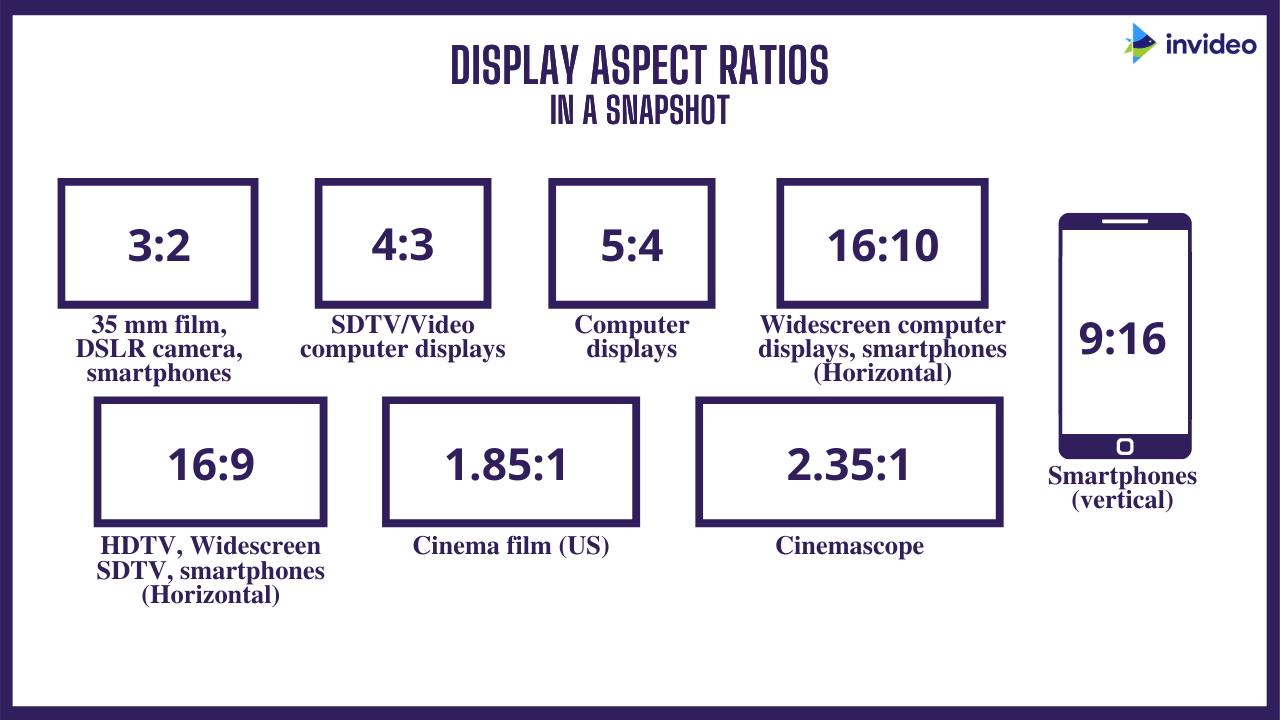
When it comes to creating content for YouTube, understanding aspect ratios is crucial for ensuring your videos look great on various devices. An aspect ratio is simply the ratio of the width of a video to its height. Here are some commonly used aspect ratios that you might encounter:
- 16:9 – This is the standard aspect ratio for YouTube videos. It's widely used for HD content and is perfect for most modern devices, including TVs, laptops, and smartphones. Almost all YouTube creators opt for this ratio as it takes full advantage of the platform's player.
- 4:3 – While this ratio is considered more traditional and was prevalent in older televisions, you may still see it used in certain types of content like vlogs or retro-style videos. Be cautious, though, as it may add black bars on the sides when viewed on most modern screens.
- 1:1 – The square format has gained popularity, especially for mobile viewers. It’s great for Instagram stories and can definitely be effective on YouTube, particularly for short clips or highlights.
- 9:16 – This is the vertical video format, becoming increasingly common with the rise of mobile-first content. It’s primarily used for platforms like TikTok but can be adapted for YouTube Shorts, making it suitable for bite-sized, engaging videos.
Selecting the right aspect ratio not only enhances the visual appeal but also helps in reaching a wider audience. Choose wisely based on the type of content you produce!
Also Read This: How to Merge Videos Together on YouTube
Best Practices for Filming and Editing
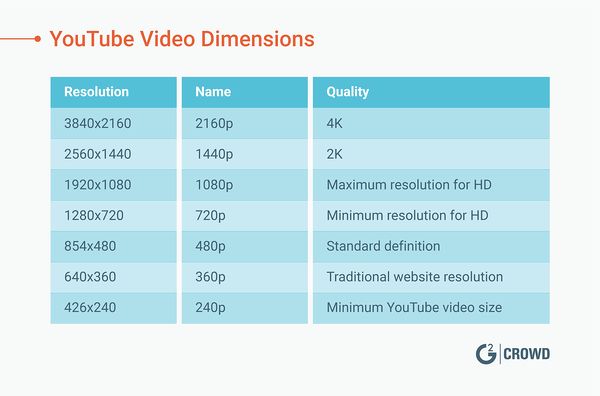
Now that you know the common aspect ratios for YouTube, let’s dive into some best practices for filming and editing your videos. Getting this right can elevate your content and keep viewers hooked!
- Plan Your Shots: Always have a clear idea of what you want to capture. Create a shot list or storyboard that outlines the scenes you need. This can save you time and keep your filming organized.
- Use Good Lighting: Lighting can make or break your video. Natural light is great, but if you're filming indoors, consider investing in softbox lights or LED panels to ensure your subject is well-lit.
- Stabilize Your Footage: Shaky video can be distracting. Use a tripod or a gimbal for smooth shots. In post-production, tools like stabilization features can also enhance shaky clips.
- Edit with Purpose: When it comes to editing, less is often more. Keep cuts clean and transitions smooth. Utilize color correction to maintain visual consistency and make your video pop.
- Incorporate Engaging Thumbnails: An eye-catching thumbnail can significantly increase click-through rates. Make sure it aligns with your video content and is visually appealing.
- Adhere to the Chosen Aspect Ratio: Ensure your final edit matches the aspect ratio you've chosen to avoid any cropping issues on YouTube.
By following these best practices, you’ll be well on your way to creating compelling YouTube videos that engage and entertain your audience. Happy filming!
Also Read This: The Easiest Way to Identify the Best Performing Tiktok Video Downloaders
How to Adjust Aspect Ratios in Video Editing Software
Adjusting the aspect ratio in video editing software is a straightforward process, but it can vary depending on the program you’re using. Here’s a step-by-step guide to help you get the hang of it:
- Open Your Video Project: Launch your video editing software and open the project that contains the video you want to adjust.
- Find the Sequence Settings: Look for an option like ‘Sequence Settings’ or ‘Project Settings’ in the menus. This is where you’ll be able to change the aspect ratio.
- Select the Desired Aspect Ratio: Most software provides preset options like 16:9, 4:3, and even custom sizes. Choose the one that suits your video best. Remember, for YouTube videos, you typically want to stick with the standard 16:9 ratio.
- Scale Your Video: After adjusting the aspect ratio, your video may need to be scaled or cropped. Use the scale or crop tool to fit the video perfectly within the new aspect ratio.
- Preview Your Changes: Always preview the video to ensure nothing important is cut off and everything looks just right.
- Export the Video: Finally, export your video with the new settings. Make sure to choose the appropriate format for YouTube.
Remember, each software might have its quirks but typically follows a similar pattern for aspect ratio adjustments. Don't hesitate to check the software's manual or help section if you feel stuck!
Also Read This: How to Increase Image Ratings in BSG
Impact of Aspect Ratio on Viewer Engagement
The aspect ratio of your video can significantly influence viewer engagement. Let’s explore how this seemingly technical detail can sway your audience:
| Aspect Ratio | Viewer Engagement |
|---|---|
| 16:9 | Commonly used for YouTube; it fills the screen, drawing viewers in. |
| 4:3 | Less common; may make content feel old-fashioned or dated. |
| 1:1 | Great for platforms like Instagram but can limit horizontal viewing experiences on YouTube. |
| 9:16 | Perfect for vertical videos on mobile; attracts younger audiences. |
When you choose the right aspect ratio:
- Content Fulfillment: It aligns with viewer expectations for a professional look.
- Visual Appeal: A well-framed video keeps viewers engaged longer.
- Platform Compatibility: Different platforms reward different ratios—staying adaptable can boost audience reach.
In essence, your video’s aspect ratio isn't just a technical detail; it’s a crucial factor in how your audience interacts with your content. So make your adjustments wisely!
Conclusion and Final Tips
In summary, understanding the optimal aspect ratio for YouTube videos is crucial for creators who want to enhance their content's visual appeal and viewer engagement. The recommended aspect ratio for YouTube is 16:9, which is designed to fit most modern screens, including TVs, desktop monitors, and mobile devices.
Here are the key takeaways to ensure your YouTube videos look their best:
- Always shoot in the 16:9 aspect ratio to avoid black bars and cropping.
- If editing videos, set your project settings to 1920x1080 pixels for Full HD or 1280x720 pixels for HD quality.
- Consider the platform's compression and rendering quirks that can affect video quality.
- For specific contents like vertical or square videos, ensure they are compatible with YouTube Shorts or linked social media platforms.
- Utilize YouTube's analytics to assess how different video formats impact viewer retention and engagement rates.
By adhering to these guidelines, you can create visually stunning videos that not only meet YouTube's standards but also capture your audience's attention effectively. Remember, the optimal aspect ratio is not just a technical requirement; it contributes significantly to the overall quality of your video content.
 admin
admin








