Introduction to eBay Offers
eBay is one of the largest online marketplaces where buyers and sellers from around the world come together to trade a vast range of products. One of the most popular features of eBay is the “Best Offer” option. This feature allows buyers to negotiate the price of an item with the seller, potentially getting a better deal than the listed price.
When you browse through eBay listings, you might come across items with a “Best Offer” button. This indicates that the seller is open to offers and willing to consider negotiations. The Best Offer feature is a win-win situation for both buyers and sellers. Buyers can propose a price that fits their budget, while sellers have the opportunity to sell their items faster and at a price they find acceptable.
In this section, we will explore how the Best Offer feature works, its benefits, and how it can help you find great deals on eBay. We will also discuss the different types of offers you might encounter and what to expect from the negotiation process.
Also Read This: Streaming YouTube Music on Sonos with Ease
Understanding eBay’s Best Offer Feature
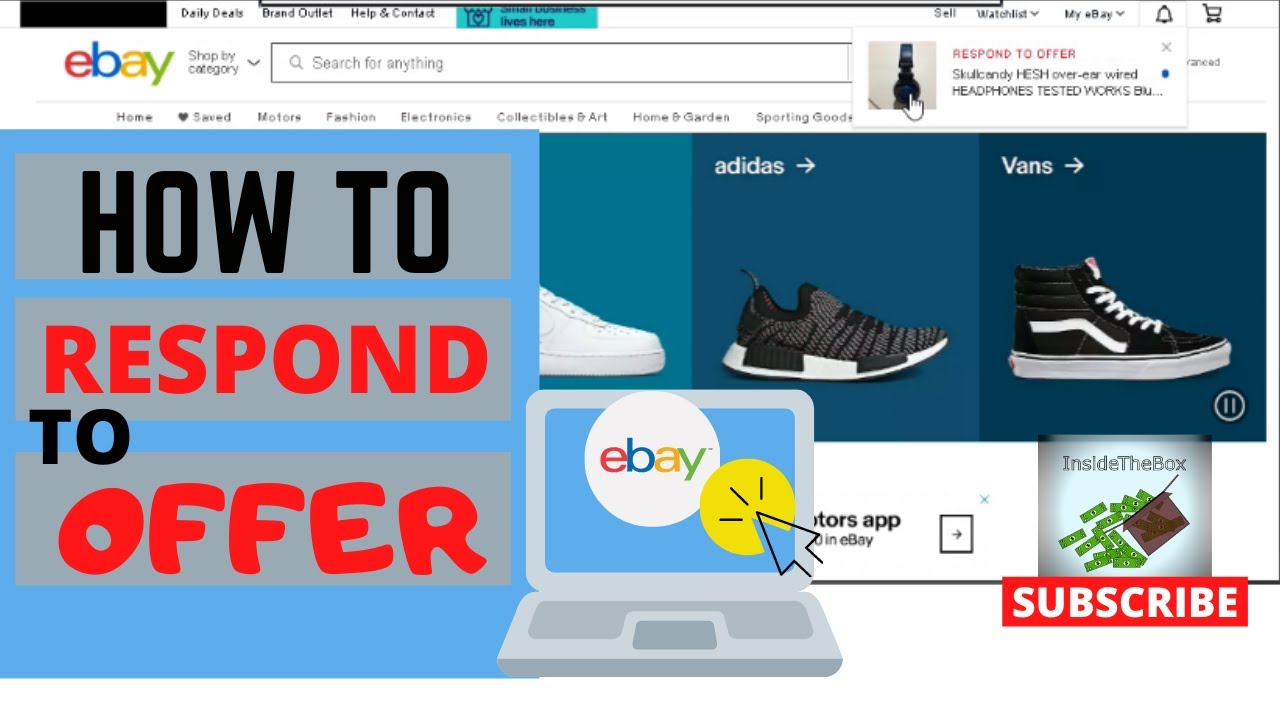
eBay’s Best Offer feature is a powerful tool designed to enhance the buying and selling experience on the platform. It offers buyers the opportunity to negotiate prices, while sellers can make deals that might be more appealing than waiting for a full-price sale. Here’s a comprehensive look at how this feature works and what you need to know to make the most of it.
How the Best Offer Feature Works
When a seller lists an item on eBay, they have the option to enable the Best Offer feature. This allows buyers to submit offers lower than the listed price, and the seller can accept, reject, or counter these offers. Here’s a breakdown of the process:
- Buyer Makes an Offer: A buyer submits an offer lower than the listed price. This offer can be made directly from the item’s listing page.
- Seller Reviews the Offer: The seller receives a notification about the offer and can choose to accept it, reject it, or make a counteroffer.
- Negotiation: If the offer is countered, the buyer can accept the new offer, submit another offer, or reject it.
- Deal Finalized: Once both parties agree on a price, the transaction proceeds as a regular eBay purchase.
Benefits of the Best Offer Feature
The Best Offer feature provides several benefits for both buyers and sellers:
| For Buyers | For Sellers |
|---|---|
| Negotiate Prices: Buyers can negotiate to get a better price than the listed amount. | Sell Items Faster: Sellers can sell items more quickly by accepting reasonable offers. |
| Find Deals: Opportunity to find bargains on products you’re interested in. | Attract More Buyers: The feature can attract buyers who are looking for deals. |
| Flexible Offers: Buyers can make offers that suit their budget. | Negotiation Opportunity: Sellers have a chance to negotiate and still achieve a satisfactory sale price. |
Types of Best Offer Options
eBay offers several types of Best Offer options for sellers:
- Automatic Accept or Decline: Set thresholds for offers that are automatically accepted or declined.
- Manual Review: Review each offer manually and decide on the action.
- Counter Offer: Counter an offer with a different price.
Understanding these options can help sellers tailor their approach to negotiations and improve their chances of making successful sales.
Key Tips for Using the Best Offer Feature
- Be Reasonable: Make offers that are fair based on the item’s value and condition.
- Research Prices: Check similar items to ensure your offer is competitive.
- Respond Promptly: Quick responses can help move negotiations along faster.
By leveraging the Best Offer feature effectively, you can enhance your eBay shopping and selling experience, making it more rewarding for both buyers and sellers.
Also Read This: Dropshipping Dynamo: Mastering AliExpress to Amazon Dropshipping
How to Make an Offer on eBay
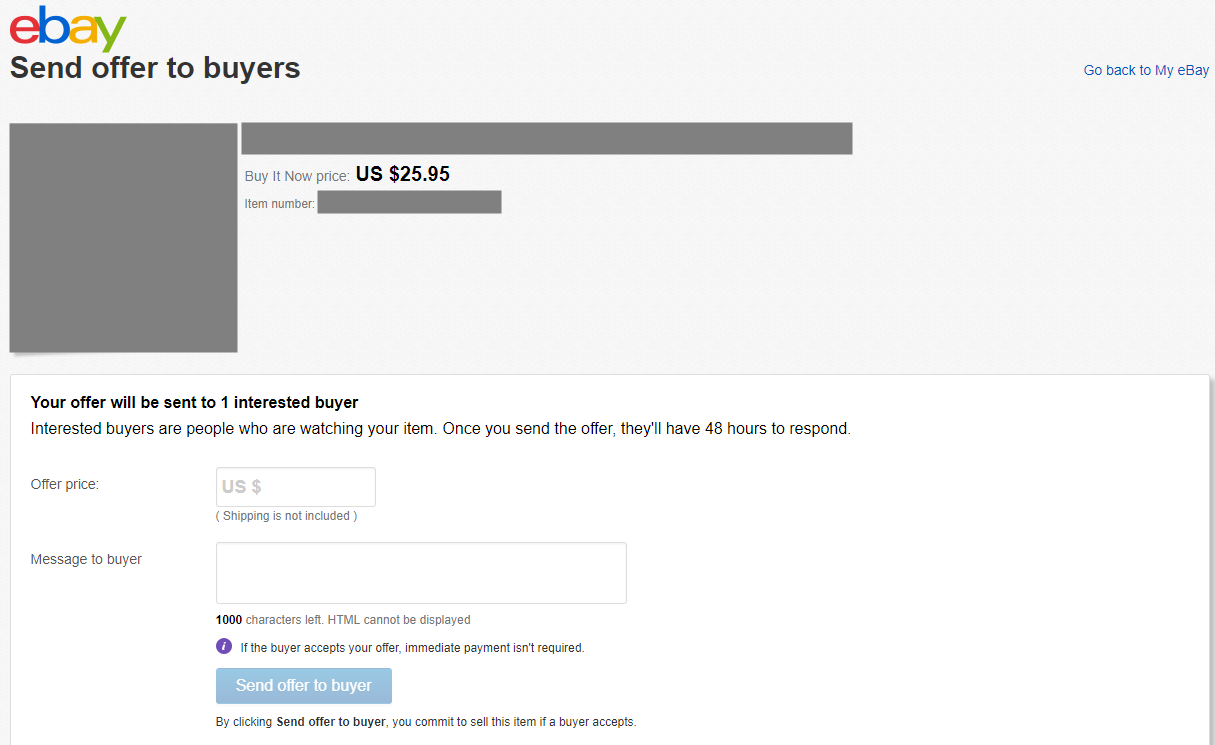
Making an offer on eBay is a straightforward process that can help you get a better deal on the items you want to buy. By using the Best Offer feature, you have the opportunity to negotiate prices directly with sellers. Here’s a detailed guide on how to make an offer on eBay, complete with step-by-step instructions and useful tips.
Steps to Make an Offer on eBay
Follow these steps to submit a Best Offer on eBay:
- Find an Item with Best Offer Option: Look for listings that have the “Make Offer” button. This indicates that the seller is open to negotiations.
- Click the “Make Offer” Button: On the item’s listing page, you’ll see the “Make Offer” button. Click on it to begin the negotiation process.
- Enter Your Offer: A form will appear where you can enter the price you’re willing to pay. Make sure your offer is reasonable based on the item’s value.
- Add a Message: You can include a message to the seller explaining why you think your offer is fair or asking any questions about the item.
- Submit Your Offer: Once you’ve entered your offer and message, click the “Review Offer” button. Review your offer details and then click “Send Offer” to submit it to the seller.
- Wait for Seller’s Response: The seller will review your offer and choose to accept, reject, or counter it. Be patient while waiting for a response.
- Complete the Purchase: If the seller accepts your offer, follow the instructions to complete the purchase. If they make a counteroffer, you can accept it, make another offer, or decline.
Best Practices for Making an Offer
To improve your chances of having your offer accepted, consider the following tips:
- Research the Item: Check the item’s market value and recent sales to make a competitive offer.
- Be Polite and Respectful: A courteous message can make a positive impression on the seller.
- Start with a Reasonable Offer: Avoid making excessively low offers. Aim for a price that is fair for both you and the seller.
- Be Ready to Negotiate: Be open to counteroffers and willing to adjust your offer within your budget.
Common Issues When Making an Offer
Here are some common issues you might encounter and how to handle them:
| Issue | Solution |
|---|---|
| Offer Rejected: If your offer is rejected, you can either make a new offer or consider other listings. | Review Your Offer: Ensure your offer is fair and aligned with the item’s value. |
| No Response from Seller: The seller may not respond to your offer. | Be Patient: Wait a bit longer, and if needed, try contacting the seller again. |
| Counteroffer Confusion: You might not agree with the counteroffer. | Clarify Terms: Communicate clearly and negotiate until you reach a mutually acceptable price. |
Understanding eBay Offer Limits
eBay has some limits on how offers can be made:
- Offer Limits: There may be limits on the number of offers you can make for a particular item.
- Time Constraints: Offers are time-sensitive, so ensure you respond within the allotted time frame.
By following these steps and tips, you can effectively use the Best Offer feature to negotiate better deals on eBay. Happy shopping!
Also Read This: Accessing YouTube TV on Amazon Fire TV Stick Guide
How to View Offer History on eBay
Viewing offer history on eBay is essential for both buyers and sellers who want to track past negotiations and understand how offers were managed. This feature allows you to see the offers that have been made on an item, including those that were accepted, rejected, or countered. Here’s a detailed guide on how to view offer history on eBay, along with tips and troubleshooting advice.
Steps to View Offer History as a Buyer
As a buyer, you can view the offer history of the items you have bid on or shown interest in. Follow these steps:
- Sign In to eBay: Log into your eBay account using your username and password.
- Go to “My eBay”: Navigate to the “My eBay” section by clicking on your profile icon at the top right corner of the page.
- Access “Buying” Tab: Click on the “Buying” tab to view your recent purchases and bids.
- Find the Item: Locate the item for which you want to see the offer history. Click on the item’s title to open the listing page.
- Check Offer Details: On the item’s page, look for the “Best Offer History” section. This section shows a summary of the offers made and their statuses.
- Review Offers: Review the details of the offers, including the amounts, dates, and the seller’s responses.
Steps to View Offer History as a Seller
As a seller, you can view the offer history of your listed items to manage past negotiations and track offers. Here’s how:
- Sign In to eBay: Log into your eBay seller account.
- Go to “My eBay”: Click on “My eBay” from the top menu.
- Select “Selling” Tab: Click on the “Selling” tab to access your active listings and offer history.
- Find the Item: Locate the item you want to check and click on its title.
- View Offer History: Look for the “Best Offer History” section on the item’s page. This section displays a list of all offers made on the item.
- Review Offers: Check the details of the offers, including the offer amounts, dates, and actions taken.
Understanding Offer History Details
When you view offer history, you’ll see several key pieces of information:
| Detail | Description |
|---|---|
| Offer Amount | The price proposed by the buyer or seller. |
| Date | The date when the offer was made. |
| Status | The outcome of the offer (Accepted, Rejected, Countered). |
| Message | Any additional comments or explanations from the buyer or seller. |
Tips for Managing Offer History
- Regularly Check Your Offers: Keep an eye on offer histories to stay updated on negotiations.
- Respond Promptly: Quick responses can help finalize deals faster.
- Use Offer History for Insights: Analyze past offers to set better pricing strategies in future listings.
Common Issues and Troubleshooting
If you encounter issues viewing offer history, consider the following solutions:
| Issue | Solution |
|---|---|
| No Offer History Available: You might not see offer history if no offers have been made. | Check Item Status: Ensure that the item is still listed or has not ended. |
| Can’t Find the Offer History Section: You might be looking in the wrong place. | Check Listing Page: Make sure you’re on the correct listing page for the item. |
| Issues with eBay Account: Your account may have issues affecting visibility. | Contact eBay Support: Reach out to eBay customer service for help. |
By following these steps and tips, you can effectively view and manage offer histories on eBay, making your buying and selling experience more efficient.
Also Read This: Ghostly Entertainment: How to Watch BBC Ghosts Season 4 in the US
How to See the Best Offer Accepted on eBay
Seeing the best offer accepted on eBay helps buyers and sellers understand the terms of successful transactions. This feature is useful for analyzing past deals, gauging market prices, and improving your own buying or selling strategies. Here’s a detailed guide on how to see the best offer accepted on eBay, including step-by-step instructions, useful tips, and common issues you might encounter.
Steps to See the Best Offer Accepted as a Buyer
As a buyer, you can view the best offer accepted on items you have been interested in or purchased. Follow these steps:
- Sign In to eBay: Log into your eBay account using your username and password.
- Go to “My eBay”: Click on the “My eBay” link at the top right corner of the eBay homepage.
- Select “Buying” Tab: Click on the “Buying” tab to access your recent purchases and offers.
- Find the Item: Look for the item you want to review. You can find it in your “Purchase History” or under “Bid History” if you placed a bid.
- View Offer Details: Click on the item to open the listing page and find the “Best Offer History” section.
- Review Accepted Offers: Look through the offer history to see details of the best offer accepted, including the offer amount and acceptance date.
Steps to See the Best Offer Accepted as a Seller
As a seller, you can view the best offer accepted on your sold items. Here’s how:
- Sign In to eBay: Log into your eBay seller account.
- Go to “My eBay”: Click on “My eBay” from the top menu.
- Access “Selling” Tab: Click on the “Selling” tab to view your active and completed listings.
- Find the Sold Item: Locate the item for which you want to see the accepted offer. You can find it in your “Sold Listings” section.
- View Offer History: Click on the item’s title to open the listing page and find the “Best Offer History” section.
- Review Accepted Offers: Check the history to see details of the best offer that was accepted, including the offer amount and the date it was accepted.
Understanding Best Offer Accepted Details
When viewing the best offer accepted, you will see several key details:
| Detail | Description |
|---|---|
| Offer Amount | The price that was ultimately accepted for the item. |
| Acceptance Date | The date when the seller accepted the best offer. |
| Original Price | The listed price before the best offer was made. |
| Buyer’s Username | The username of the buyer who made the accepted offer. |
| Offer Status | Shows that the offer was accepted. |
Tips for Analyzing Best Offer Accepted
- Compare Offers: Compare the accepted offer with other offers to understand what made it successful.
- Study Trends: Look for patterns in accepted offers to set better offers in future transactions.
- Research Similar Listings: Check similar items to see if the accepted offer was a good deal compared to the market price.
Common Issues and Troubleshooting
If you encounter issues while trying to see the best offer accepted, here are some common problems and their solutions:
| Issue | Solution |
|---|---|
| No Offer History Available: You might not see the offer history if no offers were made. | Check Item Status: Make sure the item is still available or has ended. |
| Cannot Find “Best Offer History”: The section might be missing. | Refresh Page: Try refreshing the page or checking a different browser. |
| Account Access Issues: You might have trouble accessing your account. | Contact eBay Support: Reach out to eBay customer service for assistance. |
By following these steps and tips, you can effectively view and analyze the best offer accepted on eBay, helping you make informed decisions in your future transactions.
Also Read This: How to Watch Dailymotion on Your TV with Roku Xbox and More
Tips for Getting the Best Offer on eBay
Securing the best offer on eBay can save you money and help you get the best deals on the items you want. Whether you’re a buyer looking to negotiate a lower price or a seller aiming to close a sale at a favorable rate, these tips will guide you through the process of getting the best offer on eBay.
1. Do Your Research
Before making an offer, it’s crucial to do thorough research on the item you’re interested in. Understanding the market value and recent sales will help you make a reasonable offer.
- Check Completed Listings: Look at completed listings for similar items to see what they sold for.
- Compare Prices: Compare prices from different sellers to get an idea of the average cost.
- Read Reviews: Check seller reviews to ensure they have a good reputation.
2. Make a Fair Offer
Making a fair and reasonable offer increases your chances of getting a positive response from the seller. Here are some tips for making an effective offer:
- Start with a Reasonable Price: Offer a price that is lower than the listed amount but still within a reasonable range. Offering too low may get rejected.
- Show Flexibility: Be prepared for counteroffers and negotiate a price that works for both you and the seller.
- Include a Message: Explain why you’re offering that price or ask questions that might lead to a better deal.
3. Be Patient
Patience is key in negotiations. Don’t rush the process; give the seller time to review your offer and respond.
- Wait for Responses: Allow the seller some time to consider your offer.
- Don’t Pressure: Avoid pressing the seller for a quick decision, as it might make them less willing to negotiate.
4. Monitor Offers and Counteroffers
Keep track of the offers you’ve made and any counteroffers from the seller. This will help you make informed decisions during the negotiation process.
| Action | What to Do |
|---|---|
| Track Offers: | Check your eBay account regularly for updates on your offers. |
| Respond Quickly: | Reply to counteroffers or accept offers promptly to keep the negotiation moving. |
| Review Counteroffers: | Evaluate counteroffers carefully to decide if you should accept or make a new offer. |
5. Utilize eBay’s Best Offer Features
eBay offers several features that can help you get the best deal:
- Automatic Acceptance: Sellers can set thresholds for automatic offer acceptance or decline.
- Counter Offer Option: Sellers can propose a counteroffer, which you can accept or negotiate further.
- Offer Expiration: Be aware of offer expiration dates and respond before the offer expires.
6. Set a Budget and Stick to It
Decide on a budget before you start negotiating and stick to it. This will help you avoid overspending and make the negotiation process smoother.
- Determine Your Maximum Price: Know your limit and avoid going over it.
- Stick to Your Budget: Resist the temptation to increase your offer beyond your budget.
7. Communicate Clearly and Politely
Effective communication is essential for successful negotiations. Be clear and polite in your messages.
- Be Clear and Direct: State your offer and terms clearly to avoid misunderstandings.
- Be Polite: A friendly and respectful tone can make the seller more willing to work with you.
Common Mistakes to Avoid
Avoid these common mistakes when making offers:
| Mistake | How to Avoid |
|---|---|
| Making Lowball Offers: Offering too little can offend sellers. | Research Prices: Ensure your offer is fair and competitive. |
| Ignoring Seller’s Terms: Not considering seller’s terms can hurt negotiations. | Read Terms Carefully: Understand seller’s conditions and offers. |
| Being Impatient: Rushing the process can lead to missed opportunities. | Be Patient: Give time for responses and negotiations. |
By following these tips, you can improve your chances of getting the best offer on eBay, whether you’re buying or selling. Happy negotiating!
Also Read This: Inventory Illumination: Organizing Your eBay Inventory
Common Issues and Troubleshooting for eBay Offers
While using eBay’s Best Offer feature, you may encounter various issues. Understanding these common problems and their solutions can help you navigate the offer process more smoothly. Here’s a comprehensive guide to the most frequent issues users face and how to resolve them effectively.
1. Issue: Best Offer Button is Missing
If you don’t see the “Make Offer” button on a listing where you expect it, there could be several reasons:
- Not Eligible for Best Offer: The seller may have disabled the Best Offer option for that item.
- Item is Auction Only: Best Offer is only available for Buy It Now listings, not auction items.
- Item Already Sold: The item might have been sold or the listing could have ended.
Solution:
- Check if the “Best Offer” option is mentioned in the item description.
- Verify that you’re looking at a Buy It Now listing and not an auction.
- Confirm that the listing is still active and has not ended.
2. Issue: Offer Rejected
Sometimes your offer might be rejected by the seller. Here’s why and what you can do:
- Offer Too Low: Your offer might be too low compared to the seller’s expectations.
- Seller Prefers to Wait: The seller may be waiting for a higher offer.
- Inappropriate Timing: Your offer might have been made at a time when the seller is not actively managing offers.
Solution:
- Review the item’s market value and make a more reasonable offer.
- Try to adjust your offer based on similar items and recent sales data.
- Wait a bit and try making another offer or contacting the seller again.
3. Issue: Counteroffers Aren’t Appearing
If you don’t see counteroffers from the seller, consider these potential issues:
- Seller Hasn’t Responded: The seller might not have reviewed or responded to your offer yet.
- Technical Glitches: There could be a temporary issue with eBay’s system.
- Offer Expired: Your offer might have expired before the seller had a chance to respond.
Solution:
- Be patient and wait for the seller to review your offer.
- Check eBay’s system status to see if there are any ongoing issues.
- Consider making a new offer if the previous one has expired.
4. Issue: Unable to Make an Offer
If you’re having trouble making an offer, the following factors might be affecting you:
- Account Issues: There might be problems with your eBay account or payment methods.
- Item Restrictions: Some items may have restrictions on who can make offers.
- Geographic Restrictions: The offer option might be restricted based on your location.
Solution:
- Check your account details and payment methods for any issues.
- Read the item’s description for any restrictions on offers.
- Ensure that you are eligible to make offers based on your location and account status.
5. Issue: Error Messages While Making Offers
Receiving error messages can be frustrating. Common error messages and their solutions include:
| Error Message | What It Means | Solution |
|---|---|---|
| “Offer Not Accepted” | Your offer did not meet the seller’s requirements. | Adjust your offer amount or check for any terms listed in the item description. |
| “Offer Cannot Be Processed” | There was a problem processing your offer. | Refresh the page or try making the offer again later. |
| “You Are Not Eligible to Make an Offer” | You do not meet the requirements for making an offer. | Check if you meet the buyer requirements for the item. |
6. Issue: Offer History Not Visible
Sometimes you may not be able to see the offer history for an item. This can occur due to:
- Listing Changes: The item’s listing might have been changed or ended.
- Account Permissions: Your account might not have the necessary permissions.
- Technical Issues: There might be a temporary issue with eBay’s platform.
Solution:
- Check the status of the item’s listing and ensure it hasn’t ended.
- Verify that you have the correct account permissions.
- Wait and check back later for any technical issues.
By understanding these common issues and their solutions, you can troubleshoot problems effectively and improve your experience with eBay’s Best Offer feature.
Also Read This: Finding Advanced Technology Innovation Hubs Across the USA
Alternatives to eBay’s Best Offer Feature
If you’re exploring ways to buy or sell items on eBay but find that the Best Offer feature isn’t quite meeting your needs, there are several alternative features and platforms you can consider. These alternatives offer various methods for negotiating prices and finding deals. Here’s a comprehensive look at different options you can use instead of eBay’s Best Offer feature.
1. eBay Auction Bidding
eBay’s auction format allows buyers to place bids and potentially win items at a lower price. Here’s how it works:
- Bidding Process: You place bids on an item, and the highest bid wins the item at the end of the auction.
- Starting Price: Auctions start at a minimum price, which can be lower than the Buy It Now price.
- Competitive Bidding: Bidding wars can drive prices up, so you might need to monitor the auction closely.
Advantages:
- Potential for Lower Prices: Auctions can result in lower final prices if you win with a lower bid.
- Exciting Bidding Experience: Auctions offer a dynamic and competitive way to secure items.
Disadvantages:
- Unpredictable Outcomes: You might not win the auction, or you could end up paying more due to competition.
2. Buy It Now Listings
The Buy It Now option allows buyers to purchase an item immediately at a fixed price.
- Immediate Purchase: You can buy the item instantly without waiting for an auction to end.
- Fixed Price: The price is set by the seller and cannot be negotiated.
- Direct Purchase: This option is straightforward with no bidding involved.
Advantages:
- Immediate Purchase: Secure the item right away without waiting.
- Clear Pricing: The price is transparent with no hidden costs.
Disadvantages:
- Price is Fixed: You cannot negotiate the price with the seller.
3. eBay’s “Make an Offer” Feature on Fixed Price Listings
Similar to Best Offer, this feature lets buyers propose a price on fixed price listings.
- Make a Lower Offer: Propose a price lower than the listed price for consideration.
- Seller’s Decision: The seller can accept, reject, or counter your offer.
Advantages:
- Negotiation Opportunities: Offers can be negotiated to reach a mutually agreeable price.
- Direct Interaction: Communicate with the seller to find a suitable deal.
Disadvantages:
- Limited to Fixed Price Listings: This feature is only available on fixed price listings.
4. Shopping on Discount Websites and Apps
There are several websites and apps dedicated to finding discounts and deals on various products.
- Examples: RetailMeNot, Honey, and Rakuten offer various discounts and coupons.
- Deal Aggregation: These platforms aggregate deals from different retailers.
Advantages:
- Wide Range of Discounts: Access discounts and deals from multiple sources.
- Coupon Codes: Find additional savings with available coupons.
Disadvantages:
- Not Specific to eBay: Deals are from various retailers, not just eBay.
5. Other Online Marketplaces
Explore other online marketplaces where you can negotiate prices and find deals:
| Platform | Features |
|---|---|
| Amazon | Offers various buying options including auctions and direct purchases. |
| Craigslist | Local classifieds with opportunities for negotiation. |
| Facebook Marketplace | Local buying and selling with potential for direct negotiations. |
| OfferUp | Mobile app for local buying and selling with negotiation features. |
Advantages:
- Variety of Options: Different marketplaces offer various buying and selling methods.
- Local Transactions: Opportunities for in-person negotiations and purchases.
Disadvantages:
- Market Variability: Deals and prices vary across different platforms.
6. Flash Sales and Daily Deals
Flash sales and daily deals offer significant discounts for a limited time.
- Time-Limited Discounts: Take advantage of discounts offered for a short period.
- Special Promotions: Look for special promotions and limited-time offers.
Advantages:
- Deep Discounts: Significant savings on a variety of products.
- Limited Time Offers: Get deals before they expire.
Disadvantages:
- Availability: Discounts are often on specific items and may not be available for all products.
By exploring these alternatives, you can find the best methods for buying and selling on eBay and other platforms. Each option offers unique features and benefits depending on your needs and preferences.
Also Read This: How to Watch the Royal Rumble Without Cable
FAQ
What is eBay’s Best Offer feature?
eBay’s Best Offer feature allows buyers to propose a price for items listed at a fixed price or Buy It Now option. Sellers can choose to accept, reject, or counter the offer, creating a negotiation opportunity between the buyer and seller.
How does the Best Offer feature work?
When you see an item with the Best Offer option, you can submit a lower price than the listed amount. The seller can either accept your offer, reject it, or make a counteroffer. You can then choose to accept the counteroffer, reject it, or make a new offer.
Can I make an offer on auction items?
No, the Best Offer feature is only available for Buy It Now listings. Auction items do not support Best Offers; instead, you can place bids to compete for the item.
What should I do if my offer is rejected?
If your offer is rejected, you can review the reasons for the rejection, such as offering too low a price. You can either make a new offer, accept the current price, or continue looking for other deals.
How can I view the history of offers on an item?
To view the offer history, go to the item's page and click on the "Offer History" link if available. This section shows all offers made, including their amounts and status. Note that offer history may not always be visible if the listing is no longer active or if you are not the seller.
Why is the Best Offer button missing on some listings?
The Best Offer button might be missing for several reasons: the seller has disabled the feature for that item, the item is listed as an auction, or the listing has ended. Ensure you are looking at a Buy It Now listing and that the item is still available.
What should I do if I can’t make an offer on an item?
If you can’t make an offer, check if the item is eligible for Best Offer, review your account status, and ensure that you meet all of the seller’s conditions. If everything looks fine and you still face issues, try refreshing the page or contacting eBay support.
Are there alternatives to the Best Offer feature for buying or selling on eBay?
Yes, there are several alternatives, including eBay’s auction bidding, Buy It Now listings, other online marketplaces like Amazon and Craigslist, and discount websites and apps. Each option offers different methods for negotiating prices and finding deals.
How can I improve my chances of getting a better offer on eBay?
To improve your chances, do thorough research on the item’s market value, make fair and reasonable offers, be patient during negotiations, and communicate clearly with the seller. You can also use eBay’s features like counter offers and offer expiration settings to your advantage.
What should I do if I encounter technical issues with the Best Offer feature?
If you face technical issues, check eBay’s system status for any ongoing problems. You can also try refreshing the page, clearing your browser’s cache, or contacting eBay’s customer support for assistance.
Can I use the Best Offer feature on international listings?
Yes, you can use the Best Offer feature on international listings if the seller has enabled it and you meet any geographic restrictions. Be aware of shipping costs and potential international fees when making offers on items from other countries.
Conclusion
Understanding eBay’s Best Offer feature and exploring various strategies and alternatives can significantly enhance your buying and selling experience on the platform. Here’s a summary of key points to keep in mind:
- eBay’s Best Offer Feature: This feature allows buyers to propose a lower price on items listed at a fixed price. It facilitates negotiation between buyers and sellers, providing a chance to get a better deal.
- Making Effective Offers: Research the item’s market value, start with a reasonable offer, and be patient. Clear communication and flexibility in negotiations can improve your chances of success.
- Viewing Offer History: Check the offer history to review past negotiations and understand the seller’s pricing strategy. This can help you make informed offers.
- Common Issues: Familiarize yourself with common problems like missing Best Offer buttons or rejected offers, and know how to troubleshoot these issues effectively.
- Alternatives to Best Offer: If the Best Offer feature doesn’t meet your needs, consider eBay’s auction bidding, Buy It Now listings, or other online marketplaces and discount platforms for different buying and selling opportunities.
- Enhancing Your eBay Experience: Explore various features and strategies to maximize your success on eBay. From utilizing Best Offer to exploring alternative platforms, there are many ways to achieve your buying and selling goals.
By leveraging these insights and alternatives, you can navigate eBay’s marketplace more effectively and find the best deals. Whether you’re a buyer looking for bargains or a seller aiming for successful negotiations, understanding these tools and strategies will set you up for success on eBay.
Happy buying and selling!
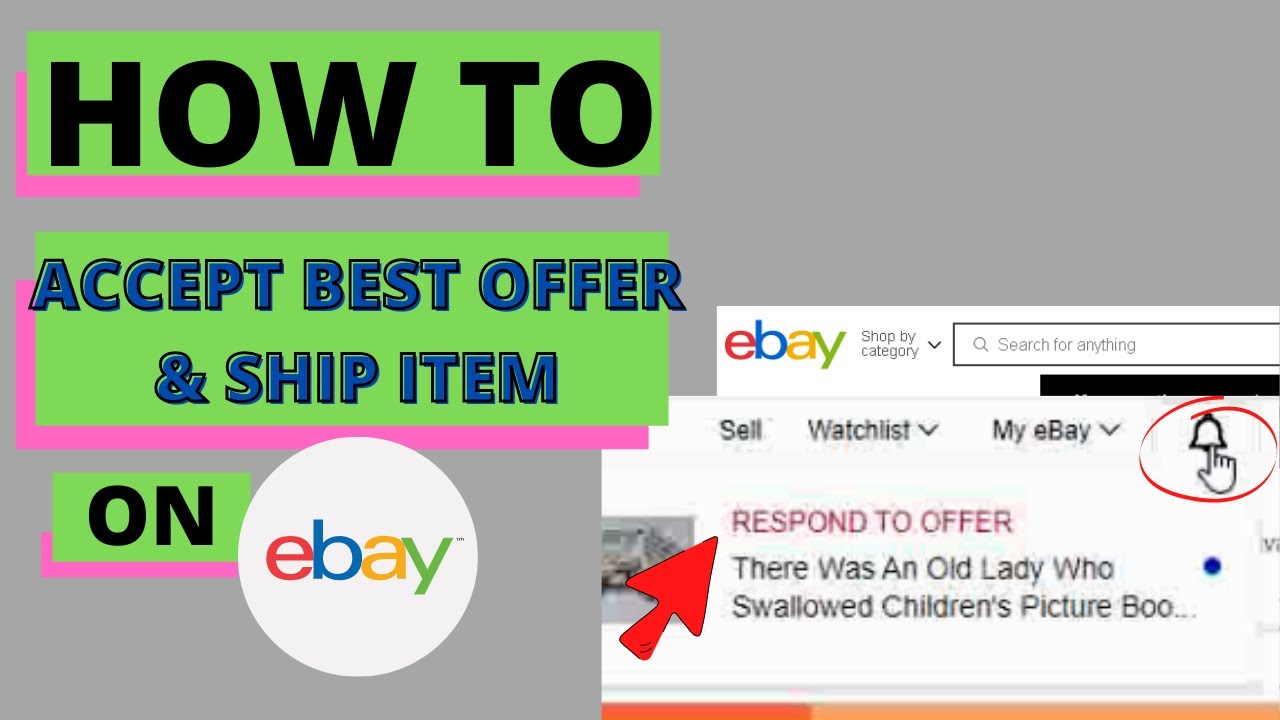
 admin
admin








