The first time that I went into stock photography, the number of choices available were very staggering.
Adobe Stock appealed to me because of its huge library and also because it was easy to use. However, the only thing on my mind was how much it was going to cost me.Knowing how much
Adobe Stock photography costs every month is important for all those interested in improving their creative works without spending much money. It is not all about pricing; there is a lot that relates need to be considered when it comes to our artistic finances and dreams.
Different Subscription Plans Offered by Adobe
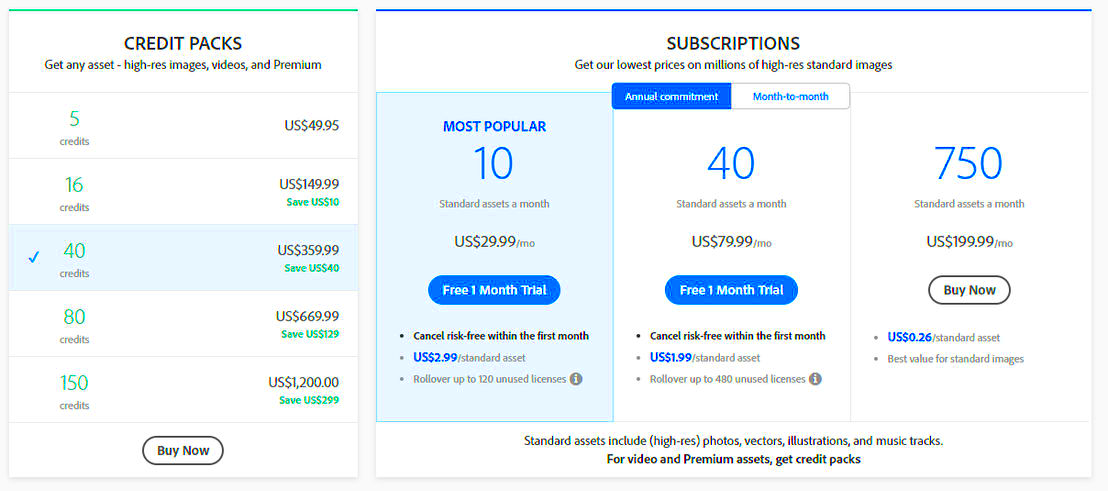 Adobe Stock
Adobe Stock provides different subscription options that cater for various needs. Here’s a summary:
- Monthly Plan: Ideal for those who need flexibility, allowing you to cancel anytime.
- Annual Plan (Paid Monthly): Offers a discounted rate if you're ready to commit for a year.
- Annual Plan (Prepaid): A one-time payment for the entire year, often at the best value.
- On-Demand Pricing: Perfect for occasional users who prefer not to subscribe.
The plans have different benefits which include download limits and asset accessibility. I chose a month plan when I started because I thought it would be easier for budgeting as I figured out what my true needs were.
Benefits of Choosing a Monthly Plan
Choosing a monthly plan comes with its own unique advantages. Here are some reasons I have found it beneficial:
- Flexibility: You can easily cancel if your needs change, allowing you to adapt your spending.
- Trial and Error: It gives you a chance to experiment with different types of images without a long-term commitment.
- Access to New Content: Monthly subscribers often get to explore fresh content that keeps their work innovative.
- Budget Management: It’s easier to track and manage smaller monthly payments rather than a large annual fee.
From what I have seen for myself, it is the flexibility associated with a monthly plan upon which I could experiment with new styles and concepts. A financial burden-free creative playground is what it feels like to me where I can immerse myself in various projects. This flexibility may be very beneficial to freelancers and small business owners on their creative journey.
How to Calculate Your Monthly Expenses
The realization of the importance of knowing my costs was one of the first things I figured out when my travails on stock photography began. Figuring out what your monthly expenses for
Adobe Stock are, is much more than just knowing how much you pay for subscription; instead it is about understanding the complete aspect of your creative costs. Here’s a simple way to break it down:
- Subscription Fee: Begin with the basic monthly cost of your chosen plan. This is your starting point.
- Additional Purchases: If you download images beyond your plan’s limit, note those costs as well.
- Usage Fees: Sometimes, you might need premium assets that come with a separate fee.
- Taxes: Don’t forget to include applicable taxes, which can vary by region.
To put it more simply, I mostly have basic spreadsheet. I write down all the anticipated expenses against the real ones that are made to help me in altering my budget next month. This habit has been used by me to remain focused and prevent myself from any unanticipated financial changes. Note that different projects require different resources hence a lot of variation may occur in your monthly cost. It is just about awareness and preparation.
Comparing Monthly Costs with Other Stock Photo Services
While searching through several stock photographs platforms, I was interested in observing variances in their pricing. So now I want to compare the monthly costs of
Adobe Stock with that of other companies for a better insight and thus inform your decisions. This is what I discovered:
| Service | Monthly Cost | Assets Included |
|---|
| Adobe Stock | Varies by plan | 10-750 images |
| Shutterstock | Similar range | 10-350 images |
| Getty Images | Higher | Varies widely |
From my point of view,
Adobe Stock usually has much more advantageous options for people searching for high-caliber pictures on a consistent basis. I’ve faced less secret expenses and easy-to-understand licensing systems. Also, its compatibility with Creative Cloud programs makes it an effortless selection for several artists.
Tips for Getting the Most Value from Your Subscription
Utilizing your Adobe Stock subscription to its utmost potential transforms everything! Drawing from my personal experiences, listed below are some of the proven strategies that make a huge difference:
- Plan Ahead: Before the month starts, outline the projects you’ll be working on. This way, you can estimate how many images you'll need.
- Utilize Collections: Create collections of images you might use in the future. This saves time and ensures you don’t miss out on assets.
- Stay Updated: Follow Adobe’s announcements for new features or special offers. They often provide additional resources that can benefit you.
- Consider Bundles: Sometimes, purchasing additional assets in a bundle can save you money in the long run.
How long have you been working on this?
This is very good and I really like it.
It takes quite some time for me to finish my training particularly when I want to do more complicated projects.
The most important thing is learning how to utilize available resources effectively in order to achieve desirable results without incurring any extra costs whatsoever.
By doing so I am able enjoy every moment I spend creating without having in my mind the amount of money I am spending.
Common Questions About Adobe Stock Monthly Costs
Upon exploring the Adobe Stock universe, I faced quite a number of questions that are frequently asked by new users. When making a financial commitment to anything especially in creative fields, it is very normal to seek clarity. Below are some of the frequently asked questions that I encountered and my thoughts about them:
What happens if I exceed my download limit?
- If you hit your limit, you can either wait until the next month for more downloads or purchase additional images at a set price. I found that planning my projects helped me avoid this situation.
Can I switch plans later?
- Absolutely! Adobe allows you to change your subscription plan as your needs evolve. This flexibility was a lifesaver for me when my projects varied in scale.
Are there any hidden fees?
- Typically, Adobe is transparent about its pricing. However, it’s always wise to check the specific terms for any extra charges related to premium images or licensing.
Is there a free trial?
- Adobe Stock usually offers a free trial period. I took advantage of this to gauge the quality of their images and see if it suited my needs.
And so these queries illustrate the apprehensions that many might have when engaging in brand-new businesses. Having answers ready may help allay fears and smoothen this experience.
Conclusion and Final Thoughts on Adobe Stock Photography
For an artist in need, you need to carefully consider the prices attached to Adobe Stock. You see, there are various plans, open pricing structures and a flexibility to adjust according to your needs hence name Adobe Stock as a good helper for artists. If they budget properly as well as utilize their subscription well enough, they will find a collection of high-quality photos which would help them elevate their projects and motivate them in theirs work paths.
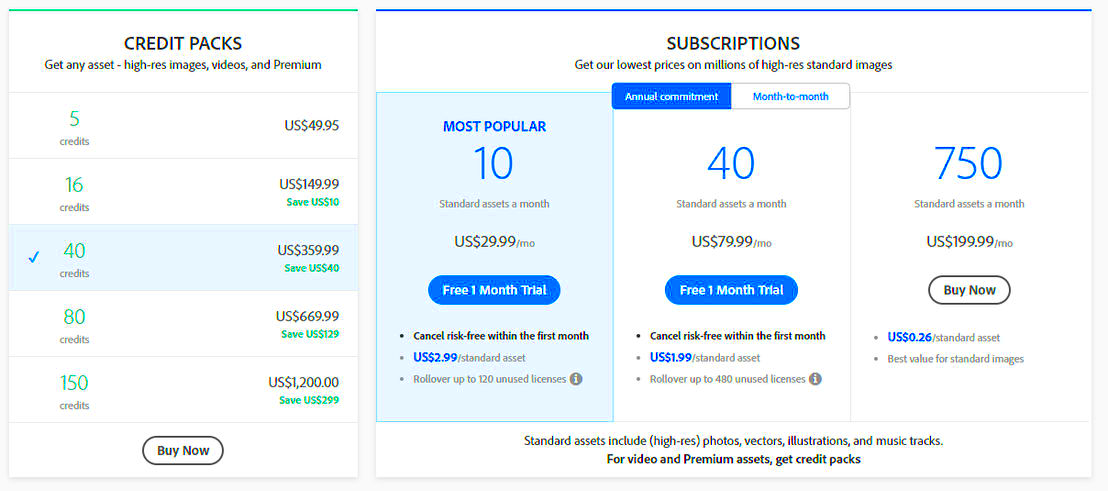 Adobe Stock provides different subscription options that cater for various needs. Here’s a summary:
Adobe Stock provides different subscription options that cater for various needs. Here’s a summary: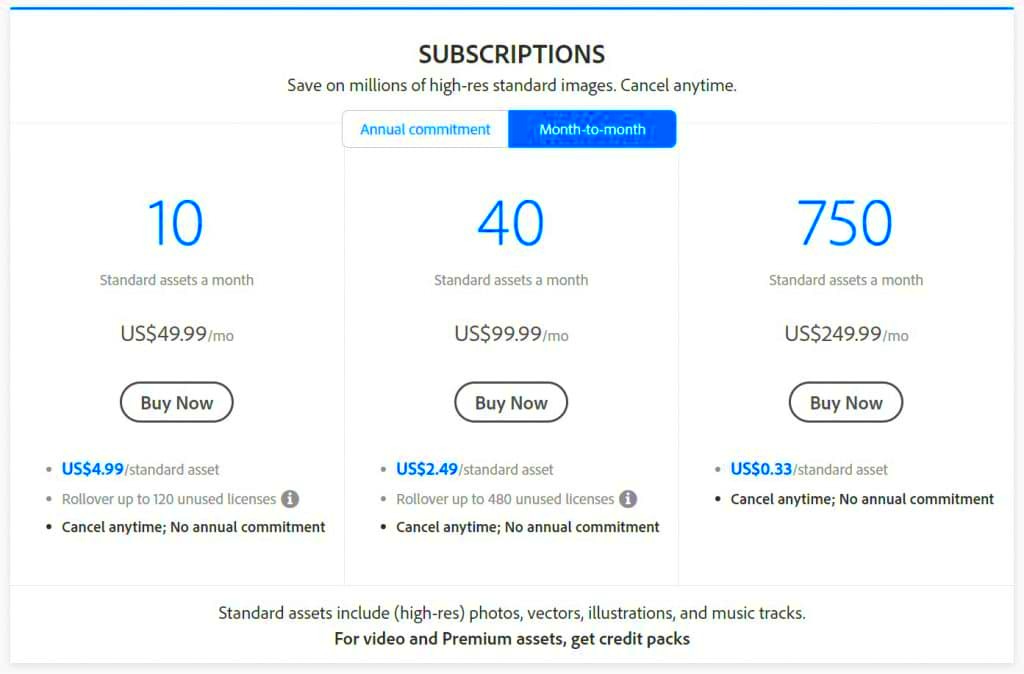
 admin
admin








