I. Introduction
Mobile photography has witnessed a significant surge in popularity, thanks to advancements in smartphone camera technology and the convenience it offers. As a result, platforms like Shutterstock have become valuable resources for mobile photographers to showcase and monetize their work. However, understanding the submission guidelines and quality considerations specific to mobile photos is crucial for success.In this blog post, we will explore the submission guidelines for mobile photos on Shutterstock, covering technical requirements, composition, lighting, and more. By following these guidelines and considering quality considerations, mobile photographers can optimize their submissions and increase their chances of success on Shutterstock.Also Read This: how to recover images from sd card
II. Mobile Photo Submission Guidelines on Shutterstock
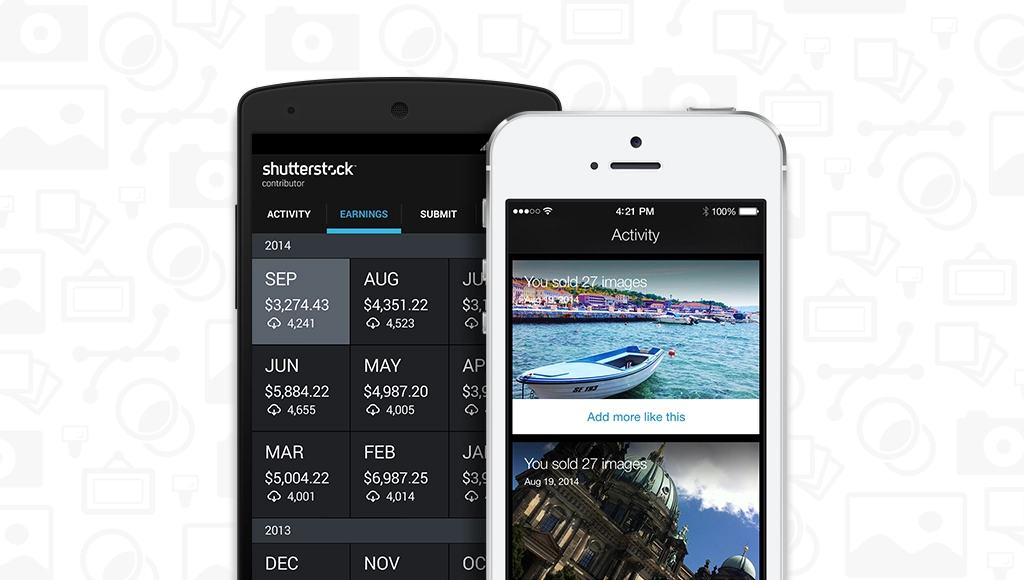 When submitting mobile photos to Shutterstock, it's important to adhere to their specific guidelines. Consider the following key aspects:A. Image resolution and technical requirements:
Ensure that your mobile photos meet the minimum resolution requirements specified by Shutterstock. This typically ranges from 4 to 12 megapixels. Pay attention to file formats (JPEG or TIFF) and file size limitations.B. File formats and size limitations:
Save your mobile photos in the appropriate file format, typically JPEG or TIFF. Compress the images without sacrificing quality to meet Shutterstock's maximum file size limitations.C. Metadata and keywording guidelines:
Provide accurate and relevant metadata for your mobile photos. Include appropriate titles, descriptions, and keywords that accurately represent the content of your images. This helps potential buyers find your photos through search queries.D. Model and property releases for recognizable subjects:
If your mobile photos feature recognizable people or private property, ensure that you have obtained proper model and property releases. Shutterstock requires releases for commercial use to protect both contributors and buyers.By following these submission guidelines, you increase the chances of your mobile photos being accepted and made available for licensing on Shutterstock. Remember to carefully review and comply with all technical specifications and legal requirements to ensure a smooth submission process.
When submitting mobile photos to Shutterstock, it's important to adhere to their specific guidelines. Consider the following key aspects:A. Image resolution and technical requirements:
Ensure that your mobile photos meet the minimum resolution requirements specified by Shutterstock. This typically ranges from 4 to 12 megapixels. Pay attention to file formats (JPEG or TIFF) and file size limitations.B. File formats and size limitations:
Save your mobile photos in the appropriate file format, typically JPEG or TIFF. Compress the images without sacrificing quality to meet Shutterstock's maximum file size limitations.C. Metadata and keywording guidelines:
Provide accurate and relevant metadata for your mobile photos. Include appropriate titles, descriptions, and keywords that accurately represent the content of your images. This helps potential buyers find your photos through search queries.D. Model and property releases for recognizable subjects:
If your mobile photos feature recognizable people or private property, ensure that you have obtained proper model and property releases. Shutterstock requires releases for commercial use to protect both contributors and buyers.By following these submission guidelines, you increase the chances of your mobile photos being accepted and made available for licensing on Shutterstock. Remember to carefully review and comply with all technical specifications and legal requirements to ensure a smooth submission process.Also Read This: Optimize Your Visuals With This Facebook Thumbnail Download Tool
III. Quality Considerations for Mobile Photos
When submitting mobile photos to Shutterstock, it's important to consider the overall quality of your images. Here are key aspects to focus on:A. Composition and framing: Pay attention to the composition of your mobile photos. Consider the rule of thirds, leading lines, and balanced framing to create visually appealing and well-composed images.B. Lighting and exposure: Proper lighting is crucial for capturing high-quality mobile photos. Pay attention to natural or artificial lighting conditions and ensure proper exposure to avoid overexposed or underexposed areas.C. Focus and sharpness: Ensure that your mobile photos are in sharp focus. Tap on the main subject to set the focus point and avoid blurry or out-of-focus images.D. Color accuracy and balance: Capture and reproduce colors accurately in your mobile photos. Avoid color casts or inconsistencies by adjusting white balance and making necessary edits during post-processing.E. Noise reduction and post-processing techniques: Minimize noise in your mobile photos, especially in low-light situations, by utilizing noise reduction techniques during post-processing. Be cautious not to over-edit or oversaturate the images.By considering these quality considerations, you can enhance the overall appeal and marketability of your mobile photos. Paying attention to composition, lighting, focus, color accuracy, and post-processing techniques will help ensure that your images meet the high standards expected by Shutterstock and potential buyers.Also Read This: Mastering Watercolor Presets in Photoshop from Adobe Stock
IV. Enhancing Mobile Photo Quality
To improve the quality of your mobile photos and increase their marketability on Shutterstock, consider the following tips:A. Utilizing manual camera controls and settings: Take advantage of manual camera controls available on some smartphone models. Adjust settings like exposure, ISO, shutter speed, and focus to have greater control over the image capture process.B. Exploring editing apps and tools for post-processing: Use editing apps and tools specifically designed for mobile photography to enhance your images. Adjust brightness, contrast, saturation, and sharpness. Correct any color issues and apply filters sparingly to maintain a natural look.C. Composition techniques and framing principles: Experiment with different composition techniques, such as leading lines, rule of thirds, symmetry, and perspective. Consider the placement of subjects within the frame to create visually pleasing and engaging compositions.D. Proper lighting techniques and utilizing natural light: Pay attention to lighting conditions when capturing mobile photos. Take advantage of natural light sources whenever possible, such as golden hour or diffused light. Avoid harsh shadows and use reflectors or diffusers to control lighting if needed.By implementing these techniques, you can elevate the quality of your mobile photos. Utilizing manual camera controls, exploring editing tools, mastering composition techniques, and understanding lighting principles will help you capture visually appealing images that stand out on Shutterstock. Remember to strike a balance between enhancing your photos and maintaining their authenticity.Also Read This: Top-Selling Photos on iStock and How to Contribute
V. Submitting Mobile Photos to Shutterstock
 When you're ready to submit your mobile photos to Shutterstock, follow these steps to ensure a smooth submission process:A. Creating a Shutterstock contributor account:
Sign up for a contributor account on the Shutterstock website. Provide the necessary information and complete the registration process.B. Uploading images and metadata:
Access your contributor account and navigate to the image upload section. Select the mobile photos you want to submit and upload them to the platform. Fill in the required metadata fields, including titles, descriptions, and relevant keywords that accurately describe your images.C. Review process and acceptance criteria:
After uploading, your mobile photos will go through a review process by Shutterstock's team. They will assess the quality, relevance, and compliance of your images with their guidelines. Be patient, as the review process may take some time.D. Resubmission and rejections:
If any of your mobile photos are rejected, carefully review the reasons provided by Shutterstock. Make necessary adjustments to improve quality, composition, or metadata, and consider resubmitting them for review.By following these steps, you can submit your mobile photos to Shutterstock for consideration. Remember to ensure the accuracy of your metadata and comply with the submission guidelines to increase the chances of your images being accepted for licensing on the platform.
When you're ready to submit your mobile photos to Shutterstock, follow these steps to ensure a smooth submission process:A. Creating a Shutterstock contributor account:
Sign up for a contributor account on the Shutterstock website. Provide the necessary information and complete the registration process.B. Uploading images and metadata:
Access your contributor account and navigate to the image upload section. Select the mobile photos you want to submit and upload them to the platform. Fill in the required metadata fields, including titles, descriptions, and relevant keywords that accurately describe your images.C. Review process and acceptance criteria:
After uploading, your mobile photos will go through a review process by Shutterstock's team. They will assess the quality, relevance, and compliance of your images with their guidelines. Be patient, as the review process may take some time.D. Resubmission and rejections:
If any of your mobile photos are rejected, carefully review the reasons provided by Shutterstock. Make necessary adjustments to improve quality, composition, or metadata, and consider resubmitting them for review.By following these steps, you can submit your mobile photos to Shutterstock for consideration. Remember to ensure the accuracy of your metadata and comply with the submission guidelines to increase the chances of your images being accepted for licensing on the platform.This week I'll be tweeting some highlights of The Duke and Duchess of Edinburgh's visit to Brunei, in October 2017🇧🇳
Starting with this beautiful photo of TRH arriving from a boat tour around the Water Village and mangroves.📸Tim Rooke/Shutterstock pic.twitter.com/3hW7pZhpxQ— Mariana (@Mari_Edinburghs) July 11, 2023
Also Read This: Do People Still Use Flickr? Discover the Answer
VI. Tips for Mobile Photography Success on Shutterstock
To increase your chances of success as a mobile photographer on Shutterstock, consider the following tips:A. Explore unique perspectives and subjects: Look for unique angles, viewpoints, and subjects that can make your mobile photos stand out. Capture moments and scenes that evoke emotions or tell a compelling story.B. Stay updated on current trends and market demands: Keep an eye on current visual trends in the industry. Stay informed about popular themes, styles, and subjects that are in demand on Shutterstock. This knowledge can guide your shooting and editing decisions.C. Research popular keywords and image concepts: Conduct keyword research to understand the terms and phrases buyers commonly use when searching for images. Incorporate relevant and specific keywords in your metadata to improve discoverability and increase the visibility of your mobile photos.D. Experiment with different editing styles and techniques: Embrace creativity by exploring various editing styles and techniques. Develop a consistent editing aesthetic that sets your mobile photos apart. However, ensure that your edits enhance the image without compromising its natural look.By implementing these tips, you can enhance your mobile photography success on Shutterstock. Embrace uniqueness, stay aware of market demands, optimize your metadata, and leverage your creative skills to capture and present mobile photos that resonate with buyers.The following video is about Shutterstock:Also Read This: Creating Engaging YouTube Scripts for Your Audience
VII. Promoting and Maximizing Mobile Photo Sales
To maximize the sales potential of your mobile photos on Shutterstock, consider the following promotional strategies:A. Optimizing image titles and descriptions for discoverability: Use descriptive and relevant titles and descriptions that accurately depict the content of your mobile photos. Include keywords that potential buyers are likely to search for to improve discoverability and increase the chances of your images being found.B. Utilizing social media and online platforms for self-promotion: Leverage social media platforms, personal websites, and blogs to showcase your mobile photos and drive traffic to your Shutterstock portfolio. Engage with the online photography community, participate in relevant groups, and share your work to expand your reach.C. Participating in Shutterstock's marketing programs and initiatives: Take advantage of Shutterstock's marketing programs and initiatives, such as featured collections or thematic campaigns. Submit your Shutterstock for consideration to be featured, as this can increase exposure and attract potential buyers.D. Engaging with the Shutterstock community: Interact with the Shutterstock community by leaving comments on other contributors' work, participating in forums, and offering support and feedback. Building connections and establishing a presence within the community can lead to increased exposure and collaboration opportunities.E. Monitoring performance and adapting: Regularly review the performance of your mobile photos on Shutterstock. Identify trends, popular themes, and successful images to inform your future shooting and editing decisions. Adapt and refine your approach based on market demands and buyer preferences.By actively promoting your mobile photos, utilizing social media, leveraging Shutterstock's marketing programs, engaging with the community, and monitoring performance, you can maximize your sales potential and increase the visibility of your mobile photos on the platform.Remember that success may take time and persistence. Continuously improve your skills, stay motivated, and adapt to evolving market trends to enhance your mobile photography journey on Shutterstock.Also Read This: A Famous Psychic Becomes a YouTube Sensation
VIII. FAQs about mobile photos and Shutterstock submission guidelines and quality considerations:
- Images must be at least 1,200 pixels wide and 800 pixels high.
- Images must be in JPG or PNG format.
- Images must be free of watermarks and other identifying marks.
- Images must be properly titled and keyworded.
- Images must be original and not infringe on any copyrights or trademarks.
- Images should be sharp and well-composed.
- Images should be properly exposed and balanced.
- Images should be free of noise and artifacts.
- Images should be relevant to the subject matter.
- Images should be creative and eye-catching.
- Shutterstock is a large and popular stock photo agency, so your photos have a good chance of being seen by a lot of people.
- Shutterstock pays contributors a commission on each sale of their photos, so you can earn money from your photos.
- Shutterstock provides tools and resources to help you market and promote your photos.
- The competition is fierce, so your photos need to be high quality and well-curated in order to stand out.
- The submission process can be time-consuming and frustrating.
- Shutterstock's terms of service can be complex and difficult to understand.
- Read and understand Shutterstock's terms of service.
- Submit high-quality photos that are relevant to the subject matter.
- Properly title and keyword your photos.
- Be patient and persistent.

 admin
admin








