LinkedIn Learning is a powerful online education platform designed to help individuals enhance their skills and advance their careers. It provides courses taught by industry experts and covers a wide range of topics—from business and technology to creative arts. By integrating with LinkedIn, it offers course recommendations based on your career aspirations and the skills most sought after in your industry. Whether you're a beginner seeking to learn something new or a seasoned professional looking to upskill,
Benefits of Using LinkedIn Learning for Skill Building
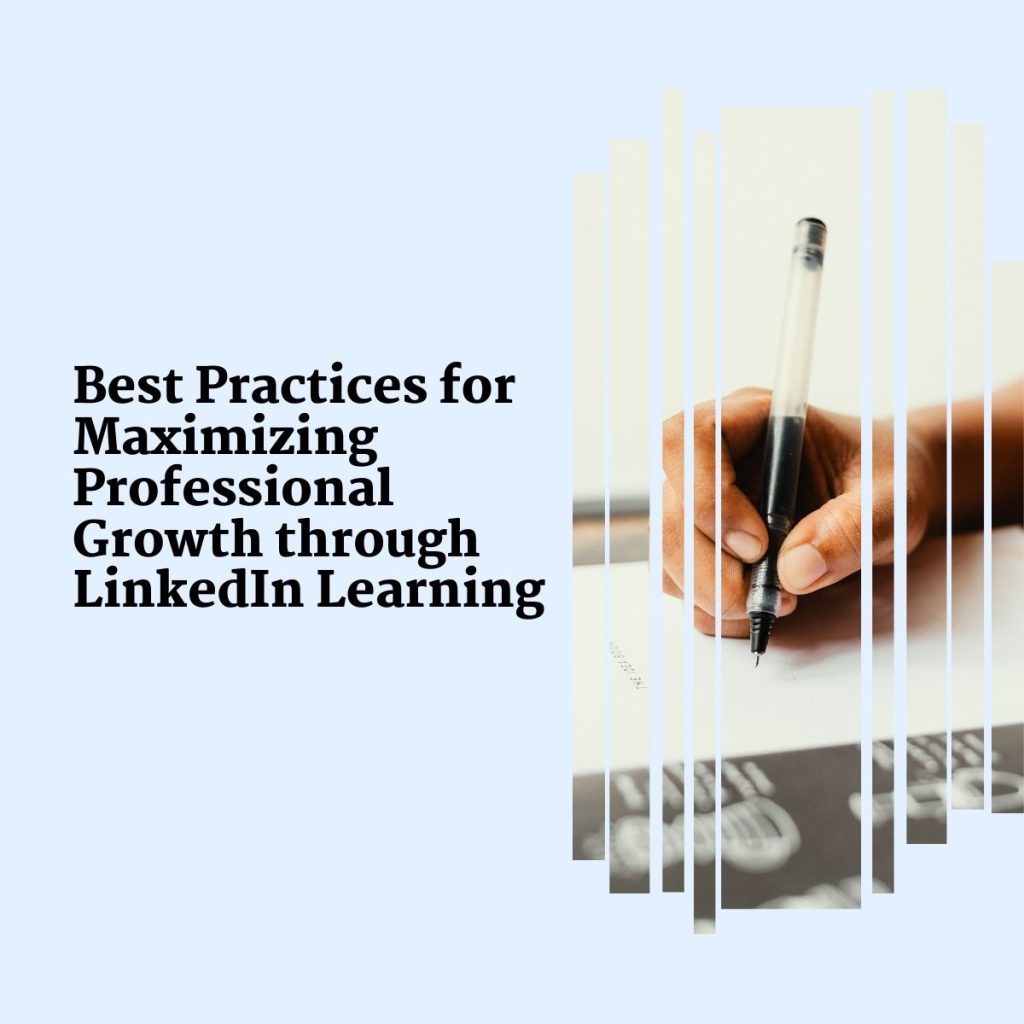
Using LinkedIn Learning for skill building comes with a myriad of advantages. Here are some of the key benefits:
- Vast Course Library: Access to thousands of courses across various fields ensures there's something for everyone. Whether you're interested in software development, project management, data analysis, or creative design, you’ll find tailored content.
- Learn at Your Own Pace: One of the biggest perks of LinkedIn Learning is flexibility. You can start and finish courses at your own pace, making it easier to fit learning into your busy schedule.
- Expert Instructors: Courses are designed and delivered by industry leaders and experienced educators, so you know you're learning from the best.
- Certificates of Completion: Upon completing a course, you’ll receive a certificate that you can showcase on your LinkedIn profile, enhancing your resume and improving your visibility to potential employers.
- Personalized Recommendations: The platform uses algorithms to suggest courses based on your interests, previous learning, and career goals, ensuring a customized learning experience.
- Integration with LinkedIn: With LinkedIn's social features, you can connect with other learners and professionals, creating networking opportunities that can lead to collaborations or new job prospects.
In a fast-paced world where new skills are imperative for career advancement, leveraging LinkedIn Learning can help you stay ahead of the curve and maximize your professional development.
Getting Started with LinkedIn Learning
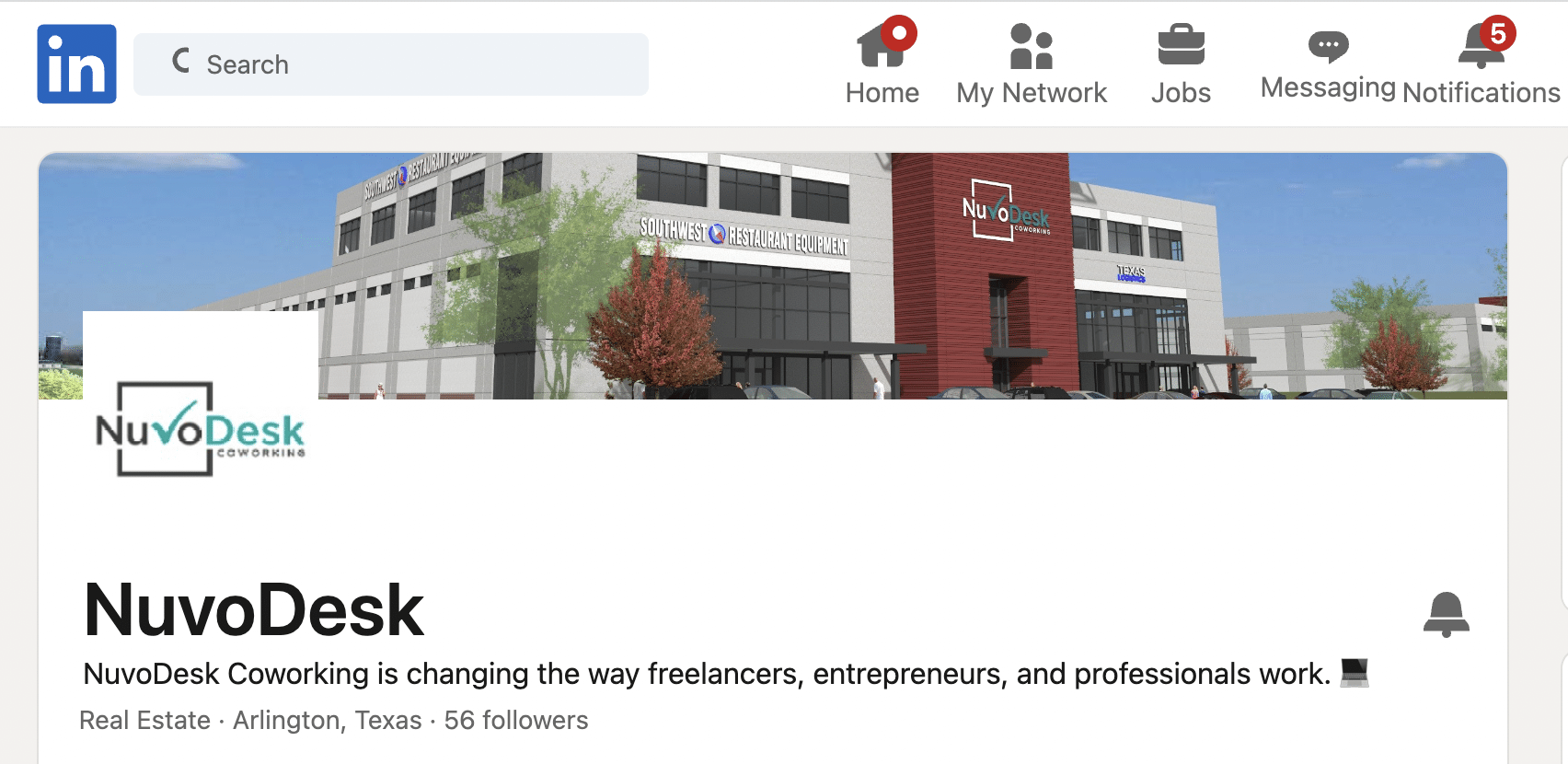
Jumping into LinkedIn Learning is as easy as pie! If you already have a LinkedIn account, you’re off to a great start. Just log in, and you're ready to explore the vast array of courses available. If you don’t have an account, no worries! Signing up is quick and free for the first month, which gives you the perfect opportunity to test out the platform at no cost.
Once you're logged in, here's what you need to do:
- Explore the interface: Familiarize yourself with the layout. You'll find categories like Business, Technology, and Creative Skills, making it easy to navigate through various subjects.
- Personalize your profile: Add your skills, interests, and career goals. Tailoring your profile will help LinkedIn Learning recommend the best courses for you.
- Set learning goals: Determine what skills you want to develop or which areas you want to improve. This will guide your course selection and keep you focused.
- Utilize features: Make sure to use features like playlists to queue up courses you want to take, and bookmark interesting lessons for easy access later.
Connecting your LinkedIn profile with LinkedIn Learning also lets you showcase completed courses and earned certificates directly on your profile, enhancing your professional reputation. So, whether you’re looking to upskill for a promotion or simply explore something new, getting started has never been easier!
Exploring Courses and Learning Paths
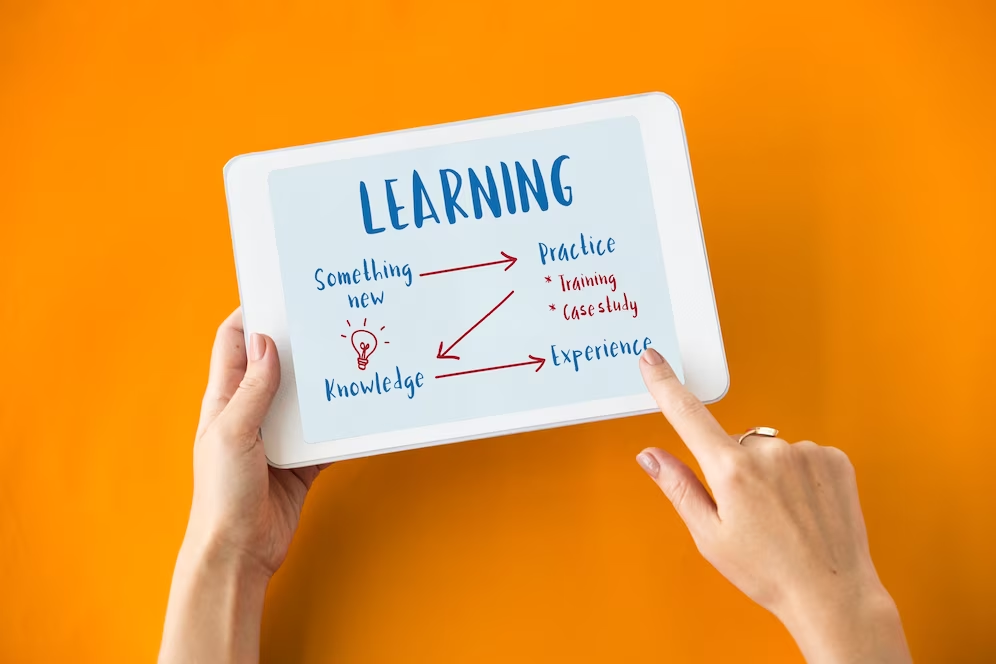
Now that you’re all set up, let’s dive into the treasure trove of knowledge that LinkedIn Learning offers! With thousands of courses available, there's something for everyone, no matter your industry or level of expertise.
Here’s how to effectively explore courses and learning paths:
- Browse by Category: You can easily navigate through various categories, such as Tech, Business, Creative, etc. This simplifies the search process and allows you to find courses relevant to your interests.
- Use the Search Bar: If you have a specific skill in mind, just type it in! The search bar is a powerful tool that quickly directs you to courses and lessons that match your keywords.
- Check Out Learning Paths: These curated series of courses are perfect for mastering a particular skill set. For example, if you want to learn digital marketing, follow a path that includes related courses in SEO, PPC, and Analytics.
- Read Course Descriptions: Before committing to a course, take a look at the syllabus, the expected outcomes, and reviews from other learners. This can help you gauge whether it’s the right fit for you.
You can also track your progress and take notes, which makes learning not only insightful but also interactive and engaging. Plus, with the mobile app, you can learn on the go! So, get ready to explore and expand your horizons with LinkedIn Learning today!
Tracking Progress and Setting Goals
When it comes to professional development, tracking your progress and setting clear goals are essential. Think of goal-setting as your roadmap: it gives you direction and helps you stay focused on what you want to achieve. On LinkedIn Learning, you have the perfect platform to structure this journey. Here’s how to make the most of it:
- Define Your Goals: Start by outlining both short-term and long-term professional goals. What skills do you want to acquire next? Is there a specific project that requires your attention? Having precise goals helps you select the right courses.
- Utilize Learning Paths: LinkedIn Learning offers tailored learning paths designed around various professions or competencies. These are incredibly helpful for those who prefer guidance in their course selection.
- Monitor Your Progress: Keep track of your course completion progress directly on the platform. You’ll find metrics that show how much you've learned and what’s left to study. This can be a great motivator!
- Reflect and Adjust: Take some time to regularly assess your progress. Are you still aligned with your initial goals? If necessary, adjust your objectives or reassess your focus areas.
By tracking your progress and setting concrete goals, you’ll not only maximize your learning experience on LinkedIn Learning, but you will also equip yourself with the skills and knowledge needed to excel in your career!
Leveraging Certificates for Career Advancement
Now that you've invested time in learning through LinkedIn Learning, it's time to showcase that hard work! Obtaining certificates is one of the most effective ways to leverage your new skills for career advancement. Here's how you can do it:
- Showcase Your Achievements: After completing a course, you’ll receive a certificate that you can easily share on your LinkedIn profile. This is a simple yet powerful way to demonstrate your commitment to continuous learning.
- Incorporate Certificates in Your Resume: Add your LinkedIn Learning certificates to your resume under a dedicated section. Be sure to include relevant courses that align with the job you're applying for, highlighting your dedication to your professional growth.
- Utilize LinkedIn's Endorsement Features: Encourage colleagues or supervisors to endorse the skills related to the certificates you've earned. This boosts the credibility of your newly acquired skills.
- Network Effectively: Engage with your learning community on LinkedIn. Join groups or forums that discuss topics relevant to your certificates. This not only broadens your network but also opens up opportunities that may not have been on your radar!
Remember, certificates are more than just pieces of paper. They represent the effort you've put into growing your skills. Make sure to leverage them strategically to elevate your career!
7. Tips for Enhancing Your Learning Experience
When it comes to online learning, making the most out of platforms like LinkedIn Learning is crucial. Here are some tips that can elevate your learning experience:
- Set Clear Goals: Before diving into courses, take a moment to identify your objectives. What skills do you want to acquire? Setting clear, achievable goals gives you a roadmap to follow.
- Create a Learning Schedule: Consistency is key! Designate specific blocks of time each week for your learning. Whether it’s an hour every Tuesday or 30 minutes daily, stick to it like any other commitment.
- Engage Actively: Don't just passively watch videos. Take notes, pause to absorb concepts, and try to apply what you learn immediately in your work or personal projects.
- Utilize Resources: Each course comes with various resources, including quizzes, downloadable materials, and forums. Make it a habit to explore and use these resources to reinforce your understanding.
- Join Discussions: Engage with fellow learners in the community or forums on LinkedIn Learning. Sharing insights and asking questions can provide additional perspectives and enrich your experience.
- Apply Your Skills: Look for opportunities to apply what you’ve learned. Whether it’s through side projects, volunteer work, or at your current job, practical application solidifies knowledge.
- Track Your Progress: Regularly evaluate what you’ve learned. LinkedIn Learning offers a learning path feature that can help you stay on track. Celebrate milestones along the way!
8. Conclusion: The Future of Professional Development with LinkedIn Learning
As we look towards the future, it's clear that platforms like LinkedIn Learning will play a pivotal role in professional development. The landscape of work is continually evolving, and adapting your skill set is no longer a luxury — it’s a necessity. Here are a few reasons why LinkedIn Learning stands out:
| Aspect | Benefit |
|---|---|
| Accessibility: | With on-demand courses available 24/7, learning can happen anytime, anywhere. |
| Diverse Content: | A vast array of topics ensures there's something for everyone, from tech skills to soft skills and beyond. |
| Expert Instructors: | Learn from industry leaders who bring real-world experience into their teaching. |
| Integration with LinkedIn: | Seamlessly add skills and courses to your LinkedIn profile, showcasing your commitment to professional growth. |
In summary, leveraging LinkedIn Learning for professional development is not only a smart choice today but also an investment in your future. By adopting a proactive approach to your learning and following the tips outlined above, you can turn your aspirations into achievements. So, gear up for a brighter, more knowledgeable professional journey ahead!
 admin
admin








