If you’re looking to boost your income with your creative skills, Adobe Stock can be a fantastic avenue to explore. It’s not just about uploading images; it's about understanding the platform and leveraging it to your advantage. In this blog post, we'll delve into Adobe Stock, the opportunities it offers, and how to maximize your earnings effectively. Whether you are a photographer, videographer, or graphic designer, there's something valuable here for everyone.
Understanding Adobe Stock
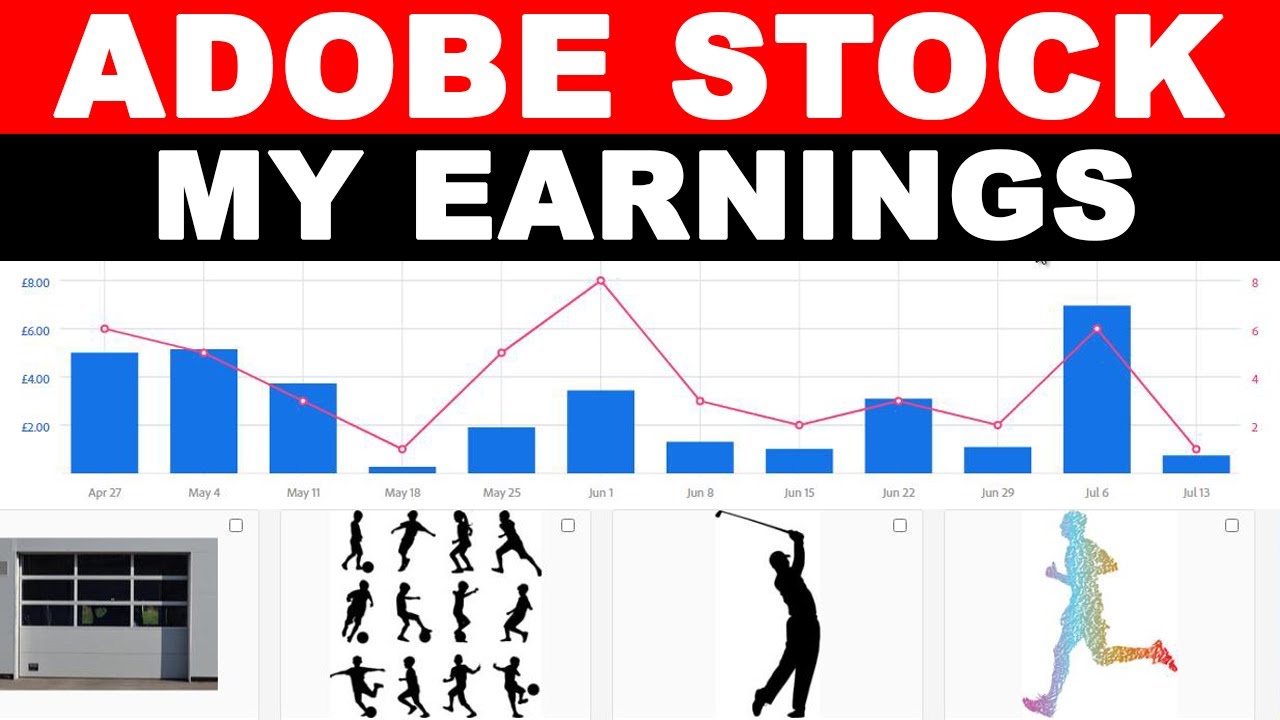
Adobe Stock is a stock photography and content marketplace where contributors can sell their images, videos, illustrations, and templates to buyers around the world. With millions of users relying on Adobe products, this platform offers a vast audience for your creative works. Here’s a closer look at what Adobe Stock entails:
- Marketplace for Visual Content: Adobe Stock is a hub for high-quality images and videos. It's not only about selling content but also about buyers seeking diverse and unique visual assets for their projects.
- User-Friendly Integration: If you’re familiar with Adobe Creative Cloud, you’ll find Adobe Stock incredibly convenient. The integration allows you to access the stock directly from applications like Photoshop and Illustrator, streamlining your workflow.
- Variety of Content Types: From photos and vector graphics to 3D assets and videos, Adobe Stock accommodates different creators. This variety opens up opportunities for various skill sets and interests.
- Global Reach: Adobe Stock provides access to a worldwide market, ensuring that your content can reach potential buyers in different regions. This global exposure can significantly enhance your earning potential.
Before you start selling, it's essential to familiarize yourself with Adobe Stock’s submission guidelines, requirements for image quality, and trends in buyer preferences. By understanding the platform's nuances, you can position yourself effectively and maximize your earnings. So, let’s dive deeper into how to capitalize on Adobe Stock in the upcoming sections!
Also Read This: Everything You Need to Know About Twitter Video Tools
Creating High-Quality Content

When it comes to selling your work on Adobe Stock, the quality of your content can make or break your success. High-quality content not only grabs the attention of potential buyers but also sets you apart from the competition. Here are some key elements to consider:
- Know Your Audience: Understanding who you're creating for is essential. Are you targeting businesses, creatives, or individuals? Tailor your images, videos, or illustrations accordingly.
- Optimize Your Equipment: Use the best camera and lenses you have access to. Even a good smartphone can do the trick if you're using it creatively! Ensure your equipment is clean and functioning well to avoid any unwanted issues.
- Lighting Matters: Natural light is often your best friend when capturing photos. Experiment with different lighting conditions to see what works best for your subject.
- Composition is Key: Apply the rule of thirds and other compositional techniques to create visually appealing content. Don’t hesitate to adjust your framing and angles to achieve the best result.
- Post-processing: Take the time to edit your images responsibly. Use software like Adobe Lightroom or Photoshop to enhance your content without overdoing it. Aim for a clean, polished look that adds value rather than detracting from the original image.
Finally, consistency is crucial. Regularly creating and uploading content will help you build a diverse portfolio, making it easier for potential buyers to explore your work and purchase multiple items.
Also Read This: How to Save Images on Behance Saving Your Favorite Photos and Graphics
Setting Up Your Adobe Stock Account
Setting up your Adobe Stock account is a straightforward process, and it’s the first step towards monetizing your creative work. Here’s a simple guide to get you started:
- Visit the Adobe Stock Website: Go to the Adobe Stock homepage and look for the “Sign In” option.
- Create an Adobe ID: If you don’t have an account yet, you’ll need to create an Adobe ID. This will be your primary means of access to all Adobe services.
- Fill in Your Details: Enter the required information such as your name, email address, and password. Ensure your password is secure!
- Select Your Role: During the setup, you’ll be asked about your role. Whether you’re a contributor, photographer, or videographer, select the option that best describes you.
- Payment Information: To get paid for your sales, you’ll need to provide payment details. Adobe generally supports several methods, like PayPal or direct bank transfers.
Once your account is set up, it’s important to familiarize yourself with the Adobe Stock Contributor Portal. This is where you can upload your content, manage your portfolio, and track your earnings. Take your time exploring the platform, as this will help you maximize your earning potential in the long run.
Also Read This: how to check ppi of image
Uploading Your Work
When it comes to making the most out of Adobe Stock, one of the first steps is uploading your work. This might sound straightforward, but there’s a bit more to it than just hitting that upload button. Let’s break it down.
First, you need to prepare your files. Adobe Stock accepts different formats, including JPEG for images, AI for vectors, and even videos in formats like MP4. Before you upload, ensure your files meet Adobe's technical requirements—this can include things like resolution and size. Your images should ideally be at least 4 MP.
Here’s a simple checklist to follow when uploading:
- *Choose the right file type: JPEG for photos, AI or EPS for vectors, MP4 for videos.
- Check resolution: Ensure images are high resolution (minimum 4 MP).
- Include relevant metadata: Add titles, descriptions, and keywords to help users find your work.
- Preview your uploads: Make sure everything looks right before finalizing. This step can save you from costly mistakes.
Once your work is uploaded, remember to be patient. Sometimes, Adobe may take a bit of time to review your submissions. Keep an eye on your portfolio dashboard to track the status of your uploads. With that, you’re one step closer to monetizing your creativity!
Also Read This: How Can I Edit a JPEG Image to Improve Quality and Composition
Optimizing Your Listings for Sales
Now that you’ve successfully uploaded your work to Adobe Stock, it’s time to optimize your listings for maximum visibility and, of course, sales. Think of this as giving your art a little extra shine to attract buyers.
First and foremost, keywords play a critical role in how users find your content. Here’s how to choose and use your keywords effectively:
- Relevance is key: Use keywords that accurately describe your work. Think like a buyer—what terms would they use to find your art?
- Use all available slots: Adobe Stock allows multiple keywords, so fill them! Use 15-25 relevant keywords to boost discoverability.
- Mix general and specific terms: Include both broader terms (like "business") and niche terms (like "startup meeting") for diverse reach.
Next, focus on your titles and descriptions. Here’s a quick guide:
| Element | Tip |
|---|---|
| Title | Be clear and concise—aim for 50-70 characters. |
| Description* | Provide context! Explain what the image is about (100-200 words is ideal). |
A well-optimized listing not only helps in searchability but also helps potential buyers connect with your work. So, don’t skip this vital step. With attention to detail, your creativity is bound to shine through, and so will your earnings!
Also Read This: How to Share YouTube Videos on Instagram for Seamless Posting
7. Marketing Your Content
When it comes to selling your creative assets on Adobe Stock, simply uploading your images or videos isn’t enough. To really boost your earnings, you need to actively market your content. This means getting your work in front of the right audience and making it stand out in a crowded marketplace.
Here are some effective marketing strategies to consider:
- Utilize Social Media: Platforms like Instagram, Pinterest, and Facebook are excellent for showcasing your portfolio. Share your best pieces, behind-the-scenes looks, and links to your Adobe Stock portfolio.
- Join Online Communities: Participate in forums, groups, or communities dedicated to photography or design. Share valuable insights, help others, and occasionally promote your work. Just remember: it’s all about adding value first.
- Leverage SEO Techniques: Use the right keywords in your titles and descriptions on Adobe Stock. Doing a little keyword research can help ensure your content is easily discoverable by potential buyers.
- Email Marketing: If you have an existing client base or followers, consider sending out a newsletter showcasing your latest works available on Adobe Stock. This could be a simple monthly update featuring your newest uploads.
Finally, consider collaborating with other creatives. Guest blogging or joint projects can open doors to new audiences. The more people see your work, the better your chances of increasing your sales!
Also Read This: Resolving Video Export Issues on YouTube
8. Tracking Your Sales and Earnings
Once you start listing your content on Adobe Stock, it’s crucial to track your sales and earnings regularly. This will not only help you understand what types of assets are performing well but also allow you to optimize your strategy moving forward.
Adobe Stock provides analytics that can give you insights into your performance. Here’s how to effectively track your sales:
- Access Analytics Dashboard: Your Adobe Stock contributor dashboard provides a detailed view of your sales, downloads, and earnings over time. Familiarize yourself with this tool to keep an eye on your performance.
- Monitor Trends: Look for patterns in what sells well. Is it your beautiful nature shots, or maybe your vector designs? Identifying these trends can help you focus on what works best.
- Set Goals: Based on your tracking data, set realistic short and long-term sales goals. This keeps you motivated and gives you something to strive for.
- Evaluate and Adjust: If you notice certain types of content aren’t performing as well as expected, don’t hesitate to pivot. Experimenting with new styles or themes can reinvigorate your portfolio.
Remember, consistent tracking leads to actionable insights, empowering you to maximize your earnings with Adobe Stock.
Also Read This: Creating Engaging YouTube Shorts on Your iPad to Attract a New Audience
Tips for Increasing Your Revenue
If you’re looking to boost your earnings on Adobe Stock, it’s essential to have a solid strategy in place. Here are some effective tips to help you maximize your revenue:
- Quality Over Quantity: While uploading a variety of stock images can be beneficial, focusing on the quality of your files will make them more appealing to buyers. Invest time in creating stunning visuals that catch the eye.
- Utilize Relevant Keywords: Keywords are crucial in ensuring your images are discoverable. Use specific and relevant keywords to help buyers find your work; consider what a potential buyer might search for.
- Stay Current with Trends: Keeping an eye on market trends can give you insight into what types of images are in demand. Regularly check Adobe Stock’s marketplace trends or follow social media channels related to stock photography.
- Offer Diverse Content: Different buyers have varying needs. Providing a mix of content types—including landscapes, business, lifestyle, and abstract images—can attract a broader audience.
- Enhance Your Portfolio: An extensive portfolio increases your chances of making sales. Regularly upload new content to keep your profile active and appealing.
- Promote Your Work: Leverage social media platforms and your personal website to promote your Adobe Stock portfolio. Share your best images and engage with potential buyers.
By implementing these strategies, you can cultivate a rich portfolio and make your work stand out in the competitive stock photography market.
Conclusion
Maximizing your earnings with Adobe Stock is both an art and a science. It involves not just uploading images, but a thoughtful approach to creating, promoting, and managing your stock portfolio.
From understanding the importance of quality content to utilizing effective keyword strategies, every step you take can pave the way for greater financial success. Here’s a quick recap of what you should consider:
- Create high-quality visuals that resonate with your target audience.
- Invest time in research to identify the types of content buyers are looking for.
- Be consistent in uploading new material to keep your portfolio fresh.
- Market your work effectively to reach a wider audience.
Remember, success won’t happen overnight, but with dedication and the right strategies in place, you can gradually see an increase in your earnings. So, take a deep breath, dive in, and let your creative juices flow! The stock photography world is waiting for your unique perspective.
 admin
admin








