In today’s competitive job market, standing out is more crucial than ever. One powerful way to boost your professional profile is by showcasing your CompTIA certification on LinkedIn. This not only highlights your technical skills but also enhances your credibility in the eyes of potential employers. Let’s dive into why sharing your CompTIA certification is essential for maximizing your visibility and advancing your career.
Why It's Important to Showcase Your CompTIA Certification
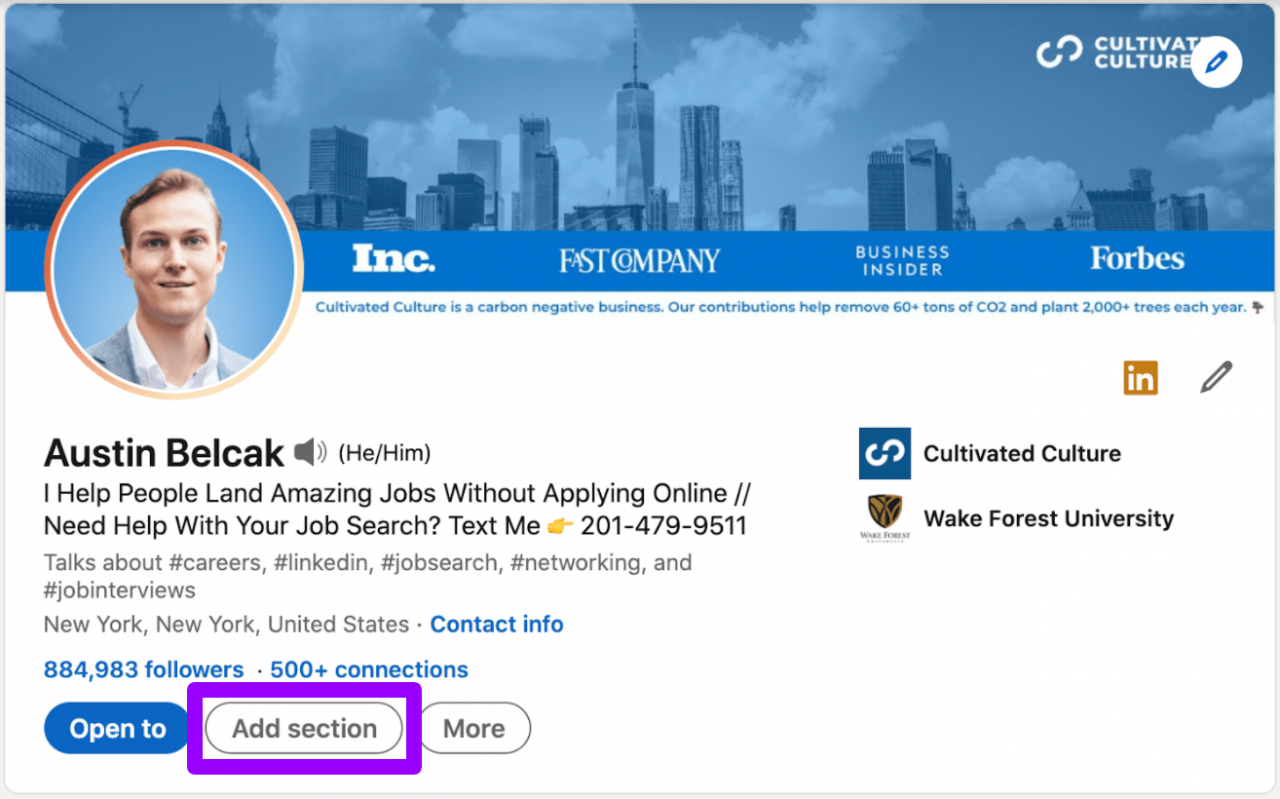
When it comes to enhancing your professional profile, showcasing your CompTIA certification is a game changer. Here’s why:
- Increased Visibility: Adding your certification to LinkedIn can significantly increase your profile views. Recruiters often use specific keywords to filter candidates, and having "CompTIA" in your profile makes you more discoverable.
- Credibility Boost: CompTIA certifications, like A+, Network+, or Security+, are globally recognized. Displaying them on your profile signals to employers that you possess up-to-date skills and knowledge.
- Networking Opportunities: LinkedIn is a platform where professionals connect. By showcasing your CompTIA certification, you open doors to networking with other certified professionals, potential mentors, and industry leaders.
- Enhanced Job Prospects: Many job postings specifically require or prefer candidates with CompTIA certifications. By prominently featuring them on your LinkedIn profile, you increase your chances of landing interviews.
- Personal Branding: Your LinkedIn profile is a canvas to build your personal brand. Highlighting your CompTIA certification paints you as a dedicated, skilled, and proactive professional.
In a nutshell, showcasing your CompTIA certification on LinkedIn can lead to enhanced visibility, credibility, and a stronger professional network, all of which are key to climbing the career ladder.
Also Read This: How Much Ideal Image Treatments Cost
3. Step-by-Step Guide to Adding Your Certification
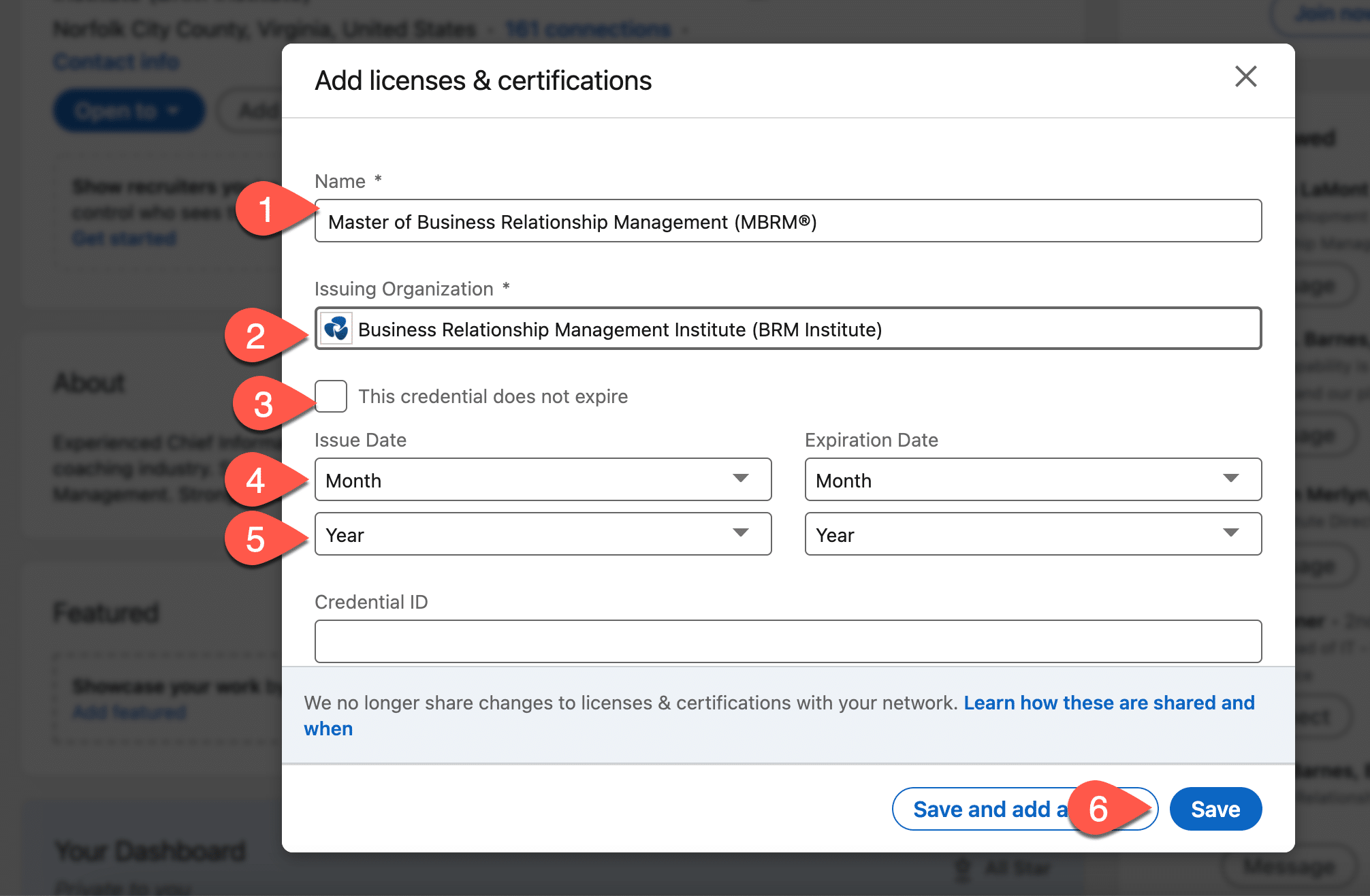
Adding your CompTIA certification to LinkedIn is a straightforward process that can significantly enhance your professional visibility. Let’s break it down step-by-step:
- Log into LinkedIn: Start by logging into your LinkedIn account. If you don’t have one, go ahead and create your profile—it’s easier than you think!
- Navigate to Your Profile: Click on your profile picture or the 'Me' icon at the top of your LinkedIn homepage. From the dropdown menu, select 'View Profile.'
- Add a New Certification: Scroll down to the 'Add profile section' button, click on it, and select 'Add licenses and certifications.'
- Fill in the Details: Here’s where you’ll input your certification details:
- Certification Name: Enter the name of your CompTIA certification (e.g., CompTIA A+, CompTIA Network+).
- Issuing Organization: Type 'CompTIA' in the box.
- Issue Date: Select the month and year you received the certification.
- Expiration Date (if any): If your certification expires, make sure to include that info.
- Credential ID: Add your certificate ID if you have one.
- Credential URL: Include a link to your certification if available.
- Save Your Changes: Once you’ve filled in all the necessary information, click 'Save' to update your profile with your new certification!
And just like that, you’ve added a valuable asset to your LinkedIn profile. Simple, right?
Also Read This: What Are Affiliated Pages on LinkedIn and How Do They Affect Your Profile?
4. Optimizing Your LinkedIn Profile for Better Reach
Now that you've added your CompTIA certification, it’s time to optimize your LinkedIn profile to attract more visibility. Here are some tips to enhance your profile:
- Professional Profile Photo: Use a high-quality, approachable headshot. Your photo is often the first impression, so make it count!
- Compelling Headline: Instead of just stating your job title, try something like “IT Support Specialist | CompTIA Certified | Passionate about Technology Solutions.” This helps you stand out in searches.
- Detailed Summary: Write a summary that highlights your skills, experience, and what you can offer. Incorporate keywords related to your certification and industry, such as “networking,” “security,” or “IT troubleshooting.”
- Showcase Your Skills: Add relevant skills to your profile. LinkedIn allows you to endorse and get endorsed for specific skills, which adds credibility.
- Engage with Content: Share articles, comment on posts, or write your own content related to your field. The more active you are, the more visible you become.
- Network Wisely: Connect with professionals in your field, join relevant groups, and actively participate in discussions. Networking can lead to more opportunities.
By following these steps, you’ll not only maximize the visibility of your CompTIA certification but also enhance your overall LinkedIn presence. Happy networking!
Also Read This: How to Pass 2FA for LinkedIn Business Accounts at an Agency
5. Tips for Engaging with Your Network After Adding the Certification
Congratulations on adding your CompTIA certification to LinkedIn! Now, how do you make the most of it? Engaging with your network is crucial for maximizing visibility and leveraging your new credential. Here are some effective strategies:
- Post an Announcement: Share a post announcing your new certification. Include a brief reflection on what you learned and how it will benefit your career. Engaging visuals or a photo of the certificate can make your post pop!
- Join Relevant Groups: Participate in LinkedIn groups related to your field or the CompTIA certification. Share insights, ask questions, and connect with other professionals to broaden your network.
- Engage with Others’ Posts: Commenting on posts from peers or industry leaders can help keep you on their radar. Share your thoughts or experiences related to their content to spark conversations.
- Use Hashtags: When posting about your certification or related topics, utilize relevant hashtags like #CompTIA, #Certifications, or #ITCareers to reach a broader audience.
- Offer to Help: If you see someone in your network who is preparing for their certification, offer your assistance! This not only fosters relationships but positions you as a knowledgeable professional.
By actively engaging with your network, you increase the chances of your certification being noticed, leading to potential opportunities and connections!
6. Conclusion
In today’s competitive job market, having a CompTIA certification is a significant advantage. But simply adding it to your LinkedIn profile isn’t enough; you need to actively engage with your network to reap the full benefits. By following the tips outlined above, you can enhance your visibility and attract the attention of recruiters and industry professionals.
Remember, LinkedIn is not just a platform for showcasing your credentials; it's a community where relationships are built. Share your journey, connect with others, and don’t hesitate to ask for advice. By embracing this proactive approach, you can open doors to exciting career opportunities and ensure that your CompTIA certification works for you.
So, go ahead and make the most of your LinkedIn presence—your future self will thank you!
 admin
admin








