Welcome to the fascinating world of YouTube Shorts! As a platform that’s designed for quick and engaging content, Shorts has captured the attention of millions users worldwide. Whether you're a seasoned creator or just starting out, mastering the art of editing your YouTube Shorts is essential for making a noteworthy impression. Editing isn't just about trimming clips and piecing together videos; it's an opportunity to add personality, clarity, and style to your content that resonates with your audience. In this blog post, we’ll dive into some effective editing tips that can help you make your
Why Editing Matters for YouTube Shorts

When it comes to YouTube Shorts, editing plays a critical role in enhancing your content’s overall appeal. Here’s why you should prioritize editing:
- First Impressions Count: With the competition being fierce, the first few seconds of your Short are crucial. Engaging edits help grab viewers’ attention right from the start and keep them watching.
- Enhanced Storytelling: Even in just 60 seconds, you need to tell a compelling story. Editing helps you cut unnecessary fluff and focus on key moments, ensuring your narrative flows smoothly.
- Professionalism: High-quality edits reflect your dedication to your craft. Polished videos inspire trust and legitimacy, encouraging audiences to return for more.
- Increased Engagement: Creative edits—like transitions, effects, and soundtracks—can make your Shorts more entertaining, which often leads to higher levels of interaction, such as likes and shares.
- Brand Identity: Consistent editing styles help establish a recognizable brand identity. Whether it’s a signature color palette or a unique way of presenting text, these elements create cohesion across your videos.
In summary, editing is not just a technical skill; it's a fundamental aspect of creating compelling YouTube Shorts that resonate with viewers and elevate your content to the next level.
Also Read This: Downloading YouTube Videos to MP4 – A Beginner’s Guide
Selecting the Right Editing Tools
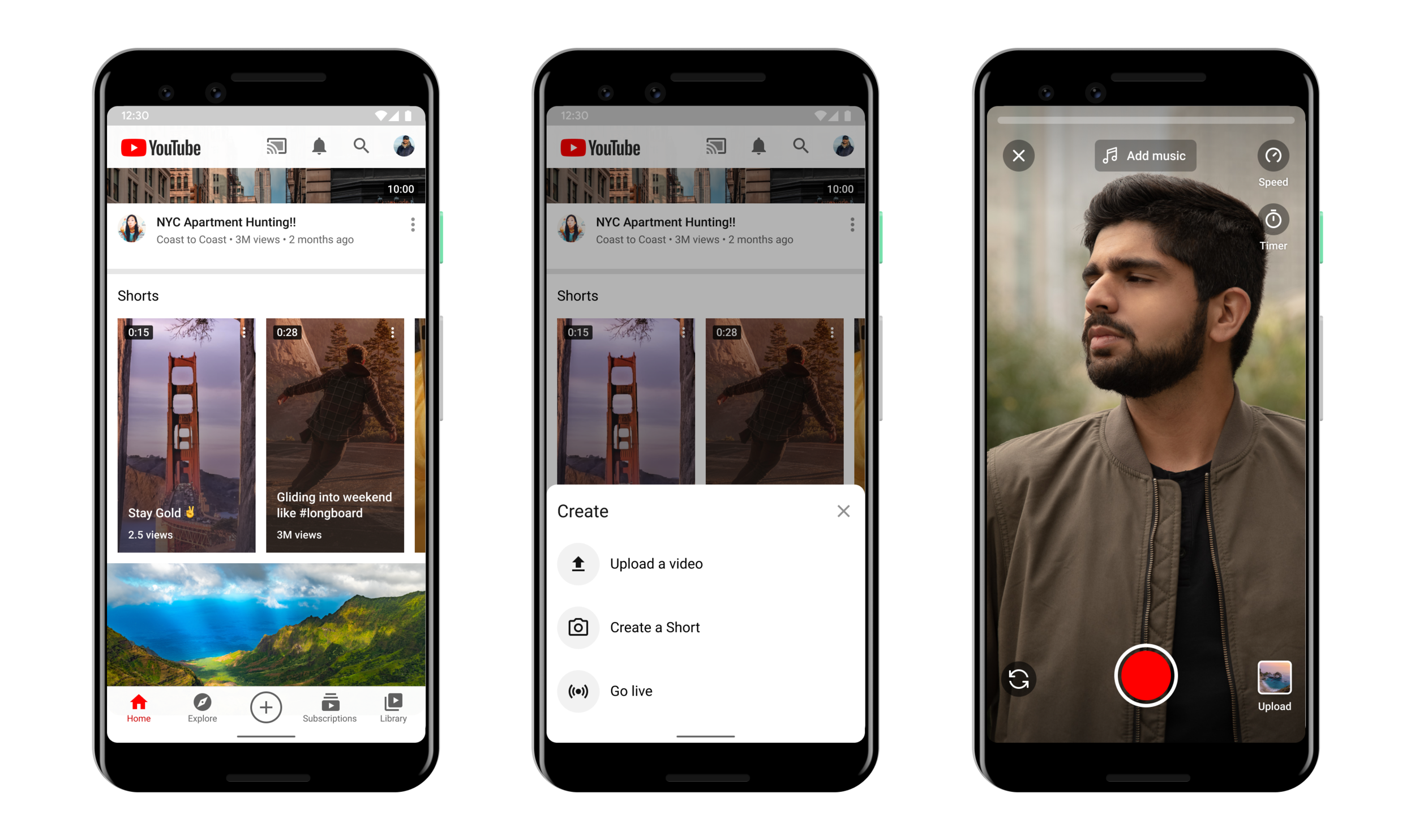
When it comes to creating engaging YouTube Shorts, the tools you choose can make a world of difference. Whether you're a seasoned creator or just starting out, having the right editing software can streamline your process and enhance the final product. But how do you decide which tool is best for you? Let’s break it down.
1. User-Friendly Interfaces: Look for editing tools that offer easy navigation. You don't want to waste time figuring out complicated features when you could be focusing on your content. Programs like InShot and Adobe Premiere Rush are designed with simplicity in mind.
2. Compatibility: Ensure that the software you choose is compatible with your device, whether it’s a smartphone, tablet, or desktop. Most mobile apps, such as CapCut or Clips, cater specifically to mobile users, making them perfect for on-the-go editing.
3. Features: Consider what editing features are essential for your Shorts. Some must-have features include:
- Cutting and trimming clips
- Adding text and stickers
- Filters and effects for that polished look
- Audio editing capabilities
4. Export Quality: After spending time on a project, it’s vital to have high-quality exports. Make sure your chosen tool allows for 1080p or even 4K exporting.
In summary, selecting the right editing tool is paramount for crafting eye-catching YouTube Shorts. Keep your needs and preferences in mind, and don’t hesitate to try out a few options before settling on the one that clicks for you!
Also Read This: Understanding Adobe Stock Photo Licensing
Essential Editing Techniques for YouTube Shorts
Edit your YouTube Shorts like a pro with these essential techniques that will keep your audience glued to their screens. Here are some effective editing techniques worth trying:
1. Jump Cuts: One of the best ways to maintain viewer engagement is through jump cuts. This technique helps you eliminate unnecessary pauses and keep the tempo lively.
2. Text Overlays: Adding text can emphasize your points and make your content more accessible. Use large, bold fonts while ensuring the text doesn't overpower the visuals.
3. Background Music: Music sets the tone for your video. Choose upbeat tunes or sound effects to enhance your storytelling. Platforms like Artlist provide great options for royalty-free music.
| Technique | Benefit |
|---|---|
| Jump Cuts | Keep the pace quick and engaging |
| Text Overlays | Enhance understanding and retention |
| Background Music | Establish emotional tone |
4. B-Roll Footage: Incorporate relevant B-Roll to add depth and context to your content. This secondary footage can help illustrate your points without breaking the flow.
5. Call-to-Action (CTA): Don’t forget to remind viewers to like, share, or subscribe! Place your CTA at the end, and consider animating it for a little flair.
By integrating these editing techniques, your YouTube Shorts will not only look polished but will also captivate your viewers. Happy editing!
Also Read This: How to Do FTP on Alamy: A Comprehensive Guide for Photographers
5. Adding Music and Sound Effects
Music and sound effects can totally transform your YouTube Shorts. They set the mood, enhance the storytelling, and make your content more engaging. So, how do you go about adding them effectively? Let’s break it down!
First things first, you’ll want to choose music that matches the vibe of your video. If it’s a fun and energetic clip, go for something upbeat. If you’re sharing a serene moment, softer melodies work best. Here are a few tips for selecting the right tunes:
- Royalty-Free Music: Always opt for royalty-free tracks to avoid copyright issues. Websites like Bensound and Epidemic Sound are great resources.
- Volume Control: Balance is key! Make sure that your music doesn’t overpower your dialogue. Generally, background music should be soft enough to let your voice shine through.
- Sound Effects: Incorporate sound effects like applause, laughter, or even ambient sounds. They can add a fun element and keep your audience engaged.
Adding music and sound effects isn’t just about slapping them on. Pay attention to timing. Make sure your audio peaks align with visual elements in your video for maximum impact. Additionally, don’t forget to check how the music transitions. Smooth transitions can make your video feel polished and professional.
Also Read This: Transferring Images to Metal: A DIY Tutorial
6. Incorporating Text and Graphics
Text and graphics are essential components that can elevate your YouTube Shorts to the next level. They not only provide additional context but also make your videos visually appealing. So, let’s dive into some best practices!
When incorporating text, remember these tips:
- Keep It Simple: Limit your text to a few words or phrases. The goal is clarity, not clutter.
- Choose Readable Fonts: Use bold, clear fonts like Arial or Helvetica. Avoid overly decorative fonts that may confuse viewers.
- Color Contrast: Ensure your text stands out against the background. Light text on a dark background or vice versa works best.
Graphics can also add a vibrant feel. Here’s how to use them effectively:
- Emojis: They can add personality and fun! Use them sparingly to avoid distraction.
- Icons: Incorporate simple icons that relate to your content to enhance understanding.
- Animations: Subtle animations can draw attention to important points without being overwhelming.
Lastly, ensure to position text and graphics strategically in your frame. They should complement your video content rather than distract from it. By mastering text and graphic integration, you’ll create professional-looking Shorts that captivate your audience!
Also Read This: The Easiest Way to Identify the Best Performing Tiktok Video Downloaders
Using Transitions and Effects Wisely
When it comes to editing your YouTube Shorts, transitions and effects can be the icing on the cake. However, overusing them can quickly turn your polished video into a chaotic spectacle. The key is to use them strategically to enhance your storytelling.
Let’s break down some effective ways to incorporate transitions and effects:
- Match the Mood: Choose transitions that align with the vibe of your content. For instance, a lively jump cut can work great for a comedic clip, while a slow fade may suit emotional or reflective moments.
- Keep It Simple: Sometimes, less is more. A straightforward cut can often be more effective than a flashy transition. Reserve special effects for key moments that need emphasis.
- Consistency is Key: Stick to a few selected transitions throughout your video. This helps in creating a cohesive style and keeps the viewer engaged without overwhelming them.
- Timing Matters: Pay attention to the timing of your transitions. Insert them where it feels natural; abrupt changes can jar the audience and break the flow of your video.
- Preview Before Finalizing: Always preview your edits. What looks good in isolation might not feel right in the context of your video.
Remember, the goal is to enhance your storytelling and maintain viewer engagement. So, experiment, but don’t let transitions overshadow your content.
Also Read This: How to Download Free Images from Getty Images Legally
Finalizing Your Video Before Uploading
Before hitting that upload button on your YouTube Shorts, it’s essential to finalize your video like a pro. Taking a few extra steps can make all the difference between a good video and a great one. Here’s a checklist to ensure your video is ready for the spotlight:
- Review Your Content: Watch through the entire video at least once. Look out for any awkward cuts, audio issues, or content that feels off. Fix anything that doesn’t sit right with you!
- Optimize Video Settings: Ensure that your video settings are appropriate for YouTube. This typically means a resolution of 1080p or higher, a proper aspect ratio (9:16 for Shorts), and a crisp audio quality.
- Add Captions and Subtitles: Consider enabling captions for accessibility. It can also help retain viewers who may be watching in a noisy environment.
- Incorporate a Catchy Thumbnail: Don’t forget about the thumbnail! A visually appealing thumbnail increases the chances of your video being clicked on. Ensure it’s eye-catching and relevant.
- SEO Optimization: Use relevant keywords in your title, description, and tags to improve discoverability. This will help your video reach a wider audience.
When you take these final steps, you're not just preparing to upload; you're setting your video up for success. Make sure your hard work shines!
Also Read This: Putting Images on Wood for Unique Decor
9. Promoting Your Edited YouTube Shorts
So, you've crafted an amazing YouTube Short, and you're ready to share it with the world! But hold on, promoting your edited Shorts is just as important as creating them. How do you ensure your work gets the attention it deserves? Here are some effective strategies:
- Leverage Social Media: Share your Shorts on platforms like Instagram, Facebook, and Twitter. Use relevant hashtags and encourage your followers to engage.
- Collaborate with Other Creators: Teaming up with other YouTubers can help you reach a new audience. Consider doing shoutouts or collaborative Shorts!
- Optimize Titles and Descriptions: Use catchy titles and detailed descriptions filled with keywords that your target audience would search for.
- Create Eye-Catching Thumbnails: Even though Shorts are often seen in a feed without thumbnails, when they appear in searches or on your channel, a compelling thumbnail can attract clicks!
- Engage with Your Viewers: Respond to comments and ask for feedback. If specific videos resonate with your audience, it can guide your future Shorts.
- Utilize YouTube Playlists: Organize your Shorts into playlists. Grouping similar content can keep viewers on your channel for longer periods, improving visibility and analytics.
By actively promoting your edited Shorts, you’re not just putting your content out there; you're inviting interaction, growing your audience, and building a community around your videos!
10. Conclusion: Elevate Your YouTube Shorts with Effective Editing
In the fast-paced world of YouTube Shorts, effective editing can make all the difference. It's not just about snipping clips together; it's about telling a story that resonates with your viewers in a concise format. By implementing the editing techniques we've discussed, you can significantly elevate the quality of your content, making it more engaging and shareable.
Remember, editing is a creative process, and there’s no one-size-fits-all solution. Here’s a quick recap of what you can focus on:
| Editing Aspects | Importance |
|---|---|
| Cutting Unnecessary Footage | Maintains viewer attention |
| Adding Music and Sound Effects | Enhances emotional impact |
| Incorporating Text and Graphics | Improves clarity and engagement |
| Using Transitions Smoothly | Makes the video flow better |
Ultimately, keep experimenting and learning from each video. Every Short you create is an opportunity to refine your editing skills and connect with your audience. So go ahead, unleash your creativity, and let your personality shine through your Shorts!
 admin
admin








