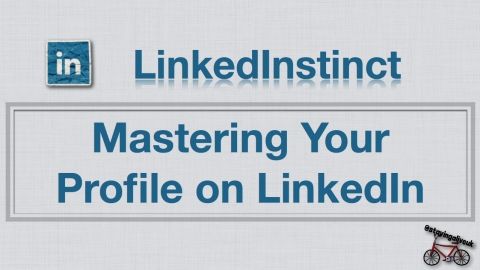In today’s digital age, your online presence is crucial, and LinkedIn is the platform that can boost your professional visibility. When potential employers or connections search for you, the first thing they see is your profile preview. Think of it as your digital business card; it needs to leave a strong impression! This article will cover the significance of the LinkedIn profile preview and how you can master it to showcase your unique professional brand effectively.
Step-by-Step Guide to Previewing Your Profile
Getting familiar with how to preview your LinkedIn profile can seem daunting at first, but fear not! Here’s a straightforward guide to help you navigate this essential feature effortlessly.
- Log Into Your LinkedIn Account: Start by visiting the LinkedIn website or the app. Use your login credentials to access your account.
- Access Your Profile: Once logged in, go to your profile by clicking on your profile picture located in the top right corner. This will take you directly to your profile page.
- Find the “View Profile as” Option: On your profile page, look for the “More” button located next to your profile picture. Click on it, and you’ll see several options, including “View Profile as.”
- Select “View Profile as”: Click on this option. This will allow you to see how your profile looks to others, both your connections and public viewers.
- Review Your Profile Preview: Take a moment to assess what appears in your profile snapshot. Is your photo clear? Does your headline summarise your skills effectively? Make notes on any changes you’d like to implement.
- Make Adjustments: After reviewing your profile, if you spot anything that needs tweaking—like your summary, skills, or experience—return to edit your profile until it reflects your best professional self.
By following these steps, you’ll be able to preview and polish your LinkedIn profile to ensure it stands out to potential connections, employers, and clients alike!
Understanding the Importance of Profile Previews
When it comes to making a stellar first impression on LinkedIn, profile previews play a crucial role. Think of your LinkedIn profile as your digital business card. The profile preview is the first thing people see, whether they're scrolling through their feeds, searching for professionals, or browsing your profile directly. With that in mind, let’s break down why it's so important.
- First Impressions Matter: A well-crafted profile preview can captivate potential employers, clients, or networking contacts. It’s your chance to spark curiosity and encourage people to click on your profile and learn more about you.
- Visibility and Engagement: The more appealing and professional your preview looks, the more interactions you're likely to receive. This can open doors to conversations, job opportunities, and collaborations.
- Brand Building: Your profile preview is an opportunity to communicate your personal brand. Use it wisely to showcase your unique skills and experiences. This builds credibility and trust with your audience.
- Search Optimization: A strong profile preview with relevant keywords increases the likelihood of appearing in search results. This means more connections and opportunities are just a click away.
In a nutshell, mastering your LinkedIn profile preview is not just about aesthetics. It’s about strategically positioning yourself in an ever-evolving professional landscape. So, take a moment to assess your current preview—does it make you proud?
Common Mistakes to Avoid in Your LinkedIn Profile
Even the pros can make slip-ups when it comes to curating their LinkedIn profiles. Luckily, awareness of these common mistakes can help you present yourself in the best light possible. Here’s what to watch out for:
- Using a Generic Profile Picture: Your profile photo should reflect your professional persona. Avoid generic images or holiday snapshots. Instead, choose a high-quality image where you’re dressed as you would be in your work environment.
- Neglecting the Headline: Your headline should do more than state your job title. It’s your chance to summarize your expertise and catch people's eyes. Instead of “Marketing Manager,” try “Results-Driven Marketing Manager | Specializing in Content Strategy and Analytics.”
- Ignoring Summary Sections: A blank summary tells visitors you haven’t put in the effort. Use this space to tell your story, highlight your passions, and explain what makes you unique.
- Overlooking Endorsements and Recommendations: These are powerful tools for building trust. Don’t shy away from asking past colleagues and clients for endorsements on your skills and a recommendation that showcases your strengths.
- Inconsistent Information: Ensure that your LinkedIn profile aligns with your other professional presence, like your resume or personal website. Inconsistencies can raise red flags for potential connections and employers.
By being aware of these pitfalls, you can fine-tune your LinkedIn profile into a powerful networking tool that reflects your professional journey. Remember, your profile shouldn’t just exist—it should shine!
5. Tips for Optimizing Your Profile Based on Preview
When it comes to crafting a LinkedIn profile that stands out, utilizing the preview function can be incredibly beneficial. After all, the first impression counts! Here are some actionable tips to help you optimize your profile based on what appears in the preview.
- Professional Photo: Your profile picture is often the first thing someone notices. Make sure it's a high-quality image where you’re dressed professionally. A friendly smile can go a long way!
- Compelling Headline: Instead of just listing your job title, use your headline to showcase your skills or what you’re passionate about. For example, "Digital Marketing Strategist | Helping Brands Grow Online." This gives viewers a clearer idea of your value.
- Engaging Summary: Your summary should be a narrative that tells your story. Use this space to highlight your skills, experiences, and what makes you unique. A personal touch can enhance connection.
- Featured Content: Use the 'Featured' section to showcase your top achievements or projects. This could include articles you’ve written, presentations, or even links to your portfolio. Visuals catch the eye!
- Endorsements and Recommendations: The preview shows endorsements for your skills; hence, having these validated by peers can significantly bolster your credibility. Don’t hesitate to ask colleagues for recommendations!
- Custom URL: Personalize your LinkedIn URL so it's easy to remember and looks professional. This can be a small but impactful change that enhances your online identity!
By focusing on these elements, you can create a profile that not only looks great in the preview but also effectively communicates your professional journey.
6. Conclusion and Final Thoughts
Mastering your LinkedIn profile preview is essential in today’s digital world. Think of your profile as your online business card—an opportunity to showcase your professional brand to prospective recruiters, clients, or collaborators. With so much competition out there, making a favorable first impression is crucial, and the preview offers a glimpse into how you can achieve that.
Remember, your LinkedIn profile isn't just a static page; it’s a dynamic representation of your professional persona. Regularly updating your profile based on the preview helps keep your information fresh and engaging.
| Key Actions | Benefits |
|---|---|
| Optimize your headline | Attracts attention and communicates value. |
| Enhance your summary | Tells your unique story and connects emotionally. |
| Showcase achievements | Demonstrates credibility and expertise. |
In conclusion, take some time to reassess and tweak your LinkedIn profile based on these tips. A well-optimized profile can make a significant difference in landing opportunities. So get started today and let your LinkedIn profile shine!