In today's digital age, job searching has transformed dramatically, and LinkedIn has emerged as the go-to platform for job seekers and employers alike. With millions of opportunities available at your fingertips, you might find yourself overwhelmed. Don't worry! In this blog post, we’ll explore how to master your LinkedIn job search and effectively track your applications. By the end, you'll have the insight needed to navigate
Understanding LinkedIn’s Job Application Feature

LinkedIn’s job application feature is a game-changer for job seekers. It offers a convenient and streamlined way to find and apply for jobs that fit your skills and career aspirations. But to make the most of it, you need to understand how it works. Let’s break it down!
1. Job Search Functionality
LinkedIn has an advanced job search engine that allows you to filter your search based on:
- Location: Find jobs closest to you or be open to remote work.
- Industry: Narrow down roles specific to your field.
- Experience Level: Filter for entry-level, mid-level, or senior positions.
- Company: Target specific organizations you want to work for.
2. Easy Application Process
One of the best features of LinkedIn’s job tool is the one-click application option. Many job listings allow you to apply directly using your LinkedIn profile, saving you time. However, ensure your profile is complete and polished!
3. Job Alerts
Never miss an opportunity! You can set up job alerts that notify you when new positions matching your criteria are posted. This proactive approach can keep you ahead of the competition.
4. Application Insights
LinkedIn provides insights to help track your applications. You can see how you rank against others who applied for the same role based on skills and experience. It gives you an edge by encouraging you to polish your application further.
In conclusion, LinkedIn’s job application feature is a powerful tool to enhance your job search. By leveraging its capabilities, you can maximize your chances of landing that dream job while keeping your applications organized and tracked. Happy job hunting!
Steps to View Your Applied Jobs on LinkedIn
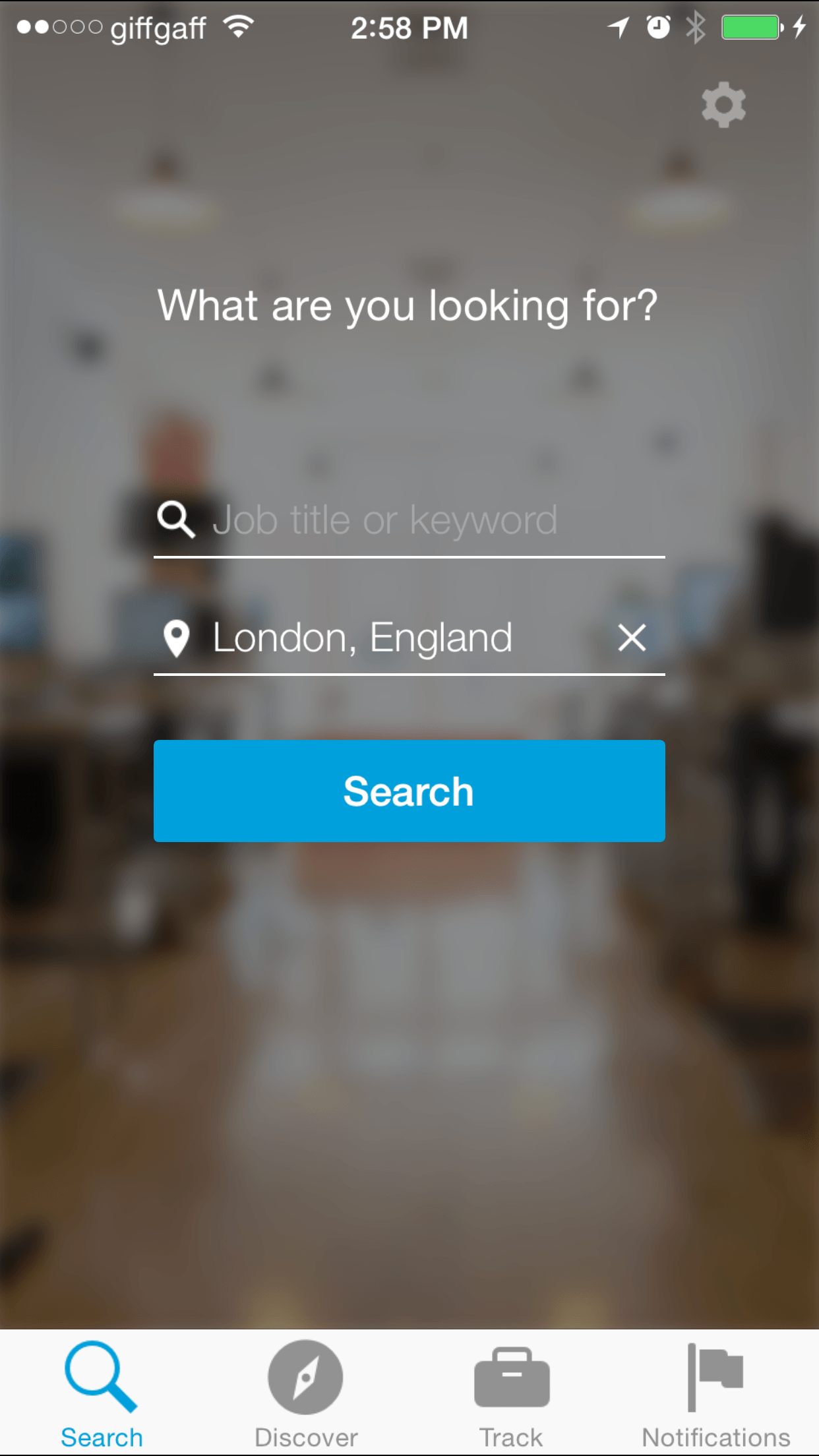
Have you ever lost track of the jobs you've applied for on LinkedIn? Don't worry; you're not alone! Luckily, LinkedIn makes it easy for you to keep tabs on your job applications. Here’s how you can view the jobs you've applied for:
- Log in to Your LinkedIn Account: Start by entering your credentials on the LinkedIn homepage.
- Navigate to the “Jobs” Section: On the top menu, you'll find a "Jobs" tab. Click on that to access job listings and your application history.
- Access Your Job Applications: Once you're in the "Jobs" section, look for the "Application" link located in the left-hand panel. This will take you directly to a page showing the jobs you've applied for.
- Review Your Applications: Here, you can see a list of jobs you've applied to, along with their status. You’ll find information such as the date you applied, the job title, and the company name.
- Track Progress: Some jobs may show statuses like “In Progress” or “Interviewing,” giving you a clear view of where you stand with each application.
By following these steps, you'll stay organized and informed about your job search journey. It’s always beneficial to have a clear overview, especially when you're juggling multiple applications!
Utilizing LinkedIn’s Tracking Tools for Job Applications
LinkedIn doesn't just serve as a platform to find job listings; it also equips you with powerful tools to track your applications effectively. Here’s how you can utilize these features:
| Tool | Function |
|---|---|
| Job Alerts | Set up alerts to receive notifications for new job postings that match your criteria, ensuring you never miss an opportunity. |
| Saved Jobs Feature | Add jobs to your saved section so you can easily revisit them later without scrolling through endless listings. |
| Application Insights | LinkedIn may provide insights about how many people have applied for a job, giving you context about competition. |
| Messages and Follow-ups | Keep track of your conversations with recruiters or company representatives right within the platform. |
These tools are designed to streamline your job application process, help you stay organized, and increase your chances of landing interviews. By fully utilizing LinkedIn's tracking features, you're setting yourself up for success in your job search!
Best Practices for Managing Job Search Progress
Job searching can feel like a daunting task, but managing your progress can make it more systematic and less overwhelming. Here are some effective strategies to help you stay organized and motivated throughout your job hunt.
- Create a Job Search Tracker: Utilize spreadsheets, apps, or software tailored for job tracking. List jobs you've applied for, including the company name, application date, and status of the application. This simple tracker will keep you informed about where you stand in your job search.
- Set Clear Goals: Define what you’re aiming for in your job search. For example, set weekly goals for the number of jobs you want to apply for or networking connections you intend to make. Breaking down your tasks into manageable pieces can help you stay focused and motivated.
- Follow Up: Always schedule a follow-up for applications you’ve submitted. Typically, waiting a week or two after applying before reaching out to express continued interest is a good practice. This shows your enthusiasm and can help keep you top-of-mind for hiring managers.
- Evaluate Your Applications: After a few weeks, review your job tracker to assess how successful you’ve been at securing interviews. If you find that you're applying but not getting responses, it may be time to tweak your resume or cover letter.
- Stay Engaged and Network: Regularly connect with industry professionals through LinkedIn or networking events. Keep an active presence by sharing relevant content or commenting on posts to maintain visibility in your chosen field.
Remember, your job search is a journey. Celebrate your small wins along the way and remain adaptable to new opportunities that arise!
Conclusion
Mastering your LinkedIn job search and application tracking isn’t just about finding any job; it’s about finding the right job for you. By implementing the strategies we’ve discussed, you’ll not only enhance your job search but also gain a confident approach to networking and application management.
To wrap things up, here are a few final pointers:
| Tip | Description |
|---|---|
| Be Proactive | Regularly engage with potential employers and build your network rather than just waiting for job postings. |
| Stay Organized | Utilize tools for tracking your applications to maintain clarity and direction in your job search. |
| Be Resilient | Job hunting can be tough; maintain a positive mindset and don’t get discouraged by rejections. |
| Prioritize your Personal Brand | Your LinkedIn profile is often the first impression recruiters get of you—make it count! |
With these practices in place and a positive attitude, you’re not just navigating the job market—you’re mastering it. Best of luck, and remember, every application brings you one step closer to your next big opportunity!
 admin
admin








