Behance is an online platform that allows creatives to showcase their work, connect with other artists, and find job opportunities. Whether you're a graphic designer, photographer, illustrator, or any other type of creative, your portfolio is a visual representation of your skills and unique style. In today's competitive market, having a well-organized and visually appealing Behance portfolio is crucial for making a lasting impression. With millions of users globally,
Understanding the Basics of Portfolio Arrangement
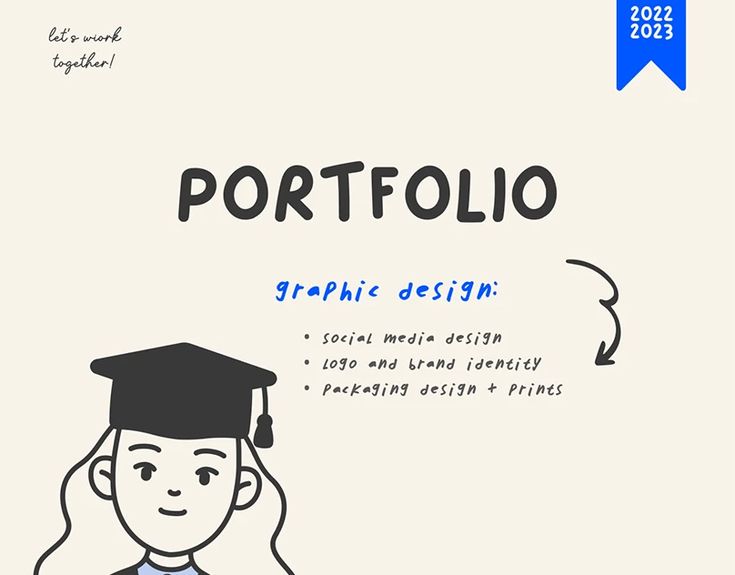
Creating an impactful portfolio is more than just uploading your work; it involves careful arrangement and presentation. Here are some key points to consider when organizing your Behance portfolio:
- Curate Your Best Work: Choose only your best projects to showcase. Quality over quantity is vital. Aim for around 8-12 pieces that highlight different skills or styles.
- Create Engaging Thumbnails: The first thing potential clients see are your thumbnails. Ensure they are eye-catching and represent your projects well.
- Group by Projects: Group your works into projects. Each project should tell a story about your creative process, including initial sketches, the final product, and everything in between.
- Use Descriptive Titles and Tags: Come up with intriguing titles for your projects and use tags effectively. This helps with discoverability on the platform.
Remember, a cohesive look across all your projects enhances your overall portfolio. Use consistent fonts, color schemes, and layouts to reflect your personal brand. A minimalistic approach often works best, allowing your work to shine without distractions.
Lastly, don’t forget to review and update your portfolio regularly. As you grow, your portfolio should evolve to reflect your latest skills and projects. Being proactive here can set you apart from the competition!
Also Read This: How to Make a Behance Project Public: Steps to Share Your Work with the World
Strategies for Highlighting Your Best Work

When it comes to showcasing your creativity, prioritizing the best pieces in your Behance portfolio can make a world of difference. Here are some tried-and-true strategies for highlighting your most impressive work:
- Select the Right Projects: Start by choosing projects that best represent your skills and style. Opt for pieces that received positive feedback or resulted in successful outcomes.
- Create a Stunning Cover Image: Your cover image is the first thing viewers will see. Make sure it’s eye-catching and encapsulates the essence of the project. High-quality visuals can catch attention quickly.
- Leverage Descriptive Titles: Use engaging and informative titles for your projects. A well-crafted title can spark curiosity and draw people in.
- Include a Showreel: If applicable, create a short video montage to showcase your projects. This dynamic approach can keep viewers engaged and captivated.
- Utilize Tags Effectively: Ensure you tag your projects with relevant keywords. This helps your work become more discoverable during searches.
- Feature Testimonials: If clients or collaborators have praised your work, consider displaying their testimonials. Genuine feedback can further validate your skills.
- Limit Your Showcase: Instead of overwhelming viewers with quantity, select a few select pieces that portray your range, skill level, and innovation.
By implementing these strategies, you can ensure your best work shines through, leaving a memorable impression on potential clients and collaborators alike!
Also Read This: How to Use Behance to Create a Portfolio: A Complete Guide for Designers and Creatives
Organizing Projects for Visual Appeal
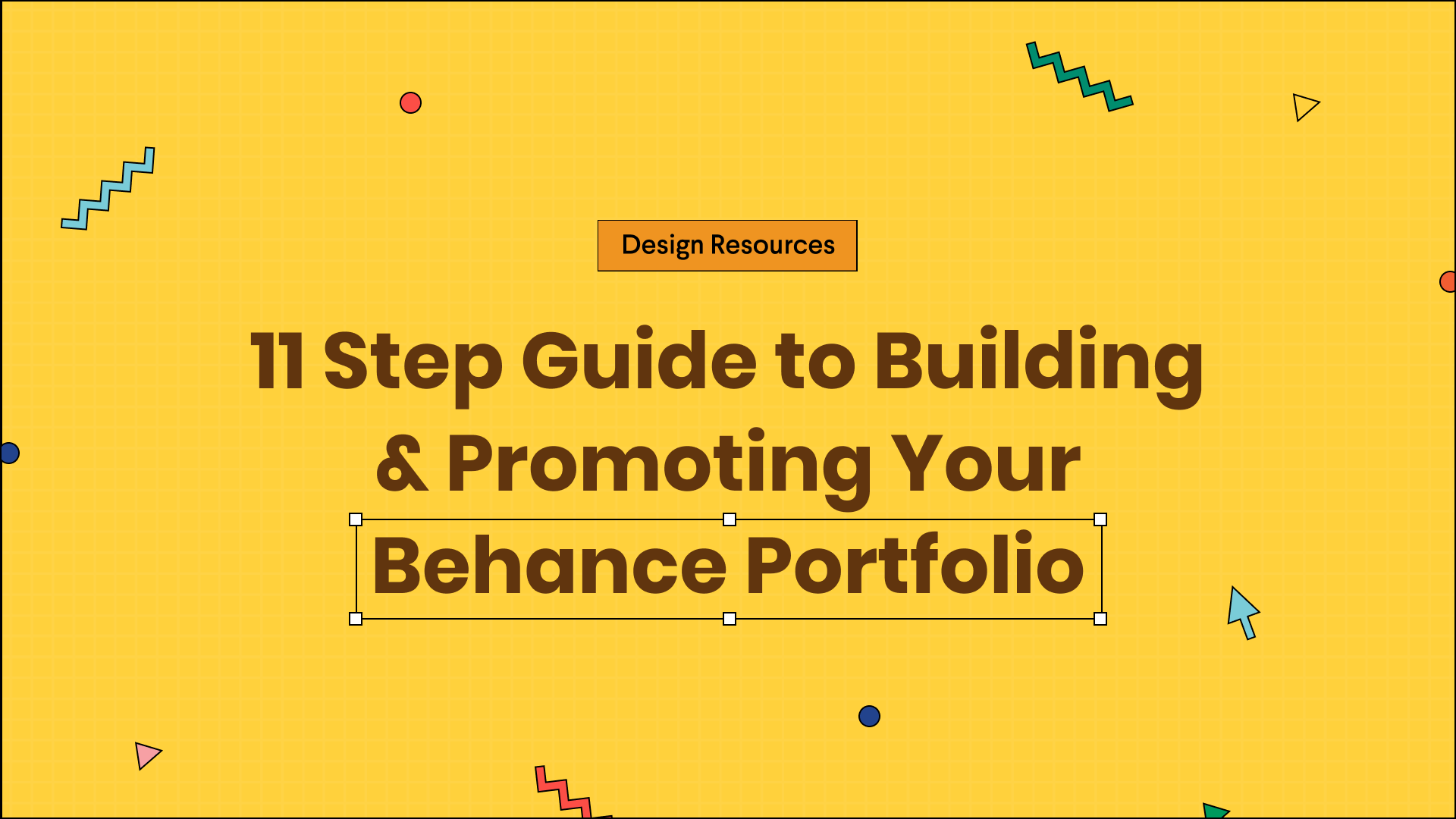
The organization of your Behance portfolio plays a crucial role in retaining viewer interest. An aesthetically pleasing layout can help guide visitors through your work, making it easier for them to appreciate your creativity. Here’s how to organize your projects for maximum visual appeal:
- Consistent Thumbnails: Use a cohesive style for your project thumbnails. Whether it's color schemes, layout, or graphic styles, consistency increases overall visual harmony.
- Effective Sequencing: Place your strongest project at the beginning and consider the flow of your subsequent projects. Arrange them strategically to keep viewers engaged.
- Group Similar Projects: If you have a series of related works, consider categorizing them. This not only streamlines the viewing experience but also emphasizes your expertise in specific areas.
- Incorporate White Space: Avoid clutter by including ample white space around your projects. This allows each piece to breathe, helping your portfolio feel more polished and professional.
- Use Dividers or Sections: Separate your projects into sections with clear headings. This can help visitors navigate easily and know what to expect.
- Highlight Specific Features: Consider using call-out boxes or arrows to draw attention to specific aspects of your projects. This can highlight your techniques or unique features.
- Responsive Design: Ensure your portfolio looks great on mobile devices as well as desktop. Many potential clients might view your work on their phones, so it’s crucial to have a layout that’s adaptable.
By organizing your projects thoughtfully, you not only heighten visual appeal but also create an intuitive experience for your audience, making it easier for them to appreciate your talent and creativity!
Also Read This: Exploring the Most Searched Images on Shutterstock: Understanding User Preferences and Trends
Utilizing Tags and Descriptions Effectively
When it comes to your Behance portfolio, the use of *tags and descriptions* is not just an afterthought; it's a critical component that can significantly enhance your visibility and engagement. Think of tags as keywords that link your work to related topics. By choosing the right tags, you can help potential viewers discover your projects more easily. Here are some tips to utilize tags effectively:
- Be Specific: Instead of using generic tags like "art" or "design," opt for niche-specific tags related to your project, such as "UX design," "branding," or "illustration."
- Use Popular Tags: Research current trends and common tags within your field. This way, your work can show up in more search results.
- Limit the Number: While it can be tempting to add numerous tags, focus on 5-10 relevant ones. Overloading can come off as spammy and may detract from your work.
Now let’s talk about descriptions. A well-crafted description provides context for your project and can captivate the audience:
- Use Storytelling: Share the story behind the project—what inspired you? What challenges did you face?
- Highlight Key Features: Point out what makes your project unique or innovative.
- Call to Action: Invite viewers to interact with you—whether by leaving a comment, visiting your website, or following your profile.
Combining effective tags with engaging descriptions can make your portfolio stand out and attract the right kind of attention!
Also Read This: How to Download Files from Behance: A Simple Guide for Users
Revamping Outdated Projects
Every creative professional knows that trends evolve, and so should your portfolio. Revamping outdated projects is an excellent way to showcase your growth, adapt to new styles, and keep your portfolio fresh. Here’s how to breathe new life into older work:
- Evaluate the Project: Start by assessing what aspects of the project are outdated. Is it the design style? The execution? Or maybe the concepts need a refresh?
- Gather Feedback: Consult colleagues, mentors, or even your audience if you have a following. Their insights can help identify what needs improvement.
- Update the Aesthetics: Modernize the visuals! This may involve revamping colors, fonts, or layouts to align with current design trends.
- Incorporate New Skills: As you grow as a designer, you likely acquire new techniques. Use this opportunity to apply those skills and enhance your project.
After revamping, it’s essential to showcase how your work has evolved:
- Document the Process: Create a case study that displays the before-and-after transformation and what you learned.
- Share on Social Media: Promote the revamped project on various platforms to gain visibility.
By regularly updating your portfolio, you'll not only reflect your current abilities but also demonstrate to potential clients and employers that you are versatile and committed to growth.
Also Read This: How to Create a Portfolio on Behance – A Comprehensive Guide for Beginners
Engaging with the Behance Community
One of the most enriching aspects of using Behance isn’t just showcasing your work; it’s the opportunity to connect with a vibrant community of creatives. Engaging with others allows you to share insights, gain inspiration, and even find collaborators for your projects. Here’s how you can effectively get involved:
- Comment on Other Projects: Take the time to explore the portfolios of other artists. A genuine comment can go a long way. It shows you appreciate their work and may prompt them to check out yours in return.
- Join Groups: Behance hosts various groups centered around specific interests or disciplines. Joining these groups can help you connect with like-minded individuals and expand your network.
- Attend Online Events: Behance frequently organizes webinars and live events. Participating in these can provide insights into industry trends and offer networking opportunities.
- Feature Your Favorites: Curate collections of your favorite works by other creatives. This not only supports your peers but also shows your followers what inspires you.
- Share Feedback: Constructive critiques can help others improve their work, and it shows that you are engaged and knowledgeable. Don't shy away from offering thoughtful suggestions!
Remember, the more active you are in the community, the more visibility you gain. Building relationships within Behance can lead to exciting opportunities and collaborations that could elevate your portfolio and creative journey.
Conclusion: Making Your Portfolio Stand Out
Your Behance portfolio is a reflection of your unique creative vision. In a sea of talent, standing out can feel daunting, but with thoughtful execution, you can capture the attention of potential clients and collaborators. Here are some key takeaways to ensure your portfolio leaves a lasting impression:
- Curate Thoughtfully: Instead of showcasing everything you’ve ever done, choose your best work that represents your skills and style. Quality over quantity is crucial.
- Tell Your Story: Use the project descriptions to share your creative process, challenges, and triumphs. A personal narrative can resonate with viewers and make your work more relatable.
- Keep it Updated: Regularly refresh your portfolio with new projects while retiring older works that no longer represent your current skills or aesthetic.
- Optimize for Search: Use relevant keywords in your project titles and descriptions to improve discoverability. This makes it easier for potential clients to find you.
- Engage with Your Audience: Encourage feedback and interaction by asking viewers for their thoughts on your projects. Building a dialogue can help you strengthen connections.
In summary, mastering your Behance portfolio requires a balance of engaging content, community involvement, and consistent updates. With these tips, you can create a portfolio that not only showcases your talent but also leaves a memorable impact on anyone who visits.
 admin
admin








